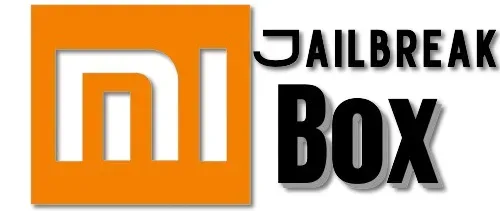This list gives you the best Mi Box apps. These apps let you watch movies, TV series, live TV, sports events, VOD, and more. The list also includes a few utility apps for the Mi Box as well. All the mentioned apps are compatible with various Android TV devices, including Mi Box 4K, Mi TV stick, Mi Box 3, Mi Box S (1st gen), Mi Box S (2nd gen), and any other variant of Mi Box. Also Onn, Onn 4K Pro, Nokia 8010, Google TV Streamer, Chromecast with Google TV, and various Android TV/Google TV Boxes.
Mi Box turns your TV into the ultimate entertainment center, perfect for streaming movies, TV shows, documentaries, sports, and more. Plus, you can even play video games with a remote or game controller.
When it comes to installing apps on your Mi Box, you have two options. You can go for the official apps available in the Google Play Store, or you can explore unofficial apps created by third-party developers.
With thousands of compatible apps for Mi Box, finding the right ones to meet your entertainment needs can be a bit overwhelming. That’s why we’ve done the hard work for you. We’ve tested hundreds of apps and compiled a list of the best Mi Box apps to make your choice easier.
This list includes popular official apps like Amazon Prime Video, Netflix, and Disney+, as well as some excellent unofficial apps from third-party sources. To make things even easier, we’ve also included links to detailed installation guides for most of the apps on the list.
There are hundreds of Mi Box apps on this list. For easy browsing, I have put the apps into the following categories:
- Movies & TV Shows
- Live TV/Sports
- Music/Entertainment
- News
- Gaming
- Tools/Utility
That's why we recommend that you always use a secure VPN to stay safe as well
Best Mi Box Apps for Movies and TV Shows
BeeTV (Free)
 If you’re searching for an app with a vast collection of movies and TV shows, BeeTV is worth a try. Like many other on-demand streaming apps, BeeTV doesn’t host any content, and all the links are pulled from different sources across the internet.
If you’re searching for an app with a vast collection of movies and TV shows, BeeTV is worth a try. Like many other on-demand streaming apps, BeeTV doesn’t host any content, and all the links are pulled from different sources across the internet.
One of the standout features of BeeTV is its Real-Debrid sign-in, which helps fetch higher-quality links for a better streaming experience. Plus, the media library is regularly updated, so you’ll always find something new to watch.
Check out — How to install BeeTV on Mi Box (Android TV Box)
Cinema HD (Free)
 Cinema HD, also known as Cinema APK, is one of the top streaming apps on Mi Box. It’s the perfect alternative to the popular but now-defunct ShowBox app. This app offers seamless streaming of the latest movies and TV shows directly on Mi Box or any other Android TV Box.
Cinema HD, also known as Cinema APK, is one of the top streaming apps on Mi Box. It’s the perfect alternative to the popular but now-defunct ShowBox app. This app offers seamless streaming of the latest movies and TV shows directly on Mi Box or any other Android TV Box.
Cinema HD does not host any content itself. Instead, it acts as an aggregator, fetching streaming links from various sources on the web.
Cinema APK boasts a sleek, user-friendly design that’s easy to navigate, offering a wide variety of content for your viewing pleasure. Also, Real-Debrid/AllDebrid integrations make your streaming experience even better.
Check out — How to Install Cinema APK on Mi Box (Android TV Box)
CyberFlix TV (Free)
 CyberFlix TV is another great app for streaming movies and TV shows on Mi Box, offering a variety of titles from originals and classics to popular hits.
CyberFlix TV is another great app for streaming movies and TV shows on Mi Box, offering a variety of titles from originals and classics to popular hits.
This app scrapes free streams from a variety of different sources. However, if you sign in with your Real-Debrid account, you’ll get access to premium links, and buffer-free full-HD streams.
You might run into some streaming links that don’t work or are extremely slow which you can fix by connecting your Real-debrid account. Overall, CyberFlix TV remains a solid option for free movie and TV show streaming.
Check out — How to Install CyberFlix TV on Mi Box (Android TV Box)
Stremio (Free)
 Stremio is my most favorite streaming app on Mi Box or any other platform. It provides an easy and straightforward way to stream your favorite movies, shows, and more. Stremio is an online media service supported on many devices and platforms.
Stremio is my most favorite streaming app on Mi Box or any other platform. It provides an easy and straightforward way to stream your favorite movies, shows, and more. Stremio is an online media service supported on many devices and platforms.
It offers a user-friendly interface, which allows you to start streaming almost immediately. Stremio addons are installed online so no data is stored on your device.
This also means that any addon you install on one device, can be accessed from all your Stremio devices and you don’t have to worry about your storage space running out.
Stremio supports both official and community (third-party) addons. All it takes is a single click to install addons on Stremio.
Check out — How to install Stremio on Mi Box (Android TV Box and Firestick)
Nova TV (Free)
 Nova TV is a highly customizable app that offers a polished interface with a large amount of movies, and TV shows. The library is always updated with new TV and movie shows.
Nova TV is a highly customizable app that offers a polished interface with a large amount of movies, and TV shows. The library is always updated with new TV and movie shows.
The simple, User-friendly interface makes it easier to navigate the app and find the content that you want to stream in minutes.
Nova TV APK scrapes the web to fetch free streaming links up to 1080p quality. However, you can easily integrate it with a Debrid account (Real-Debrid, AllDebrid, Premiumize, etc) for premium links up to 4K.
Check out — How to install Nova TV APK on Mi Box (Android TV Box and Firestick)
Tea TV (Free)
 TeaTV is a top pick for many streamers thanks to its great selection of movies and TV shows and its user-friendly interface. This lightweight app is easy to install and navigate, making it perfect for newbies.
TeaTV is a top pick for many streamers thanks to its great selection of movies and TV shows and its user-friendly interface. This lightweight app is easy to install and navigate, making it perfect for newbies.
TeaTV receives regular updates which keeps things fresh and provides you with an amazing streaming experience.
Right now, TeaTV is one of the best free apps for watching movies and TV shows on your Mi Box. You can start streaming without requiring an account.
Check out — How to install Tea TV APK on Mi Box (Android TV Box and Firestick)
HDO Box (Free)
 HDO Box is another fantastic option for streaming movies and TV shows. This free app offers a vast library of content with a user-friendly interface that’s easy to navigate.
HDO Box is another fantastic option for streaming movies and TV shows. This free app offers a vast library of content with a user-friendly interface that’s easy to navigate.
When I say user-friendly interface, it’s not just words. This app literally outshines every other free streaming app when it comes to interface. It’s polished, sleek and snappy. Gives it a big-budget, professional app look.
Whether you’re new to streaming or a seasoned pro, HDO Box is simple to install and use. Plus, you don’t need to sign up for an account to enjoy all it has to offer.
Check out — How to install HDO Box APK on Mi Box (Android TV Box or Firestick)
OnStream APK (Free)
 OnStream APK is a great Android app for streaming free movies and TV shows. It has a huge content library that gets updated regularly, including the latest releases that some other free apps might miss.
OnStream APK is a great Android app for streaming free movies and TV shows. It has a huge content library that gets updated regularly, including the latest releases that some other free apps might miss.
What I love about this app is its attractive user interface and simple design. The app comes with a built-in player so all you have to do is click “Play” on your favorite movie or TV show and it will start playing in seconds.
This app does not support any integrations, but the available links are all working flawlessly and provide a high-quality streaming experience.
Check out — How to Install OnStream APK on Mi Box (Android TV or Firestick)
FilmPlus (Free)
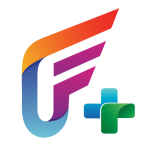 FilmPlus is one of the top free streaming apps for Mi Box users, quickly gaining popularity for its extensive library and user-friendly features.
FilmPlus is one of the top free streaming apps for Mi Box users, quickly gaining popularity for its extensive library and user-friendly features.
FilmPlus pulls streaming links from various sources over the web, which makes it easy for you to find working links to watch your favorite content.
The app’s library offers free HD, 2K, and 4K-quality links to movies and TV shows. However, with Real-Debrid integration, FilmPlus becomes even more amazing and gives you access to high-quality, premium links.
FilmPlus stands out among free movie apps with its sleek, modern design. The user interface is clean and easy to navigate.
Advanced filtering options, Trakt integration, OpenSubtitles support, and update notifications add to the overall convenience, making FilmPlus a go-to choice for Mi Box users.
Check out – How to install FilmPlus APK on Mi Box (Android TV or Firestick)
Streamflix (Free)
 Streamflix is a free, ad-free Android TV and mobile app for streaming movies and TV shows in HD quality. It definitely deserves a spot in the best Mi Box apps list.
Streamflix is a free, ad-free Android TV and mobile app for streaming movies and TV shows in HD quality. It definitely deserves a spot in the best Mi Box apps list.
It requires no registration and offers a vast library of media content, multiple subtitle options, and regular updates.
The app features a fully optimized user interface, supports multiple content providers, and can resume playback from where you left off.
It also includes in-app updates to ensure that you get the latest version right from within the app.
Check out – How to install Streamflix on Mi Box (Android TV or Firestick)
SStream (Free)
 SStream is a free app that lets you stream movies and TV shows. It finds free links online and presents them in a user-friendly way. You can even customize the app with different themes and widgets to suit your style.
SStream is a free app that lets you stream movies and TV shows. It finds free links online and presents them in a user-friendly way. You can even customize the app with different themes and widgets to suit your style.
While it doesn’t have a built-in media player, SStream works flawlessly with external players like VLC and MX Player. I prefer VLC player, but MX Player also works great and so does the default Android player.
SStream also supports Real Debrid, AllDebrid, and Premiumize integrations for premium, buffer-free streaming links. Plus, you can connect your Trakt account to keep track of what you’ve watched.
Check out – How to install SStream on Mi Box (Android TV or Firestick)
Amazon Freevee (Free)
 Freevee is a popular free streaming app by Amazon. It used to be called IMDB TV but it has been rebranded since 2022. It is now available on the Google Play Store and other app stores.
Freevee is a popular free streaming app by Amazon. It used to be called IMDB TV but it has been rebranded since 2022. It is now available on the Google Play Store and other app stores.
Freevee allows users to access a wide range of free movies and series for absolutely no charge. However, it does have ads.
With Freevee, you can enjoy officially licensed content from top US production companies like MGM, Sony, and Warner Bros Studio.
Some popular titles include “Person of Interest,” “The Boys” (Not the latest season), and “Reacher” (Not the latest season). While Freevee is only available in the US, you can use a VPN to watch it from anywhere.
It is definitely one of the best streaming apps for Mi Box or any Android TV box out there.
Check out – How to install Amazon Freevee on Mi Box (Android TV Box)
MegaBox HD (Free)
 MegaBox HD is a great streaming app that offers an extensive library of movies and TV shows for you to stream. It offers a great selection of films and series, including classics and the latest titles.
MegaBox HD is a great streaming app that offers an extensive library of movies and TV shows for you to stream. It offers a great selection of films and series, including classics and the latest titles.
You can also download your favorite content to watch offline with a single click. The app is lightweight and sports a simple design that’s easy to use and navigate.
MegaBox HD also installs its own MV Cast Player, which is lightweight and works well. The app lets you choose video quality up to 1080p so you can play your videos according to your internet speed.
Check out – How to Install MegaBox HD on Mi Box (Android TV or Firestick)
CucoTV (Free)
 CucoTV is an amazing streaming app available for Mi Box and other Android TV/Google TV devices. It offers a simple, easy-to-navigate interface that makes it simple to stream your favorite content.
CucoTV is an amazing streaming app available for Mi Box and other Android TV/Google TV devices. It offers a simple, easy-to-navigate interface that makes it simple to stream your favorite content.
It boasts a wide selection of movies and TV shows that you can stream with one click. Real-Debrid and Trakt integrations offer an extra way to enhance your streaming experience with this app.
The app comes with a built-in player that offers all the features you would need to stream your favorite movies and TV shows. You can also download any content with just a click.
Check out – How to install CucoTV on Mi Box (Android TV box or Firestick)
BBC iPlayer (Free)
 BBC iPlayer is a free streaming service available in the United Kingdom.
BBC iPlayer is a free streaming service available in the United Kingdom.
It lets you stream all of the content from the BBC, which includes movies, shows, documentaries, Live TV, etc.
BBC is a renowned TV network with an amazing lineup of high-quality video content. It delivers content outside the UK through several partners.
BBC iPlayer is a great service for all things BBC. Unfortunately, iPlayer is restricted to the UK only.
However, I have provided a way to unlock and watch BBC iPlayer anywhere in the world.
Check out – How to install and Use BBC iPlayer on Mi Box outside the UK
Pluto TV (Free)
 Pluto TV is a fantastic option if you’re looking to enjoy live TV and on-demand content without the cost. It’s user-friendly, widely accessible, and offers a diverse range of channels and shows.
Pluto TV is a fantastic option if you’re looking to enjoy live TV and on-demand content without the cost. It’s user-friendly, widely accessible, and offers a diverse range of channels and shows.
Whether you’re into news, sports, movies, or kids’ programming, Pluto TV has something for everyone. Give it a try and see if it’s the right fit for your streaming needs.
You are required to have a VPN because it’s not available everywhere in the world. If you’re in the US or other supported countries then you can use it without a VPN, but if you’re not then you need a VPN.
Check out – How to install and use Pluto TV on Mi Box outside the US (Android TV or Firestick)
Fawesome TV (Free)
 Fawesome TV is a free streaming service that offers a wide range of movies, TV shows, and lifestyle content. It’s perfect for anyone looking to enjoy high-quality entertainment without the hassle of subscriptions or fees.
Fawesome TV is a free streaming service that offers a wide range of movies, TV shows, and lifestyle content. It’s perfect for anyone looking to enjoy high-quality entertainment without the hassle of subscriptions or fees.
Available on various devices like Android TV, Google TV, Firestick, and more, Fawesome TV is easy to access and use with over 10,000 free movies and other content.
The app is available in most countries; however, the best content is only available in the United States so I recommend that you use a VPN to access the US-based collection of movies and TV shows.
Check out – How to install Fawesome TV on Mi Box (Android TV or Firestick)
Crackle (Free)
 Crackle is a free streaming service offering a variety of movies, TV shows, and original content. Supported by ads, it allows you to watch without any subscription fees.
Crackle is a free streaming service offering a variety of movies, TV shows, and original content. Supported by ads, it allows you to watch without any subscription fees.
Crackle provides a mix of genres, so there’s something for everyone, from action and comedy to drama and thrillers.
You can access Crackle on numerous devices, such as smartphones, tablets, smart TVs, and streaming gadgets like Android TV, Google TV, and Firestick.
However, Crackle is only available in the United States, so you will have to use a VPN to access the app and stream the free content.
Check out – How to install Crackle on Mi Box (Android TV or Firestick)
Tubi (Free)
 Tubi is a free streaming service that offers a wide variety of TV shows, movies, and even some live TV channels. Unlike many other streaming platforms, you don’t need a subscription to access Tubi’s content.
Tubi is a free streaming service that offers a wide variety of TV shows, movies, and even some live TV channels. Unlike many other streaming platforms, you don’t need a subscription to access Tubi’s content.
Instead, it’s ad-supported, so you’ll see commercials during your viewing. Tubi has a diverse library, including everything from classic films and popular TV series to newer releases and niche genres.
It’s available on various devices, including Android TV, Google TV, Firestick, smartphones, tablets, and web browsers, making it easy to watch your favorite shows and movies anywhere.
Sadly, Tubi is only available in the US, Canada, Mexico, LATAM, United Kingdom, and Australia. Still, you can use a VPN to access the service and enjoy it anywhere in the world.
Check out – How to install Tubi on Mi Box (Android TV or Firestick)
Ocean Streamz (Free)
 Ocean Streamz is a fantastic streaming app that offers free access to a vast library of movies, TV shows, and live TV channels.
Ocean Streamz is a fantastic streaming app that offers free access to a vast library of movies, TV shows, and live TV channels.
It’s compatible with Android TV, Google TV, and Firestick, featuring an easy-to-use interface that’s perfect for both beginners and seasoned streamers.
The app delivers high-definition streams, ensuring a great viewing experience, and receives regular updates to keep content fresh and features up-to-date.
With Ocean Streamz, you can explore a wide variety of content without any cost at all and it’s all ad-free as well.
Check out – How to install Ocean Streamz on Mi Box (Android TV or Firestick)
Xumo (Free)
 Xumo (a.k.a Xumo TV or Xumo Play) is a free streaming app owned by Comcast, offering a wide range of on-demand content.
Xumo (a.k.a Xumo TV or Xumo Play) is a free streaming app owned by Comcast, offering a wide range of on-demand content.
You can watch news, TV shows, movies, sports, comedy, lifestyle programs, and even kid-friendly content. Xumo is available for download on the Amazon App Store, making it easy to install on your Android TV, Google TV, or Fire TV Stick.
The app operates on an ad-supported model, so you can enjoy all the content without needing a subscription. However, it’s important to note that Xumo is only available in the United States, Canada (via Rogers and Shaw Ignite TV devices), and the United Kingdom (via Sky Glass and Stream devices only).
Check out – How to install Xumo Play on Mi Box (Android TV or Firestick)
OneBox HD (Free)
 OneBox HD is an excellent streaming app with a huge library of movies and TV shows, including classics and the latest releases.
OneBox HD is an excellent streaming app with a huge library of movies and TV shows, including classics and the latest releases.
You can even download your favorite content with just one click to watch offline. The app is lightweight, easy to use, and has a straightforward design.
It also comes with its own MV Cast Player, which is quick to install and works smoothly without any lag or stuttering issues. Additionally, you can choose the video quality, up to 1080p, for a great viewing experience.
Check out – How to install OneBox HD on Mi Box (Android TV or Firestick)
Flix Vision (Free)
 Flix Vision is an app that allows users to stream a wide variety of movies, TV shows, and other video content. It’s similar to other streaming apps but offers a wide range of content, customizable settings, and features.
Flix Vision is an app that allows users to stream a wide variety of movies, TV shows, and other video content. It’s similar to other streaming apps but offers a wide range of content, customizable settings, and features.
The app is compatible with devices like Android TV, Google TV, Firestick, and similar platforms, giving users easy access to entertainment right on their TV or mobile device.
If you’re looking for an alternative to mainstream streaming apps, Flix Vision might be a great option to explore. It also offers integration with popular services like Real-Debrid, Trakt, All-Debrid, and Premiumize.
Check out – How to install Flix Vision APK on Mi Box (Android TV or Firestick)
Best Mi Box Apps for Live TV/Sports
Live Net TV (Free)
 Live Net TV is a great app for watching your favorite satellite channels for free. It’s packed with US, UK, and international channels, all in an Android TV-friendly format, making it one of the top choices for live TV and sporting events.
Live Net TV is a great app for watching your favorite satellite channels for free. It’s packed with US, UK, and international channels, all in an Android TV-friendly format, making it one of the top choices for live TV and sporting events.
You can explore channels across different categories like Sports, Entertainment, TV Shows, Movies, Lifestyle, Kids, and more.
Recently, they added a video-on-demand section for movies and TV shows as well. But, the content is limited for now, we expect it to grow in the future though.
Check out – How to install Live Net TV on Mi Box (Android TV or Firestick)
Ola TV (Free)
 Ola TV is a live TV streaming app that offers a wide range of cable TV channels from the US and around the world, including the UK, Canada, Brazil, India, and Turkey.
Ola TV is a live TV streaming app that offers a wide range of cable TV channels from the US and around the world, including the UK, Canada, Brazil, India, and Turkey.
To use Ola TV, you’ll need the Kshaw Player, as it doesn’t work with other players like VLC or MX Player. The app features a user-friendly interface and provides access to over 1000 channels in HD quality.
Ola TV is a top choice for Mi Box and other Android TV users looking for the best live TV streaming options.
Check out – How to install Ola TV on Mi Box (Android TV or Firestick)
Sportsfire (Free)
 If you’re a sports enthusiast looking for a way to stream your favorite games on your Android TV, Google TV, or Firestick, the Sportsfire app might be just what you need.
If you’re a sports enthusiast looking for a way to stream your favorite games on your Android TV, Google TV, or Firestick, the Sportsfire app might be just what you need.
This app brings all the sports action right to your screen, so you never miss a moment.
Sportsfire is a streaming app that offers live sports events, highlights, and replays from various sports leagues around the world.
Whether you’re into football, basketball, baseball, or any other sport, Sportsfire has you covered.
Check out – How to install Sportsfire app on Mi Box (Android TV or Firestick)
Streamfire (Free)
 Streamfire is a popular streaming app that lets you watch live TV channels from around the world on your Android TV, Google TV, or Firestick device. It’s free and offers a wide range of channels, including sports, news, movies, and entertainment.
Streamfire is a popular streaming app that lets you watch live TV channels from around the world on your Android TV, Google TV, or Firestick device. It’s free and offers a wide range of channels, including sports, news, movies, and entertainment.
The app has a simple, user-friendly interface, making it easy for anyone to navigate. You can stream in high quality, and the internal media player is snappy and lightweight to use.
Streamfire is a great choice for cord-cutters who want access to live TV without a subscription. Just be aware that it’s not available on the official app stores, so you’ll need to download it directly using Downloader.
The app offers channels from all around the world including but not limited to the US, UK, and Canada which makes it one of the best Mi Box apps for Live TV streaming.
Check out – How to install Streamfire on Mi Box (Android TV or Firestick)
DistroTV (Free)
 DistroTV is a free, ad-supported streaming service that offers a wide range of live TV channels and on-demand content.
DistroTV is a free, ad-supported streaming service that offers a wide range of live TV channels and on-demand content.
It’s available on various platforms, including Android TV, Firestick, and other streaming devices. You can watch everything from news, sports, and entertainment to lifestyle and international channels without needing a subscription or signing up.
Just download the app, browse the channels, and start streaming. It’s an easy way to cut the cord and still get plenty of content for free.
The best part is that DistroTV is available in almost all regions. However, the content will be different based on which region you are in.
I noticed that the US region has the best content so I recommend you use a VPN to connect to a US server to use this app.
Check out – How to install DistroTV on Mi Box (Android TV or Firestick)
VUit (Free)
 If you want to watch local live TV on your Android TV or Firestick device, then VUit is a great option. It’s completely free and offers access to hundreds of US TV channels.
If you want to watch local live TV on your Android TV or Firestick device, then VUit is a great option. It’s completely free and offers access to hundreds of US TV channels.
With VUit, you can stay up-to-date with local US news, events, weather, documentaries, podcasts, and sports.
The app partners with various US TV stations and networks, so you’ll get access to the most exclusive and original content. You can stream in HD quality without the hassle of creating an account.
Since it’s an official app, you can easily download it directly from the Google Play Store or Amazon App Store. However, you will need a US VPN to download and use the app since it’s US-only.
Check out – How to install VUit on Mi Box (Android TV or Firestick)
Airy TV (Free)
 Airy TV is a great streaming service that gives you access to free movies and TV shows, supported by ads. You don’t need to sign up or create an account—just download the app and start watching.
Airy TV is a great streaming service that gives you access to free movies and TV shows, supported by ads. You don’t need to sign up or create an account—just download the app and start watching.
Airy TV offers something for everyone, with a mix of children’s shows, western hits, classic movies, comedy shows, sports channels, music, and more. This variety makes it one of the best Mi Box apps for anyone who loves entertainment.
The app is available all over the world. You might need a VPN to download the app (from Google Play), but it can be used without a VPN from anywhere in the world.
Check out – How to install Airy TV on Mi Box (Android TV or Firestick)
HD Streamz (Free)
 HD Streamz is another live TV app worth checking out. It offers hundreds of satellite channels from the USA, Canada, India, Australia, and the UK.
HD Streamz is another live TV app worth checking out. It offers hundreds of satellite channels from the USA, Canada, India, Australia, and the UK.
While the app’s interface could use some improvements, especially on TV devices, it still offers great options for live TV streaming.
There are hundreds of channels that offer all kinds of entertainment ranging from your favorite sports to the best movies and TV shows.
Besides that, it also includes Radio and On-Demand features; however, those features are kind of lacking but live TV is where it really shines.
Check out – How to install HD Streamz on Mi Box (Android TV or Firestick)
TuboxTV (Free)
 Tubox TV is a free app for streaming live TV on Mi Box and other Android TV devices, offering over 100 live channels across various categories.
Tubox TV is a free app for streaming live TV on Mi Box and other Android TV devices, offering over 100 live channels across various categories.
The app’s interface is straightforward, and it includes a handy guide with information about the live channels. There’s even an internet speed test feature to check your connection quality.
Though Tubox TV is ad-supported, the ads are minimal and not intrusive. You can enjoy most content in HD, with some videos and channels available in up to 1080p resolution. Streaming is smooth, with little to no buffering issues.
Best of all, Tubox TV is completely legal. It can be downloaded directly from the Amazon App Store, but sadly, it’s not available on Google Play Store so you need to install the APK manually.
Check out – How to install TuboxTV on Mi Box (Android TV or Firestick)
Fubo TV (Paid)
 Fubo TV is a live TV streaming service with a strong focus on sports, offering channels like ESPN, NBC Sports, and more.
Fubo TV is a live TV streaming service with a strong focus on sports, offering channels like ESPN, NBC Sports, and more.
It’s ideal for sports fans who want to watch live events without cable. Besides sports, you also get entertainment, news, and family channels like ABC, FX, and CNN.
Fubo TV includes a cloud DVR with up to 1,000 hours of storage to record shows or games. You can stream on multiple devices at once, which is great for families.
It works with devices like Firestick and Android TV/Google TV. There’s also a free trial to try the service before subscribing.
Check out – How to install Fubo TV on Mi Box (Android TV or Firestick)
HDTV Ultimate (Free)
 HDTV Ultimate is a free streaming app offering live TV channels, movies, and shows. It works well with devices like Android TV, Firestick, and Google TV.
HDTV Ultimate is a free streaming app offering live TV channels, movies, and shows. It works well with devices like Android TV, Firestick, and Google TV.
The app provides a variety of channels, including sports and entertainment from different countries. Since it’s not on official stores, you need to sideload it by downloading the APK.
Its interface is user-friendly and easy to navigate. Always use a VPN for privacy when streaming. This app is popular among Android TV and Firestick users for its wide range of Live TV content.
Check out – How to install HDTV Ultimate on Mi Box (Android TV or Firestick)
Stirr TV (Free)
 If you’re looking to watch free TV and movies on your Android TV box legally, check out Stirr TV. This free app offers over 100 live channels and more than 5,000 hours of on-demand content.
If you’re looking to watch free TV and movies on your Android TV box legally, check out Stirr TV. This free app offers over 100 live channels and more than 5,000 hours of on-demand content.
You’ll find plenty to watch, from entertainment and lifestyle shows to news, reality TV, outdoor adventures, movies, sports, cooking shows, and kids’ programming.
Stirr TV is especially useful for staying updated on local news, weather, and events in your area. It even includes an EPG (Electronic Program Guide) to help you keep track of what’s playing next.
Some of the most popular content on Stirr TV includes live concerts, local events, political coverage, breaking news, sports (both national and local), and hit shows from well-known networks.
Check out – How to install Stirr TV on Mi Box (Android TV or Firestick)
Best Mi Box Apps for News
X TV (Free)
 X TV by X Corporation (formerly Twitter) is a streaming app designed to bring video content from the X platform (Twitter’s rebranded name) to your smart TV.
X TV by X Corporation (formerly Twitter) is a streaming app designed to bring video content from the X platform (Twitter’s rebranded name) to your smart TV.
Launched under the leadership of Elon Musk, the app allows users to watch videos directly from the X platform, providing a more immersive viewing experience on larger screens like those on Amazon Fire TV, Google TV, Android TV, and some LG devices.
The app focuses on delivering curated content, such as videos from popular accounts, trending topics, and verified users. For example, you can find interviews like Tucker Carlson’s show, SpaceX launches, and other content from high-profile creators.
Check out – How to install X TV on Mi Box (Android TV or Firestick)
Haystack News (Free + Paid)
 Haystack News is a free news streaming app available on Android TV. It lets you watch live and on-demand news from over 300 channels like ABC, CBS, and Bloomberg.
Haystack News is a free news streaming app available on Android TV. It lets you watch live and on-demand news from over 300 channels like ABC, CBS, and Bloomberg.
You can personalize your news feed by selecting topics that interest you, such as politics, tech, or sports. It also offers local news based on your location, keeping you informed about nearby events.
The app is free to use, but it does have ads. You can get rid of the apps if you subscribe to a Premium plan which costs $4.99 per month and provides you with an ad-free experience.
To get it, just download it from the Google Play Store on your Android TV or Google TV and start customizing your news feed. It’s simple and user-friendly!
Check out – How to install Haystack News on Mi Box (Firestick or Android TV Box)
Best Mi Box Apps for Music/Entertainment
SmartTube (Free)
 YouTube Premium is becoming too expensive and all you want to do is enjoy YouTube without the pesky ads. Well, you are in luck because SmartTube offers you the best ad-free experience for YouTube.
YouTube Premium is becoming too expensive and all you want to do is enjoy YouTube without the pesky ads. Well, you are in luck because SmartTube offers you the best ad-free experience for YouTube.
This app comes built-in with adblock, sponsorblock, and other features that give you the best YouTube experience without any ads or commercials at all.
No more clicking on skip ads because SmartTube will skip the ads for you and provide you with a smooth streaming experience. You can watch your favorite channels, and enjoy the entire YouTube Music catalog without seeing a single ad.
Check out – How to install SmartTube on Mi Box (Android TV or Firestick)
Spotify (Free/Paid)
 Spotify lets you dive into millions of songs instantly, and you can easily play music across different devices connected to the same Wi-Fi using just one Spotify account.
Spotify lets you dive into millions of songs instantly, and you can easily play music across different devices connected to the same Wi-Fi using just one Spotify account.
For example, you can sync your mobile phone with your Android TV and control your playlists right from your phone without having to touch the TV remote at all.
Plus, if you have a premium subscription, you won’t have to deal with annoying ads interrupting your music.
Check out – How to install Spotify on Mi Box (Android TV or Firestick)
Pandora (Free/Paid)
 Pandora is a music streaming service that lets you listen to your favorite songs, artists, and genres online. It works like a personalized radio station—enter a song, artist, or genre you like, and Pandora creates a station that plays similar music.
Pandora is a music streaming service that lets you listen to your favorite songs, artists, and genres online. It works like a personalized radio station—enter a song, artist, or genre you like, and Pandora creates a station that plays similar music.
The more you listen and give thumbs up or down to songs, the better Pandora gets at figuring out what you enjoy. You can stream Pandora on various devices, including your smartphone, tablet, computer, and streaming devices like Android TV, Google TV, or Firestick.
It offers both free and premium versions, with the paid options giving you features like ad-free listening, offline playback, and higher audio quality.
Check out – How to install Pandora on Mi Box (Android TV or Firestick)
Best Mi Box Apps for Gaming
Lemuroid – NES Emulator for Android TV (Free)
 Lemuroid is an all-purpose emulator available for Android. It lets you play games from various different systems like NES, SNES, GB, GBC, and more.
Lemuroid is an all-purpose emulator available for Android. It lets you play games from various different systems like NES, SNES, GB, GBC, and more.
We are going to use it as a NES (Nintendo Entertainment System) emulator to play classic NES games on various devices, including Android TV, Windows, and more.
Emulators like Lemuroid mimic the hardware of the original NES console, enabling you to run NES game ROMs on your Android TV or Firestick.
It offers features like save states, customizable controls, and support for various file formats (like .nes and .zip). It also supports Bluetooth controllers.
Check out – How to Play NES Games on Mi Box (Android TV or Firestick)
Snes9x EX+ – SNES Emulator for Android TV (Free)
 Snes9x EX+ is a popular SNES emulator for Android devices, making it easy to play classic Super Nintendo games on your Android TV, Firestick, phone, or tablet. It’s user-friendly, so even beginners can get it up and running without much hassle.
Snes9x EX+ is a popular SNES emulator for Android devices, making it easy to play classic Super Nintendo games on your Android TV, Firestick, phone, or tablet. It’s user-friendly, so even beginners can get it up and running without much hassle.
The emulator is highly compatible with a wide range of SNES games, ensuring most of your favorites will work smoothly. You can customize the on-screen controls or connect an external controller for a more authentic gaming experience.
Snes9x EX+ also supports save states, letting you save your progress at any point and pick up where you left off. Best of all, it’s free and open-source, with regular updates from the community to keep it running optimally. Just download the APK from the Google Play Store, load your SNES ROMs, and start playing.
Check out – How to Play SNES Games on Mi Box (Android TV or Firestick)
Best Mi Box Apps for Utility
Downloader (Free)
 To get the most out of your Mi Box, you’ll want to install some utility apps, and one of the best is the Downloader app. It’s an essential tool for sideloading third-party apps onto your Mi Box (Android TV/Google TV) or Firestick.
To get the most out of your Mi Box, you’ll want to install some utility apps, and one of the best is the Downloader app. It’s an essential tool for sideloading third-party apps onto your Mi Box (Android TV/Google TV) or Firestick.
With Downloader, adding new apps is super simple. Just enter a link or Downloader Code, and you’ll have the app installed in minutes. Plus, Downloader also works as a browser, making it even more versatile.
It’s definitely one of the best apps for Mi Box or any Android TV (even Firestick) device.
Check out – How to install Downloader on Mi Box (Android TV Box or Firestick)
File Manager + (Free)
 Do you want to move files from your PC/Laptop to your Android TV box? Do you want to move pictures/videos from your Android TV box to your PC?
Do you want to move files from your PC/Laptop to your Android TV box? Do you want to move pictures/videos from your Android TV box to your PC?
Well, then you need a file manager app that lets you do all that and more. File Manager + is one of the best apps that will let you transfer files between your Mi Box and your computer/phone, etc.
You can even use this app to access your Mi Box via remote access and transfer files, or even install APK files onto your Mi Box. Download it directly on your device from Google Play Store.
Zoom (Free & Paid)
 Zoom makes it easy to do all sorts of things online, from work meetings and classes to catching up with friends and family. With HD video and audio, you can host webinars, training sessions, and more.
Zoom makes it easy to do all sorts of things online, from work meetings and classes to catching up with friends and family. With HD video and audio, you can host webinars, training sessions, and more.
However, Zoom is not officially available on Mi Box or Firestick but you can still sideload it onto your device. The interface is not designed to be used with a remote so an external mouse is recommended for greater experience.
You’ll also need a USB webcam if you want to share your video as well.
Check out – How to install and use Zoom on Mi Box (Firestick or Android TV Box)
Firefox Browser (Free)
 At this point, if you have used the internet at all then you are already familiar with Firefox browser. It’s one of the best browsers available on the internet right now.
At this point, if you have used the internet at all then you are already familiar with Firefox browser. It’s one of the best browsers available on the internet right now.
Luckily, there’s an old version of Firefox available for Android TV devices as well. It also works on Firestick devices. It’s a simple browser that lets you browse the internet on your TV.
The best part is that this version of Firefox is fully compatible with the TV remote so you don’t need a mouse or keyboard to browse the web.
It’s a basic browser, so don’t expect many features, and there is no add-on support either. It’s only good for basic browsing on your Android TV or Firestick.
Check out – How to install and use Firefox on Mi Box (Firestick or Android TV Box)
TV Bro Browser (Free)
 TV Bro is a web browser designed specifically for Android TV. Unlike many other browsers, it’s optimized to work seamlessly with TV remotes, making it easier to navigate on a big screen.
TV Bro is a web browser designed specifically for Android TV. Unlike many other browsers, it’s optimized to work seamlessly with TV remotes, making it easier to navigate on a big screen.
With TV Bro, you can browse the web directly on your Android TV, watch online videos, and even download files.
It supports multiple tabs, bookmarks, and an ad-blocker, giving you a desktop-like browsing experience on your TV. If you’re looking for a browser that works well on Android TV without needing a mouse or keyboard, TV Bro is a solid choice.
Check out – How to install and use TV Bro on Mi Box (Firestick or Android TV Box)
Blokada (Free)
 Blokada is a well-known ad blocker for Android devices, specifically designed to block ads, trackers, and malicious content across both apps and websites.
Blokada is a well-known ad blocker for Android devices, specifically designed to block ads, trackers, and malicious content across both apps and websites.
It’s especially useful for improving privacy by preventing advertisers from collecting your data and can help reduce your data usage since ads are not being loaded.
Blokada works on most Android-based devices, including Google TV and Android TV, making it a practical option for streaming.
Check out – How to block ads with Blokada on Mi Box (Firestick or Android TV Box)
This article is a work in progress. I will add more and more apps here as I test them personally and decide if they are worth adding to this list or not.