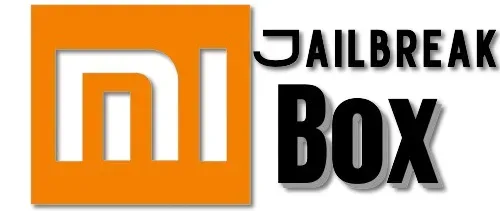In this guide, I will show you how to install Live Net TV on Mi Box. This installation tutorial also works on the Mi TV stick, Mi Box 3, Mi Box S (1st gen), Mi Box S (2nd gen), Mi Box 4C, and any other variant of the Xiaomi TV Box. This also works for other Android TV Boxes such as Onn Pro, Onn 4K Pro, Nokia 8010, and also Firestick/Fire TV devices.
What is Live Net TV?
Live NetTV is a popular live TV app that allows you to watch a wide variety of live TV channels for free. It features a vast selection of channels from the US, UK, and other countries, covering categories like Sports, Entertainment, TV Shows, Movies, Lifestyle, Kids, and more.
The app is user-friendly, especially on Android TV devices like Mi Box, Mi TV stick, etc., making it a great choice for live TV streaming.
It also has a video-on-demand section for movies and TV shows, which, although limited at the moment, is expected to expand in the future.
This app is one of the best Mi Box apps for streaming live TV channels and sporting events.
Live Net TV APK Features
Here are some key features of Live Net TV APK.
Wide Range of Channels: You get to access over 800 live TV channels from the US, UK, and other international locations.
Multiple Categories: You can stream content from various categories such as Sports, Entertainment, Movies, Lifestyle, Kids, and more.
User-Friendly Interface: The app offers an easy-to-navigate interface, especially for Android TV devices like Mi Box, Onn 4K, and Firestick.
High-Quality Streaming: you get to enjoy high-quality streaming with almost no buffering, depending on your internet of course.
External Player Support: Live Net TV is compatible with various external players, like MX Player, VLC, etc.
Easy Channel Request: You can request new channels directly from within the app.
Is Live Net TV Safe?
Yes, Live Net TV is completely safe to use on your Android TV box. I uploaded the Live Net TV APK to VirusTotal for further verification and it received an all-green score as you can see below.
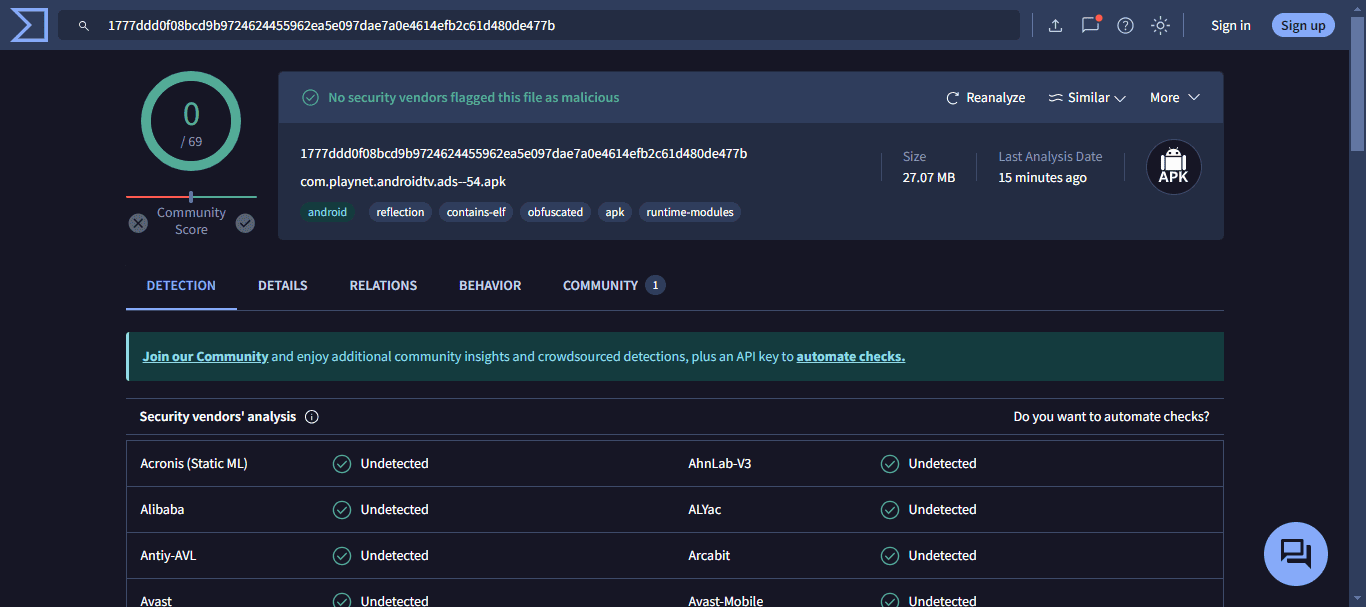
So, you can go ahead and install Live Net TV on your Android device without any doubts. Make sure that you only download it from the provided link as it redirects to the official source.
Is Live Net TV Legal?
It’s very hard and almost impossible for me to determine the legal status of Live Net TV.
As a live TV channel scraper, it doesn’t host any channel content but provides access to hundreds of channels by sourcing the links from the internet.
Since I have no idea how or where Live Net TV fetches its channels from, I can’t provide a judgment. This app might even include channels from the public domain and premium networks.
All I can say is that you do your own research and as always use a secure VPN like Surfshark VPN.
How to Install Live Net TV on Android TV Box (Mi Box)
Live Net TV is not officially available on the Google Play Store, so we need to sideload it onto the Mi Box. This requires a few extra steps so follow the instructions below.
That's why we recommend that you always use a secure VPN to stay safe as well
Preparing Mi Box to Install Live Net TV APK
Before you can install Live Net TV APK, you need to allow the installation of apps from unknown sources. Follow the instructions below:
To prepare your Mi Box for manual APK installation, you have to tweak a few options inside Settings. See below.
1. From the Mi Box homescreen, go to Apps > Google Play Store. Search for the Downloader app and click Install. For detailed instructions, please refer to our video tutorial – How to install Downloader on Mi Box
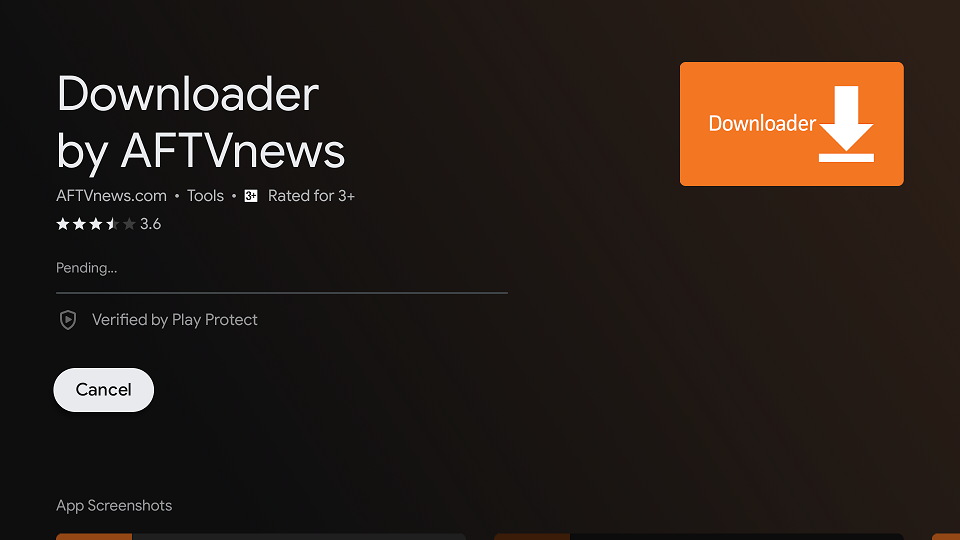
2. Now head over to Settings. Select Device Preferences > Security & restrictions. Make sure to turn OFF Verify Apps, and then go to Unknown Sources and turn ON the option for Downloader.
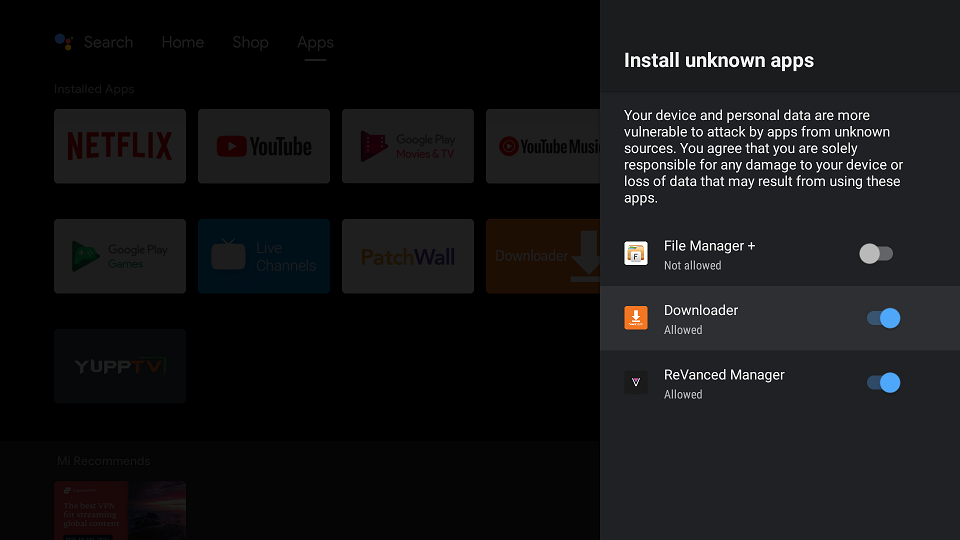
Install Live Net TV on Mi Box with Downloader
1. Go to the Downloader app, enter jailbreakmibox.com/ltv in the URL field, and hit GO.
Note: JailbreakMibox.com is not associated with the developers of Live Net TV. This URL redirects to an external source from where you can download the Live Net TV APK.
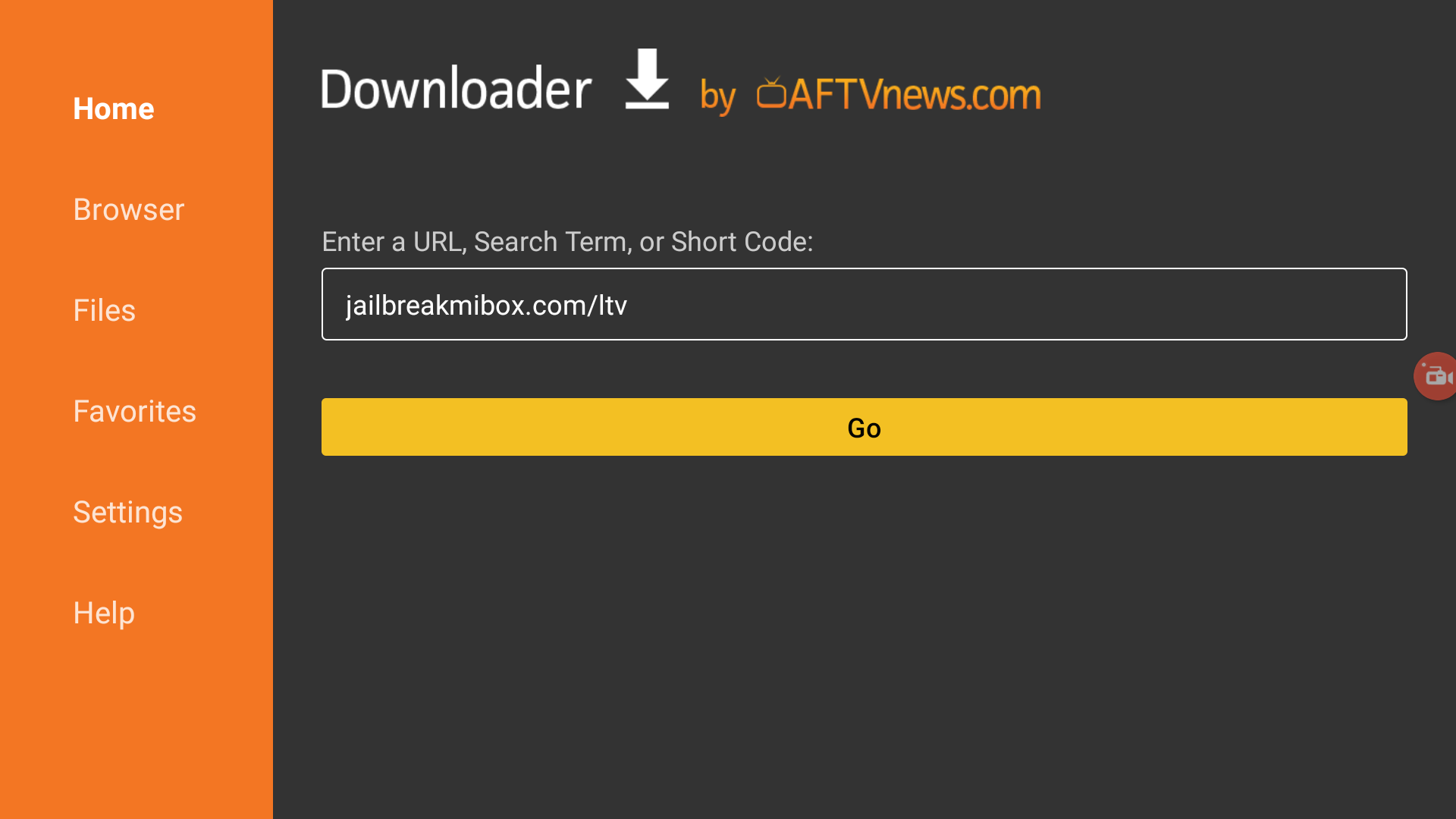
2. Click INSTALL on the installation screen.
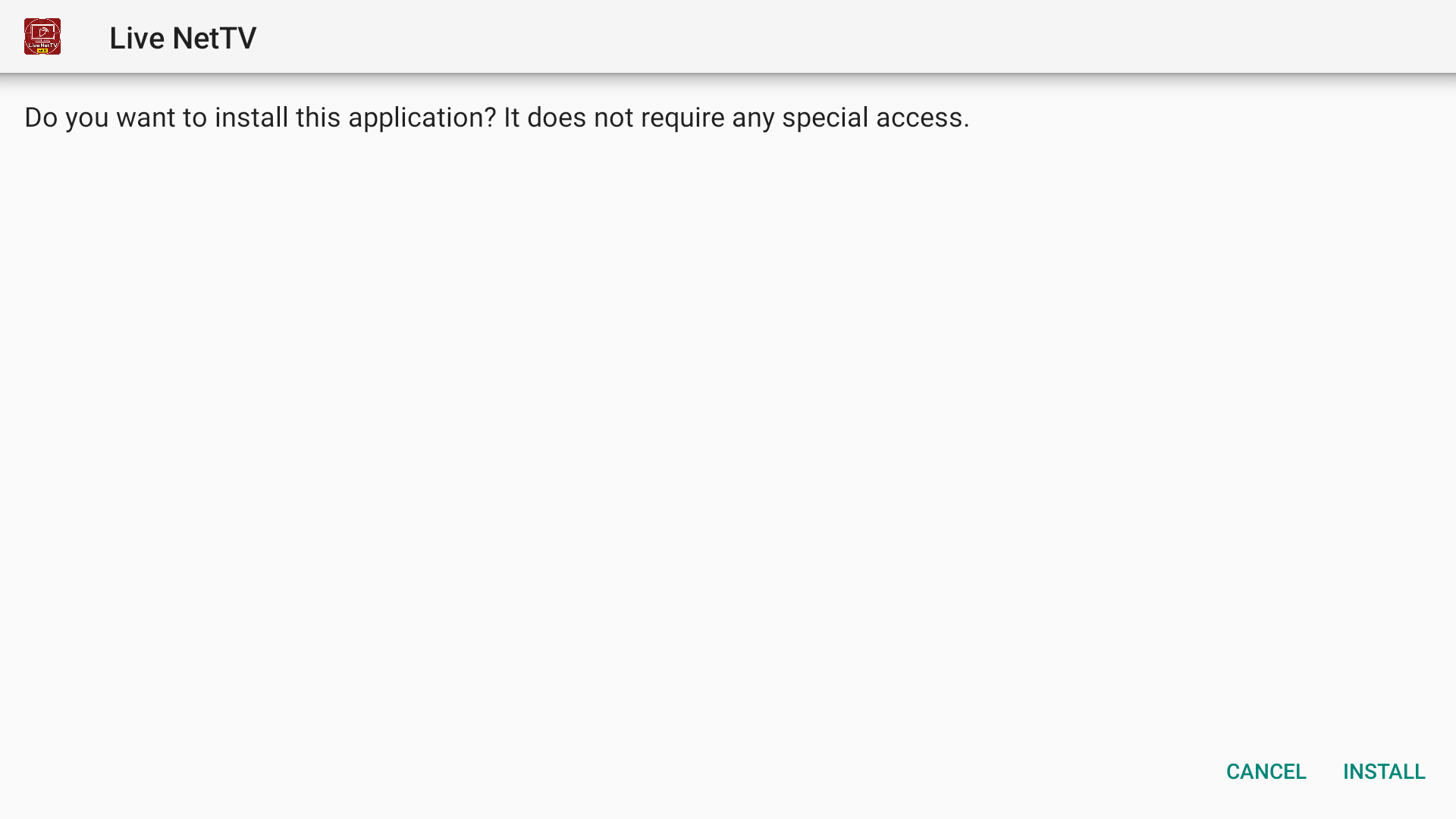
3. When it’s finished installing, click DONE.
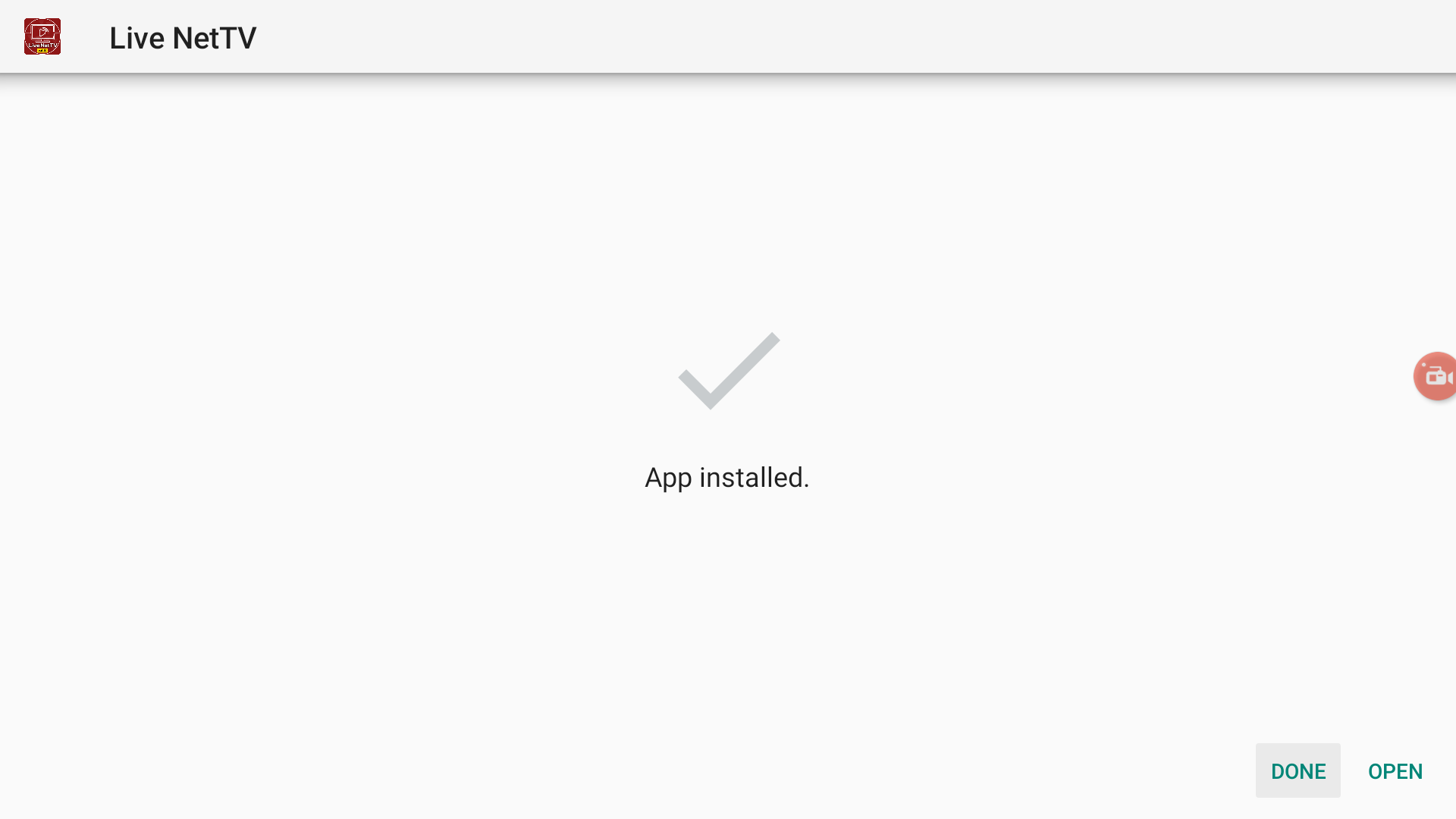
4. You will be back inside the Downloader app and see a prompt to delete the APK. Click Delete.
Note: We want to delete the APK installation file from Mi Box. Removing the APK file will free up space in your Mi Box storage and ensure you don’t run out of storage.
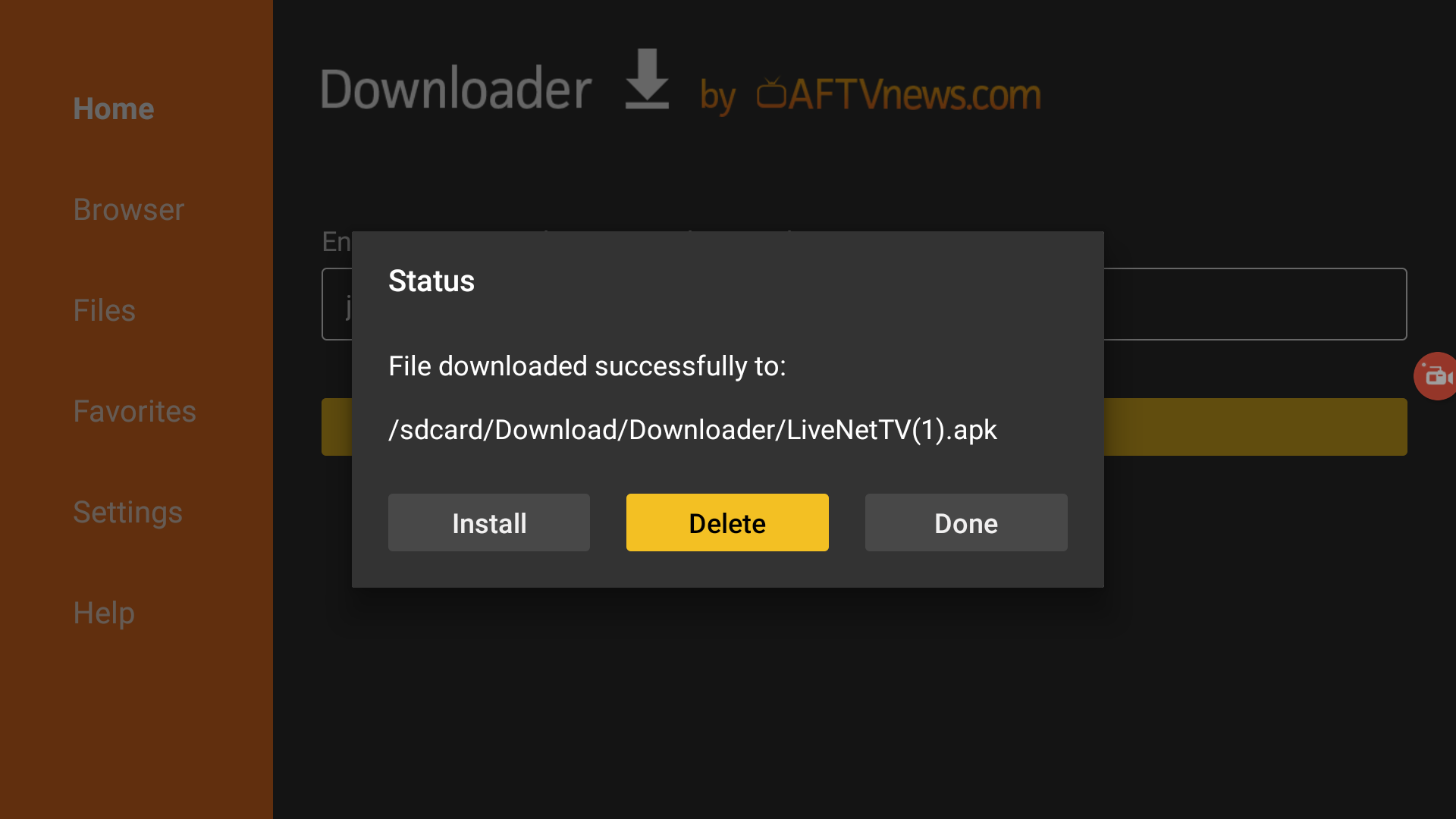
You have now installed Live Net TV on Mi Box.
I do not encourage copyright infringement at all. So only stream content from the public domain.
However, I recommend that you always use a secure VPN, to keep your online activities hidden from snooping and keep you anonymous online.
I always recommend Surfshark VPN because it uses the best military-grade technology for encrypting your data, costs less than a cup of coffee, and secures your online identity. It is also one of the fastest VPNs, which is great for streaming.
How to Use Live Net TV on Mi Box
If you are going to use this app on a regular basis then I recommend that you add it to your favorite app so it shows up on your Mi Box home screen.
Just click the + Icon on the homescreen and select Live Net TV from the list so it’s added to your favorite apps on the home tab for easy access.
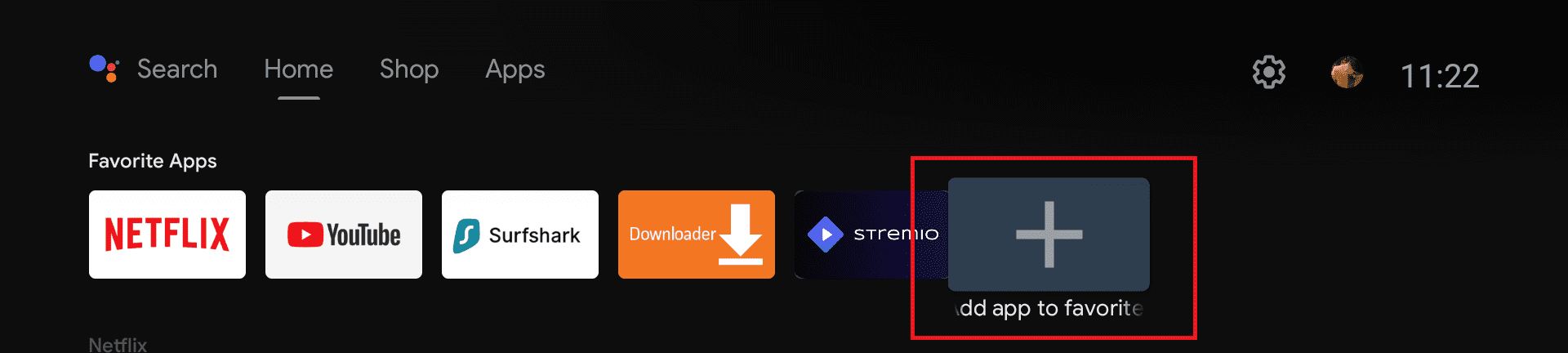
How to setup VLC or MX Player with Live Net TV on Mi box
Live Net TV supports a lot of different external players if you want to use one. I have used VLC with it and it works flawlessly, but you can use a different one if required.
First of all, make sure that your required player is installed. Go to the Google Play Store to install VLC or whichever media player you want.
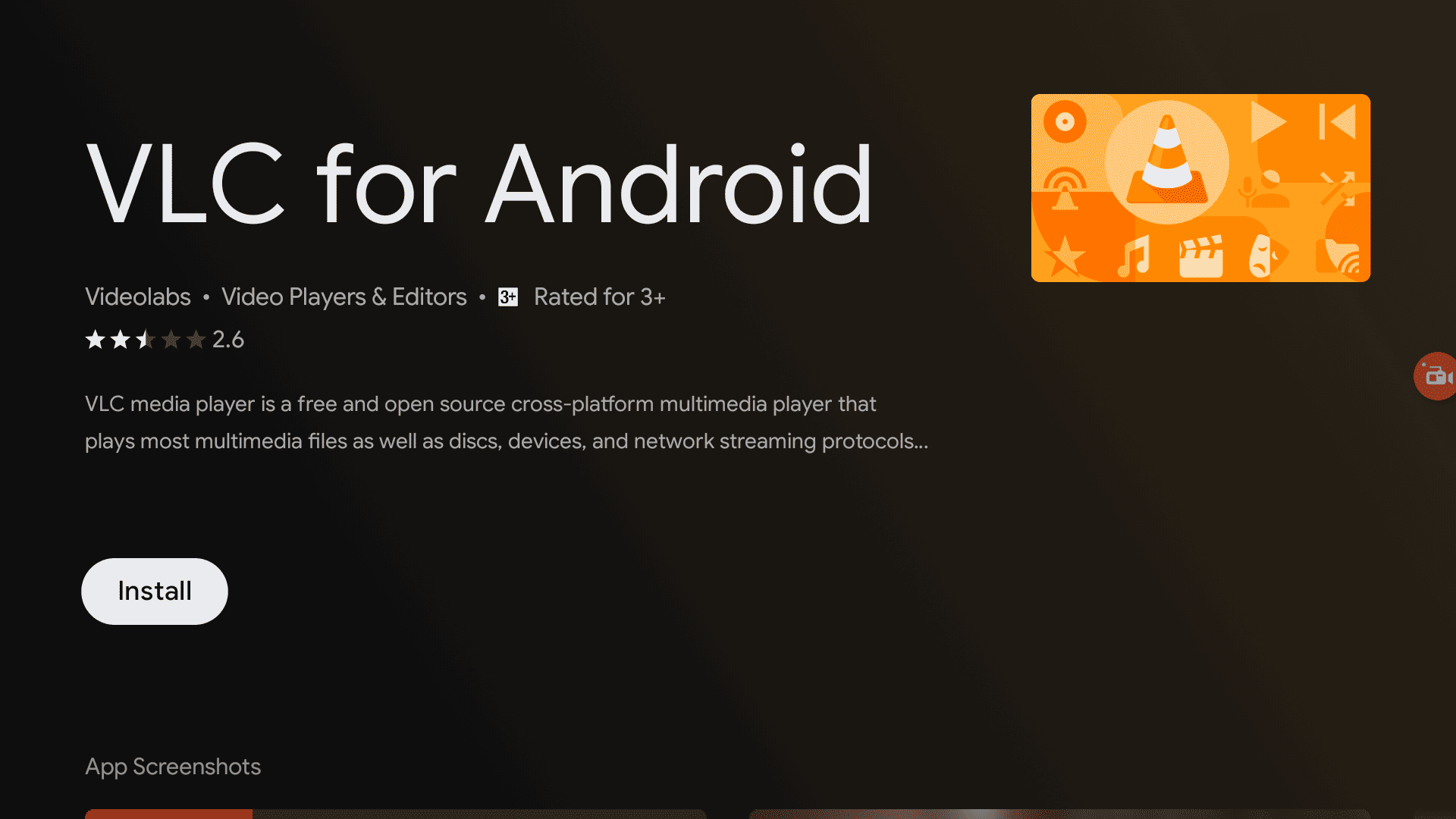
Inside the Live Net TV, go to Settings in the top-right corner.
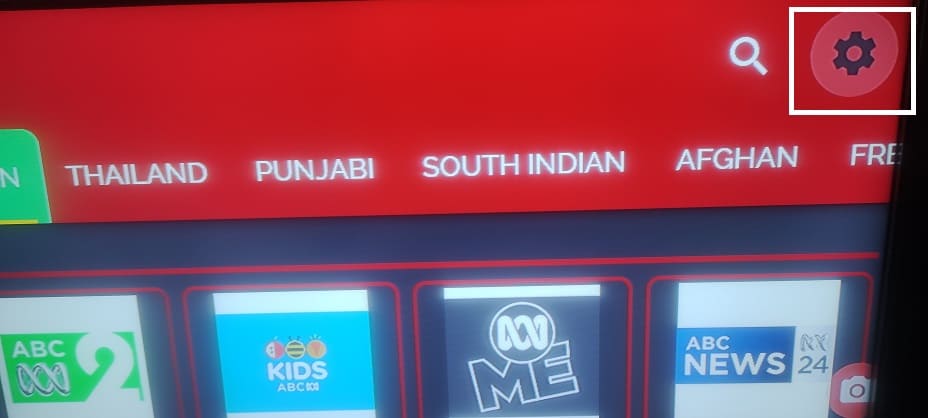
Scroll down to Video Player and select your desired player.
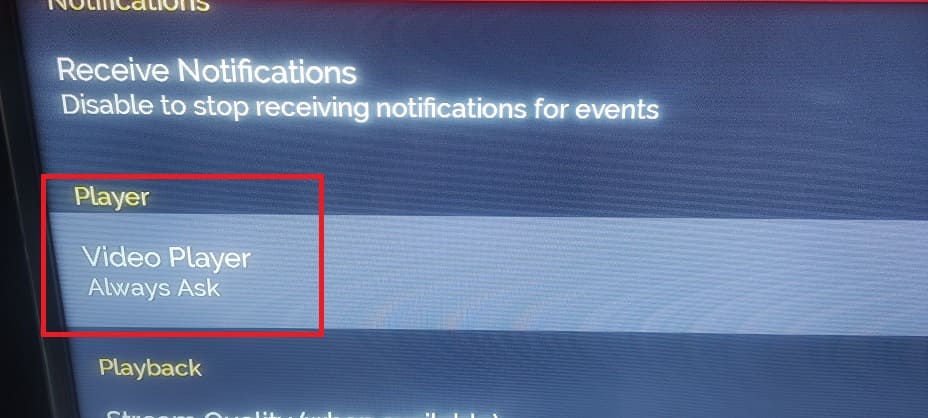
Now whenever you play a link, it will open in your selected media player.
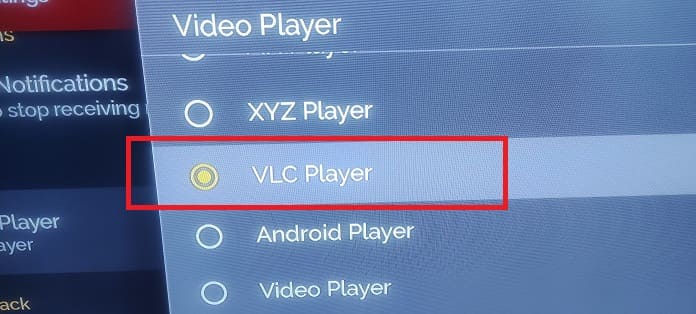
How to install Live Net TV on Android TV (Mi Box) or Firestick Video
Frequently Asked Questions
How to use Live Net TV Ad-free?
Inside Settings, you can scroll all the way to the bottom to deactivate ads. It will download a new version of the app which is completely ad-free.
Is there a Live Net TV channel list?
Yes, you can open the app to see the entire Live Net TV channel list which includes channels from the USA, UK, Canada, and plenty of other countries and regions.
Is Live Net TV Free?
Yes, this app is completely free and you can even remove the ads from within the app.
Conclusion
In conclusion, Live Net TV is a fantastic option for streaming a wide range of live TV channels for free on your Mi Box and other Android TV devices.
With its easy-to-use interface, high-quality streaming, and extensive channel selection, it’s one of the best apps available for watching live TV.
The addition of a video-on-demand section, support for external players, and options to disable ads further enhance the user experience.
Remember to always use a VPN like Surfshark for secure and anonymous streaming.
Comment below if you have any questions!