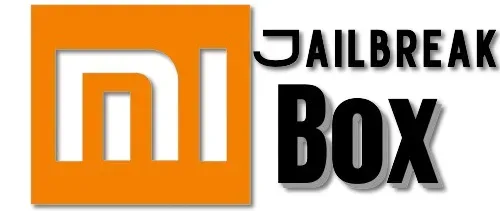In this guide, I will show you how to install HD Streamz on Mi Box. This installation tutorial also works on the Mi TV stick, Mi Box 3, Mi Box S (1st gen), Mi Box S (2nd gen), Mi Box 4K, and any other variant of the Xiaomi TV Box. This also works for other Android TV Boxes such as Onn Streaming stick, Onn 4K Pro, Nokia 8010, Google TV Streamer, Chromecast with Google TV, and also Firestick/Fire TV devices.
What is HD Streamz?
HD Streamz is a versatile streaming app that provides users with access to over 1,000 live TV channels from various countries, including the USA, UK, Canada, and India. The app offers a wide range of content, from news and sports to entertainment and kids’ programming, making it an ideal choice for users with diverse viewing preferences.
Additionally, HD Streamz features high-definition streaming, ensuring that viewers can enjoy their favorite shows and events with crystal-clear quality, provided they have a stable internet connection.
One of the standout features of HD Streamz is its user-friendly interface, which simplifies navigation and makes it easy for users to find their desired content. The app also includes a smart search option and provides multiple streaming links for each channel, helping to minimize interruptions by allowing users to switch to another link if one is down.
Another notable aspect is the app’s support for external media players, such as MX Player and VLC, which can enhance the viewing experience even further.
HD Streamz is completely free to use, with no subscription fees or hidden charges, making it an attractive alternative to paid streaming services. It’s compatible with various devices, including Android smartphones, tablets, Android TV/Google TV, and Firestick, though it currently lacks official support for iOS.
Alongside live TV, the app also offers radio streaming and OnDemand content. It also allows users to request specific channels or report broken links, contributing to a smoother and more personalized streaming experience.
![]() Your IP address is: 43.173.169.146 and it's being tracked!
Your IP address is: 43.173.169.146 and it's being tracked!
Your online activity can be tracked by your ISP, the government, app developers, hackers, and other malicious parties if your IP address is unprotected..
But there's a way to STOP them!
Using a high-quality, secure VPN will ensure that NO ONE can log your online activity.A VPN encrypts your connection to the Internet and hides your IP address, keeping you 100% anonymous while streaming or browsing.
We recommend SurfsharkVPN for its blazing-fast speeds and zero-log policy, all for just $2.19/month.
The best part? You can use SurfsharkVPN on Unlimited Devices simultaneously!
HD Streamz Features
- Extensive Channel Selection: HD Streamz offers over 1,000 live TV channels from around the globe, including countries like the USA, UK, Canada, India, and more. This vast selection covers various genres such as news, sports, entertainment, and kids’ shows, ensuring there’s something for everyone.
- High-Quality Streaming: The app delivers high-definition streaming for most of its channels, providing clear and crisp visuals.
- User-Friendly Interface: HD Streamz is designed with an intuitive interface that makes it easy to navigate through channels and categories. It also includes features like smart search and multiple streaming links per channel.
- Radio Streaming: In addition to live TV, HD Streamz offers a wide range of radio stations from around the world. This feature allows you to listen to your favorite radio programs and music on the go.
- Regular Content Updates: The app is frequently updated with new channels and improved features. This ensures that users have access to the latest content and an optimized streaming experience.
- Support for External Media Players: This app is compatible with popular media players like MX Player and VLC, allowing you to enhance your viewing experience by using your preferred player.
- No Registration Required: You can start using HD Streamz immediately without the need for sign-ups or subscriptions. This makes it quick and easy to access the content you want without sharing personal information.
- Channel Request Feature: If you can’t find a specific channel or program, HD Streamz allows you to request it. This feature helps personalize the app to your preferences, ensuring you get the content you want.
- Cross-Platform Compatibility: HD Streamz works on a wide range of Android devices, including smartphones, tablets, Android TV, Google TV, and Firestick. This flexibility makes it accessible whether you’re at home or on the go.
Is HD Streamz Safe?
With third-party apps, safety is always the most significant concern. You can never be too cautious with third-party apps since you have no idea about where these apps come from.
However, I uploaded the HD Streamz APK to VirusTotal for a thorough scan and it was flagged by 3 security vendors out of 69.
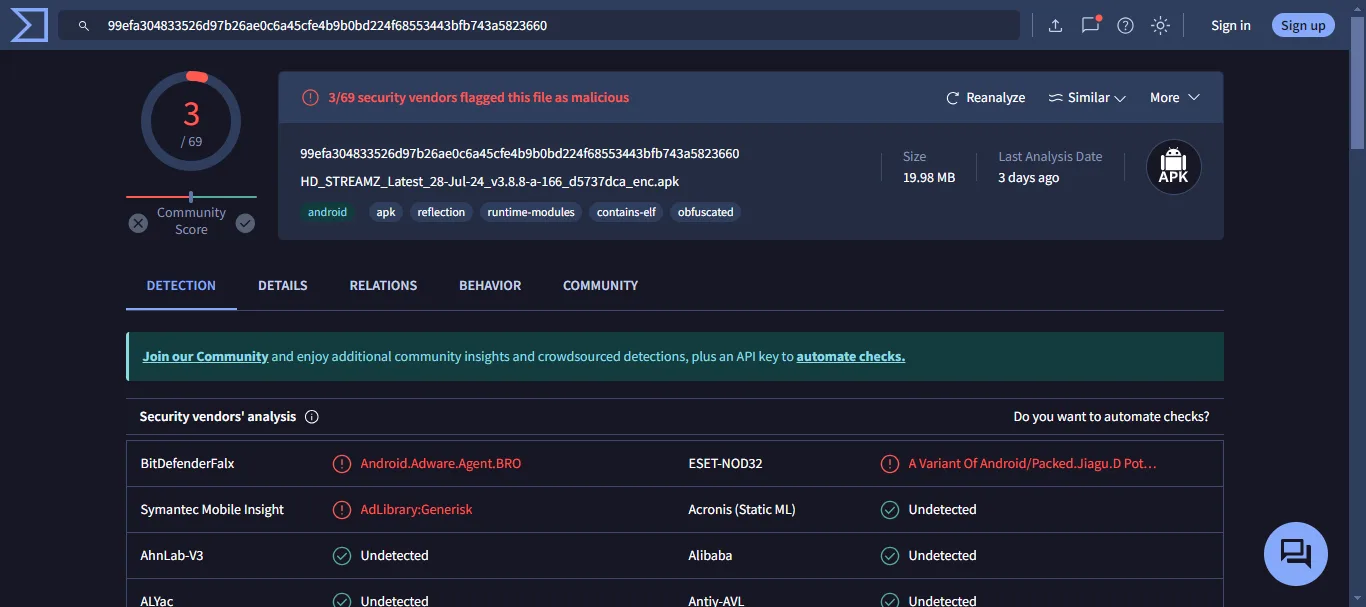
After some research, I found that these warnings are for ads. The app does show ads and some security vendors flag the ad code.
I have been using this app on my Android TV box without any issues, but you should do your own research before installing any apps.
Is HD Streamz Legal?
I am unable to ascertain whether an app is completely legal or not. With third-party apps, it becomes almost impossible since these apps do not really host any content.
All the channels and links on this app are sourced from the internet and I have no idea whether these are properly licensed or not.
So please do your own due diligence and decide whether such apps are legal in your country/region or not.
To be safe, it’s best to only stream public-domain content.
Also, make sure to always use a VPN like SurfShark VPN to keep your online activities hidden and your identity secured at all times.
How to Install HD Streamz on Mi Box (Android TV or Firestick)
As mentioned before, HD Streamz is not available on the Amazon App Store or the Google Play Store, so you need to install it manually as an APK file. Follow the instructions below.
That's why we recommend that you always use a secure VPN to stay safe as well
Preparing Android TV Box to Download HD Streamz APK
To prepare your Android TV device for manual APK installation, you have to modify a few options in Settings. Check below.
1. From the Android TV homescreen, go to Apps > Google Play Store. Search for the Downloader app and click Install. For detailed instructions, please refer to our video tutorial – How to install Downloader on Mi Box
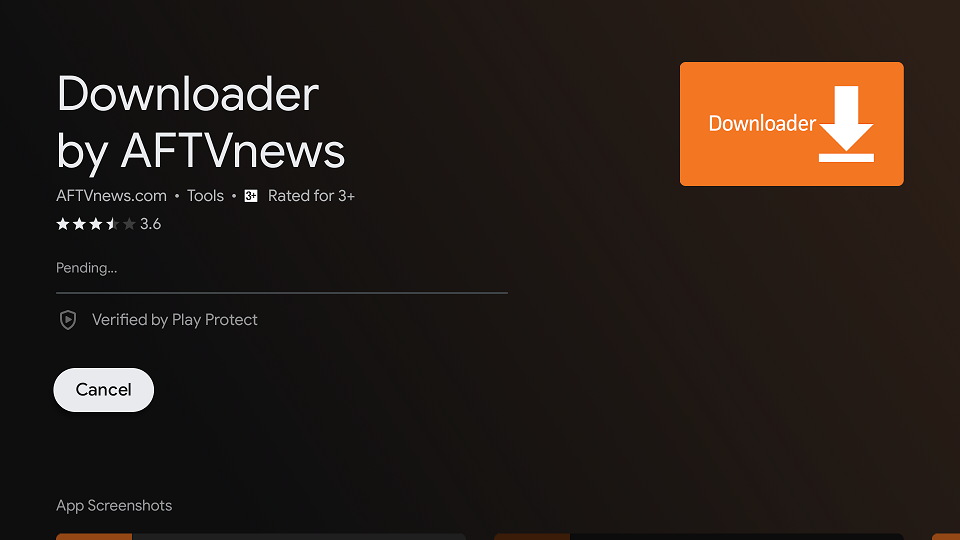
2. Now go to Settings. Click Device Preferences > Security & restrictions. Make sure to turn OFF Verify Apps, and then go to Unknown Sources and turn ON the option for Downloader.
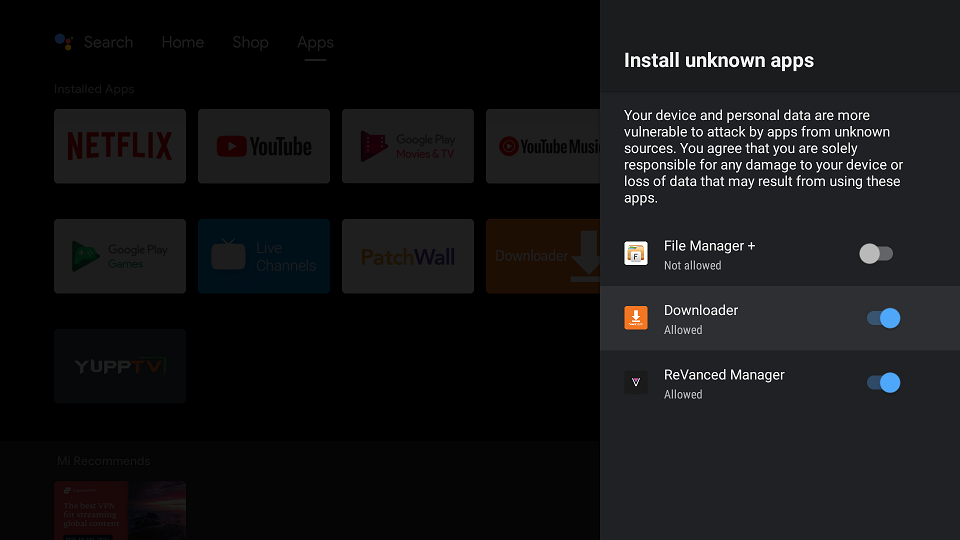
Download HD Streamz on Android TV or Firestick with Downloader
1. Open the Downloader app, enter jailbreakmibox.com/hds in the URL field, and hit GO.
Note: JailbreakMibox.com is not associated with the developers of HD Streamz. This URL redirects to an external source from where you can download the HD Streamz APK.
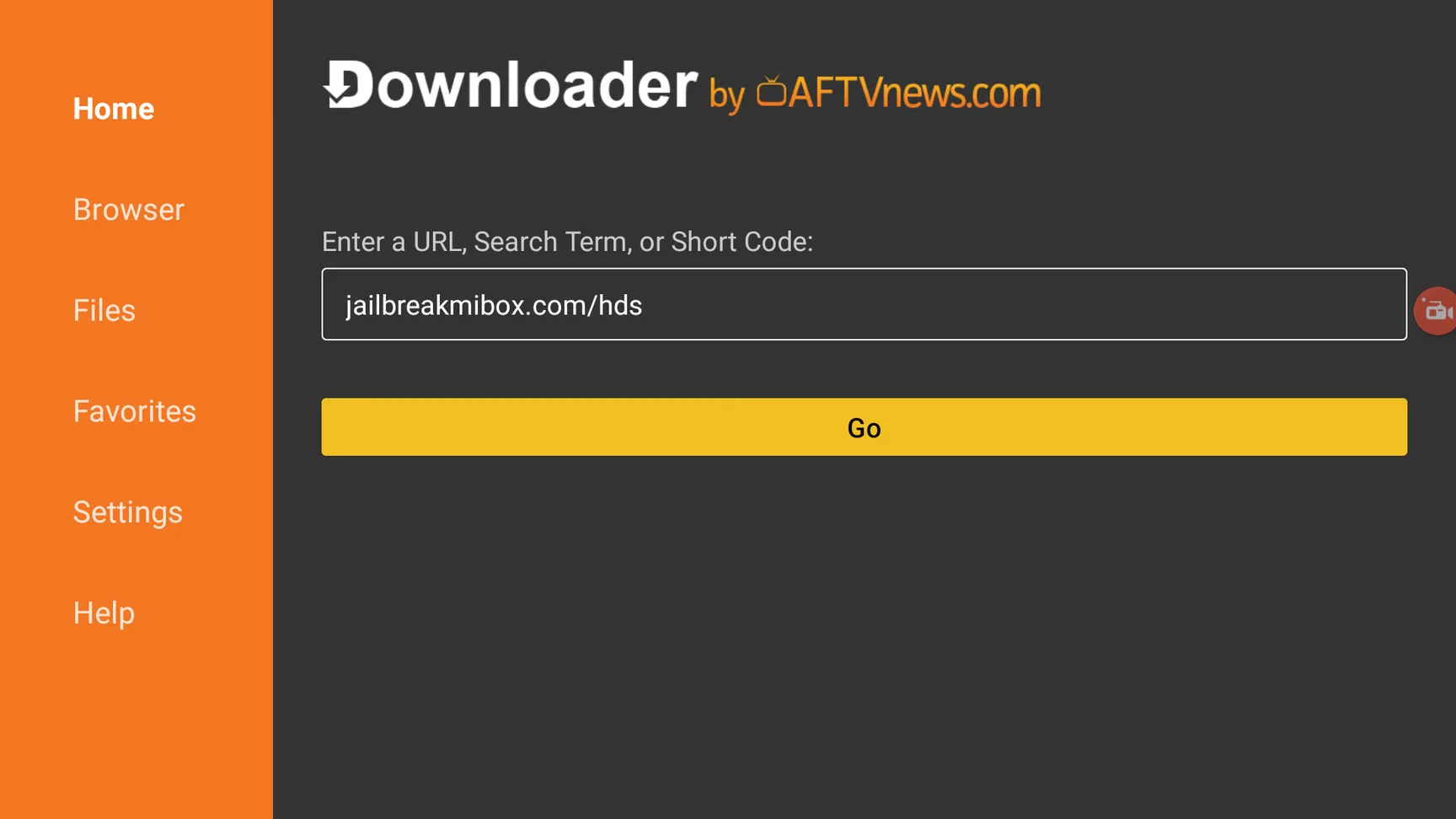
2. On the next screen, click INSTALL.
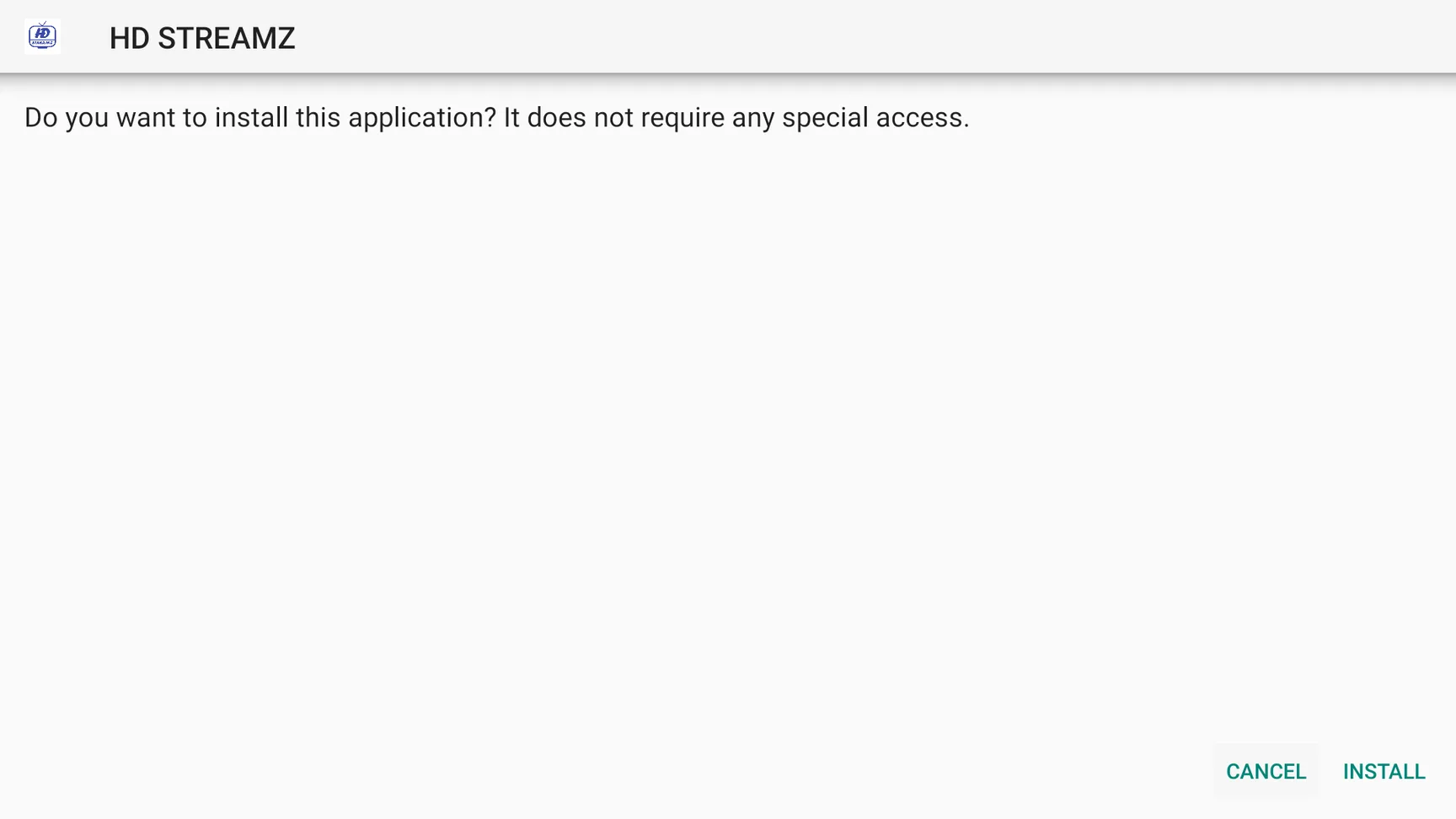
3. Once it’s finished installing, click DONE.
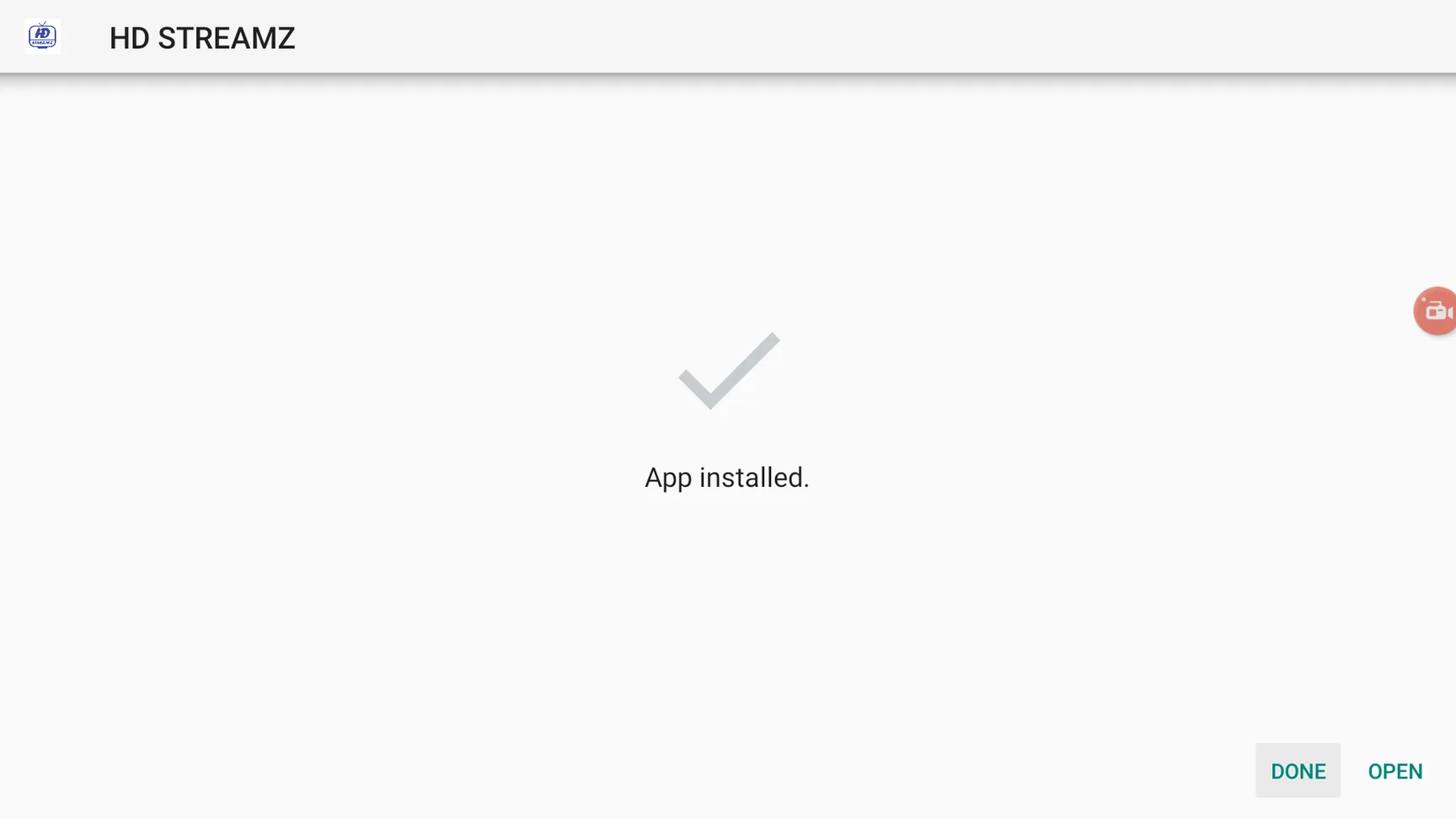
4. You will be sent back to the Downloader app and see a prompt to delete the HD Streamz APK. Click Delete.
Note: We want to delete the APK installation file from our device. Removing the APK file will free up space in your device storage and ensure you don’t run out of storage.
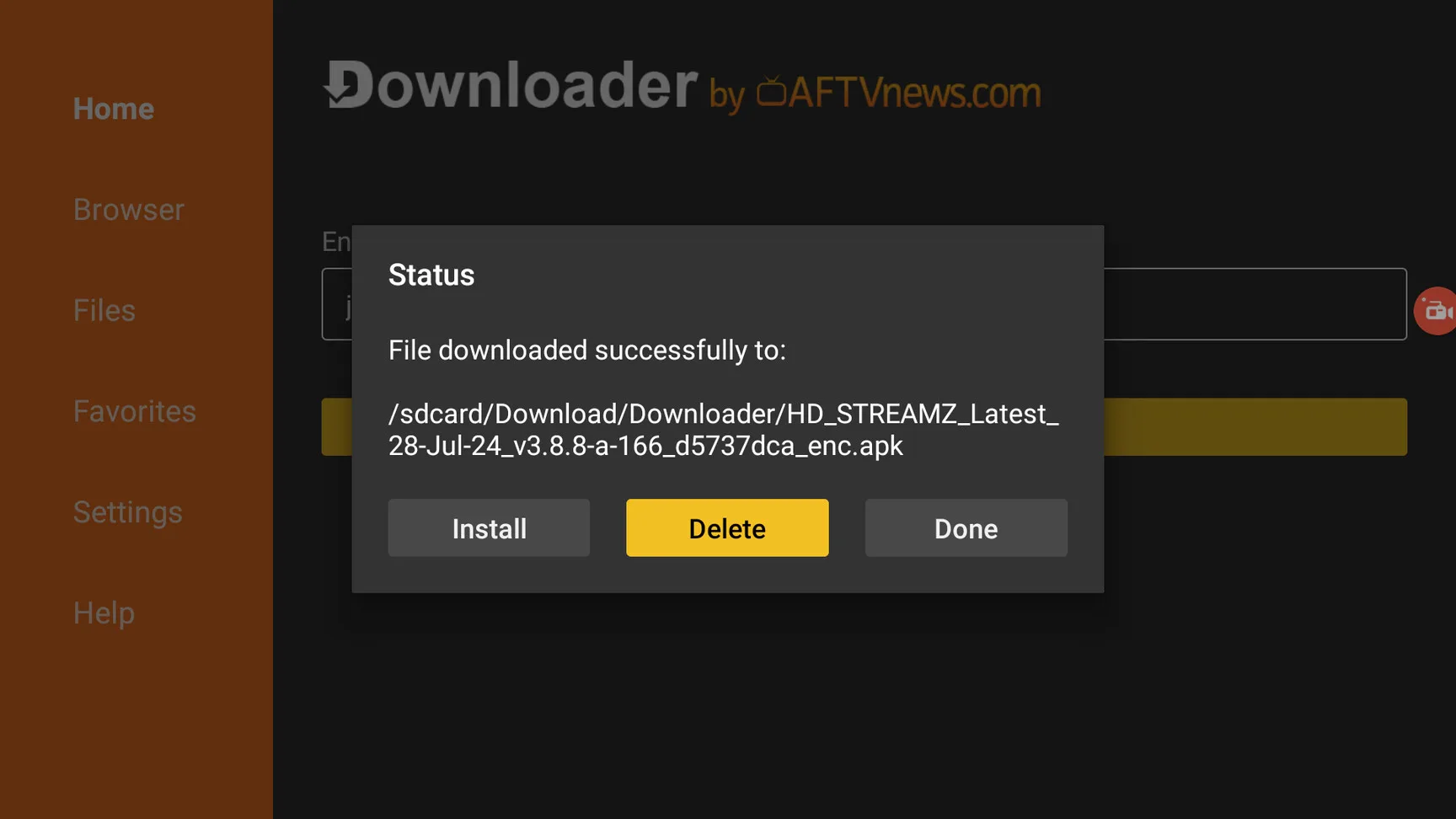
You have now installed HD Streamz APK on your Android TV device.
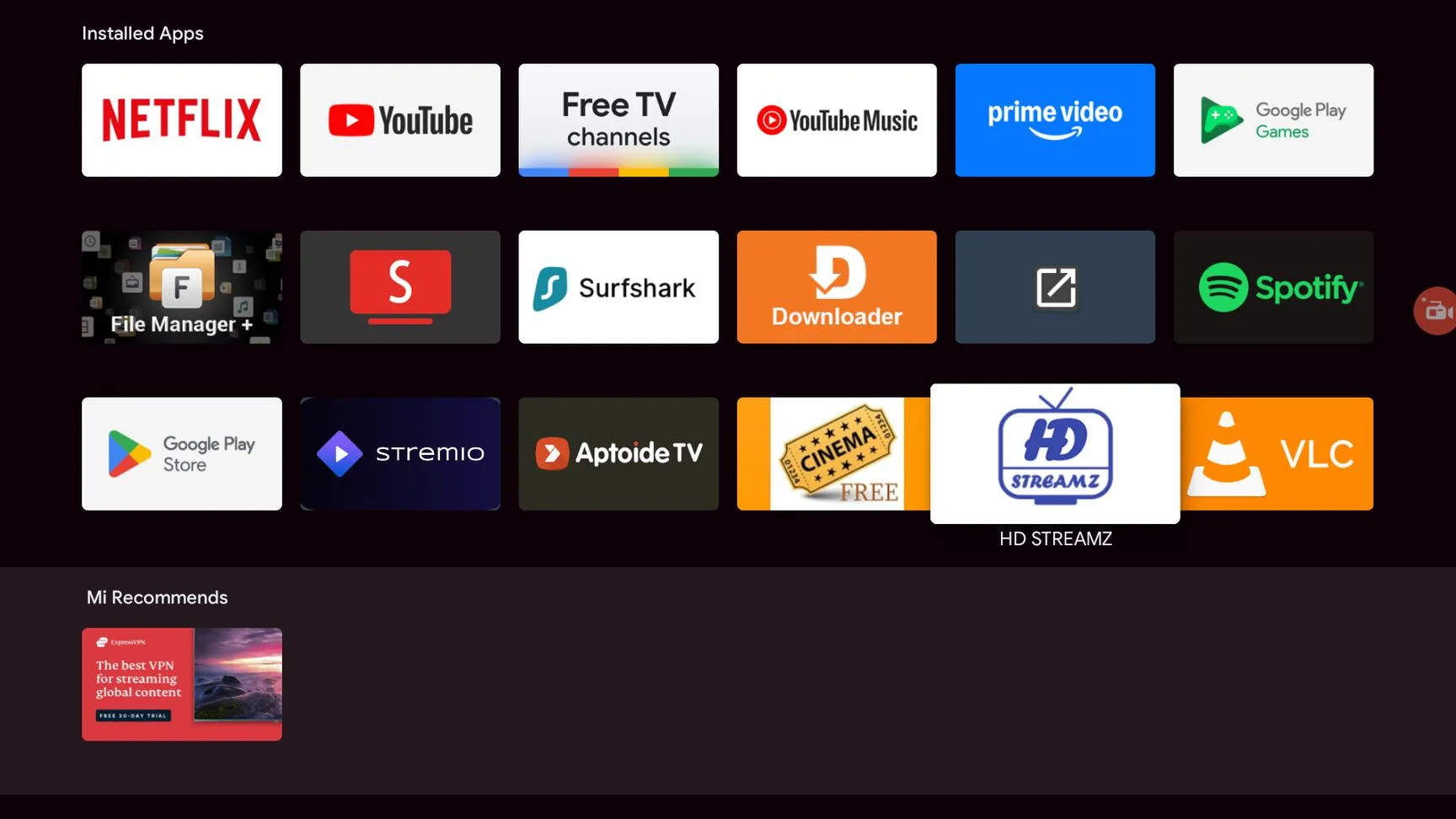
Please keep in mind that I do not support copyright infringement at all. So I ask you to only stream content available for free in the public domain.
However, I also recommend that you use a VPN at all times, to keep your online activities hidden from any spying eyes and keep your identity anonymous online.
I recommend Surfshark VPN because it uses the best military-grade technology for encrypting your data, costs less than Starbucks, and protects your online identity. It is also one of the fastest VPNs, which is great for streaming content.
How to Use HD Streamz APK on Android TV or Firestick
You should add the HD Streamz APK to your Android TV home tab. This way you can easily access the app directly from the homescreen.
Click the + Icon on the home tab.
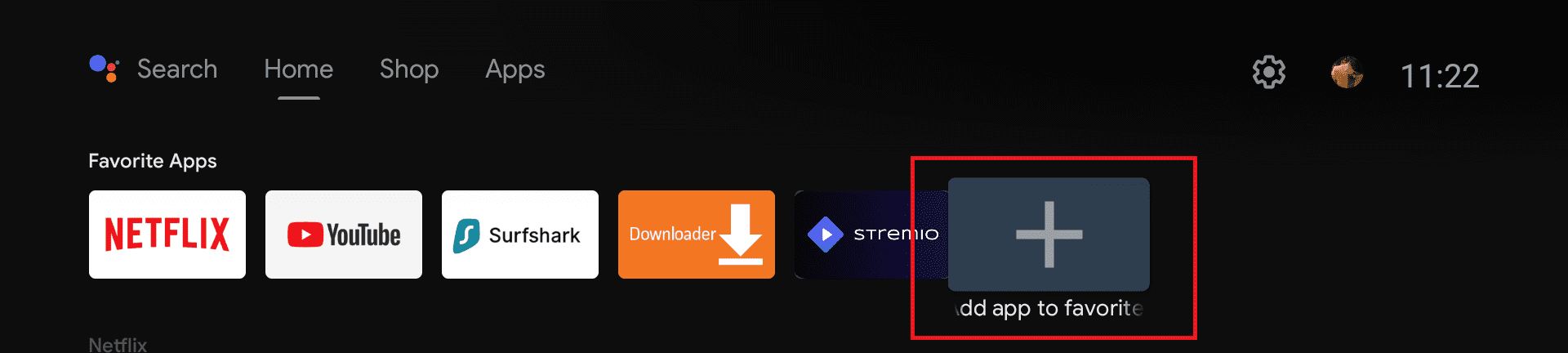
Select HD Streamz from the list to add it to your favorite apps on the home tab.
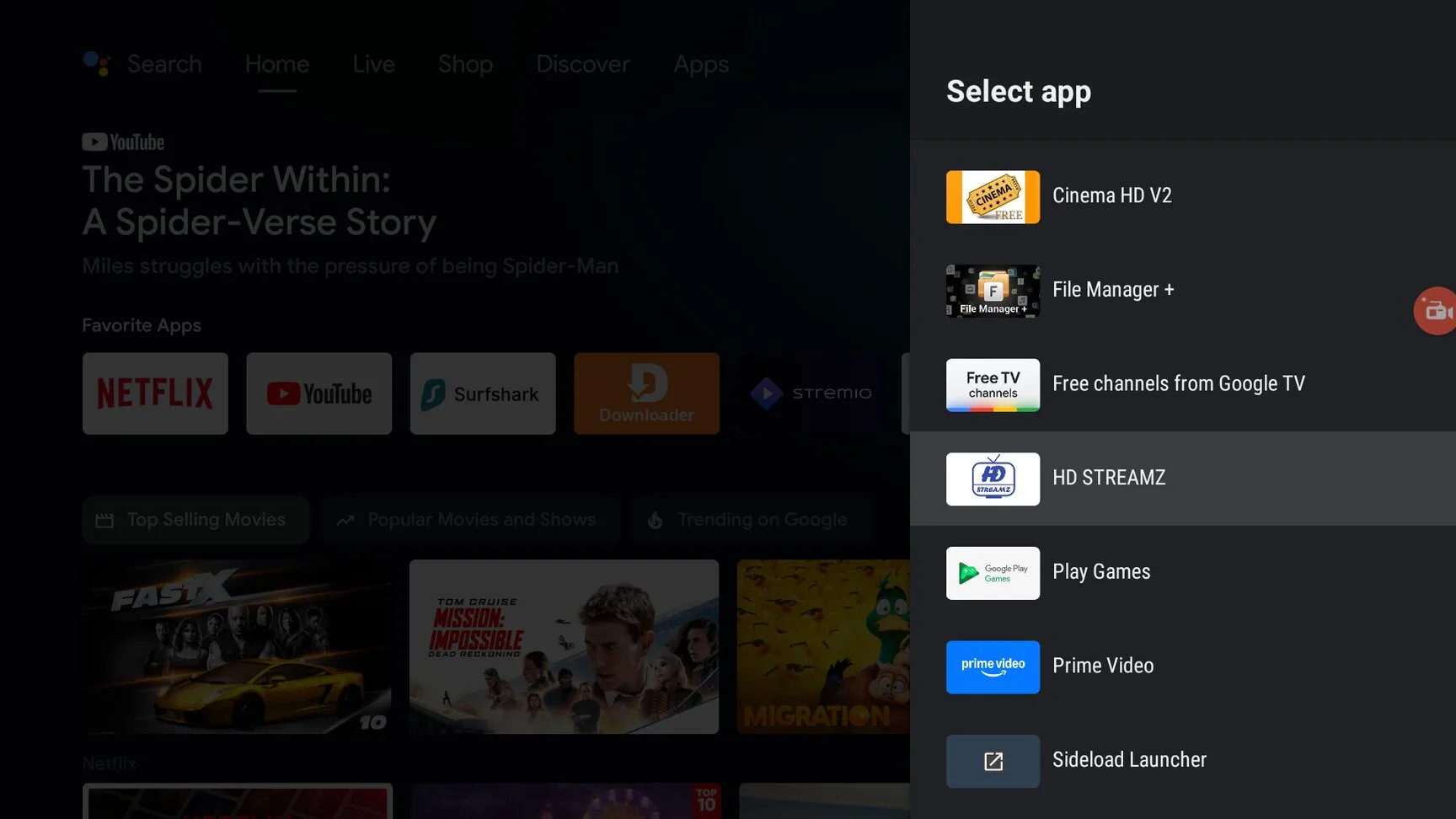
Open the app, you will notice that the layout is really straightforward and very easy to navigate.
First up is the Events tab, where you will find the live events and upcoming events.
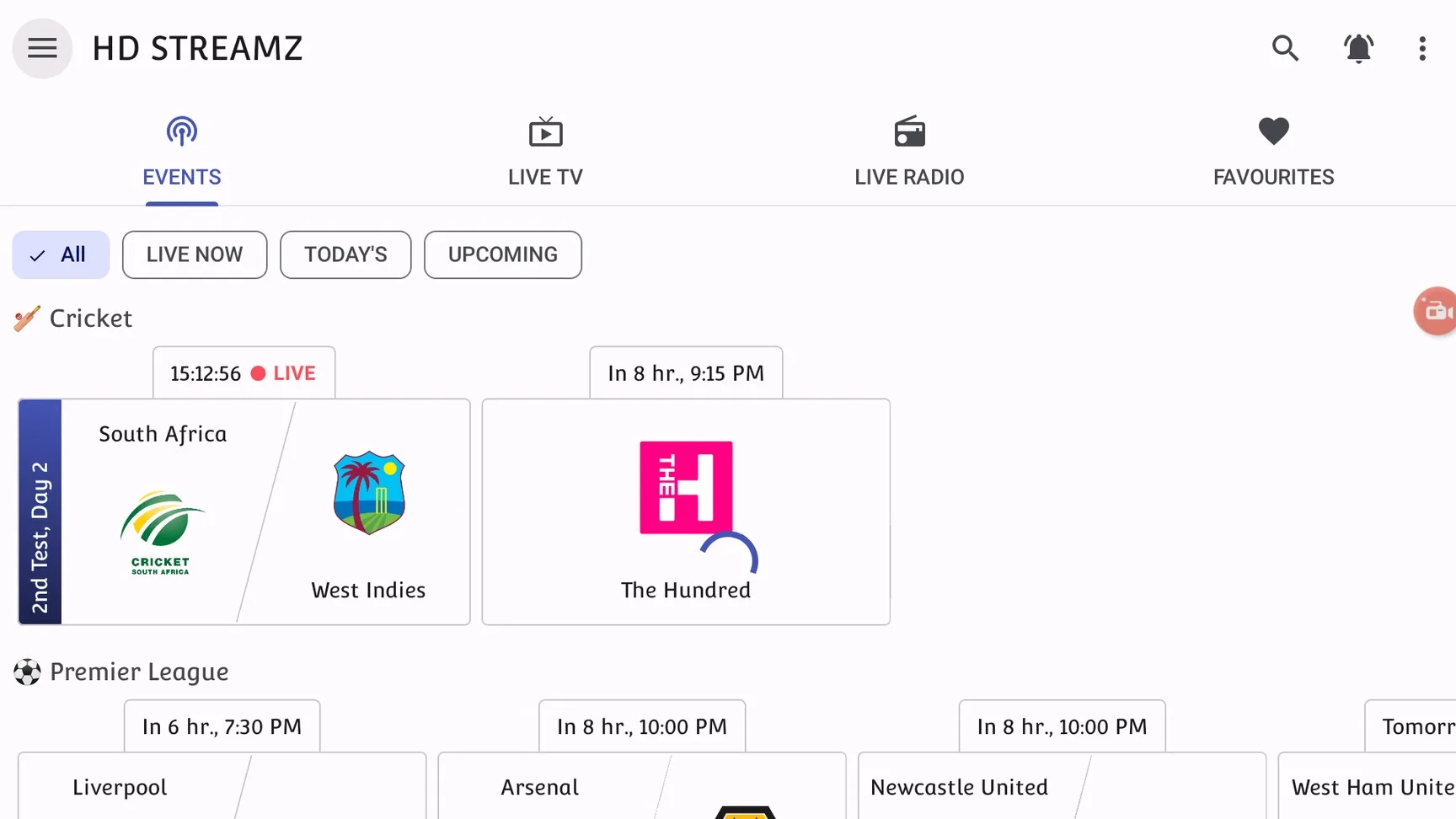
In the Live TV tab, you will find all the channels from various parts of the world neatly organized under each country’s name.
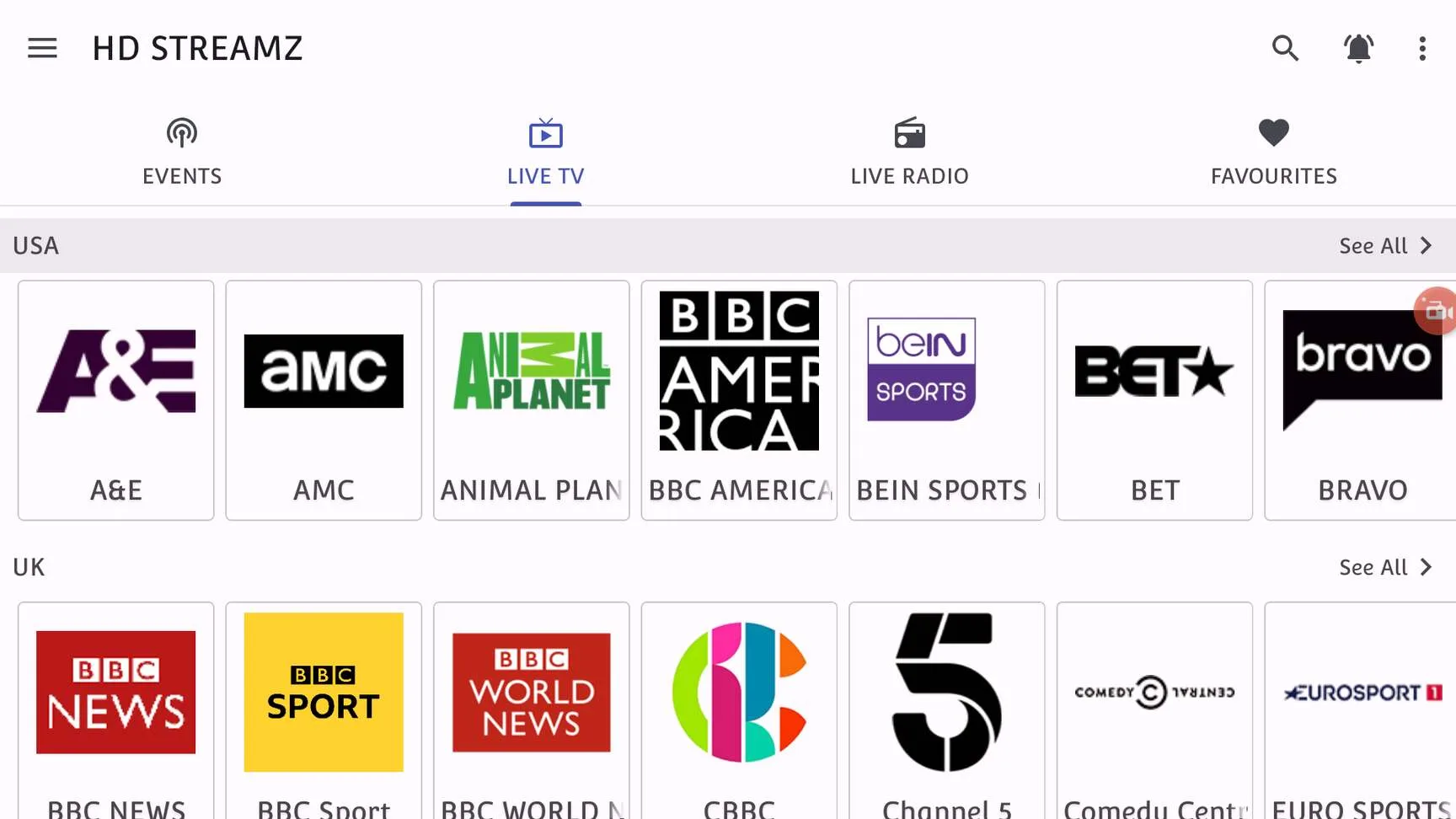
Live Radio is where you will find radio stations from across the world, and the Favorites tab is where all your favorite channels will show up.
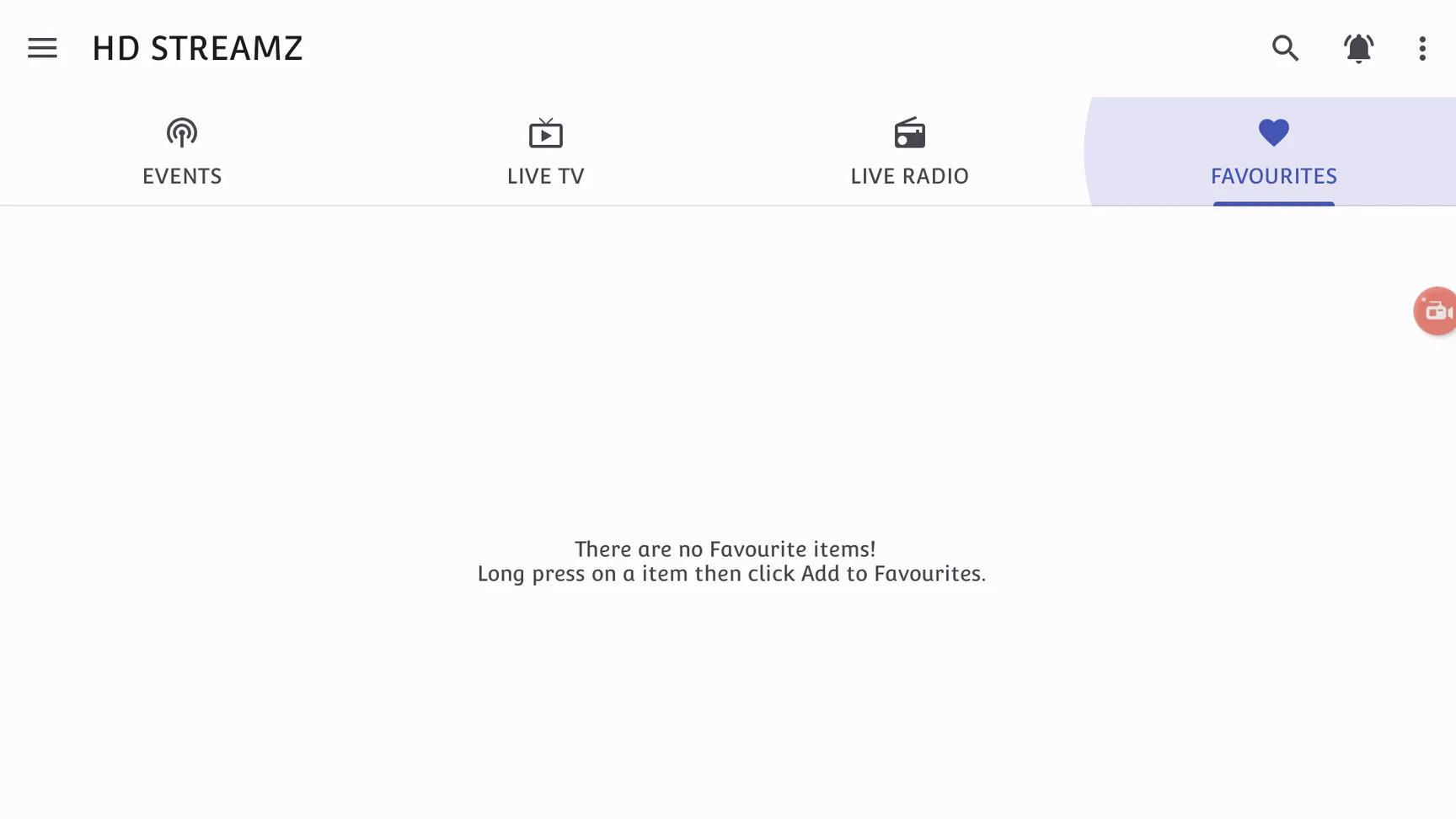
Just click any channels to play. Some channels will offer multiple streaming links, so if one doesn’t work, you can always try out the other links.
How to Install HD Streamz on Android TV or Firestick (Video)
Frequently Asked Questions
How to use HD Streamz Ad-free?
You can not use the app without ads. It has ads built-in that might show but the ads are not intrusive. You will rarely see an ad and it will never show an ad when you are streaming.
Is there an HD Streamz channel list?
Yes, you can open the app to see the entire HD Streamz channel list, this includes channels from the USA, Canada UK, India, etc.
Is HD Streamz Free?
Yes, this app is completely free and you don’t have to pay anything at all to use this app.
What are some other apps like HD Streamz?
There are plenty of HD Streamz alternative apps. Check out the list below.
Conclusion
In summary, HD Streamz is an excellent app for anyone seeking to enhance their streaming experience with a wide variety of channels and easy-to-use features.
Whether you’re using it on a Mi Box, other Android TV/Google TV device, or Firestick, this app offers comprehensive Live TV entertainment, making it a must-have for streaming enthusiasts.