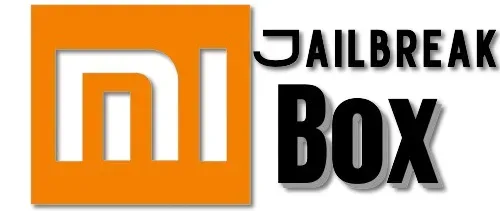In this guide, I will show you how to install FilmPlus APK on Mi Box. This installation tutorial also works on Mi Box 4K, Mi TV stick, Mi Box 3, Mi Box S (1st gen), Mi Box S (2nd gen), Mi Box 4, and any other variant of Mi Box (They have different names in different markets.). This also works for any other Android TV Box, such as Onn 4K, Onn 4K Pro, Firestick/Fire TV, etc.
What is FilmPlus APK?
FilmPlus APK is a solid streaming app that offers free links to movies and TV shows. It’s easy to use, boasts a simple design, and comes loaded with great features.
FilmPlus APK sports a massive collection of latest and classic movies and TV shows and offers a standard design similar to other free streaming apps.
You get access to free streaming links of various quality up to Full HD and you can even use premium links since FilmPlus allows Real-Debrid, AllDebrid, and Premiumize integration.
FilmPlus also provides Trakt support, and OpenSubtitles to enhance your streaming experience even further.
This app is completely free so you don’t have to pay at all, but it is ad-supported, so you might run into intermittent ads. Still, FilmPlus is definitely one of the best Mi Box apps because of its many features.
![]() Your IP address is: 54.39.136.143 and it's being tracked!
Your IP address is: 54.39.136.143 and it's being tracked!
Your online activity can be tracked by your ISP, the government, app developers, hackers, and other malicious parties if your IP address is unprotected..
But there's a way to STOP them!
Using a high-quality, secure VPN will ensure that NO ONE can log your online activity.A VPN encrypts your connection to the Internet and hides your IP address, keeping you 100% anonymous while streaming or browsing.
We recommend SurfsharkVPN for its blazing-fast speeds and zero-log policy, all for just $2.19/month.
The best part? You can use SurfsharkVPN on Unlimited Devices simultaneously!
FilmPlus APK Features
Massive Library of Movies and TV Shows: FilmPlus offers a huge selection of the latest movies and TV shows, all available for free.
User-Friendly Interface: It lets you navigate easily with its simple layout.
High-Quality Streaming: You can choose from multiple streaming links to play the quality that you want.
Subtitle Support: Easily add subtitles from various languages from around the world to enhance your streaming experience. Connect your OpenSusbtitles account for more subtitles.
Auto-install External Player: FilmPlus APK works exclusively with BPlayer and it installs the player for you. It’s a lightweight media player that works really well.
Debrid Support: You can easily integrate FilPls APK with Real-Debrid, AllDebrid, or Premiumize to
get premium-quality links.
Trakt Support: It also supports Trakt integration so you can sync what you’ve watched across your devices and apps.
Is FilmPlus Safe?
Yes, FilmPlus is completely safe to use as long as you download it from the provided URL which redirects to the official download page.
I also uploaded the APK to VirusTotal and it received an all-green score which means the APK is completely safe to use and free of any malware/virus.
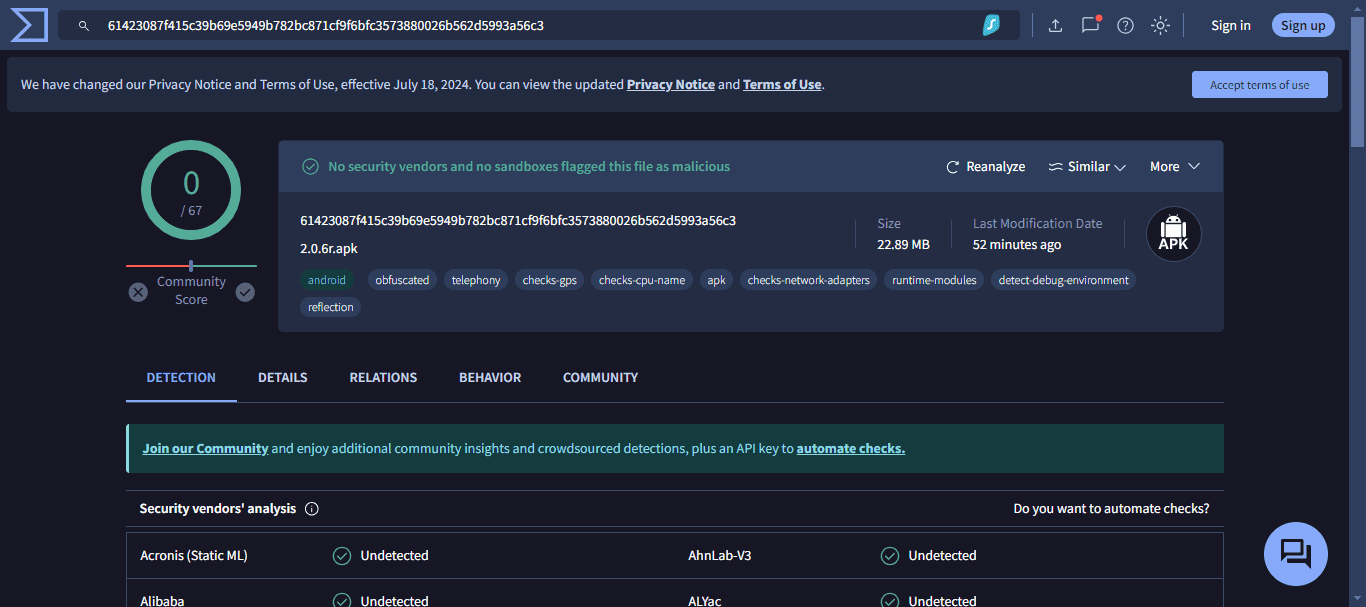
Is FilmPlus Legal?
It’s beyond my means to fully verify whether unofficial apps like FilmPlus APK are legal or not. Free streaming apps are mostly unofficial and may not hold the proper licensing for the content they show.
For this reason, I suggest that you conduct independent research into the app’s legality to verify if it’s legal in your country.
We at jailbreakmibox.com do not encourage copyright infringement. I recommend that you only stream movies and TV shows available for free in the public domain.
I also recommend that you use a secure VPN to keep your online activities hidden from your ISP and the Government.
How to Install FilmPlus APK on Mi Box (Android TV Box or Firestick)
First, you need to make sure that your Mi Box or Firestick is all set up to install APK files. Here’s how you can do it.
That's why we recommend that you always use a secure VPN to stay safe as well
Preparing Mi Box to Download FilmPlus APK with Downloader
To prepare your Android TV Box to sideload APK files, all you need to do is change a few options in Settings. Here’s how.
1. From the Android TV home screen, head over to the Google Play store (Apps > Google Play Store). Search for the Downloader app and Install it. For detailed instructions, please check out our video – How to install Downloader on Mi Box
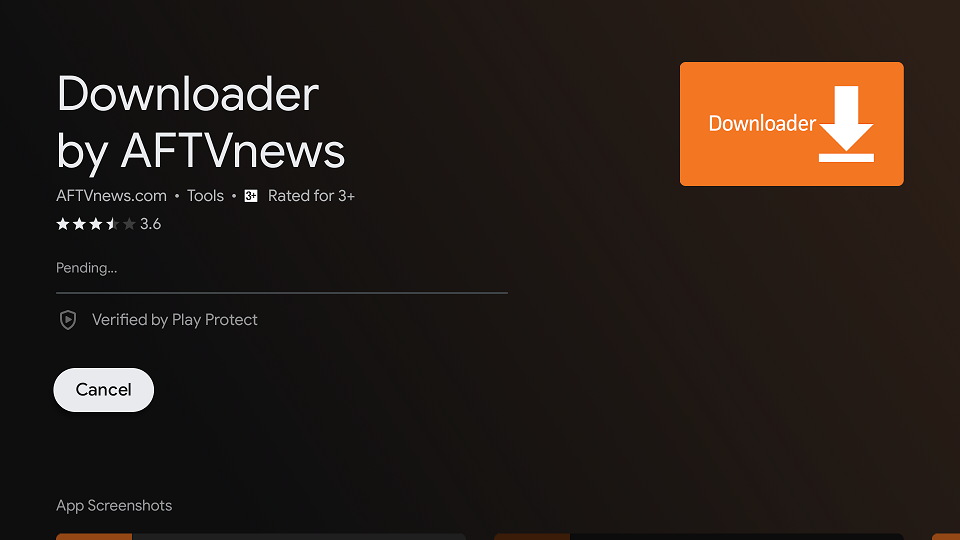
2. Now go to Settings. Choose Device Preferences then click Security & restrictions. Make sure to turn OFF Verify Apps, and inside Unknown Sources turn ON the option for Downloader.
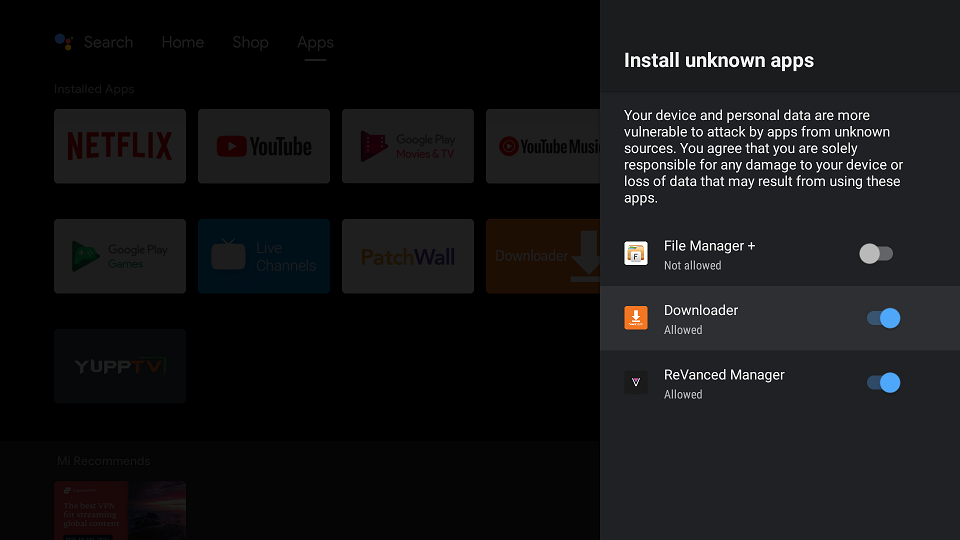
Wanna supercharge your Mi Box? Learn how to Jailbreak Your Mi Box
Download FilmPlus APK on Mi Box with Downloader
1. Open the Downloader app and click the URL field. Enter jailbreakmibox.com/fp — Then, click GO.
Note: JailbreakMibox.com is not associated with the developers of the FilmPlus app. This URL redirects to an external source from where you can download the FilmPlus APK.
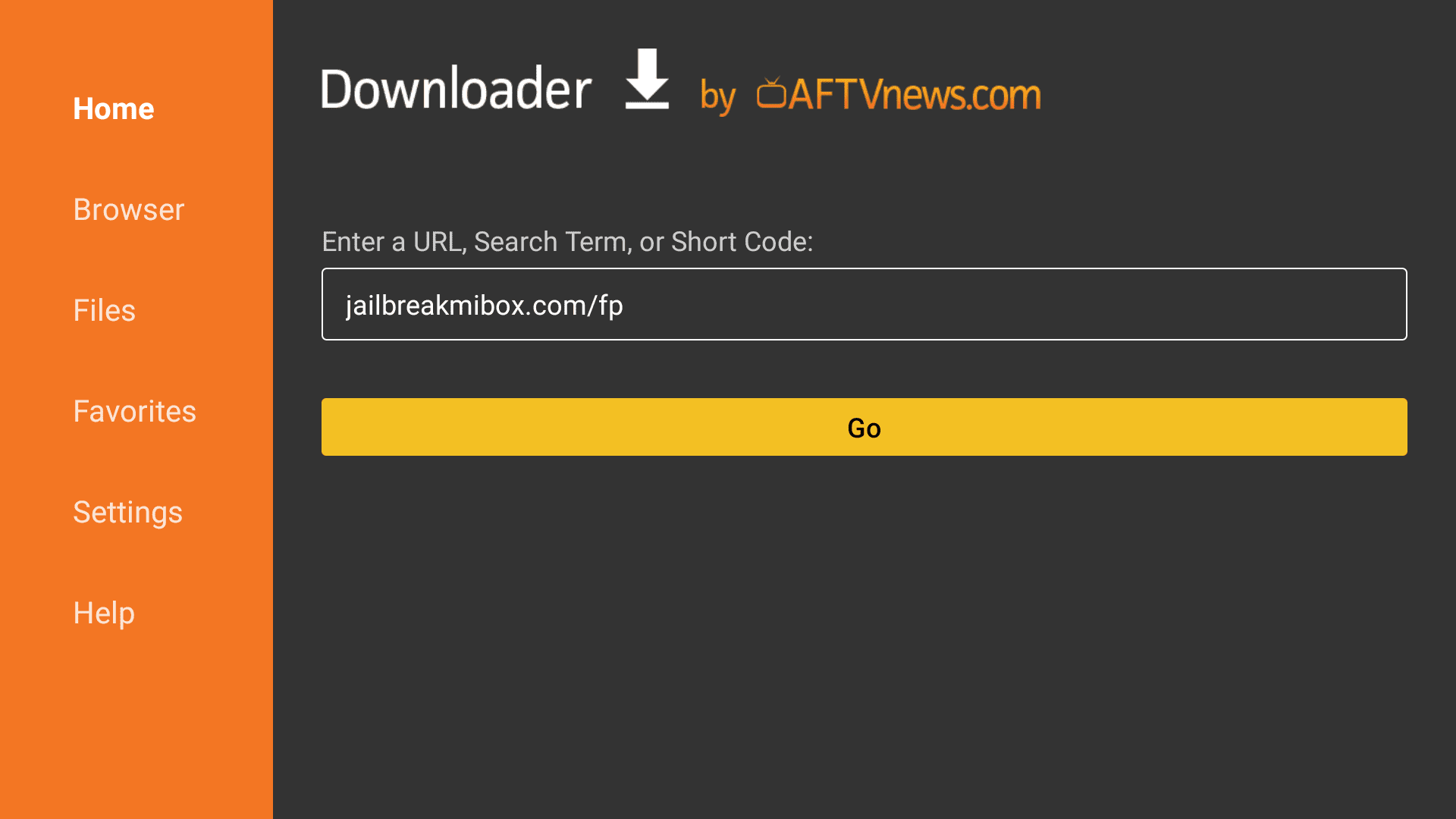
2. Just click INSTALL on the installation screen.
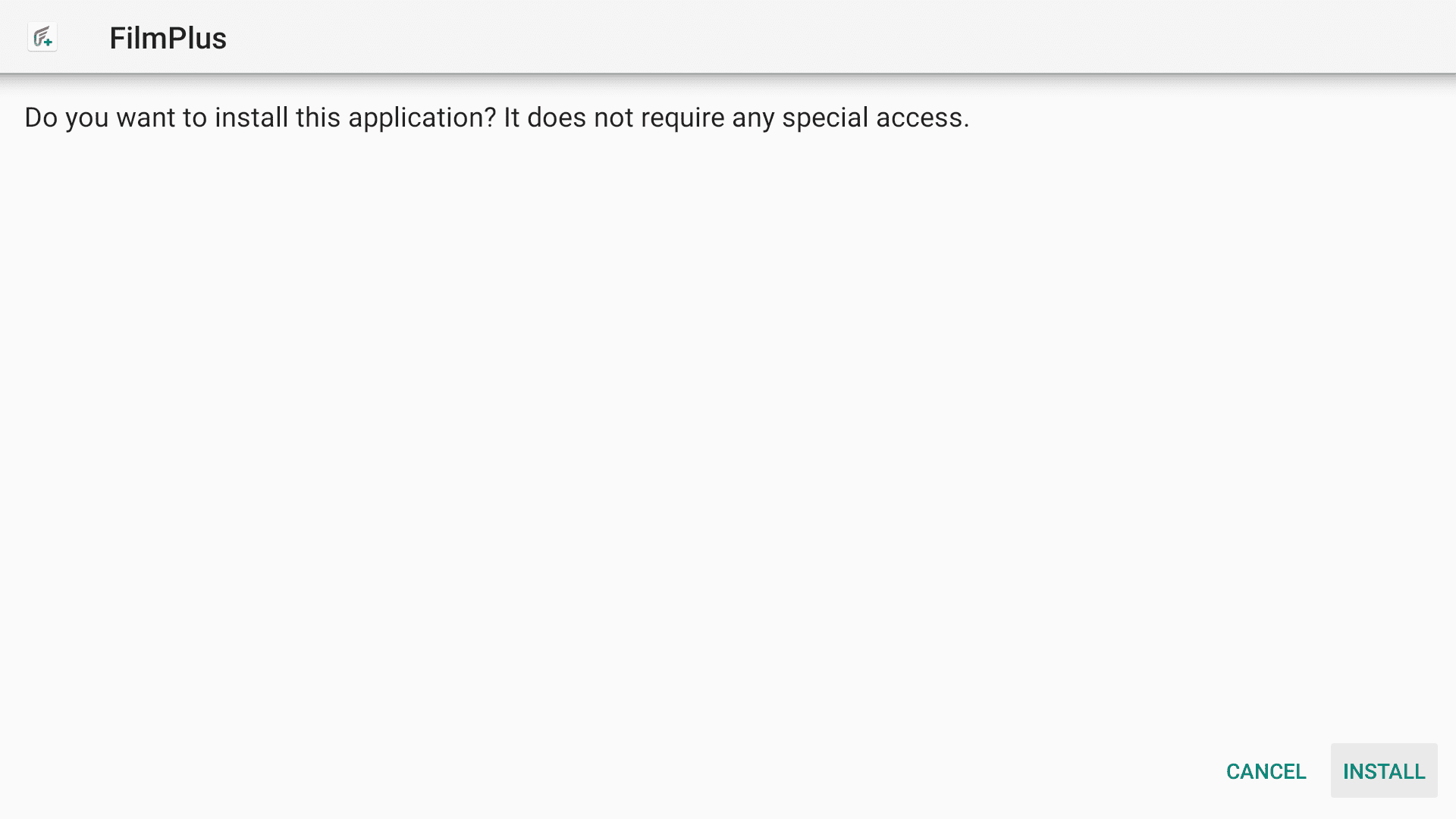
3. Click DONE when the installation is finished.
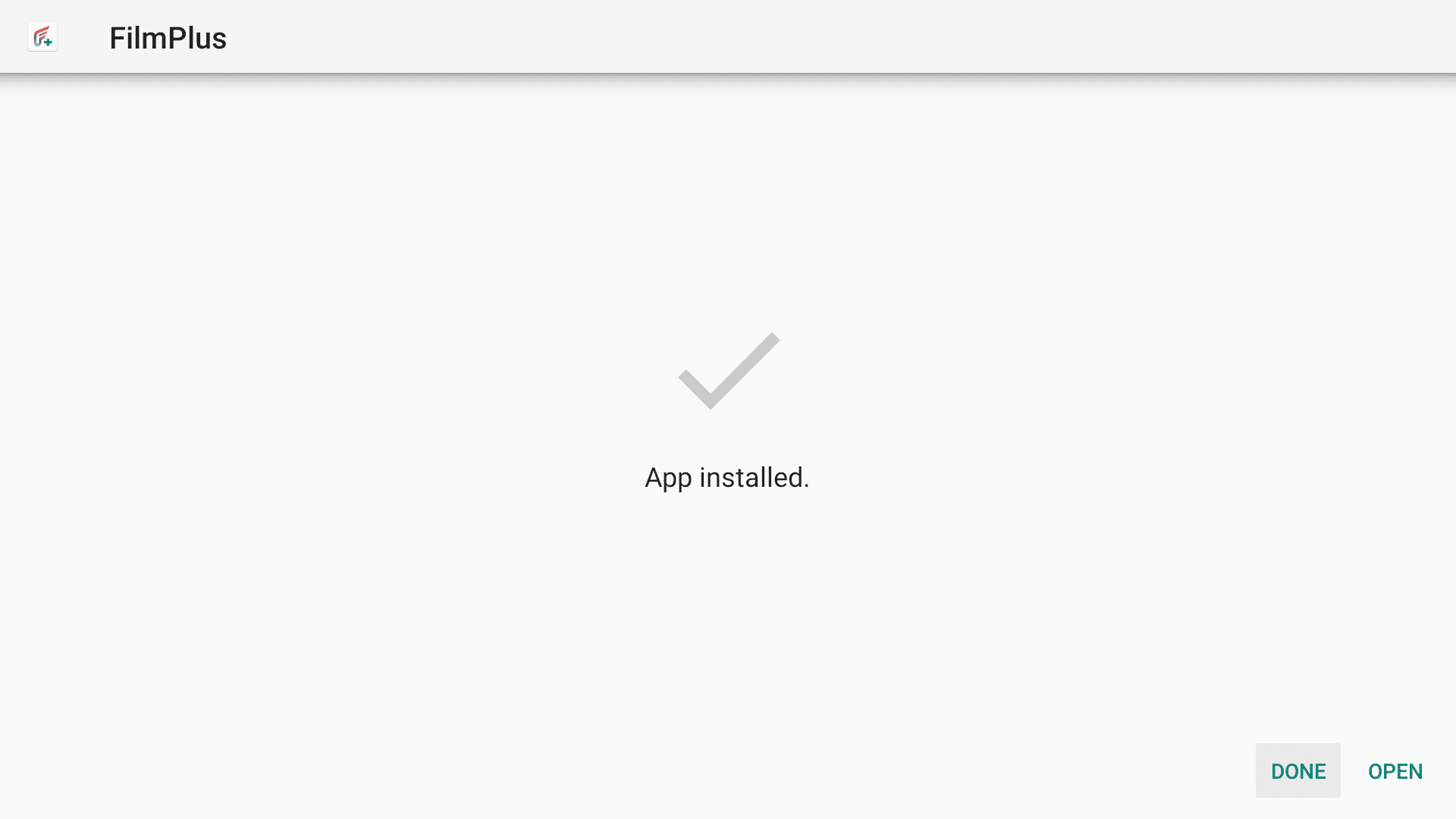
4. You will be back inside Downloader and see the following prompt. Click Delete.
Note: We want to delete the APK installation file from Mi Box because it does not serve any purpose after we have installed the app. Removing the APK file will free up space in your Mi Box storage and ensure you don’t run out of storage.
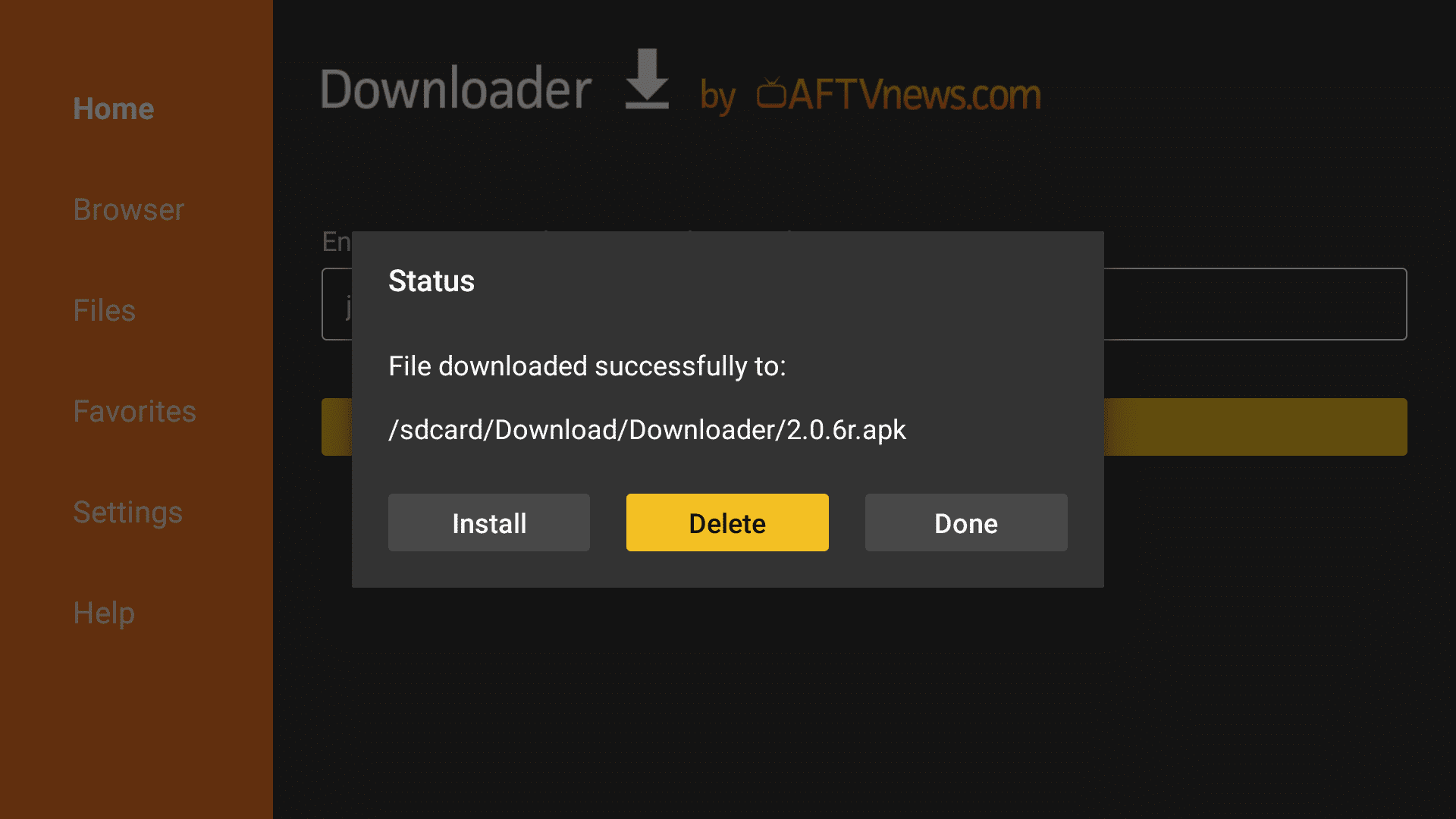
You have now installed the FilmPlus APK on your Android TV Box!
Do note that anything you stream is being monitored by your ISP and the government. Streaming copyrighted content can lead to legal trouble and hefty fines.
We don’t support copyright infringement, so please only stream content that is available in the public domain.
However, I recommend that you protect your privacy and keep your online activity hidden by using a secure VPN. A VPN will encrypt your online activities ensuring that no one can see what you’re doing.
I recommend Surfshark VPN because it offers top-notch military-grade security, costs less than a cup of coffee and it’s one of the fastest VPNs, making it ideal for streaming.
Install BPlayer for FilmPlusAPK
This is pretty simple. FilmPlus will install BPlayer for you.
1. Find a movie or TV show that you want to watch. Click the Play button.
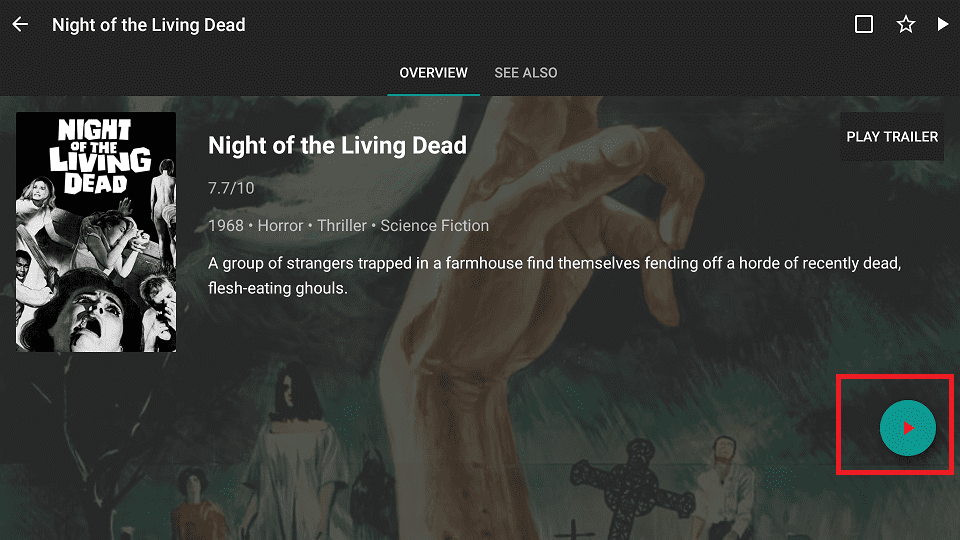
2. Click one of the links and a pop-up will ask you to install BPlayer. Click Install.
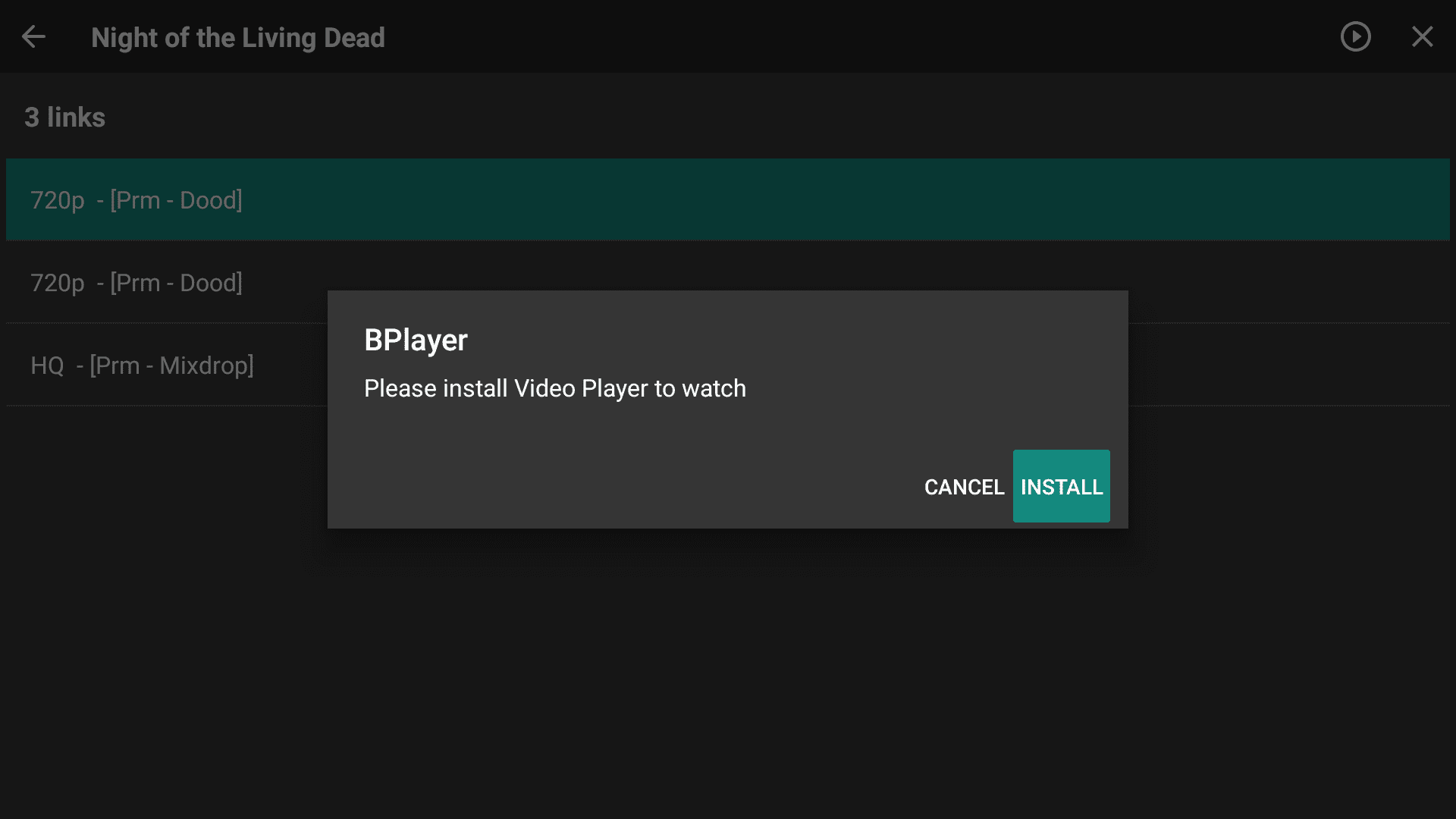
3. The installation dialog box will open and ask you to grant permission to FilmPlus APK. Click Settings.
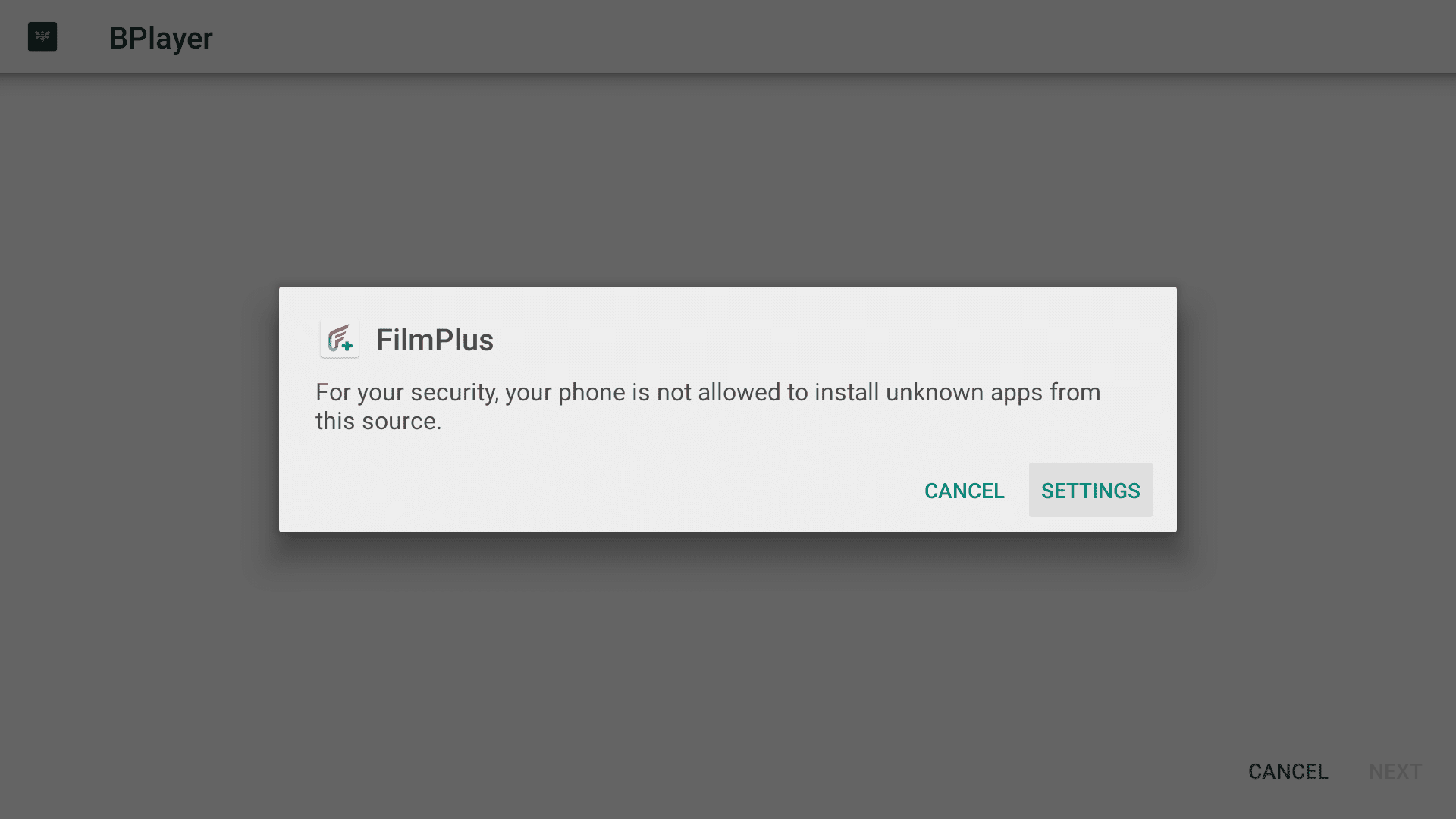
4. Choose FilmPlus in the list and make sure it’s Allowed.
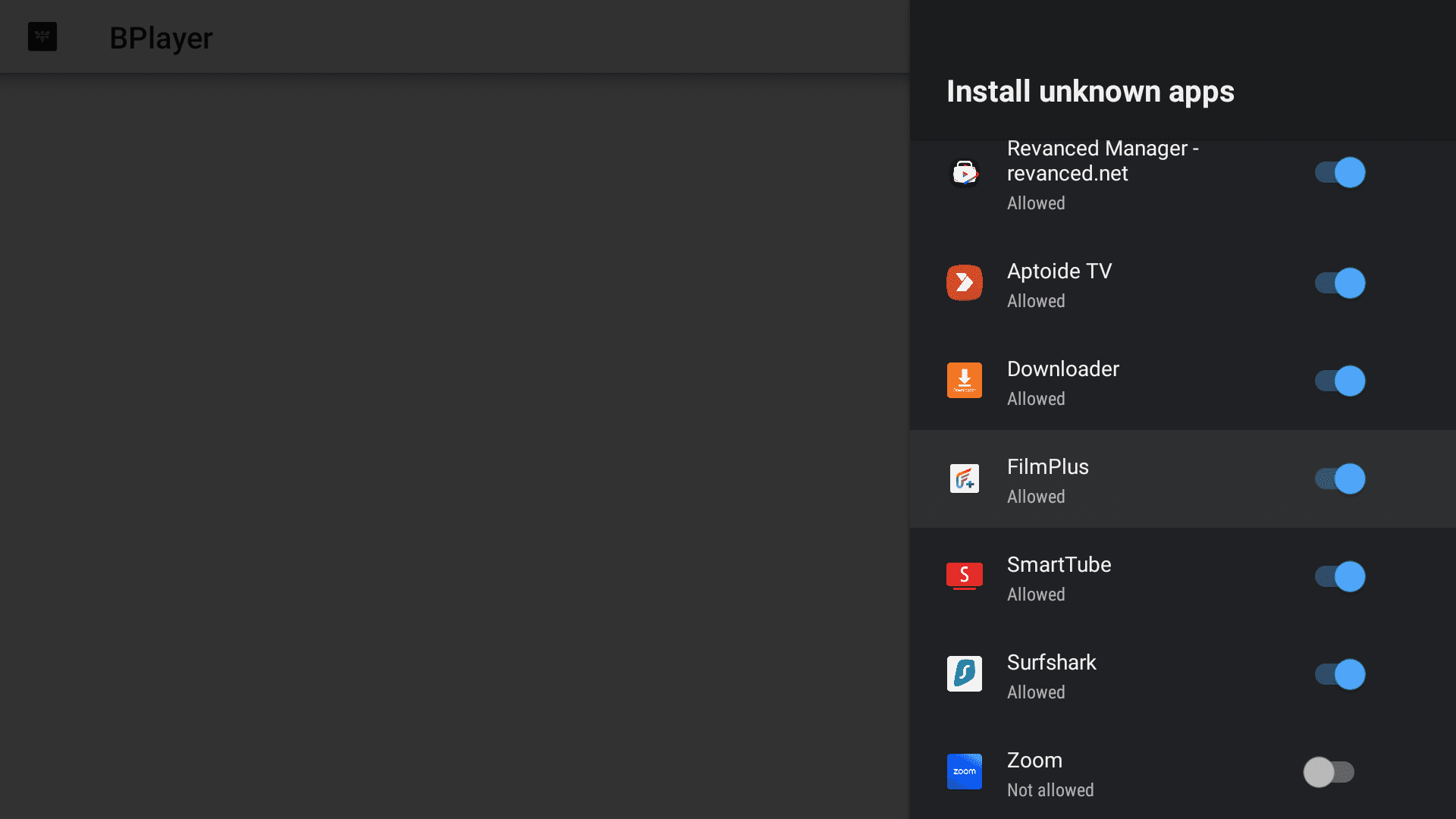
5. Now go back to the app and play the video again. you will see the same pop-up to install BPlayer, click Install.
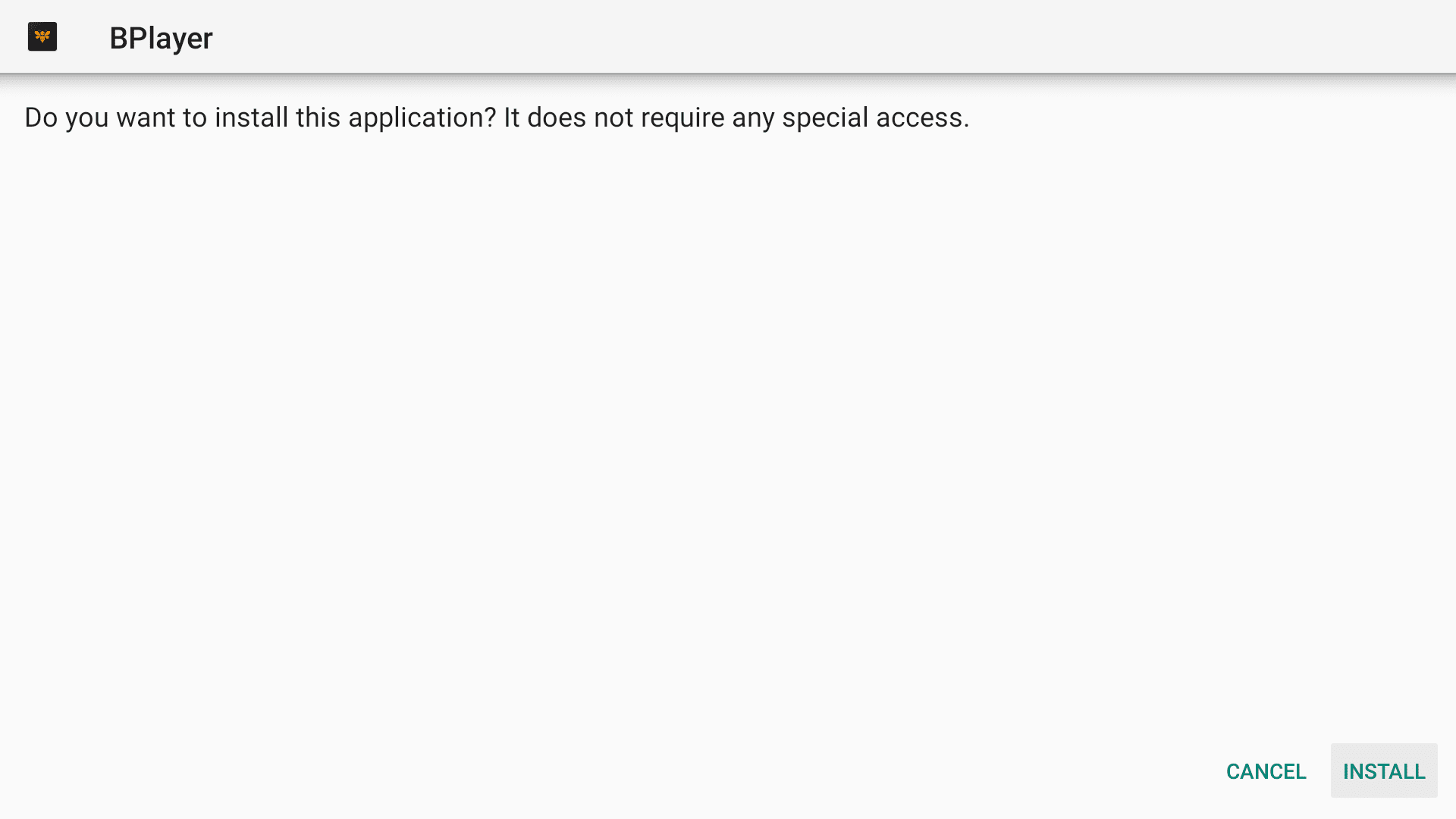
6. Once installation is finished, hit Done. You can now play the movie or TV show without any issues.
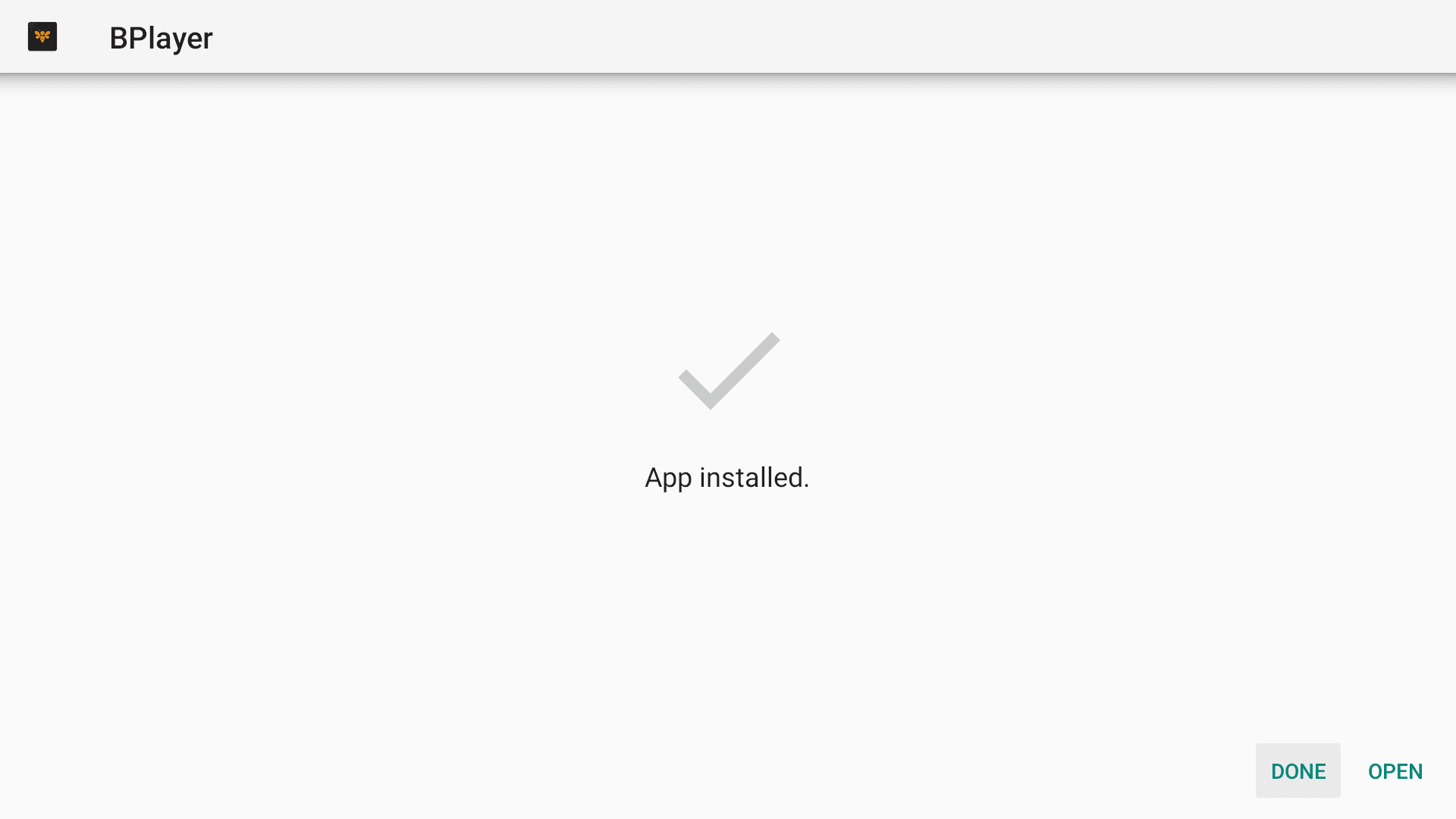
How to integrate Real-Debrid with FilmPlus APK
Real-Debrid will make your streaming journey a lot smoother. It gives you access to high-quality, lag-free streaming links.
The best part is that almost all the streaming apps on Mi Box support Real-Debrid so you can use your account with any app that you install.
It only costs $3 per month! That’s a steal for sure.
Get Real-Debrid here, then follow the steps below to integrate it with FilmPlus APK.
1. Open FilmPlus APK, go to the menu in the top-left corner. Scroll down and select Settings.
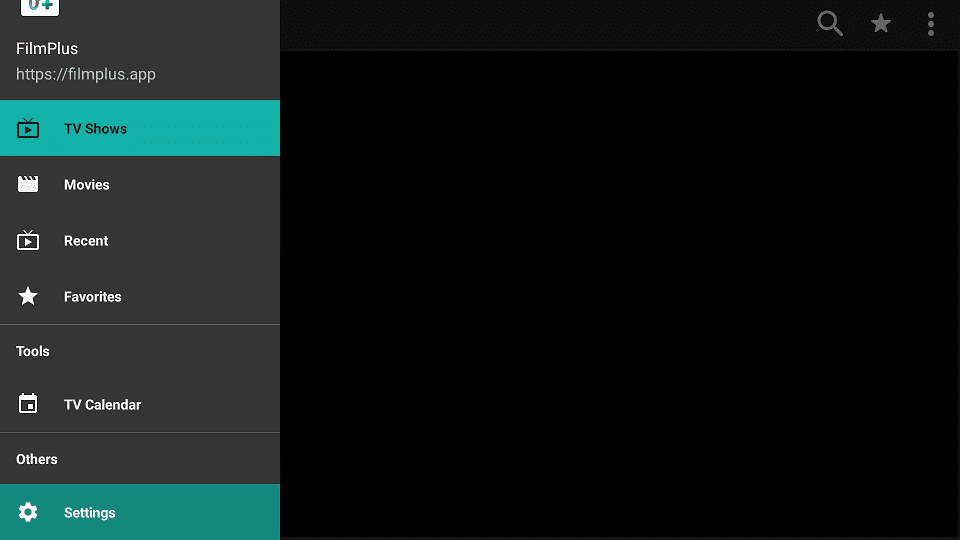
2. Now click Login to Real-Debrid.
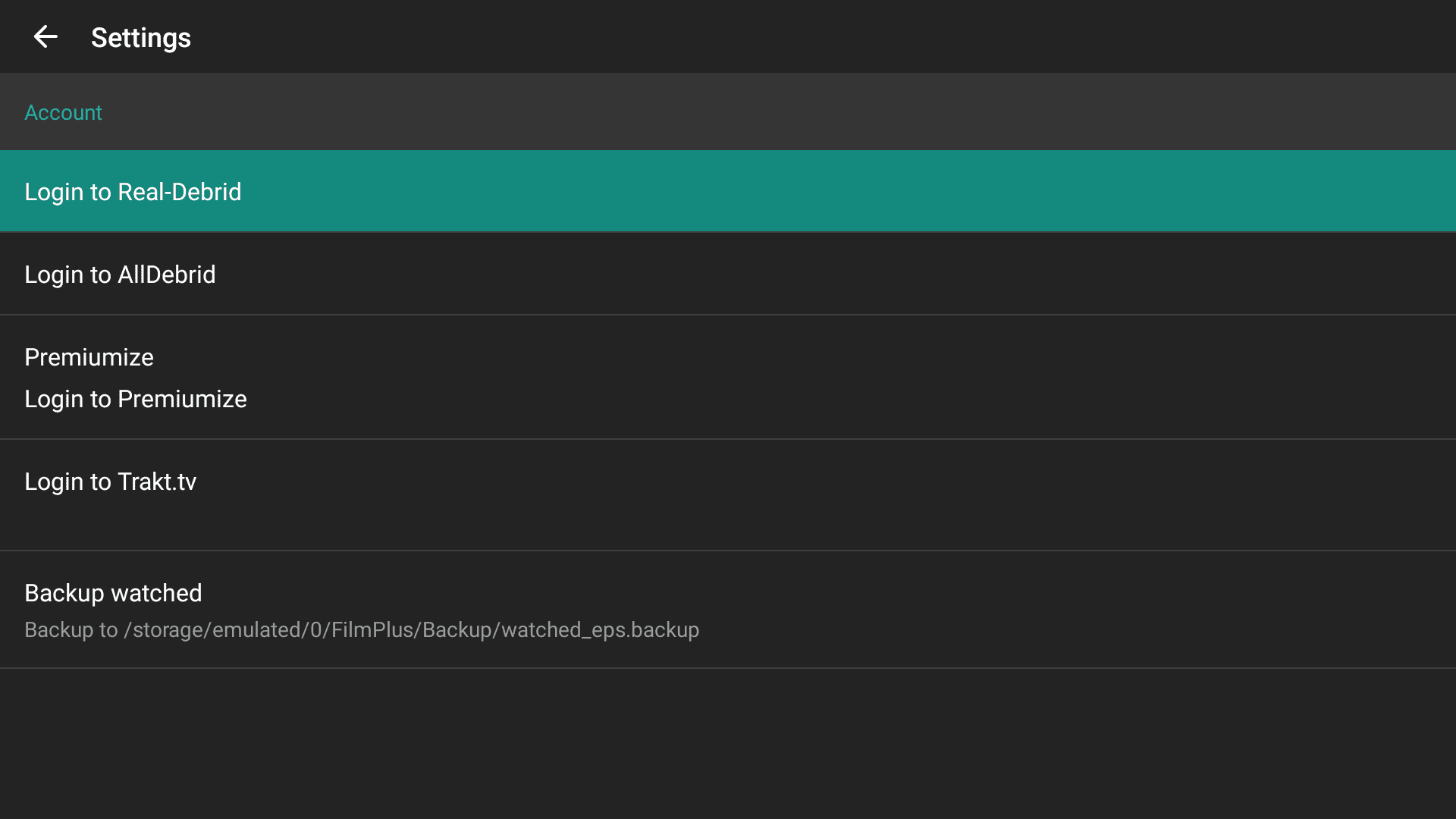
3. It will display an authorization code and the instructions to complete the integration.
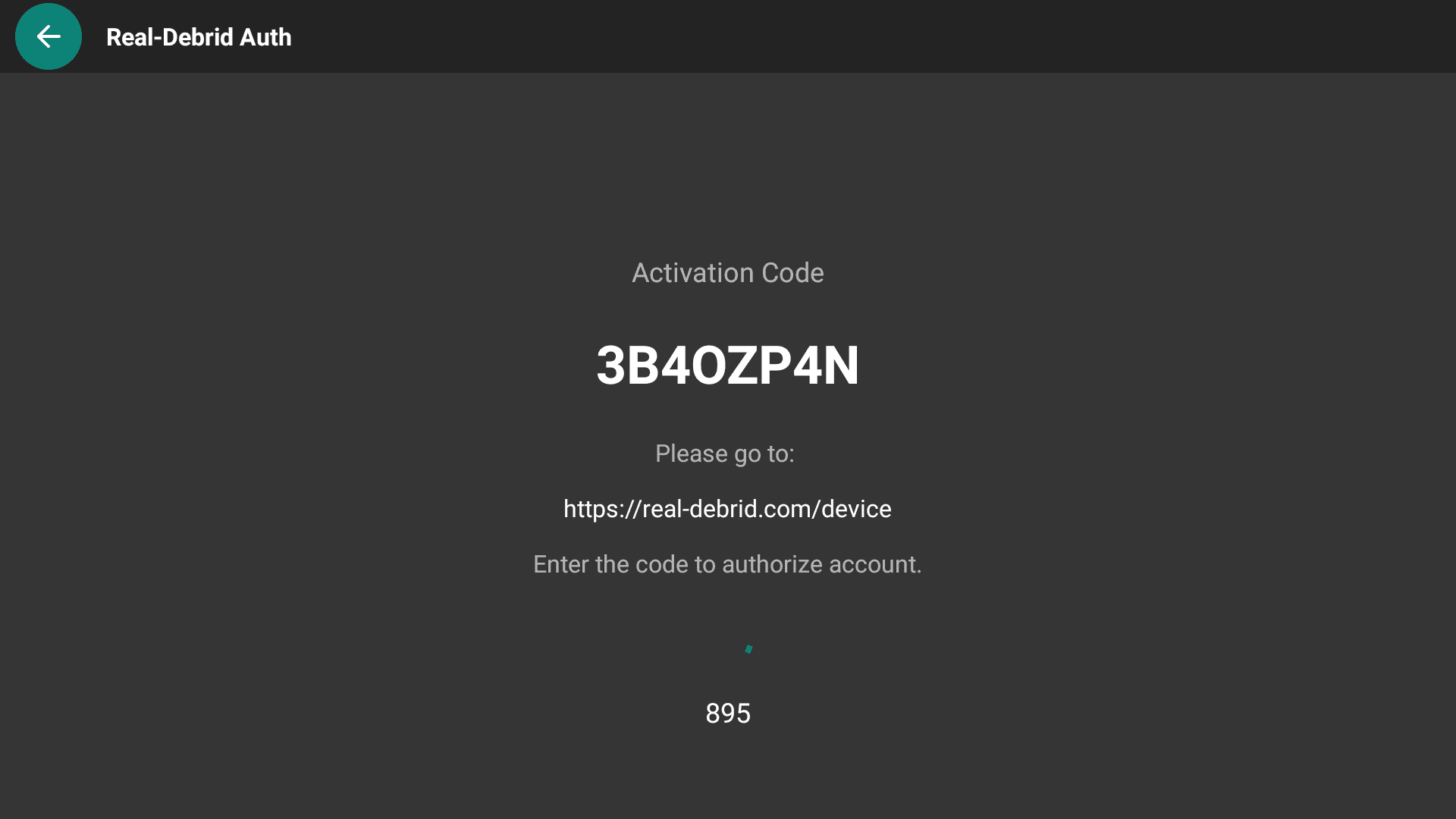
4. Go to real-debrid.com/device (on your phone or computer) and enter the code.
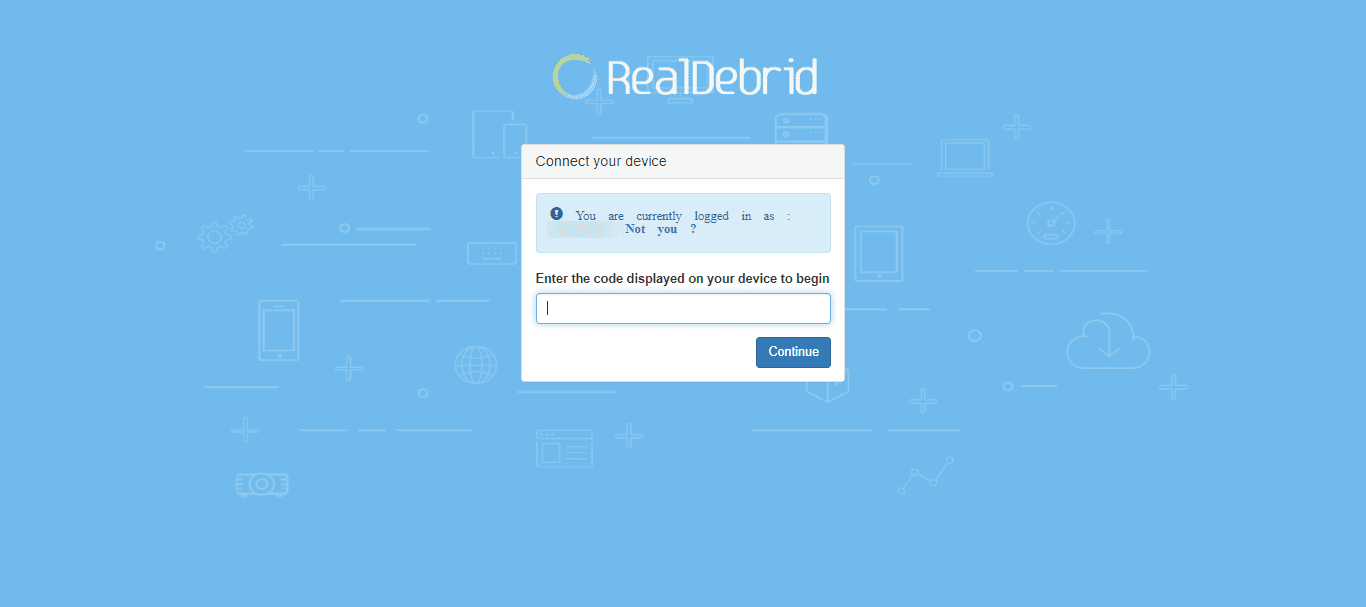
5. Log in to your Real-Debrid account. The authorization is now complete.
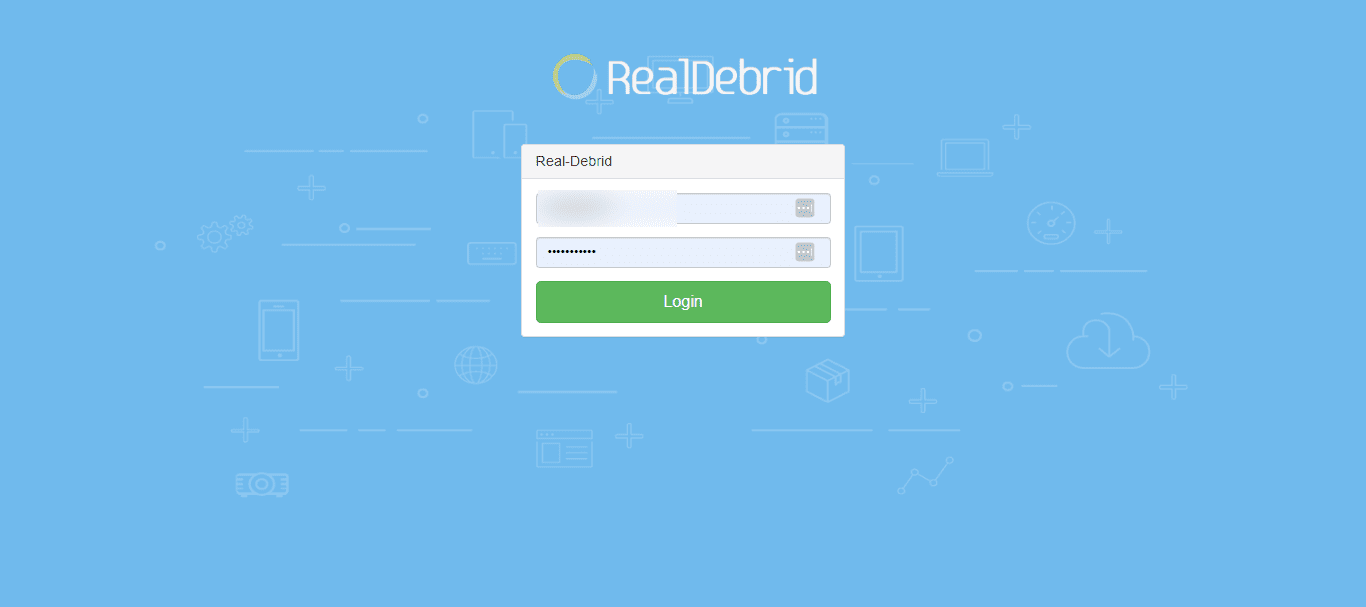
6. Back inside FilmPlus, the Real-Debrid status will change to “Clear Real-Debrid credentials”. This means Real-Debrid is successfully integrated with the FilmPlus APK.
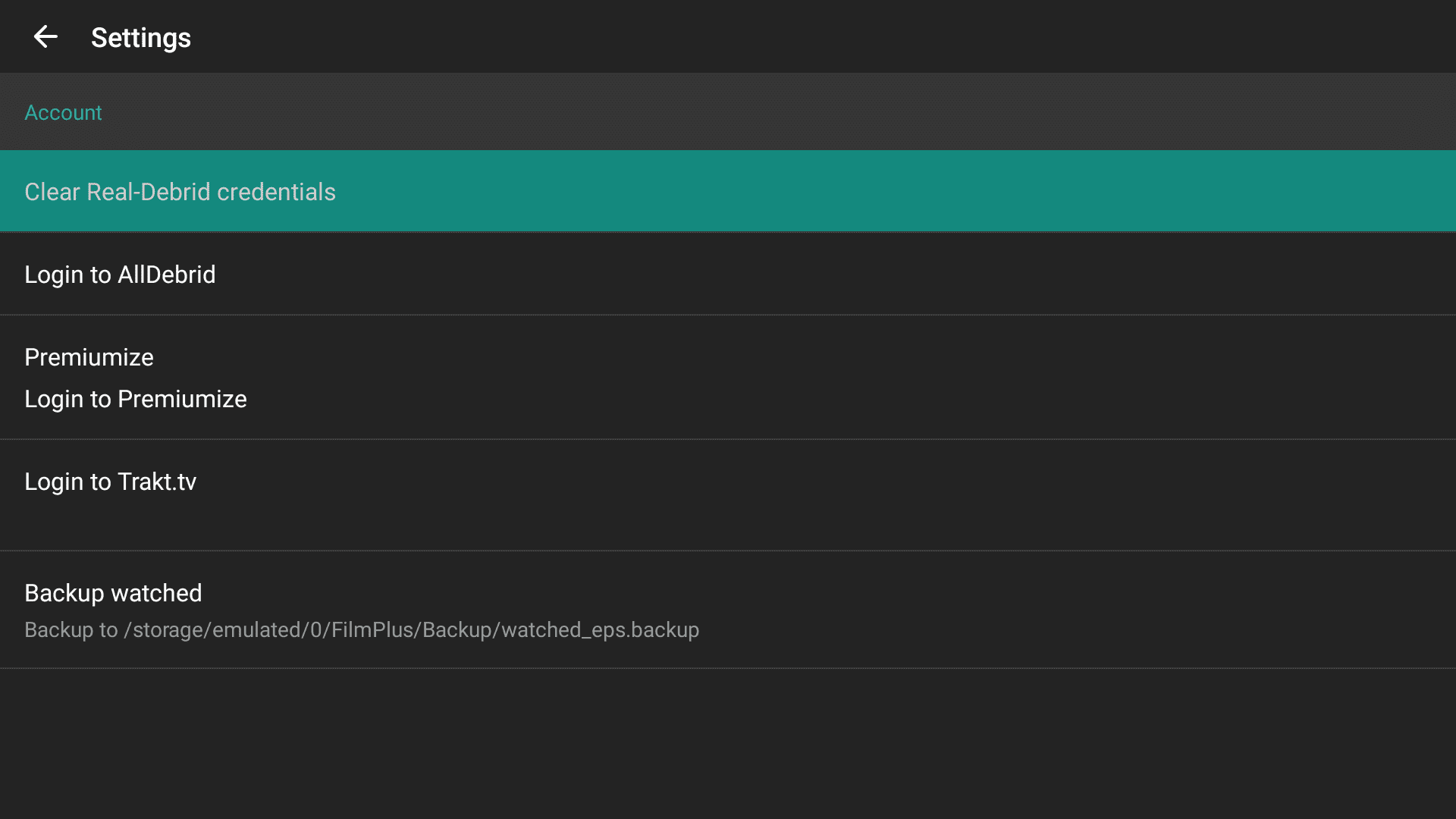
Integrate Trakt.tv to FilmPlus APK on Mi Box
Trakt is an amazing service that keeps your watch history in sync across various devices and apps. I love this app as it keeps my watch history in sync and provides me with suggestions based on what I’ve already watched.
To integrate Trakt with FilmPlus APK on Android TV Box, follow the steps below:
1. Go to FilmPlus Settings menu, and click Login to Trakt.tv option.
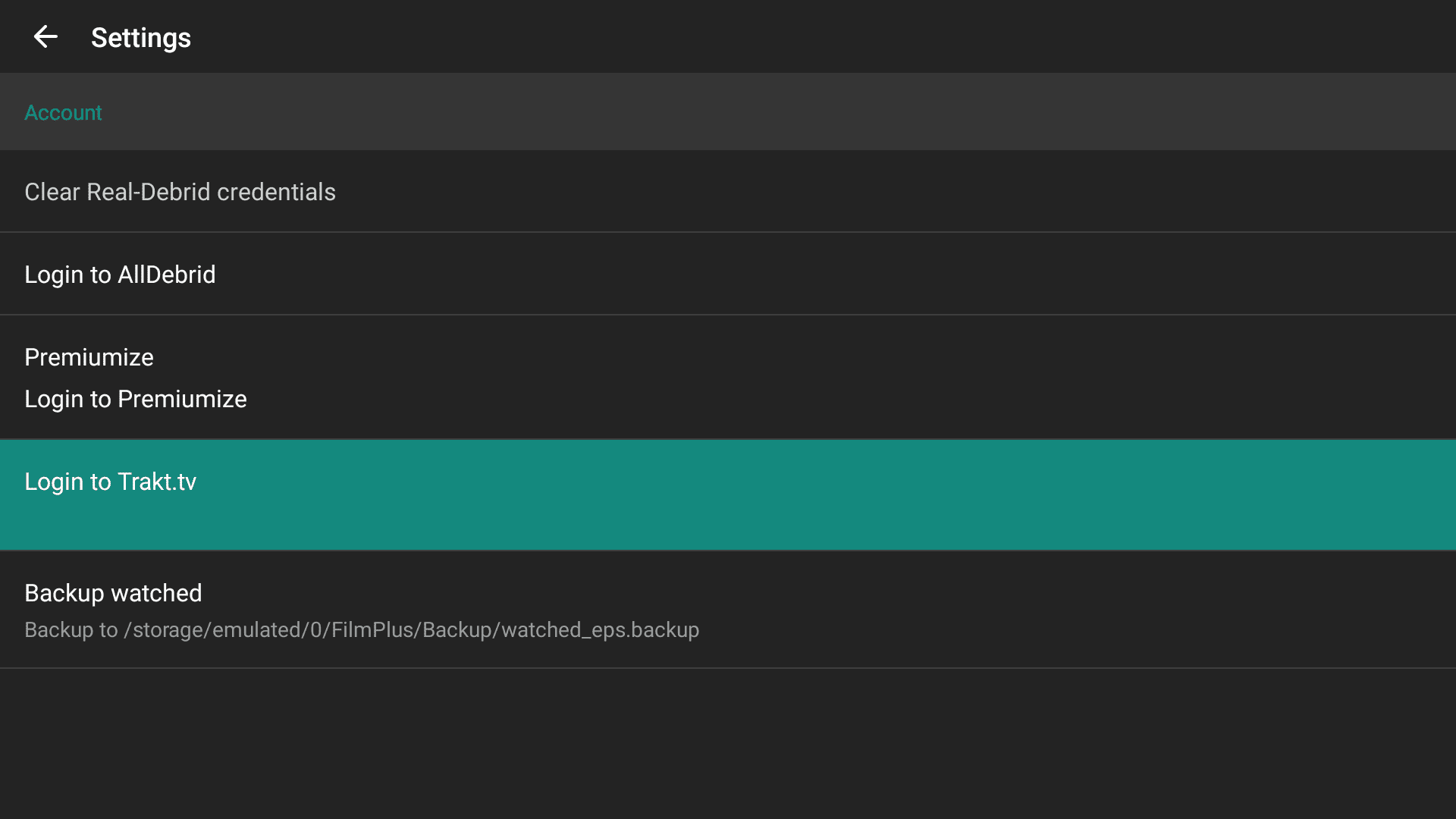
2. Follow the on-screen instructions – go to trakt.tv/activate and sign into your Trakt account.
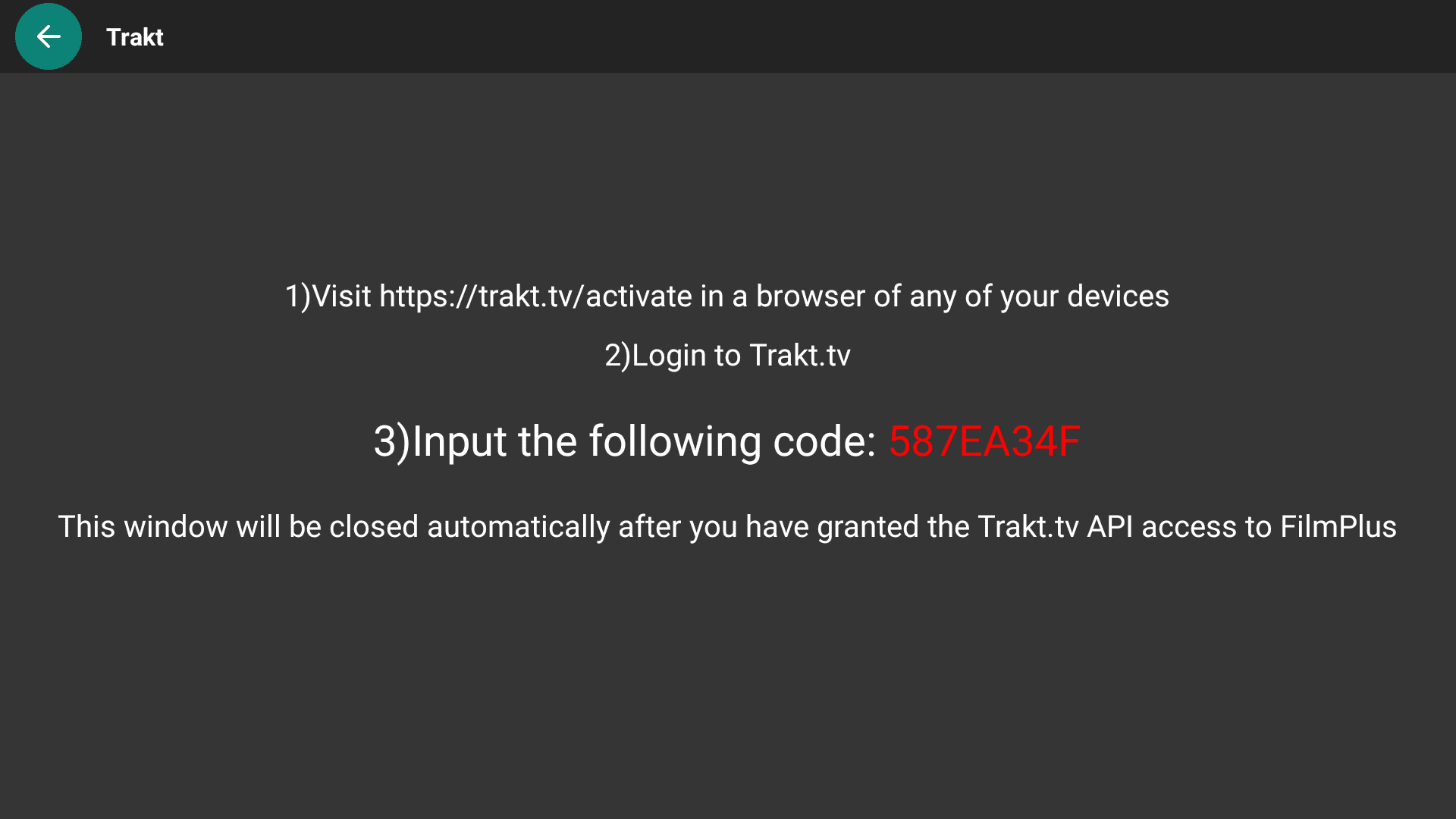
3. Then, enter the verification code.
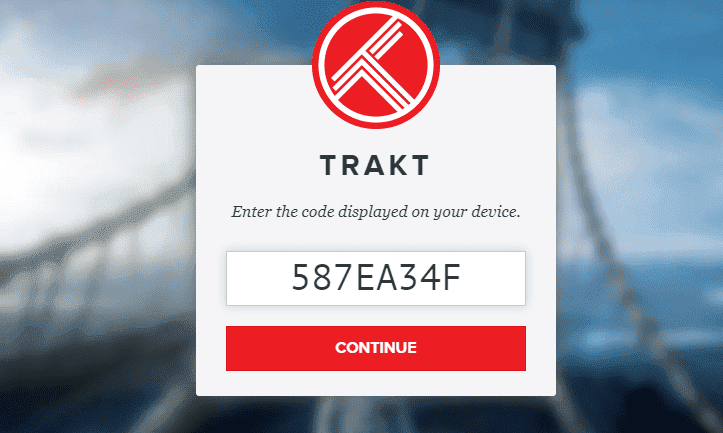
4. Grant it the requested permission.
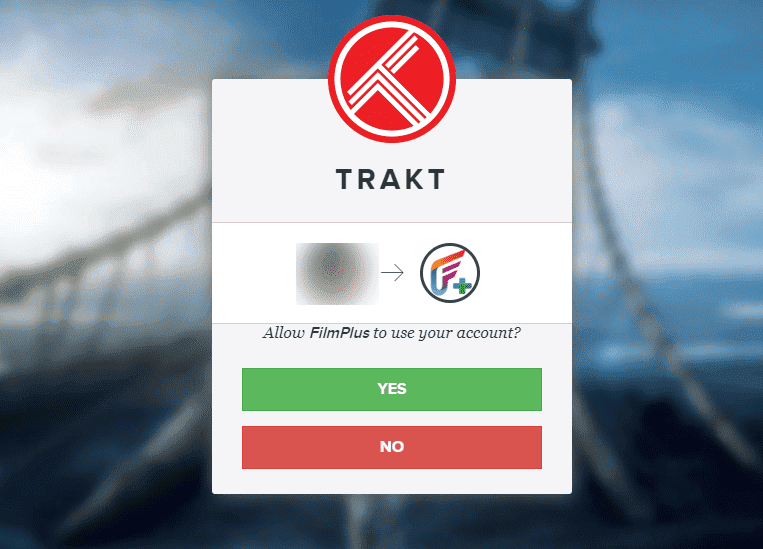
5. Inside FilmPlus, Trakt will now show “Status: Logged in as [your username]” – It’s connected.
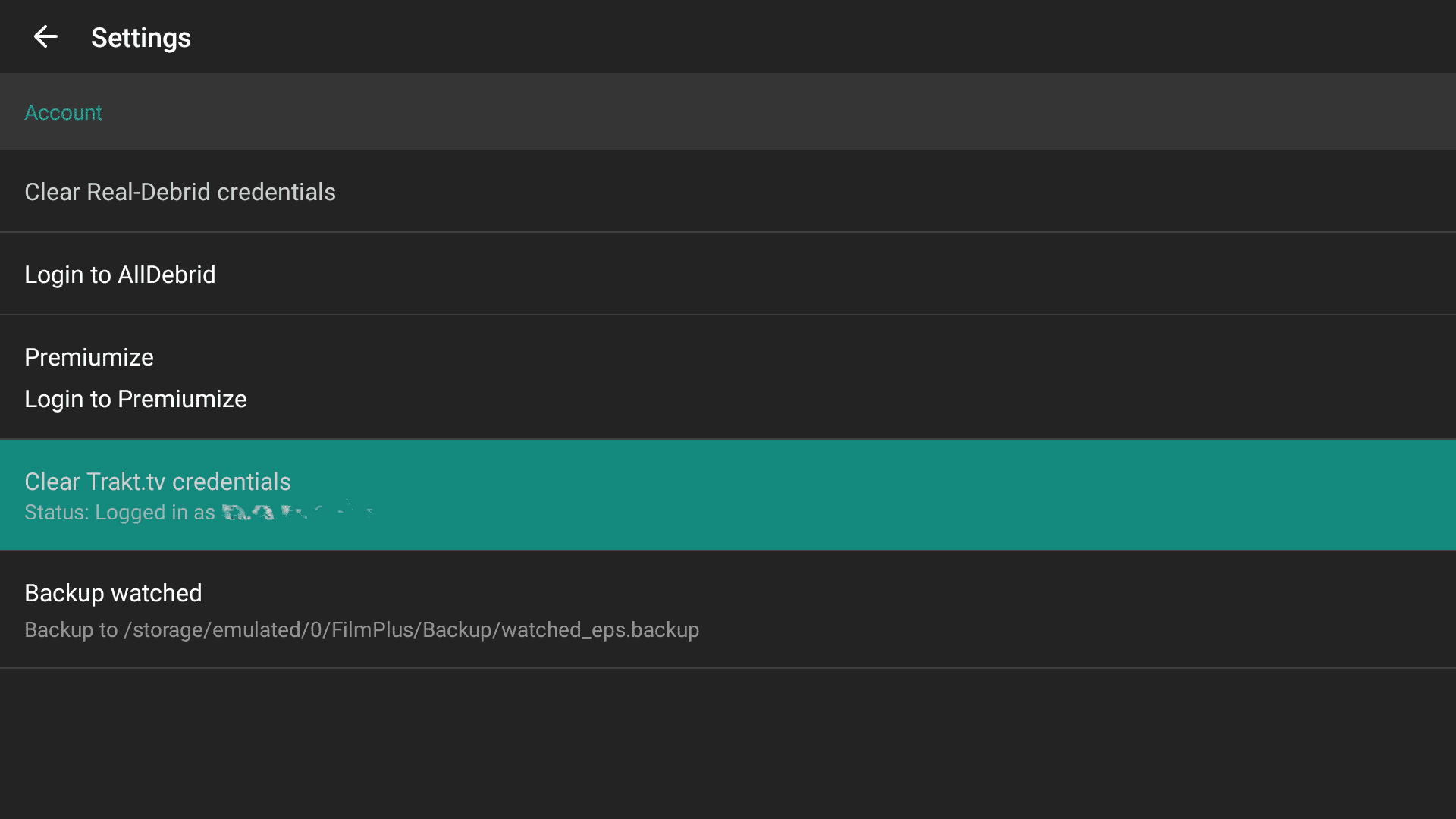
Integrate OpenSubtitles to FilmPlus APK
1. In the Settings menu, scroll down and click the Login OpenSubtitles option.
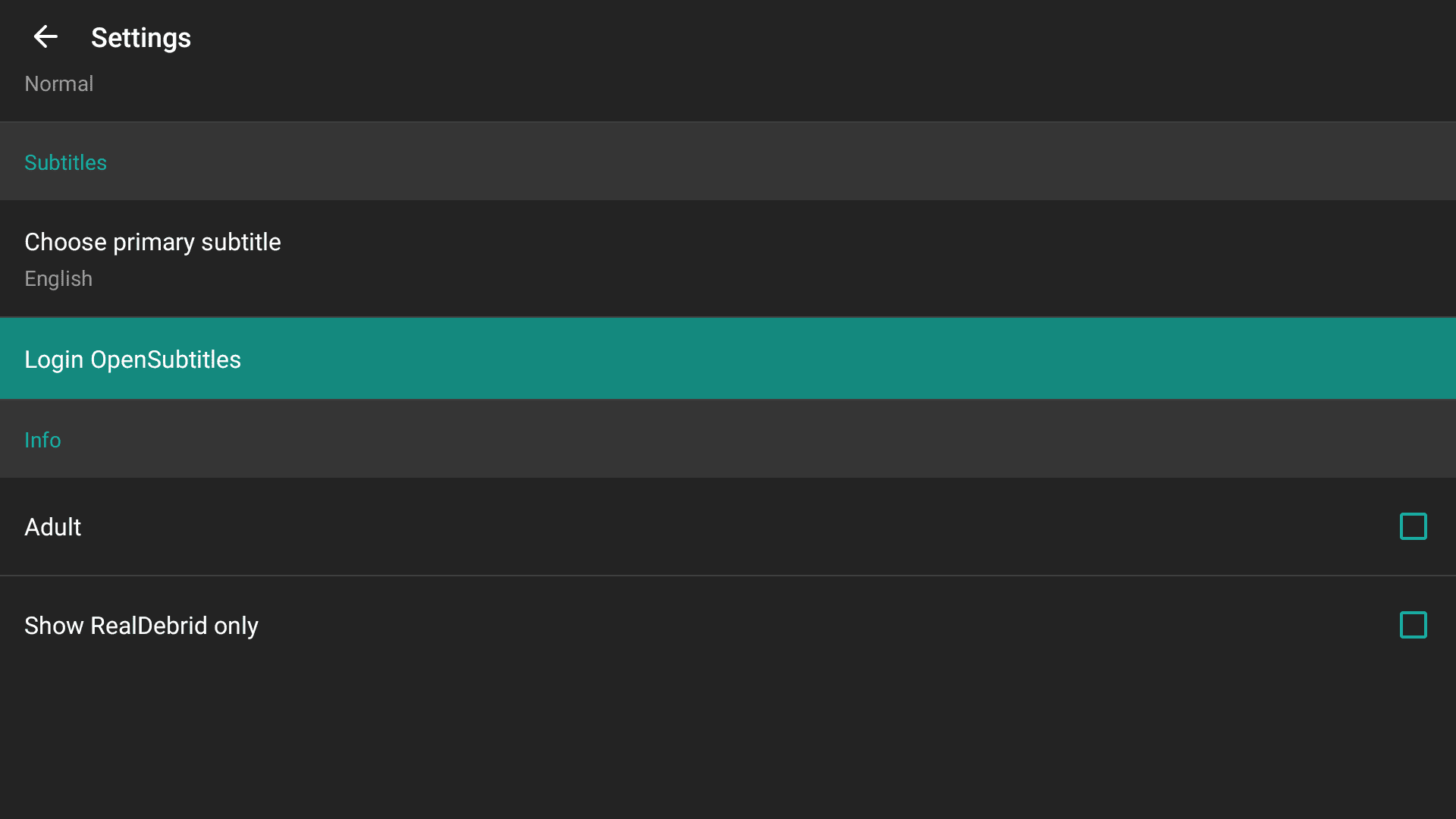
2. Enter your OpenSubtitles username and password, then click Login. (Make an OpenSubtitles account if you don’t have one)
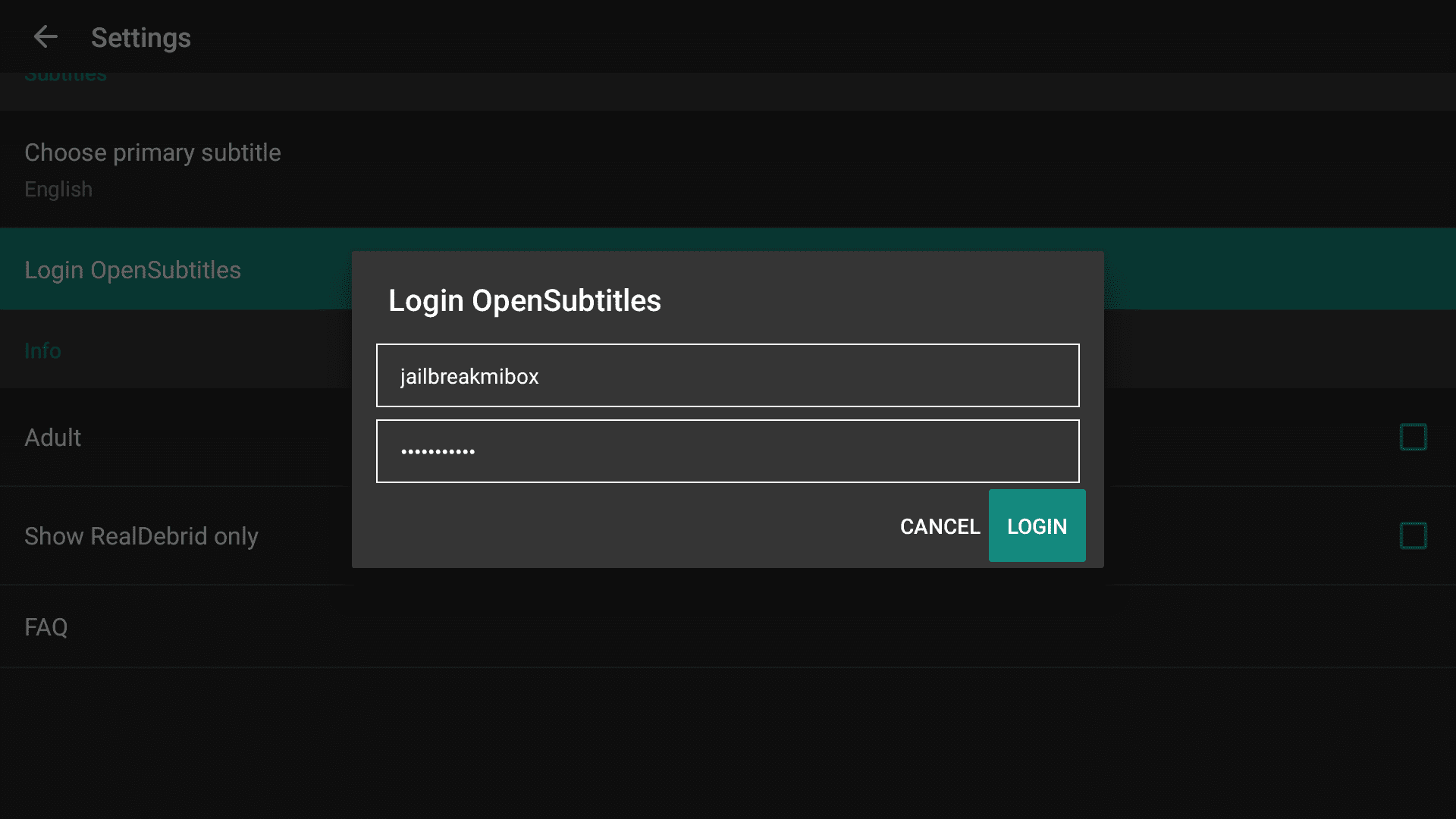
3. Congrats! You’ve connected OpenSubtitles successfully. The status will now say “Logout OpenSubtitles” instead.
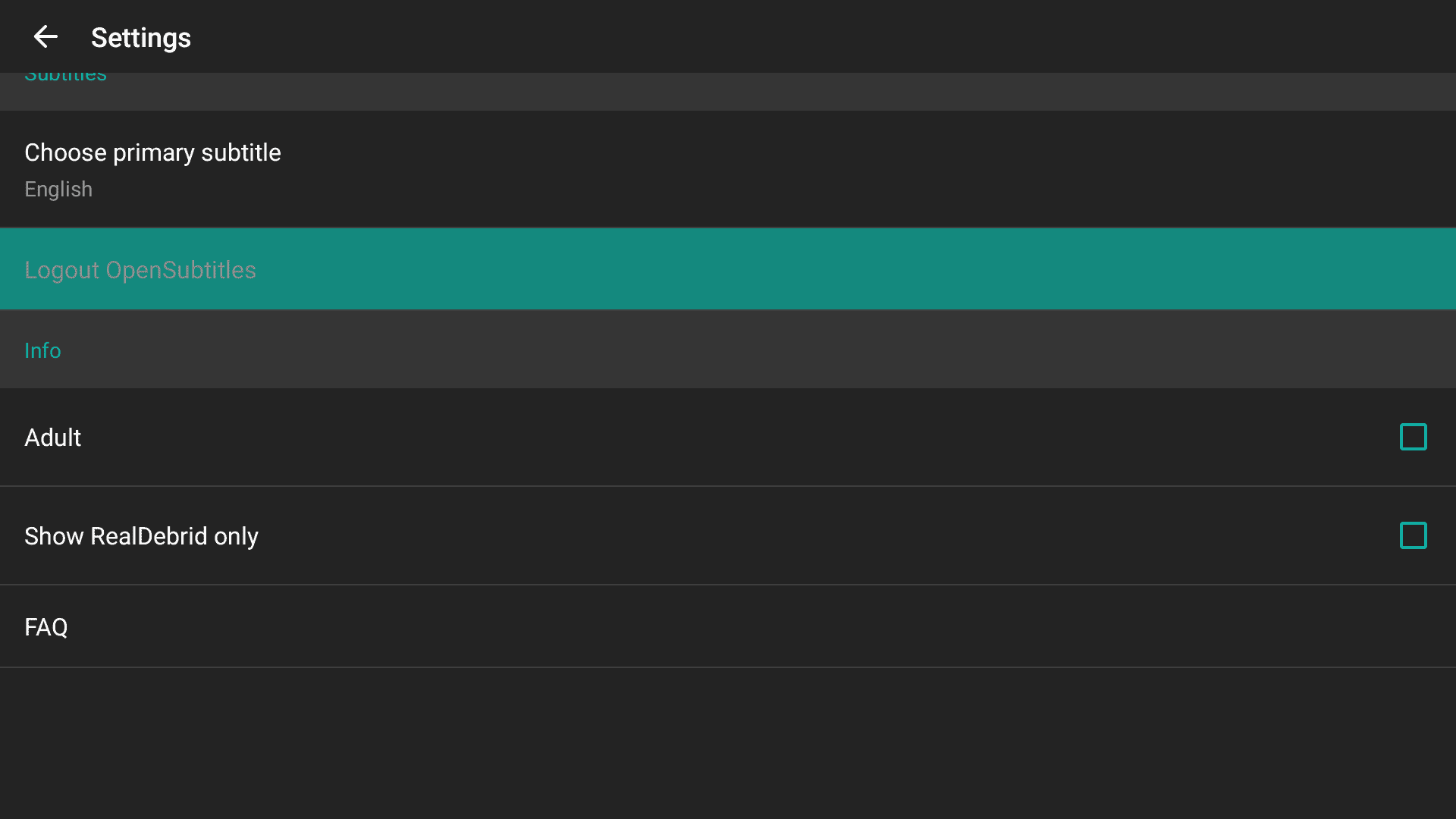
How to enjoy FilmPlus Ad-free?
Honestly, I understand that the developers want to make money too so they put ads into their apps, but this app has a lot of ads and they are annoying at times.
I tried searching for “FilmPlus mod APK“, “FilmPlus no ads“, etc but found nothing. I recommend that you do not download any modded apps as you don’t know if these are injected with malware/virus.
However, I figured out a way to show fewer ads on this app and also get rid of all the pesky video and gaming ads. Those are the really annoying ones.
So, what I did was turn on my VPN (SurfShark VPN) and turn on the feature called CleanWeb.
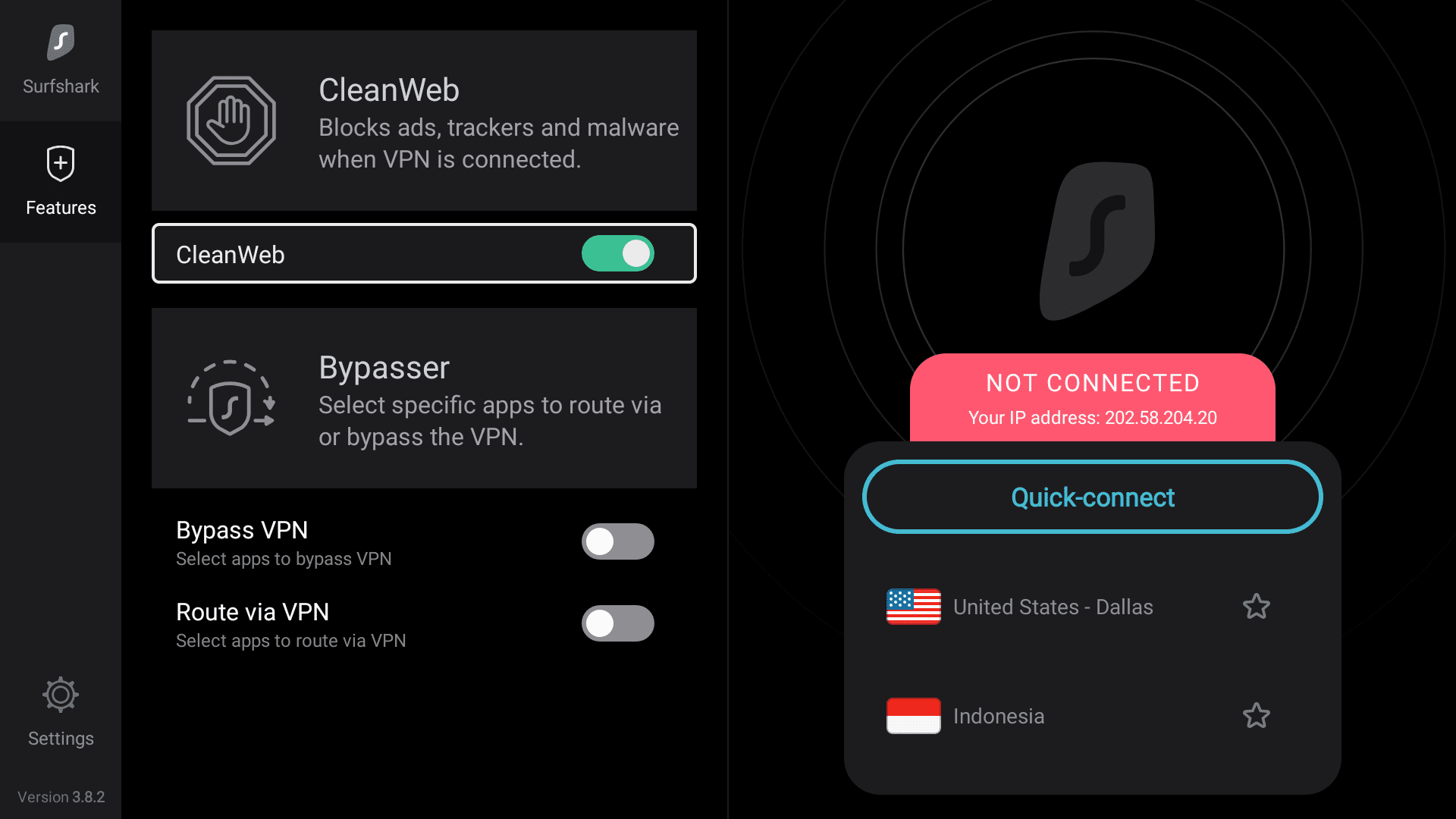
CleanWeb gets rid of the annoying ads and blocks all the video/gaming ads inside the app. Best of all, it will block ads on all the apps, browsers, etc.
So if you want to enjoy FilmPlus without ads then this is the best way to go about it. You also get the security of a VPN as a cherry on top!
Frequently Asked Questions
Is FilmPlus not working?
It’s working. Just make sure that you have the latest version installed on your device. Use our URL to download the latest version. At the time of writing, this URL provides the latest version.
What are FilmPlus APK alternatives?
There are plenty of alternative streaming apps available that you can use on your Mi Box, Firestick, or any other Android TV box. Please find some of them below.
Install FilmPlus on Mi Box (Firestick or Android TV) Video
Conclusion
Installing FilmPlus APK on your Mi Box (or any other Android TV Box or Firestick) is a breeze with this guide.
You’ll get access to a huge library of movies and TV shows, all for free. With features like high-quality streaming, subtitle support, and integration with Real-Debrid and Trakt, FilmPlus enhances your viewing experience.
Remember, while the app is ad-supported, using a VPN like Surfshark can help minimize ads and keep your online activity private.
If you have any questions or run into issues, feel free to reach out.