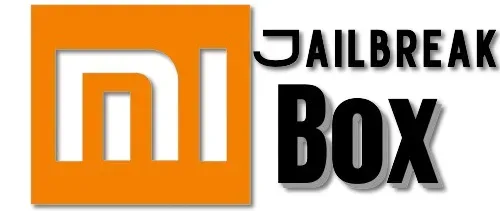In this guide, I will show you how to install CucoTV on Mi Box. This installation tutorial also works on the Mi TV stick, Mi Box 3, Mi Box S (1st gen), Mi Box S (2nd gen), Mi Box 4K, and any other variant of the Xiaomi TV Box. This also works for other Android TV Boxes such as Onn Streaming stick, Onn 4K Pro, Nokia 8010, and also Firestick/Fire TV devices.
What is CucoTV?
CucoTV is a user-friendly app that makes it easy to access movies and shows from all over the web. You can also enjoy documentaries, kids’ videos, family content, and more—all for free.
The interface is designed for easy navigation with a remote, similar to premium streaming services.
What sets CucoTV apart is its sleek, minimal design that lets you jump straight to the content. With one click, you can start watching a show or movie. The stream loads directly with subtitles.
The impressive design continues with the built-in player. You can easily pause, fast forward, rewind, adjust stream quality, change playback speed, change streaming links, and tweak subtitles, making your viewing experience smooth and customizable.
CucoTV also supports Real-Debrid integration which makes it easier for you to enjoy premium, buffer-free streaming links.
Additionally, Trakt integration is also supported to sync your watch history across multiple apps and devices. All these features make CucoTV one of the best Mi Box apps for streaming.
![]() Your IP address is: 85.208.98.22 and it's being tracked!
Your IP address is: 85.208.98.22 and it's being tracked!
Your online activity can be tracked by your ISP, the government, app developers, hackers, and other malicious parties if your IP address is unprotected..
But there's a way to STOP them!
Using a high-quality, secure VPN will ensure that NO ONE can log your online activity.A VPN encrypts your connection to the Internet and hides your IP address, keeping you 100% anonymous while streaming or browsing.
We recommend SurfsharkVPN for its blazing-fast speeds and zero-log policy, all for just $2.19/month.
The best part? You can use SurfsharkVPN on Unlimited Devices simultaneously!
CucoTV Features
- Easy Navigation: User-friendly interface that’s remote-friendly and similar to premium streaming services.
- Wide Content-Range: Access to movies, TV shows, documentaries, kids’ videos, and family content from all over the web.
- One-Click Watch: Quickly start watching shows or movies with just one click.
- Real-Debrid and Trakt Integration: Easy integration for services like Real-Debrid and Trakt.
- Automatic Subtitles: Streams come with English subtitles loaded automatically.
- Built-in Player: No need for an external player. The app can stream everything with a robust, feature-rich built-in player.
Is CucoTV Safe?
As per a complete VirusTotal scan that I did, CucoTV APK is completely safe and received an all-green score from all the security vendors. See below.
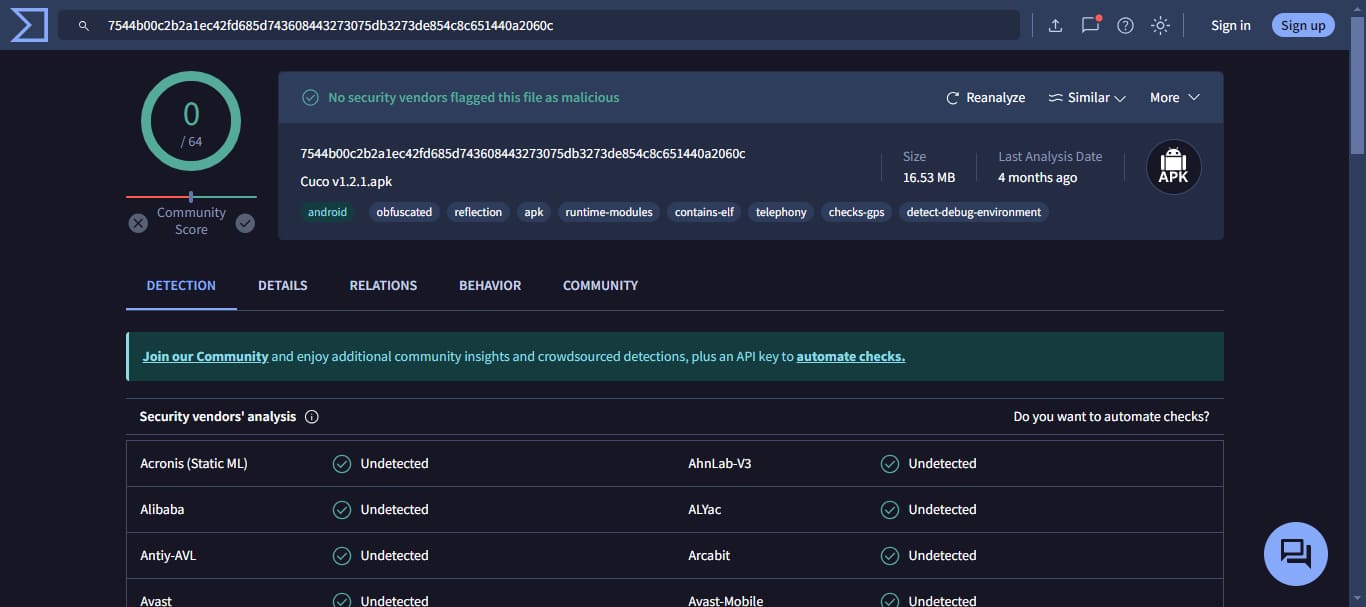
However, I recommend that you check the APK yourself before installing it to ensure that there are no risks or threats involved.
Is CucoTV Legal?
I do not have the means to determine if CucoTV holds any proper licenses or distributes content legally.
I strongly discourage breaking the law and copyright infringement, so you need to be careful and use your better judgment.
I also recommend you use Surfshark VPN to protect your activities from being tracked.
How to Install CucoTV on Mi Box (Android TV Box)
Cuco TV is not available on the Google Play Store, so we will have to download and install it manually onto the Mi Box. Just follow the instructions below.
That's why we recommend that you always use a secure VPN to stay safe as well
Preparing Mi Box to Install CucoTV APK
Here’s how to prepare your Mi Box for APK installation, all you need to do is change a few options inside Settings. Follow the given steps.
1. From the Android TV home screen, go to Apps > Google Play Store. Search for Downloader app and Install it. For detailed instructions, please refer to our video tutorial – How to install Downloader on Mi Box
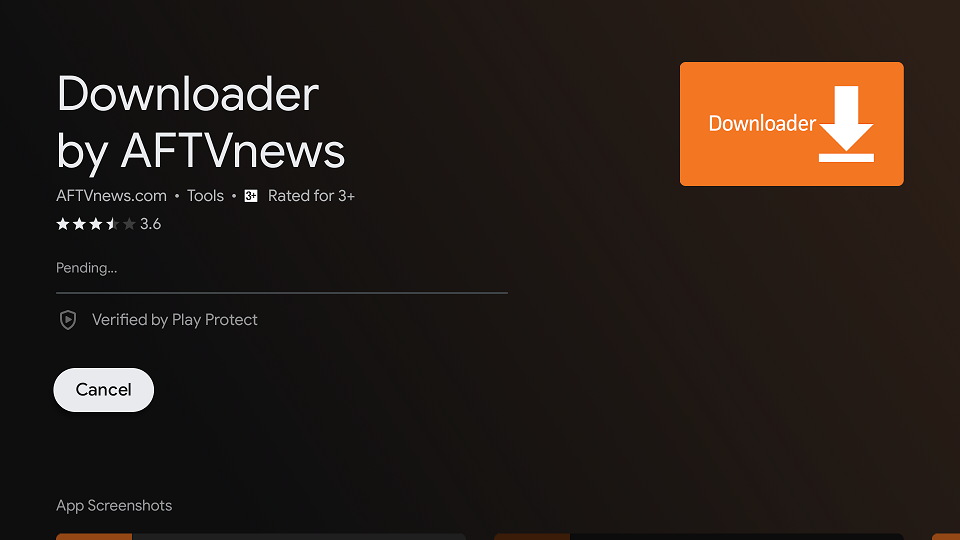
2. Head over to Settings. Click Device Preferences then select Security & restrictions. Turn OFF Verify Apps, and then click Unknown Sources and turn ON the option for Downloader.
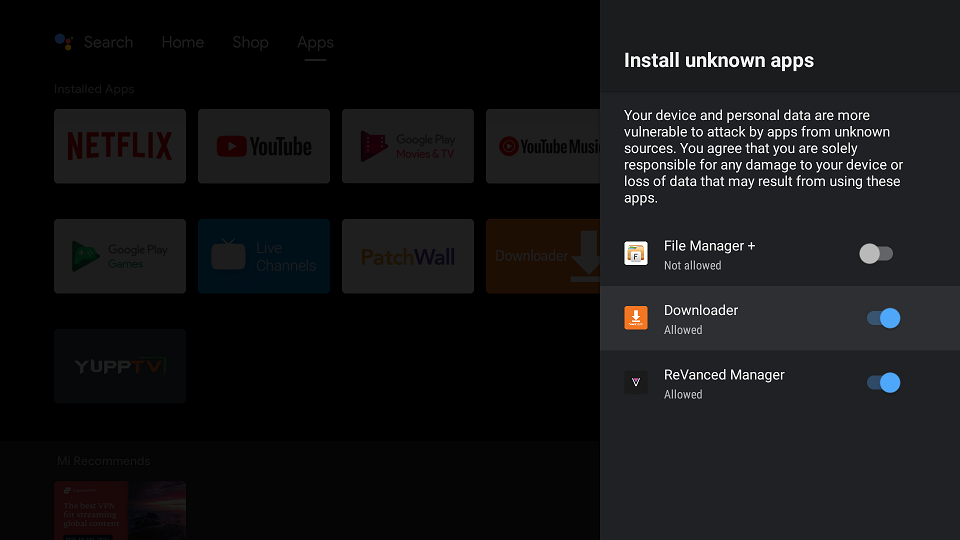
Install CucoTV on Android TV Box with Downloader
1. Open the Downloader app and enter the following URL – jailbreakmibox.com/mega — Then, hit GO.
Note: JailbreakMibox.com is not associated with the developers of the CucoTV app. This URL redirects to an external source from where you can download the CucoTV APK.
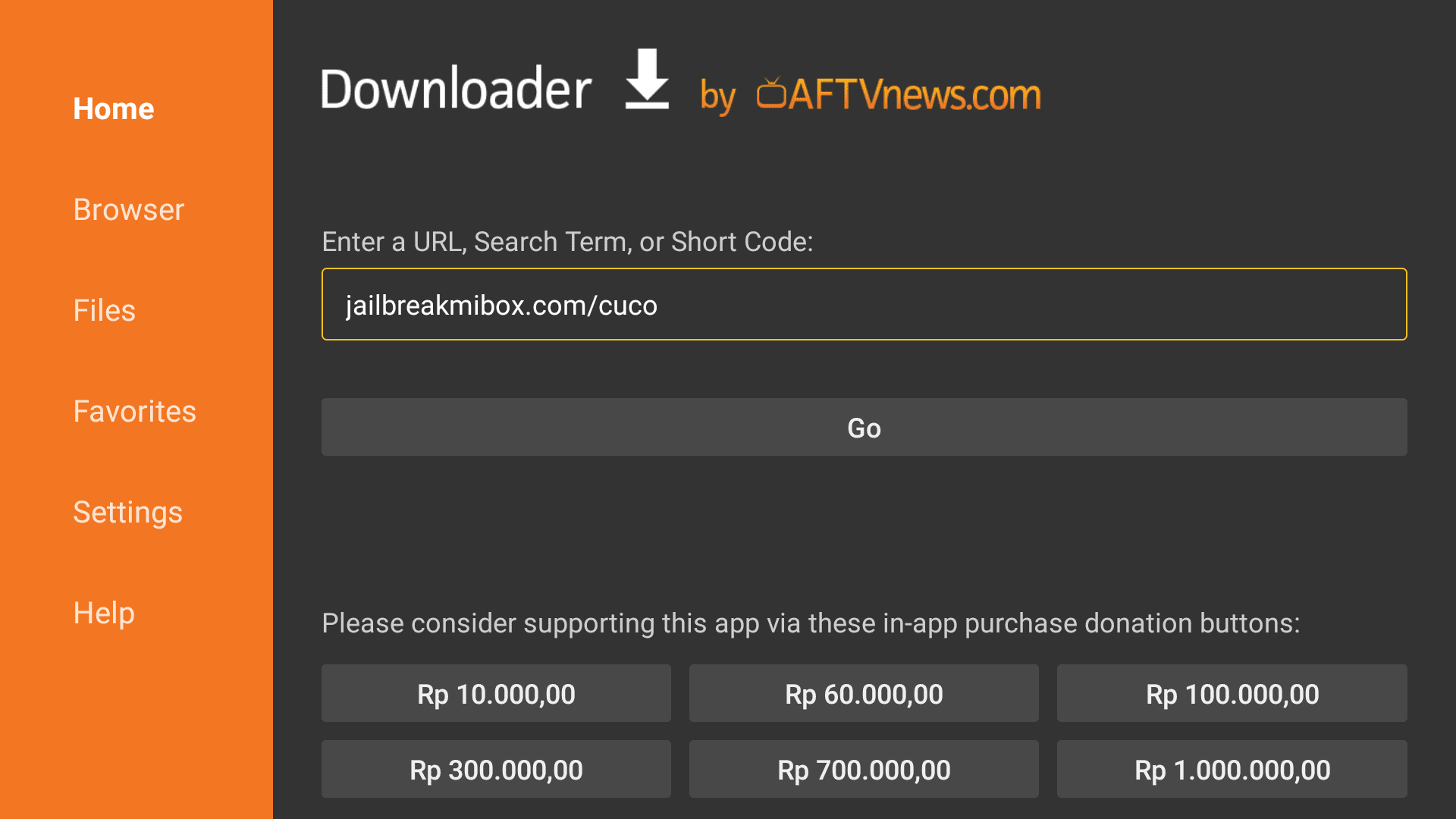
2. Click INSTALL when the installation screen appears.
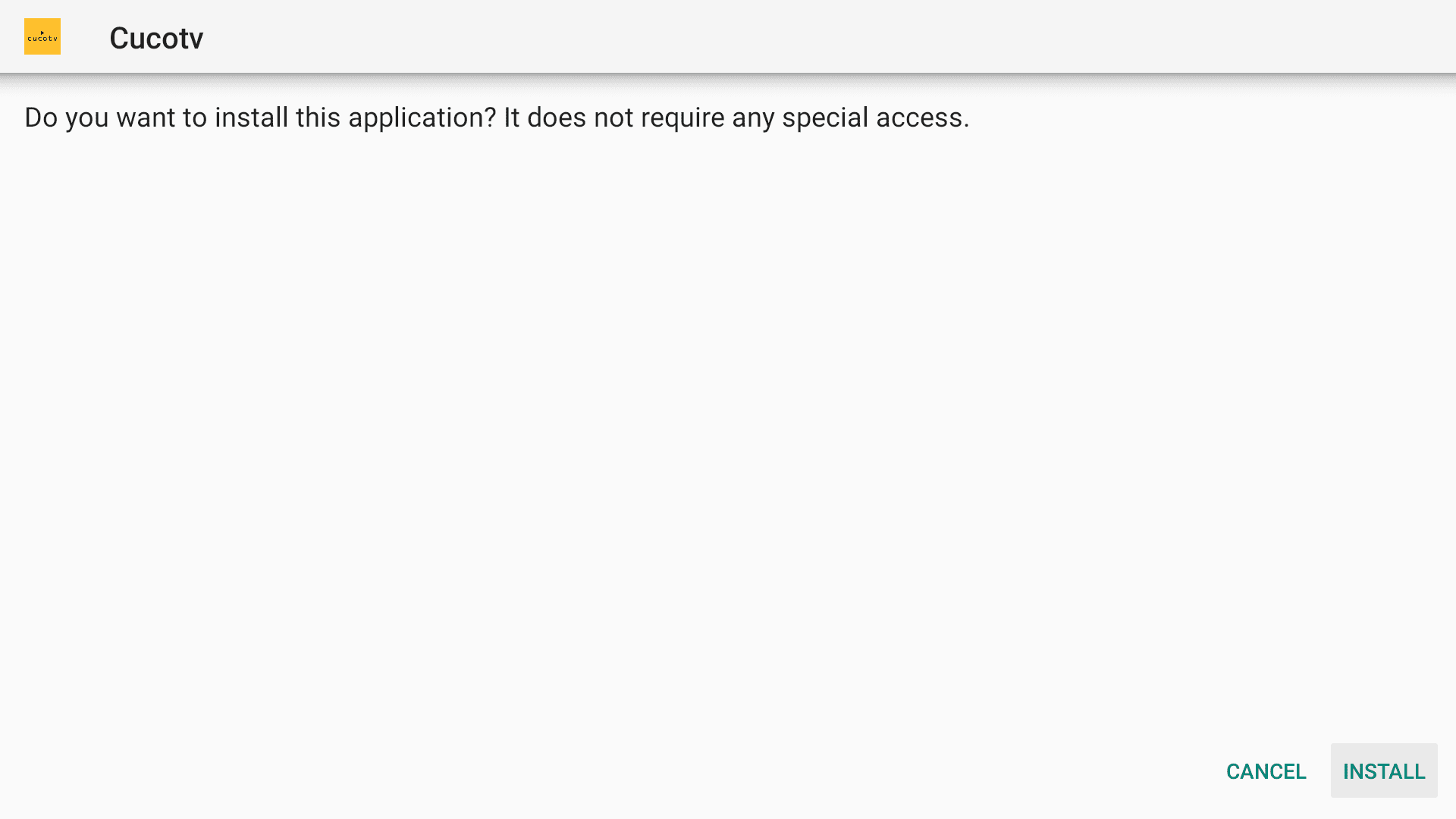
3. Click DONE. Do not click Open.
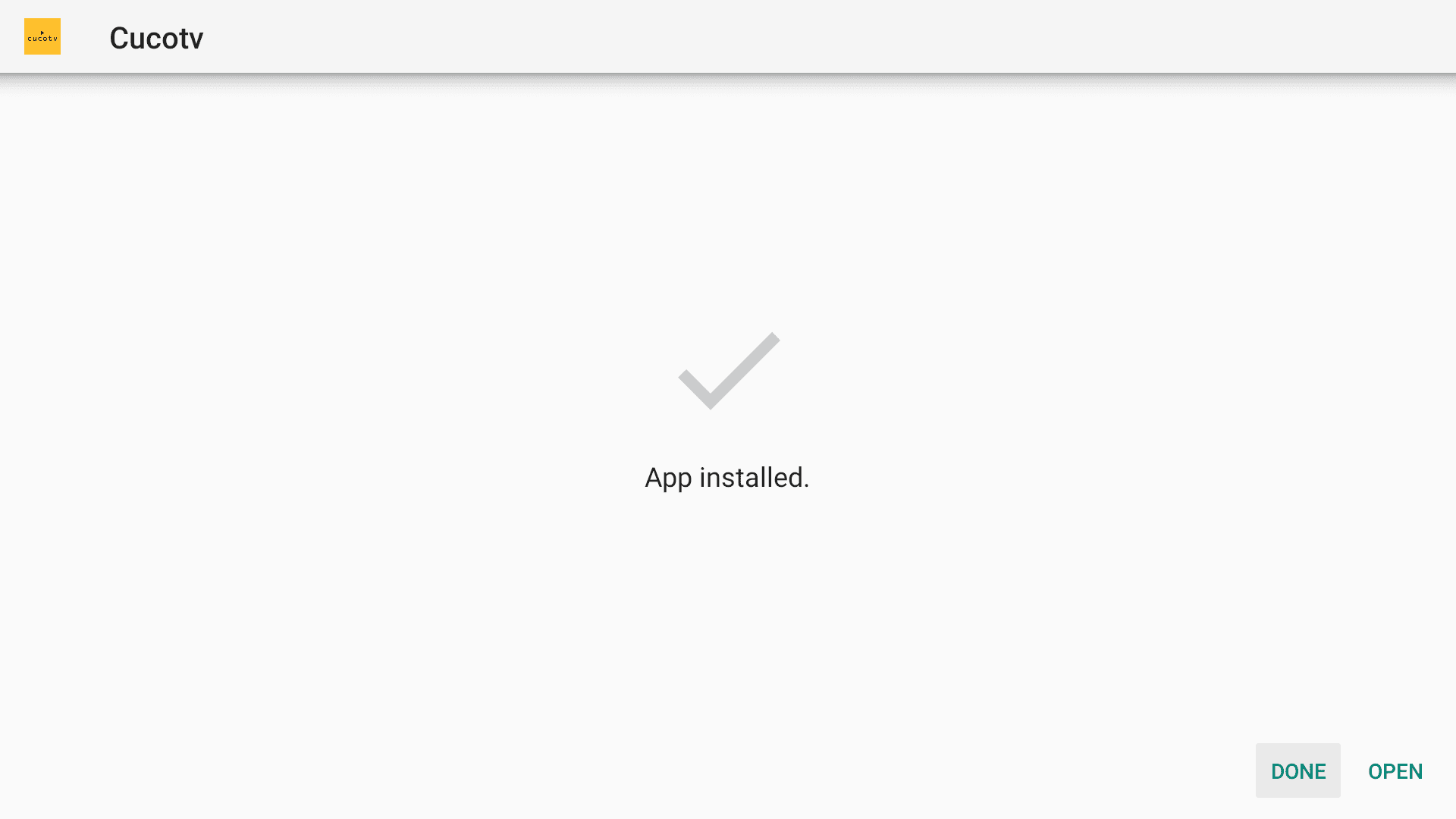
4. Now you will be back inside the Downloader app, click Delete.
Note: We want to delete the APK installation file from Mi Box because it does not serve any purpose after we have installed the app. Removing the APK file will free up space in your Mi Box storage and ensure you don’t run out of storage.
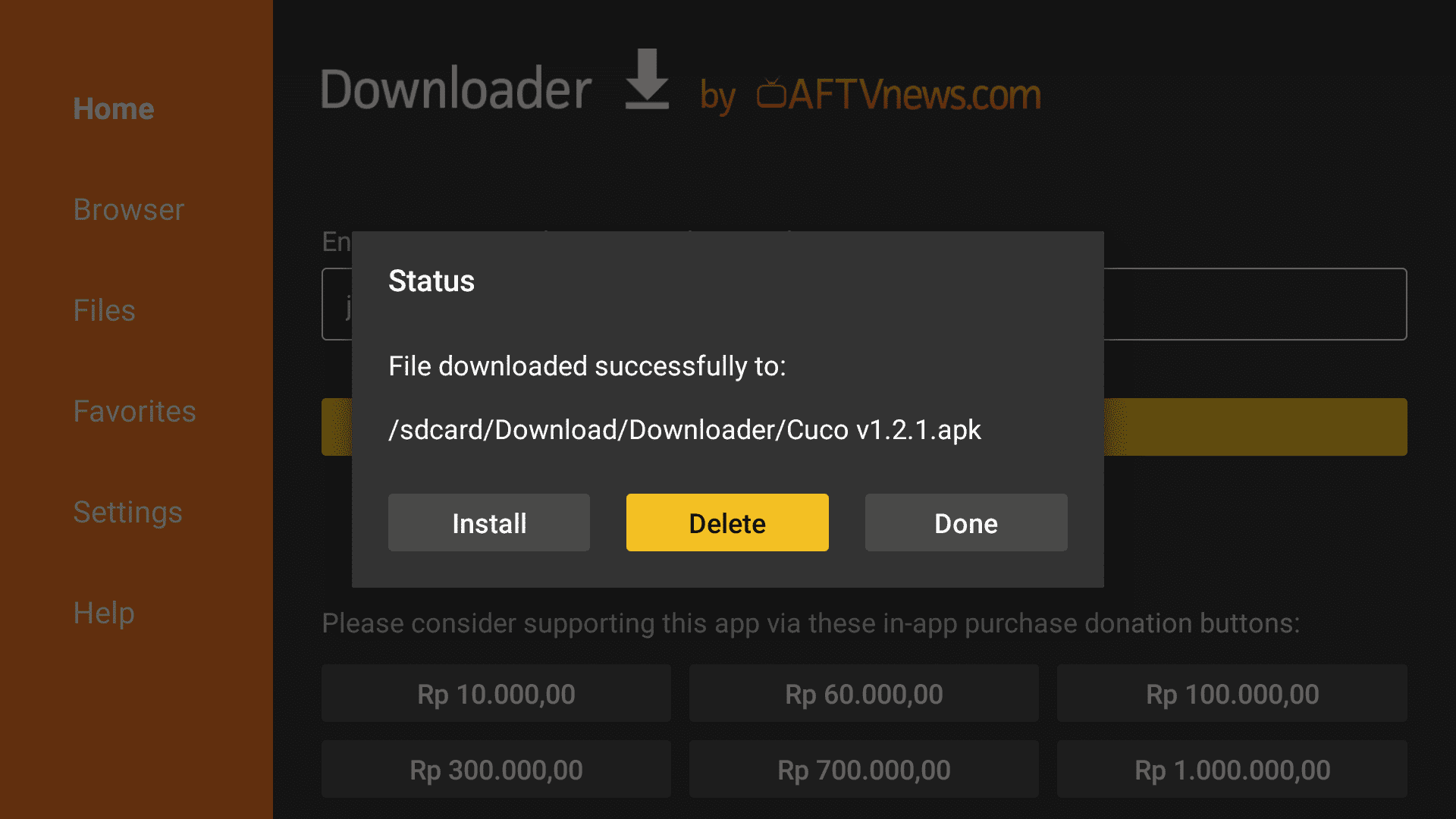
You have now installed the CucoTV on your Android TV Box!
How to find the CucoTV app on Mi Box (Android TV/Google TV)
Before you start using CucoTV on your Android TV or Google TV device, you need to understand that this app does not show up in the app list for some reason.
Do not worry. It’s still installed on your device.
The app doesn’t appear in the app list for some unknown reason, but it’s still available. Here’s how to find it and open it.
Just go to Settings > Apps.
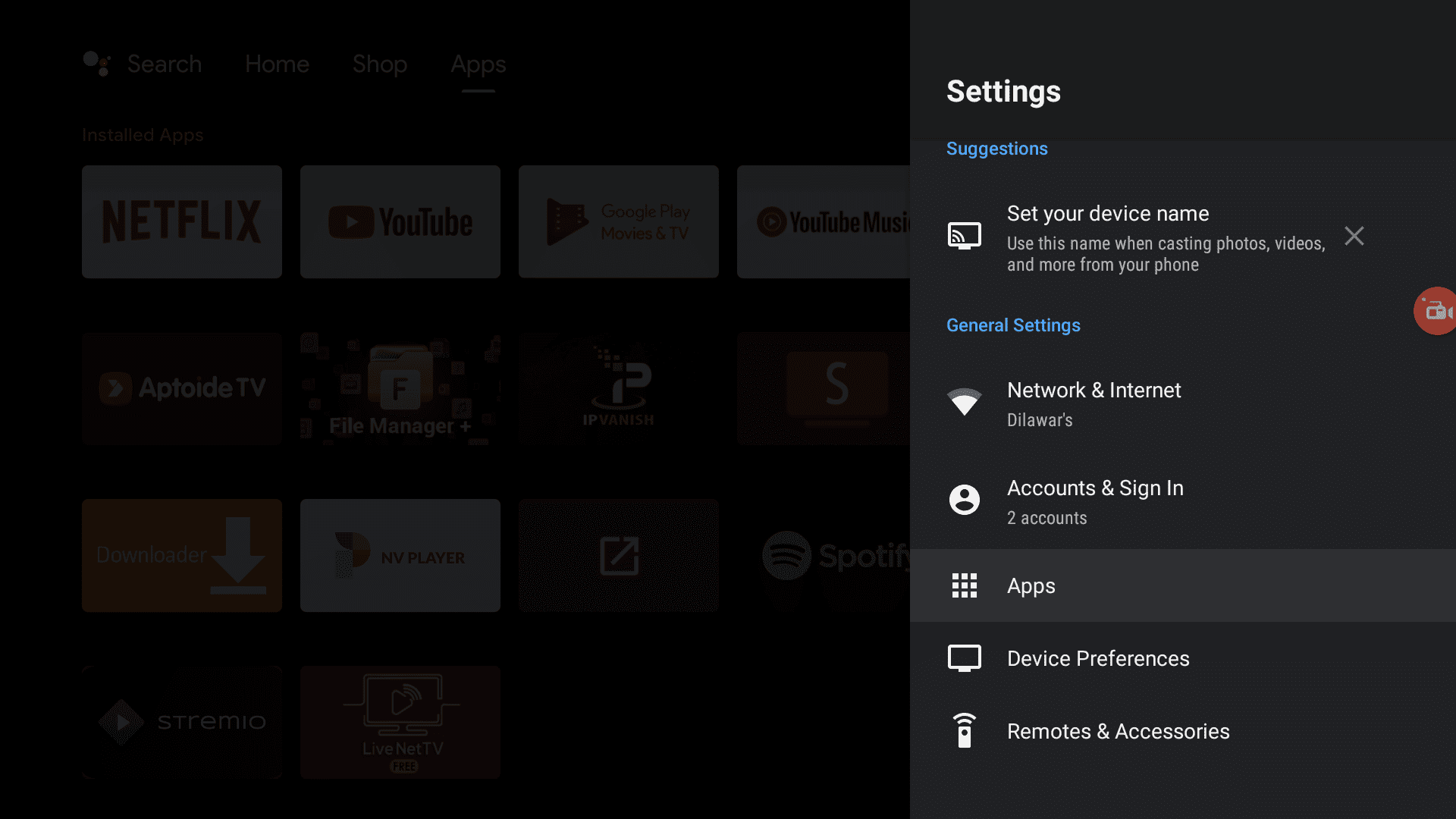
Click > See all apps.
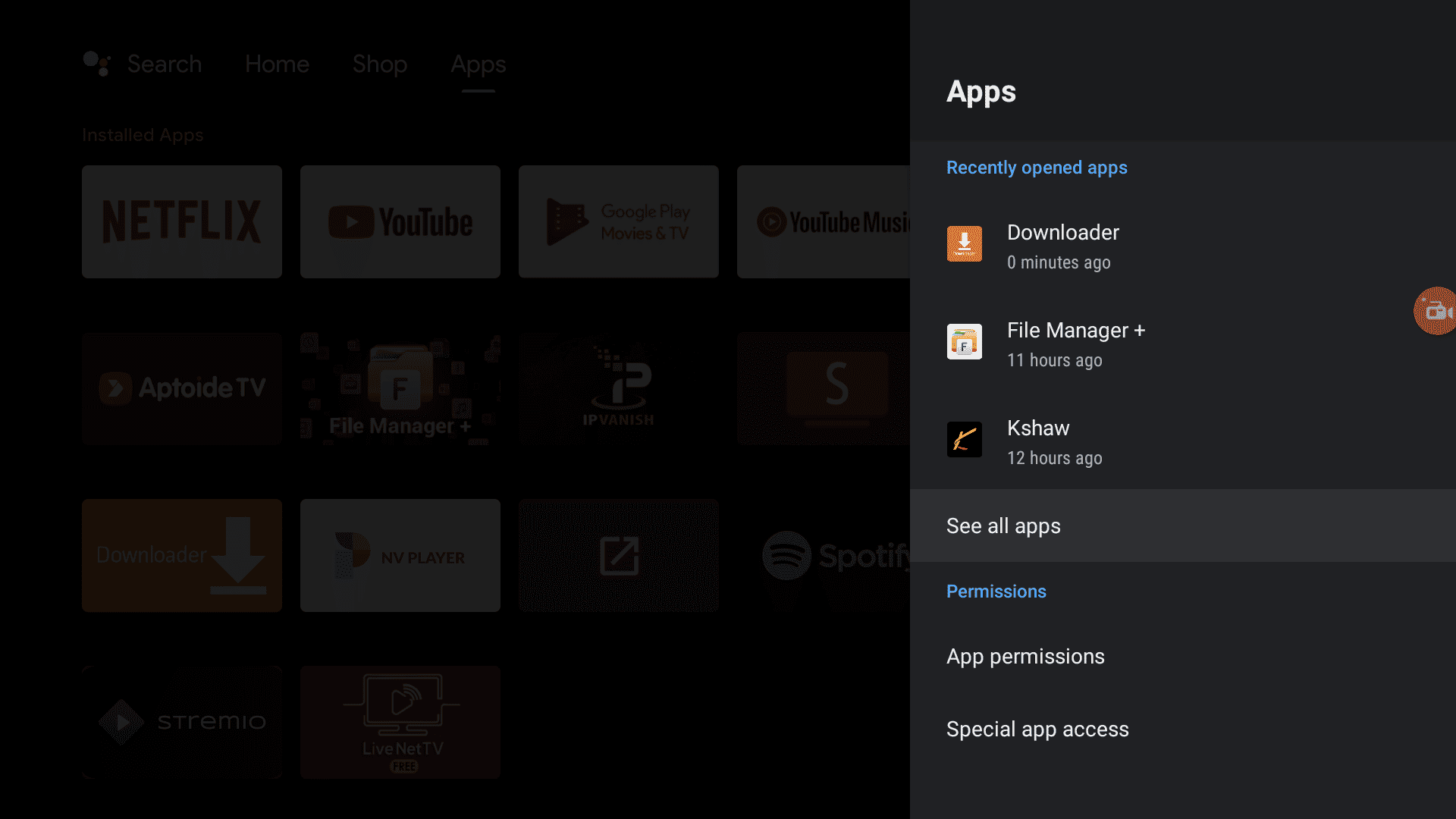
Scroll down and click Show System Apps.
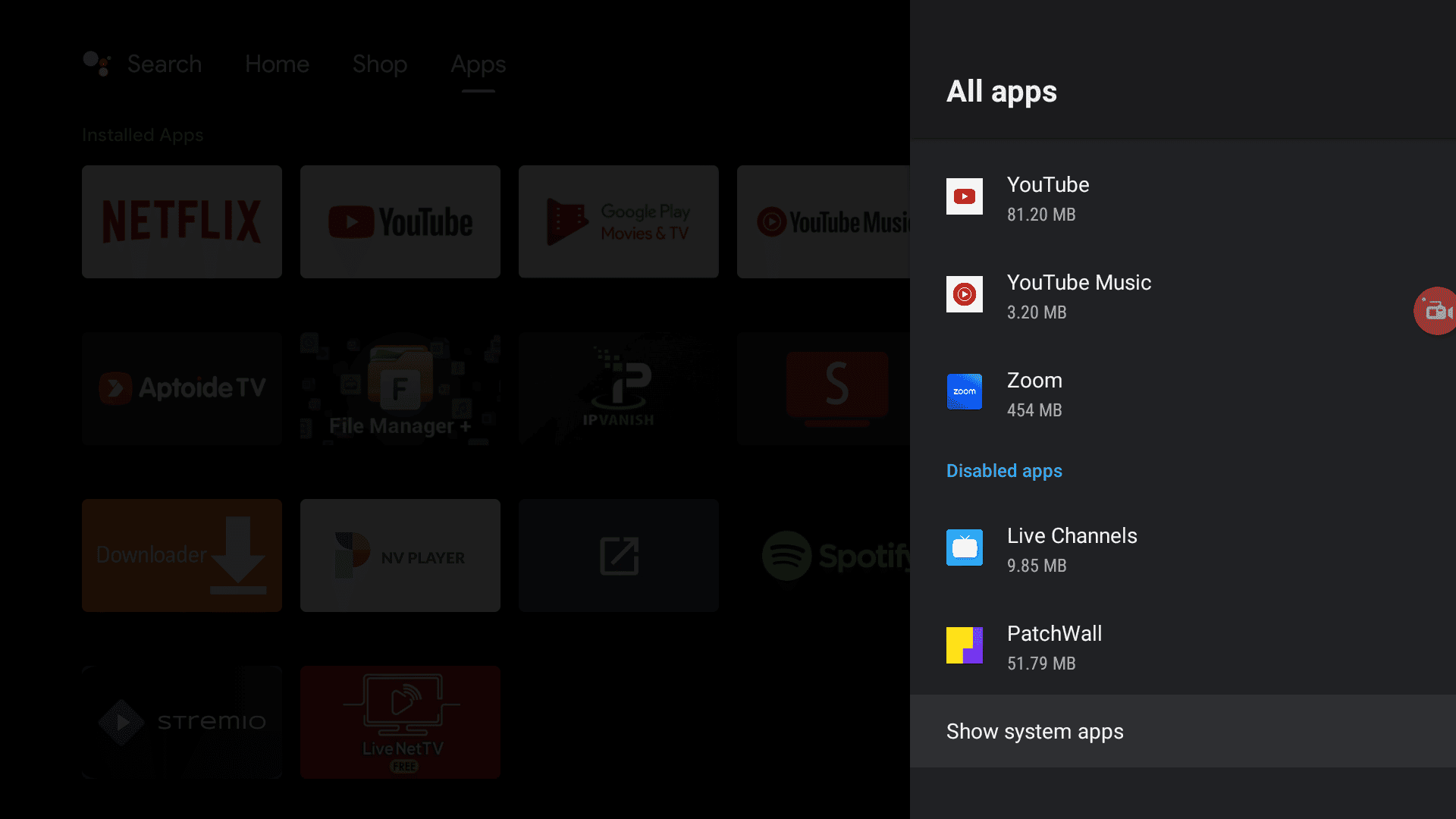
You will find CucoTV available in the System apps list. Click it then Open.
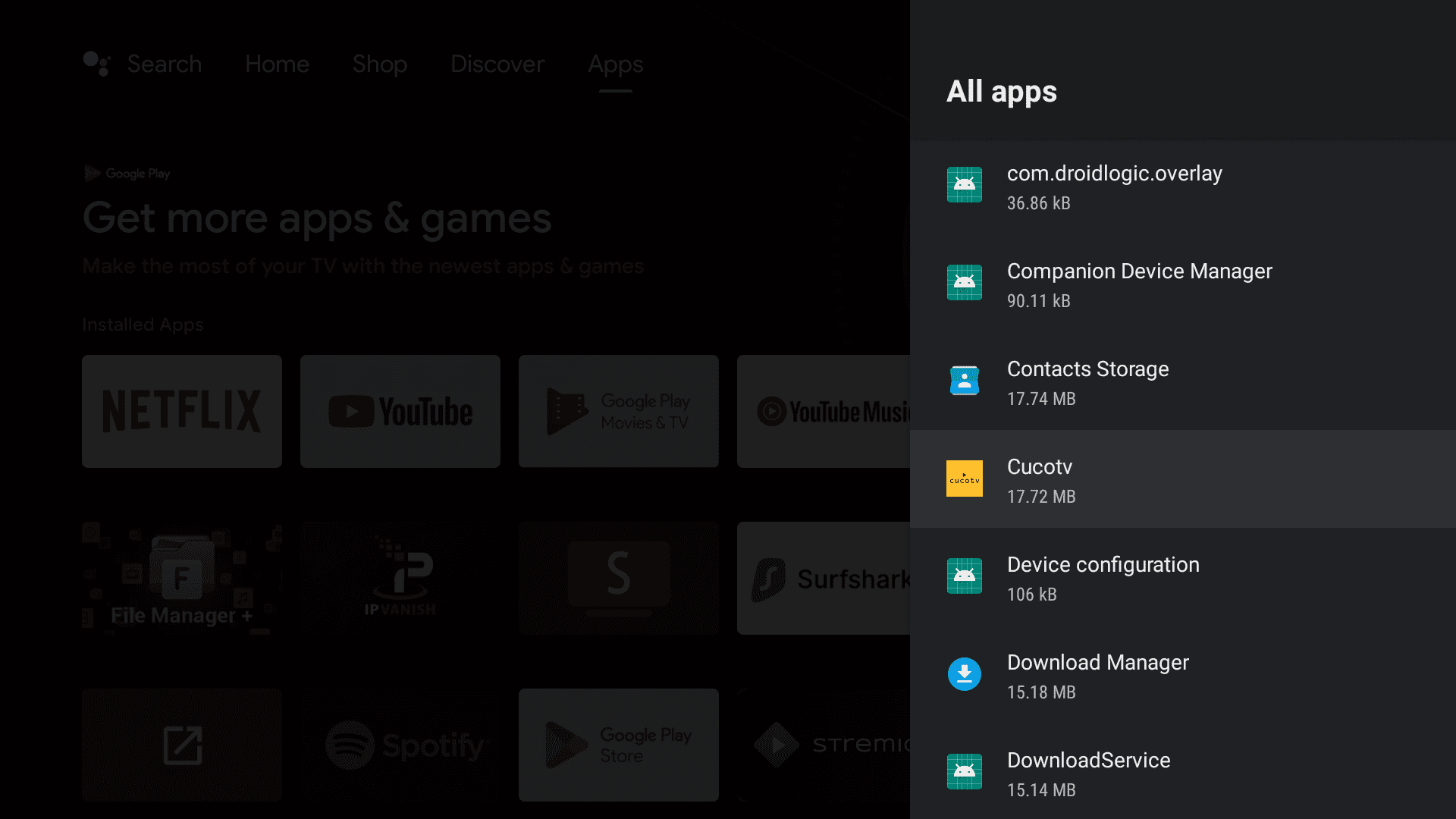
Click the app then click Open.
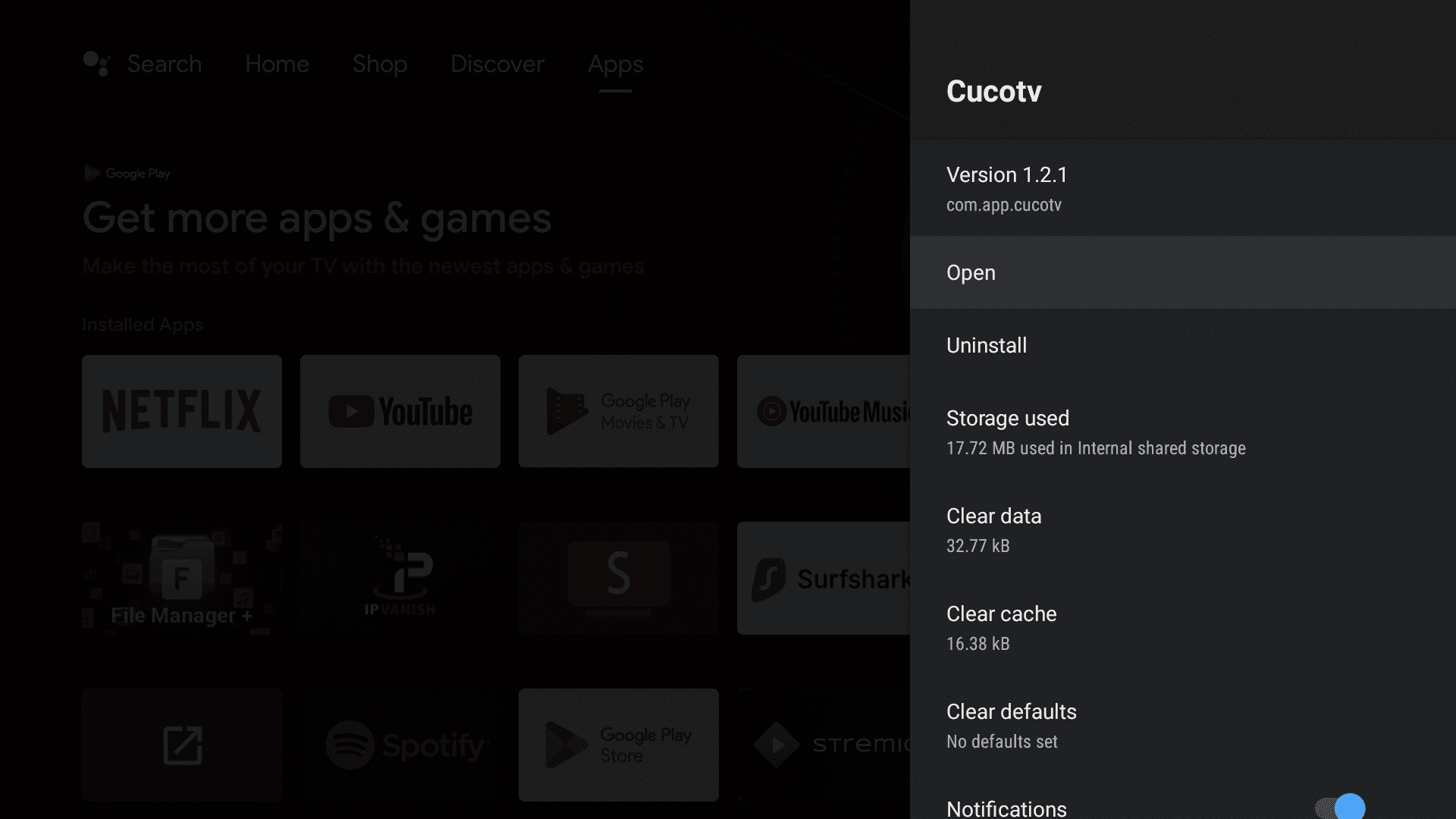
How to Use CucoTV on Mi Box (Android TV Box)
Now that you’ve found the app. It’s time to use it.
Open the app, and you will be greeted with a Welcome screen. Click Get Started.
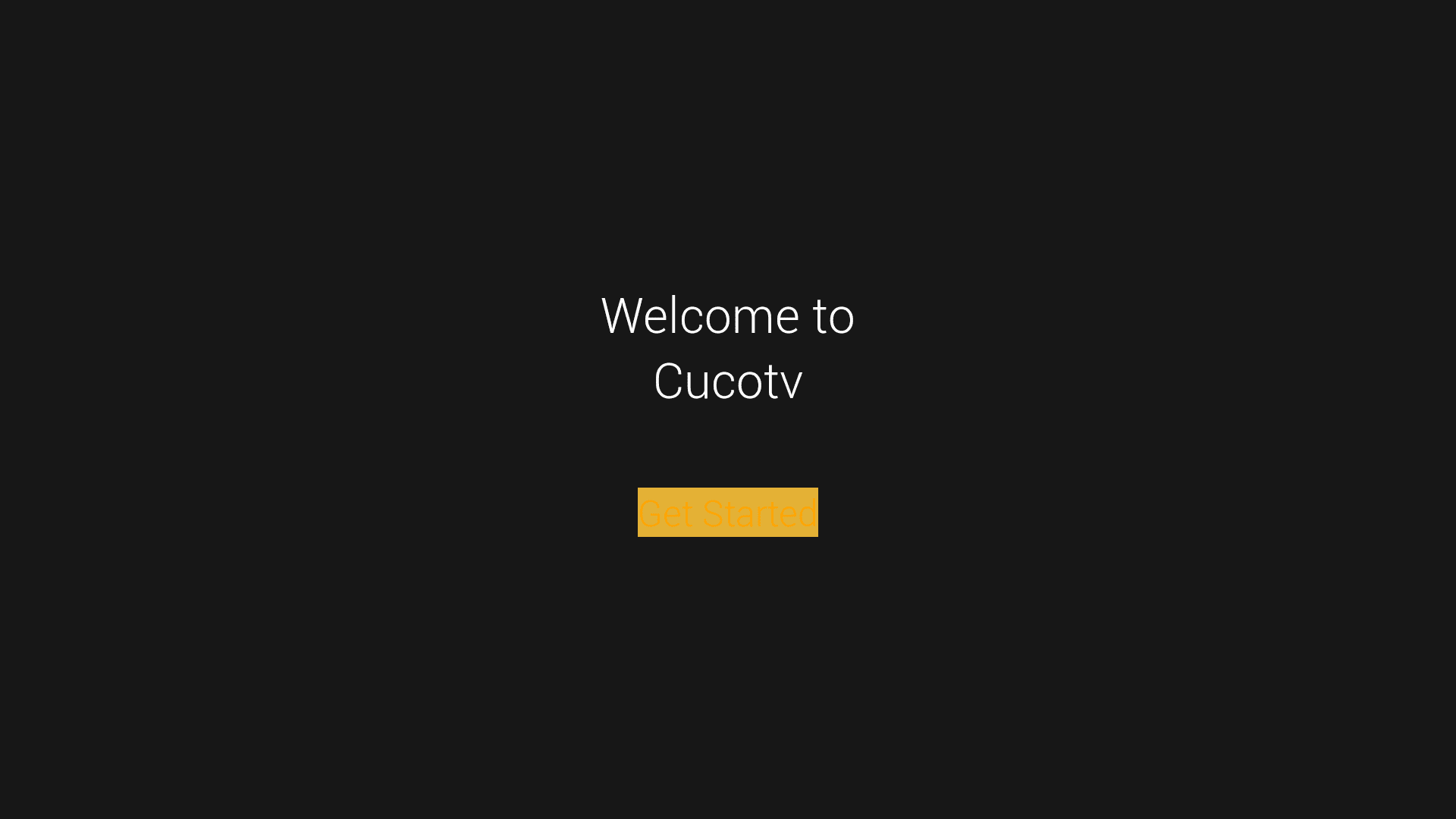
Next, select the language that you prefer.
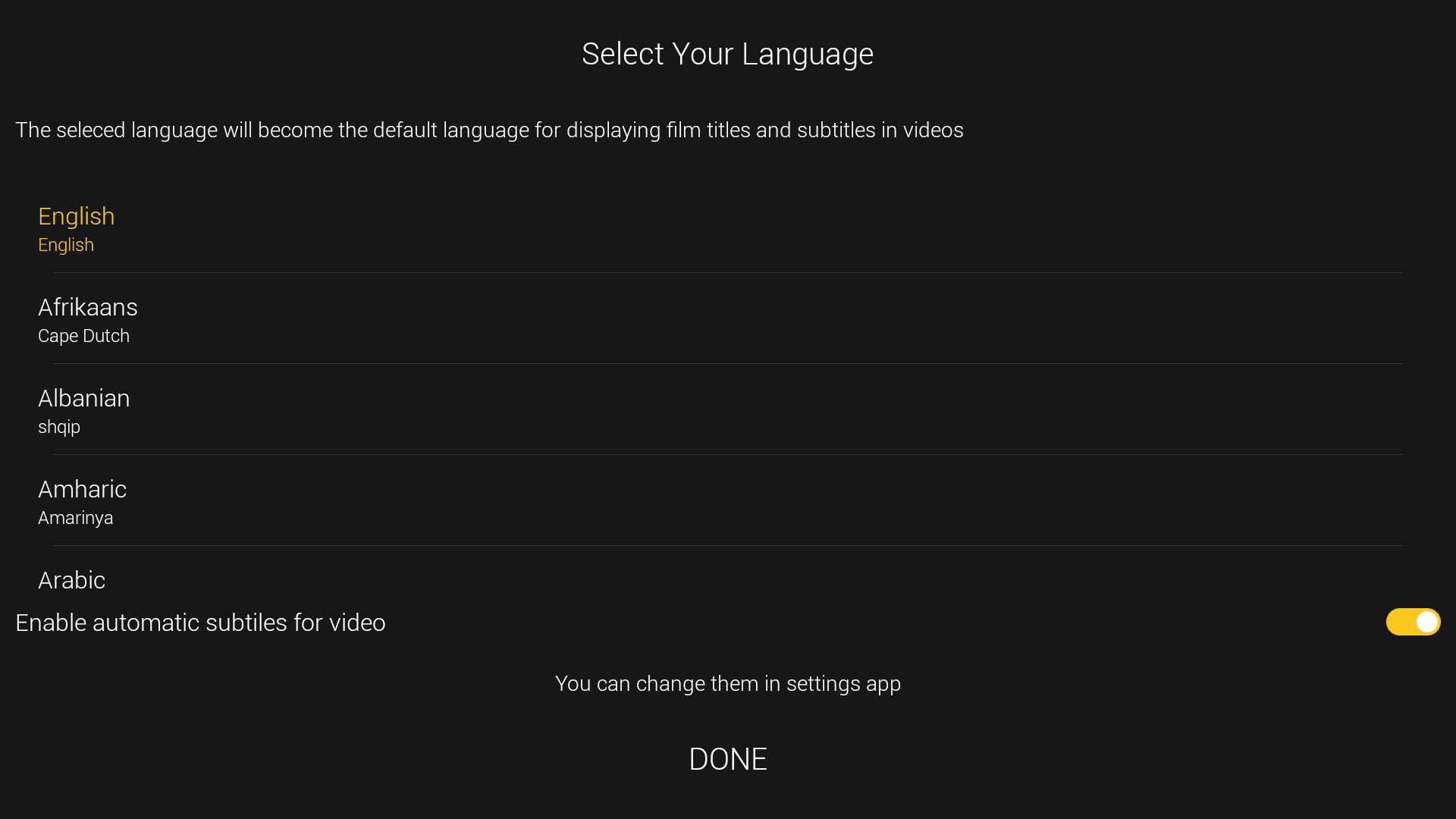
Finally, select your device type. Click the TV icon since you’re using a TV-based device. (Android TV, Google TV, Firestick, etc)
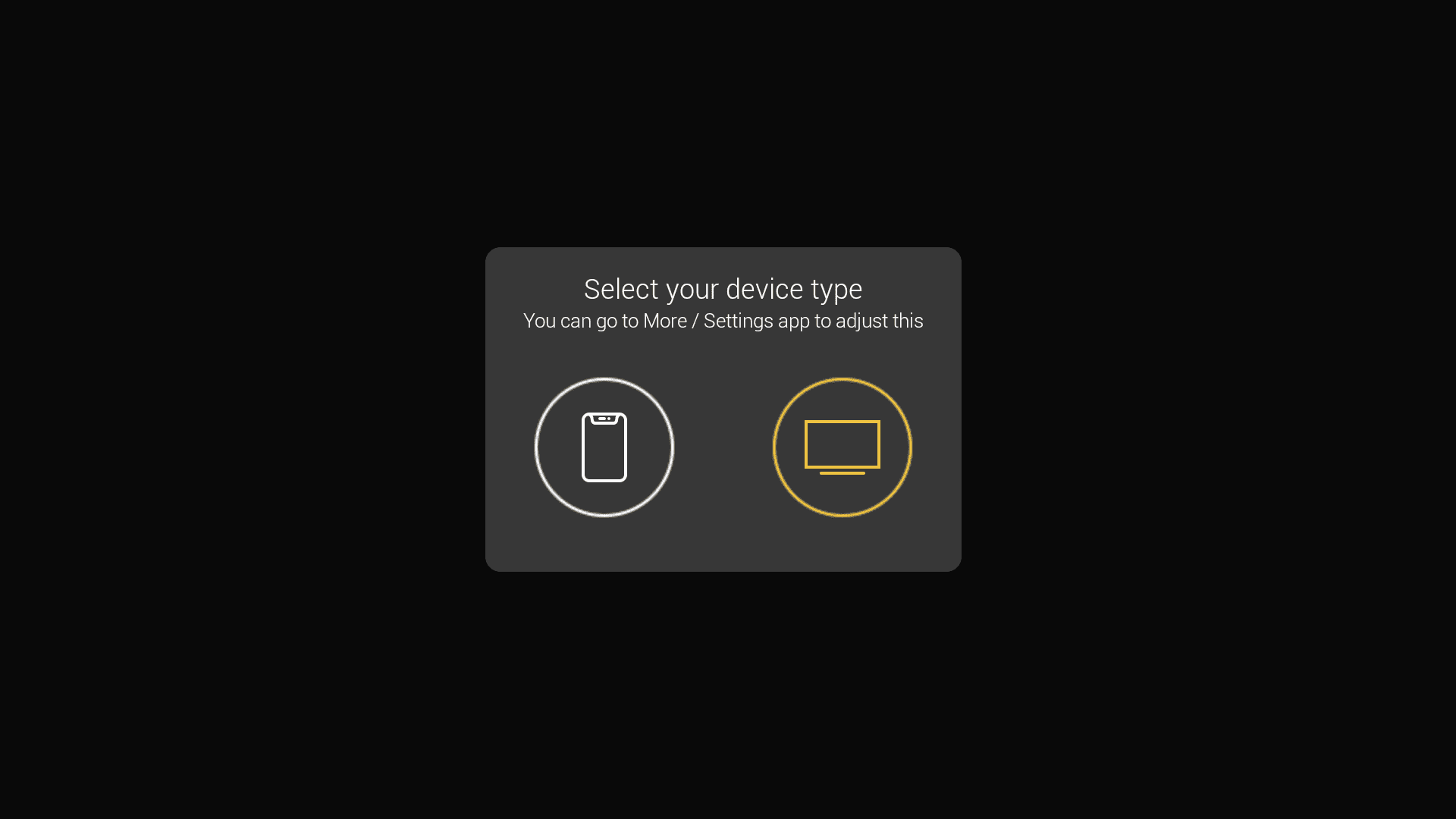
Now you can click whatever movie or TV show you want to watch and play it by clicking Watch now.
As I mentioned earlier, CucoTV supports both Real-Debrid and Trakt integration. So let’s go ahead and integrate these services to make our streaming experience even better,
Integrate Real-Debrid with CucoTV on Mi Box
Real-Debrid costs only $16 for 6 months, so if you don’t have it already then please get it. It will make your streaming experience a lot smoother.
Get Real-Debrid here, then follow the steps below to integrate it with CucoTV.
1. Open CucoTV and click Settings. (cogwheel icon in the top-right corner)
2. Scroll down to Real Debrid and click it.
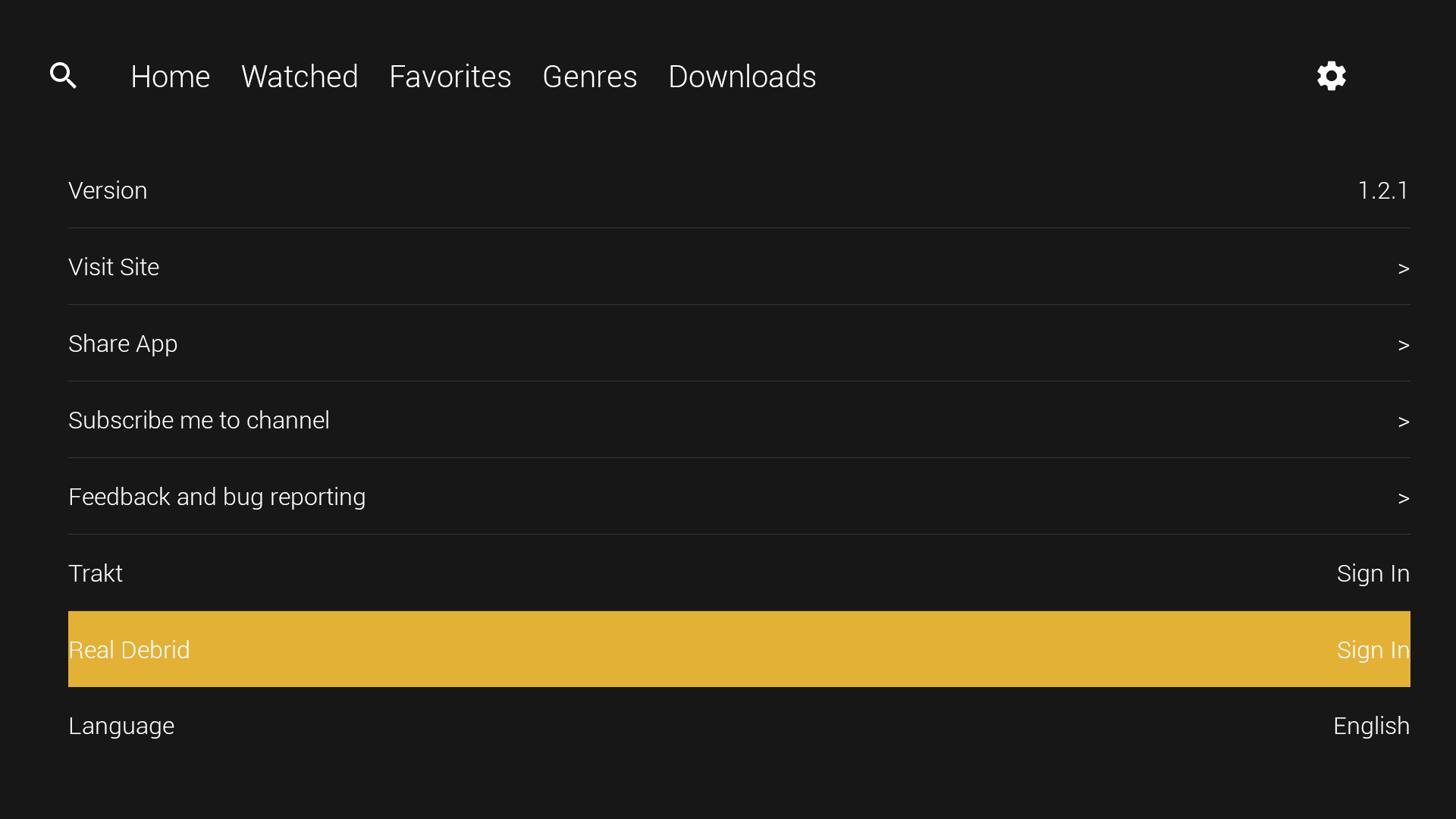
3. You will see a new pop-up with instructions and an authorization code.
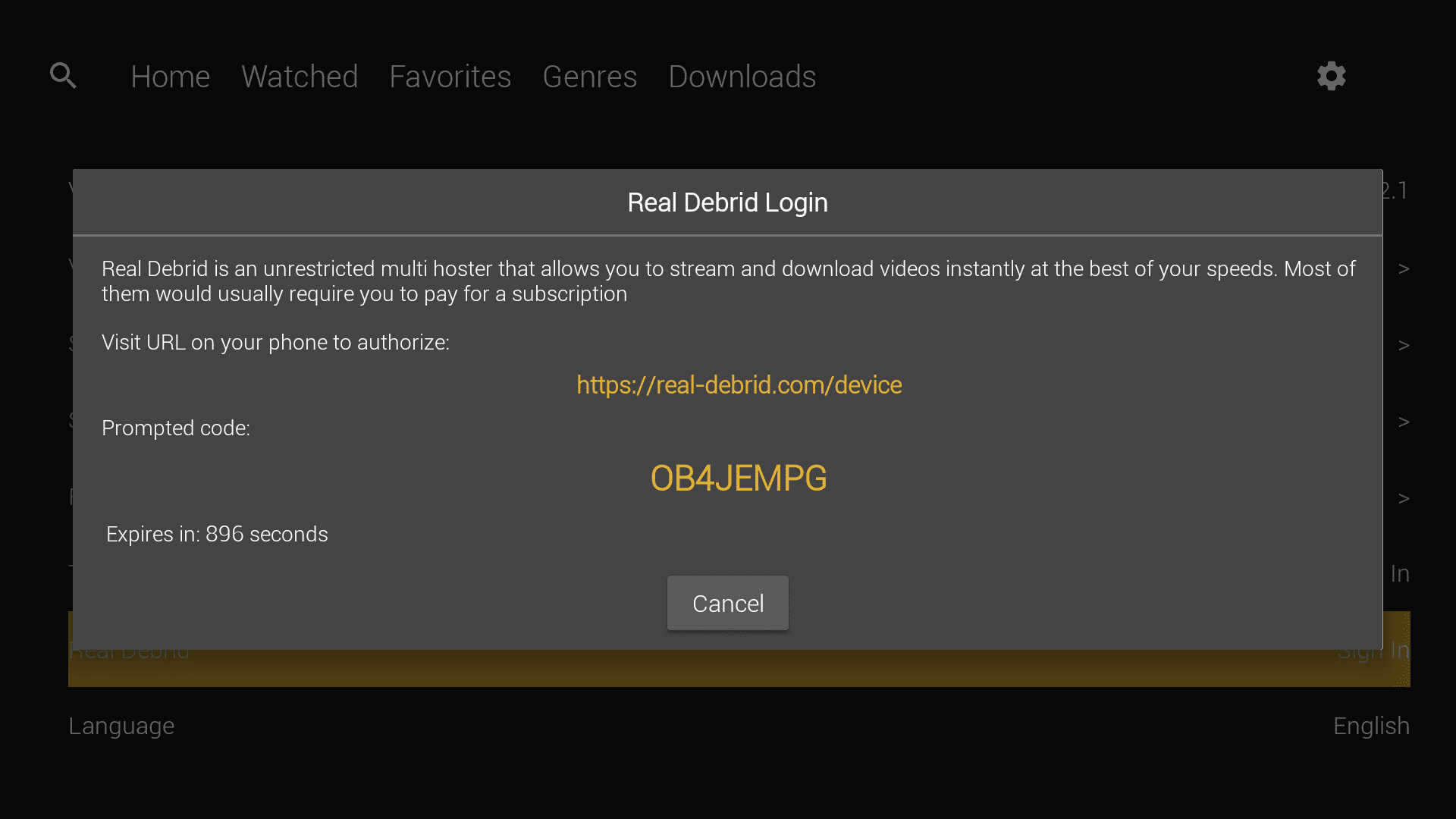
4. Head over to real-debrid.com/device and enter the code. Sign into your Real-Debrid account if you haven’t already.
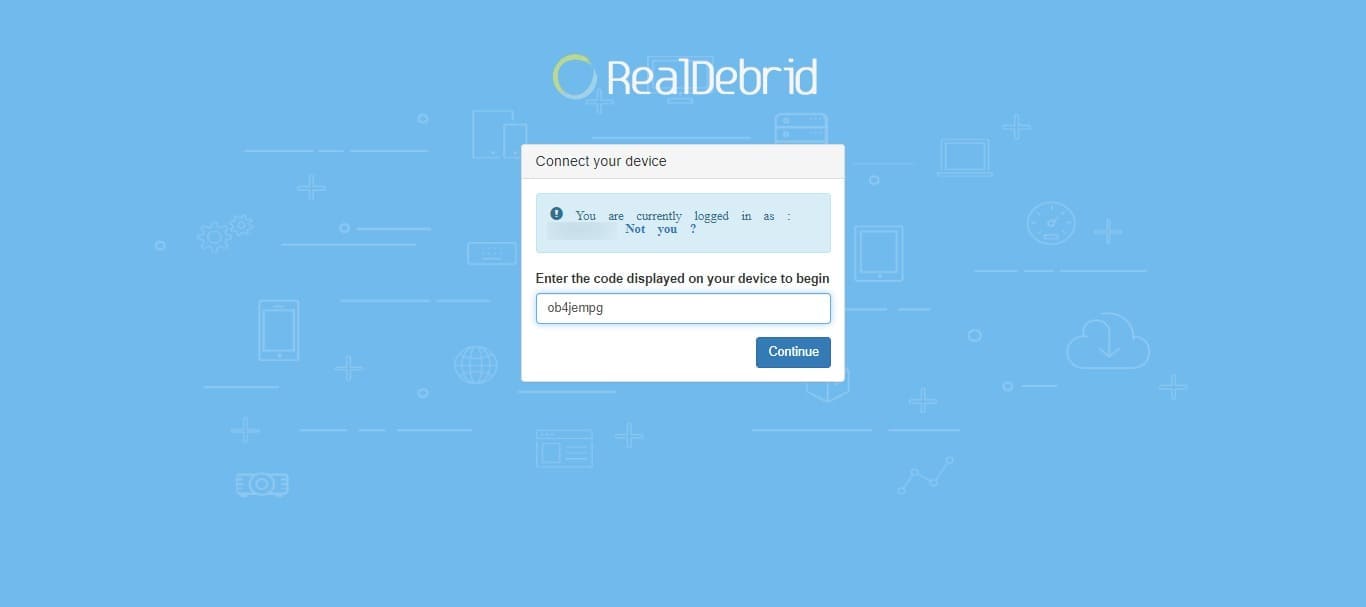
5. Real-Debrid is integrated now. You will see the confirmation inside the app. The status will say “Sign out”.
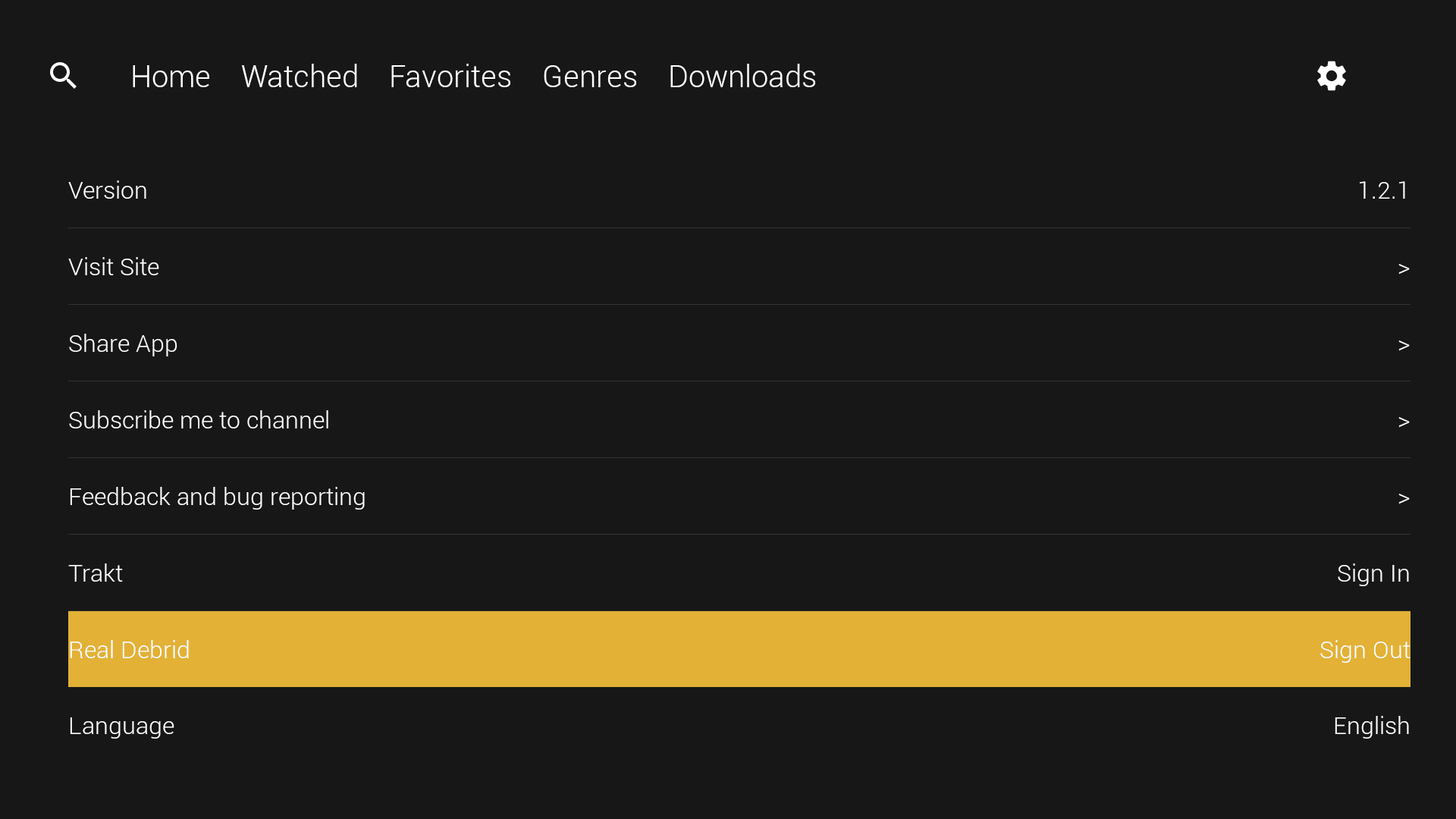
Integrate Trakt with CucoTV on Mi Box
Integrating Trakt is also similar to Real-Debrid. Just follow the steps below.
1. Go to Settings and scroll down to where it says “Trakt – Sign in“. Click it.
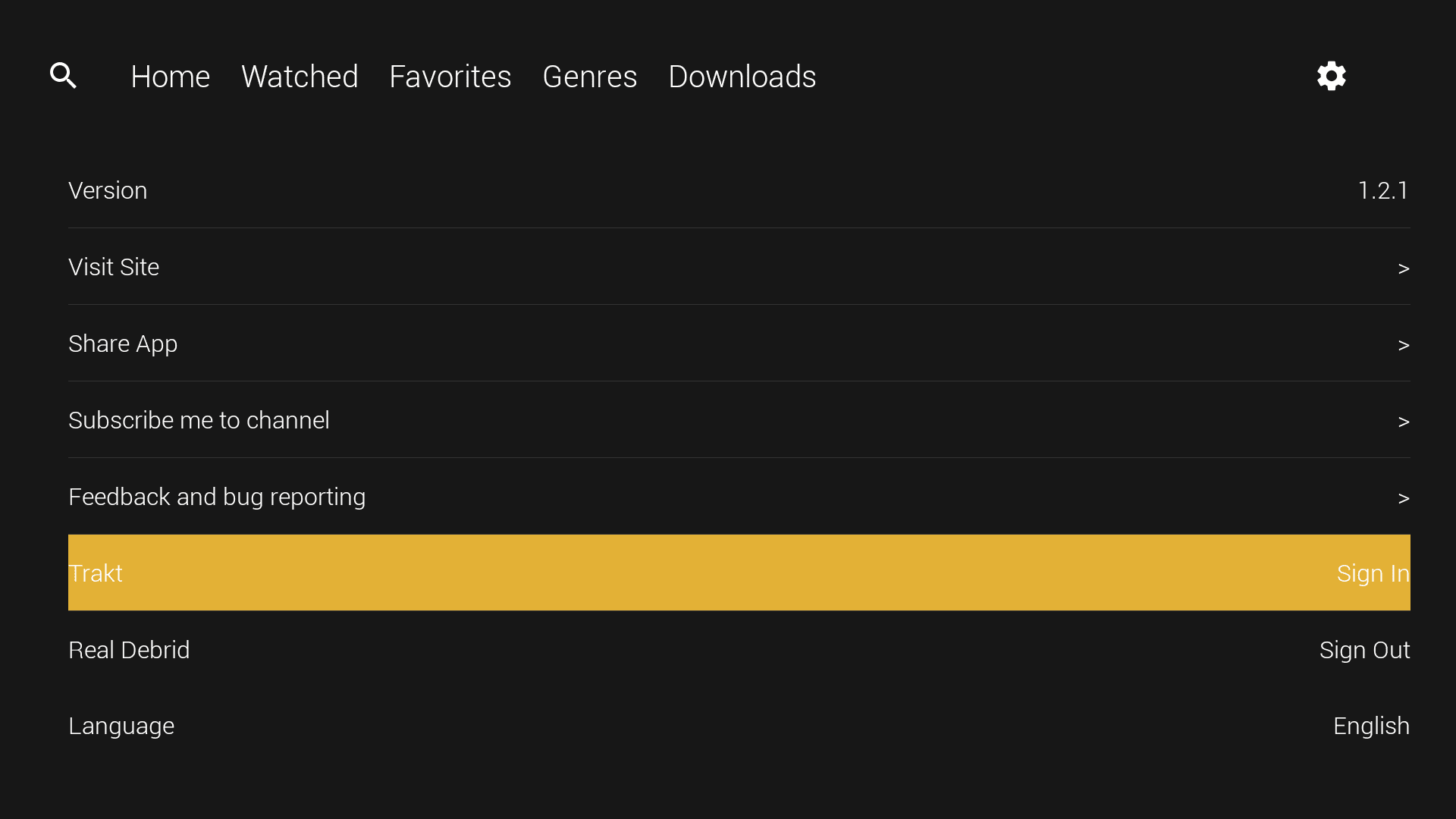
2. Follow the instructions in the pop-up and go to trakt.tv/activate
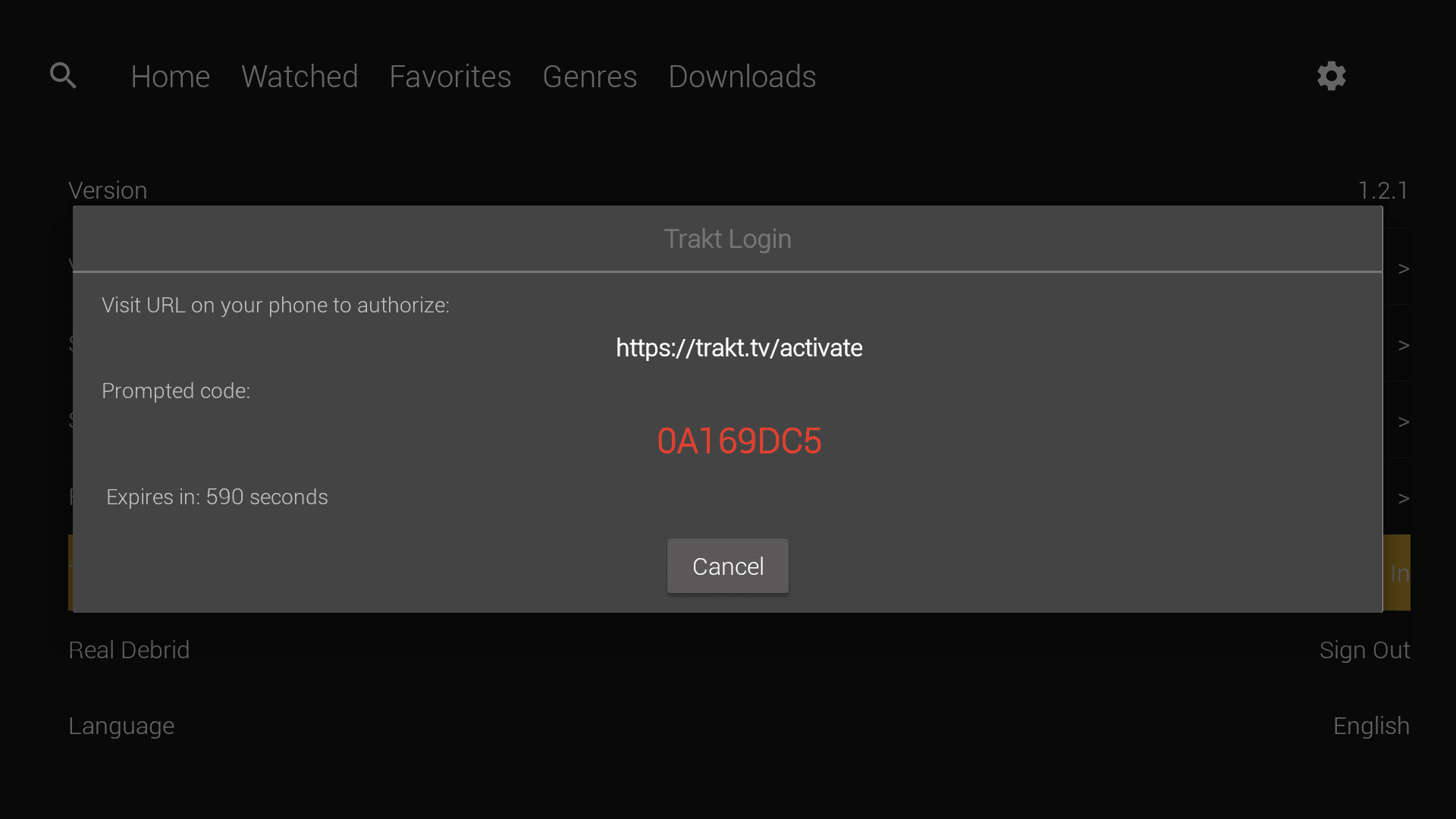
3. Enter the code shown in the pop-up.
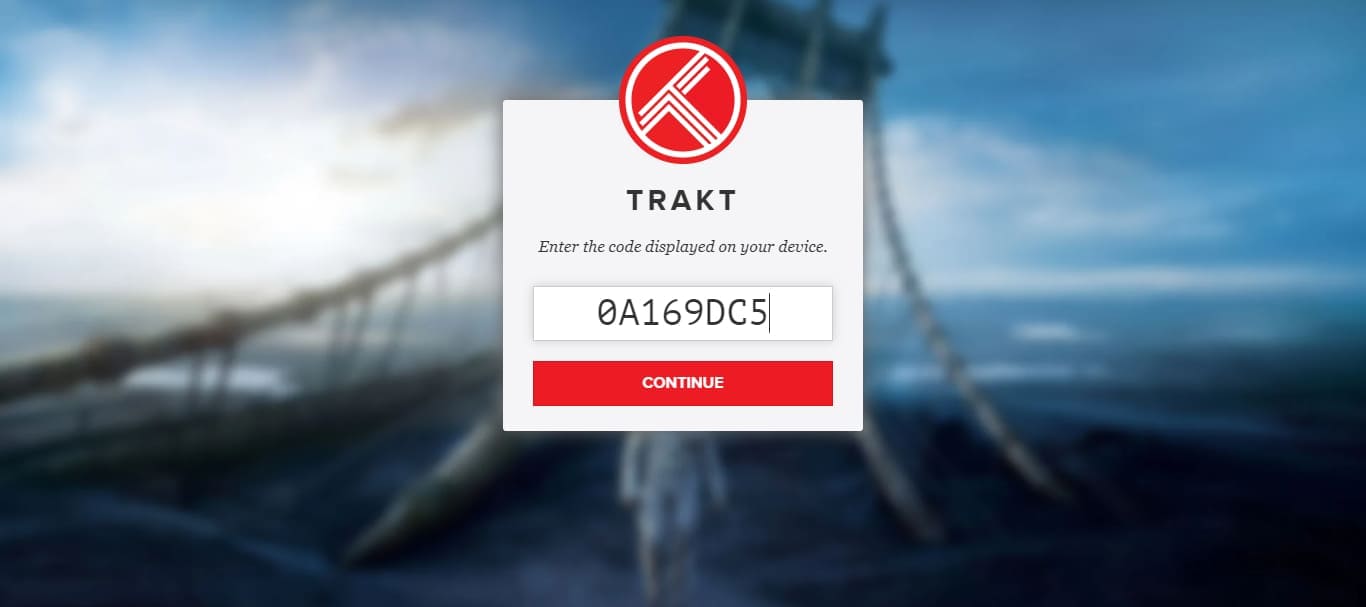
4. Grant it access.
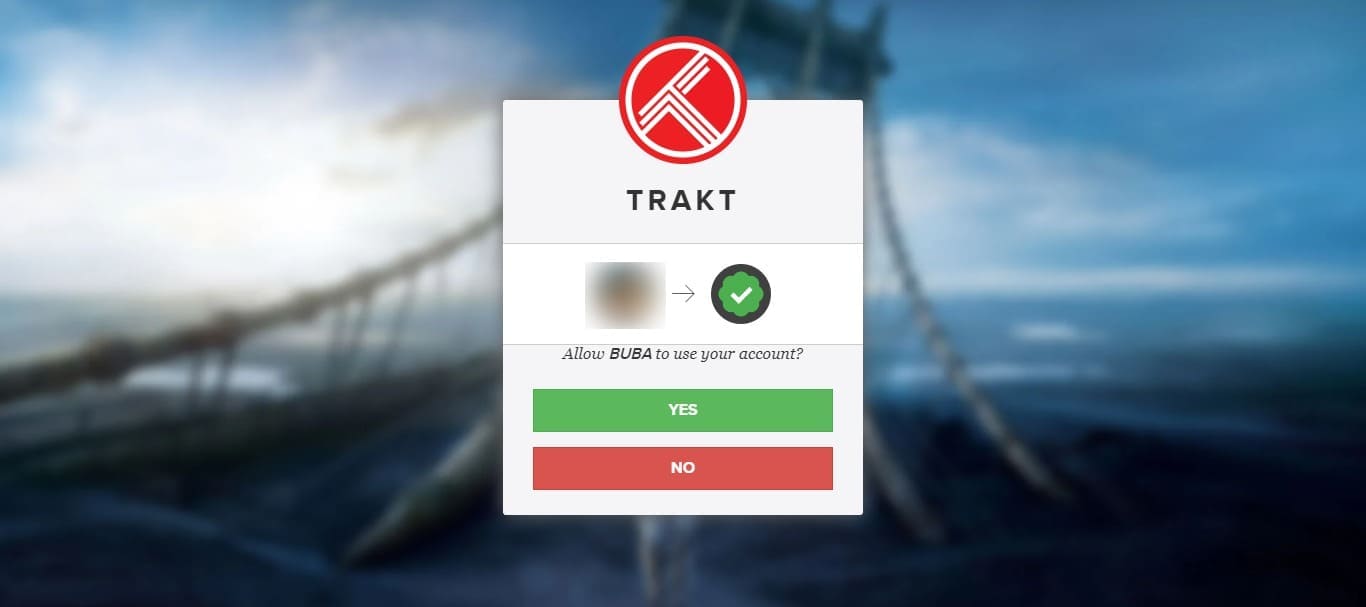
5. Trakt is now successfully connected to the app. You will see the status say “Sign Out” now.
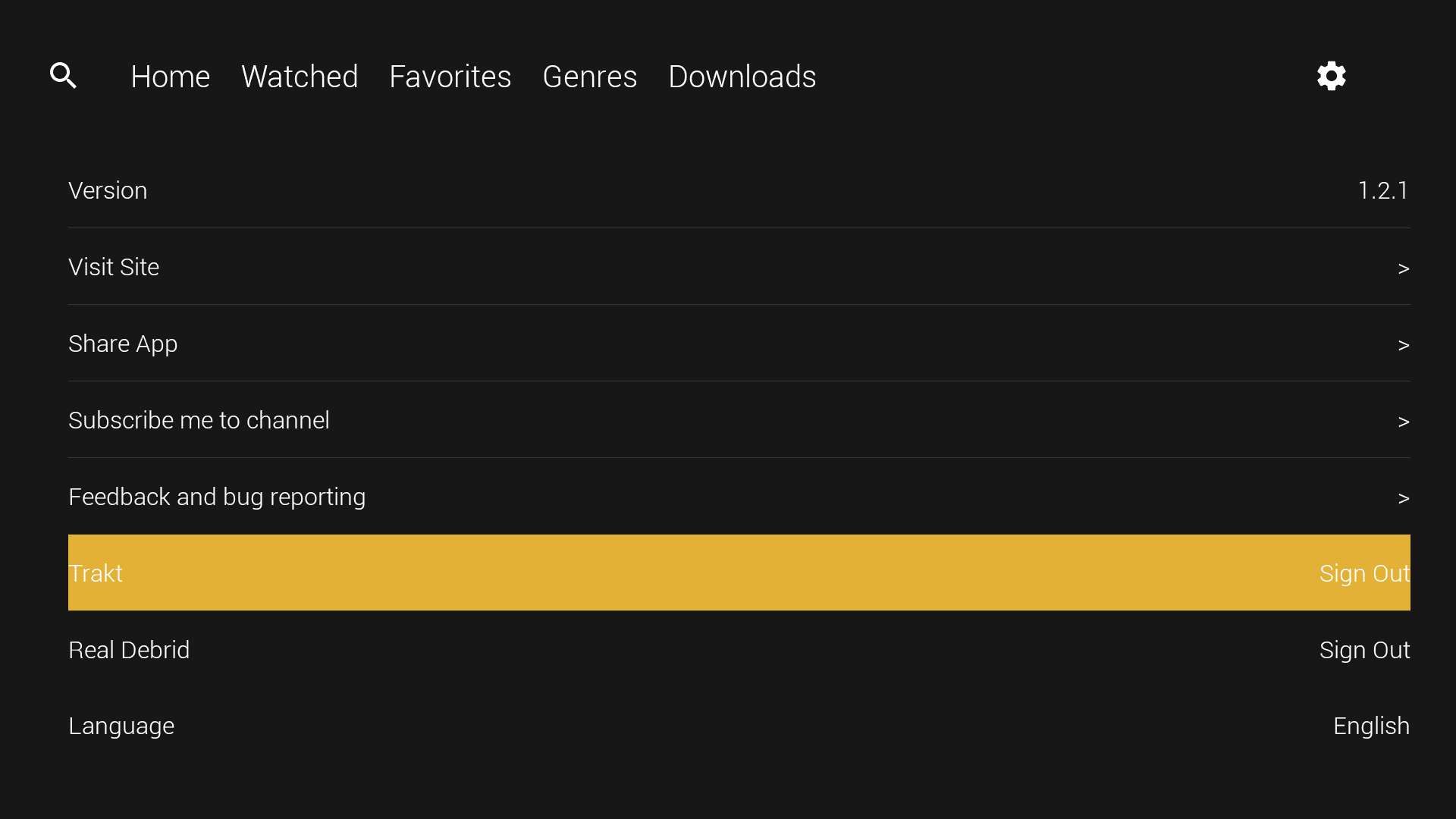
How to Install CucoTV on Android TV or Firestick (Video)
Frequently Asked Questions
Is Cuco TV free?
Yes, this app is completely free. It’s supposed to have ads, but I really haven’t seen any ads. Maybe it’s because I use CleanWeb by Surfshark to block all ads on my Mi box.
Is CucoTV down?
Some people have been asking if CucoTV is not working. I just checked the app and it’s working as intended. Make sure that you connect Real-Debrid if you are unable to stream anything with free links.
Is there a CucoTV Mod?
You do not need a mod for this app. It doesn’t show any ads. Even if it does, you can easily use an ad-blocker to block those ads. Do not download mods as they might be infected with malware.
What are CucoTV alternative apps?
Here is a list of CucoTV alternatives.
- Amazon Freevee
- BeeTV
- Cinema HD
- CyberFlix TV
- Tea TV
- Nova TV
- Stremio
- HDO Box APK
- OnStream APK
- SStream
- FilmPlus
- MegaBox HD
Conclusion
In conclusion, CucoTV is an excellent choice for anyone looking to stream movies and shows on their Mi Box or any other Android TV device.
Its user-friendly design, free access to a wide range of content, and features like one-click watch, automatic subtitles, and Real-Debrid and Trakt integration make it stand out.
Plus, the built-in player offers a smooth and customizable viewing experience.
With this guide, you’ll be able to easily install CucoTV on your Android TV device and start enjoying your favorite content in no time.