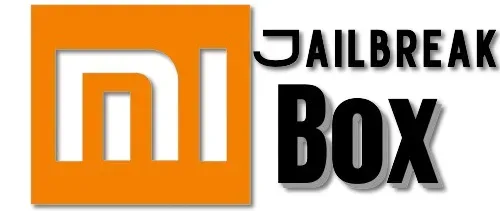In this guide, I will show you how to install BBC iPlayer on Mi Box and how to use it outside the UK. This installation tutorial also works on the Mi TV stick, Mi Box 3, Mi Box S (1st gen), Mi Box S (2nd gen), Mi Box 4K, and any other variant of the Xiaomi TV Box. This also works for other Android TV Boxes such as Onn Streaming stick, Onn 4K Pro, Nokia 8010, and also Firestick/Fire TV devices.
What is BBC iPlayer?
BBC iPlayer is a streaming service provided by the BBC (British Broadcasting Corporation). It offers a wide range of TV shows, movies, documentaries, and live TV channels you can watch online.
The service is completely free, but it’s only available to people in the UK. However, if you use a VPN (connected to UK IP), you will be able to use it anywhere in the world.
You can access it on various devices like Mi Box, Firestick, and other streaming devices such as Android TV or Google TV. BBC iPlayer is perfect for catching up on your favorite BBC programs or discovering new ones.
The service also offers other non-BBC content like popular movies that you can watch for free as well. The app doesn’t have any ads, but it might show promos for their other programs on the service which are skippable.
If you are a fan of BBC programs and shows then BBC iPlayer is the perfect choice for you as long as you have a UK VPN.
BBC iPlayer Features
- On-Demand Streaming: You get access to a wide range of TV shows, movies, documentaries, and live TV channels whenever you want.
- Live TV: You can stream BBC channels live, so you don’t miss out on real-time broadcasts.
- Catch-Up TV: Easily catch up on missed episodes of your favorite BBC programs, available shortly after they air.
- Personalized Recommendations: Enjoy tailored suggestions based on your viewing history and preferences.
- Parental Controls: You can easily set up restrictions to ensure children-friendly viewing.
- High-Quality Streaming: Enjoy high-definition content with a stable internet connection.
- Subtitles and Audio Descriptions: Enable subtitles or audio descriptions for accessibility.
- Resume Watching: Continue watching from where you left off, even if you switch to a different device.
Is BBC iPlayer Safe?
Now, if you download BBC iPlayer directly from the Google Play Store (I’ll show you how), then you’ve got nothing to worry about as Google has already made sure that the app is completely safe.
However, since you need a UK Google Play account to download it from Google Play, not everyone might be able to get it from the Play Store. For that reason, I will also show you how to directly download BBC iPlayer APK.
Since we will download the BBC iPlayer APK directly, you might have safety concerns. So, I uploaded the APK file to VirusTotal and it received an all-green score which means it’s completely safe to use and poses no threats/risks.
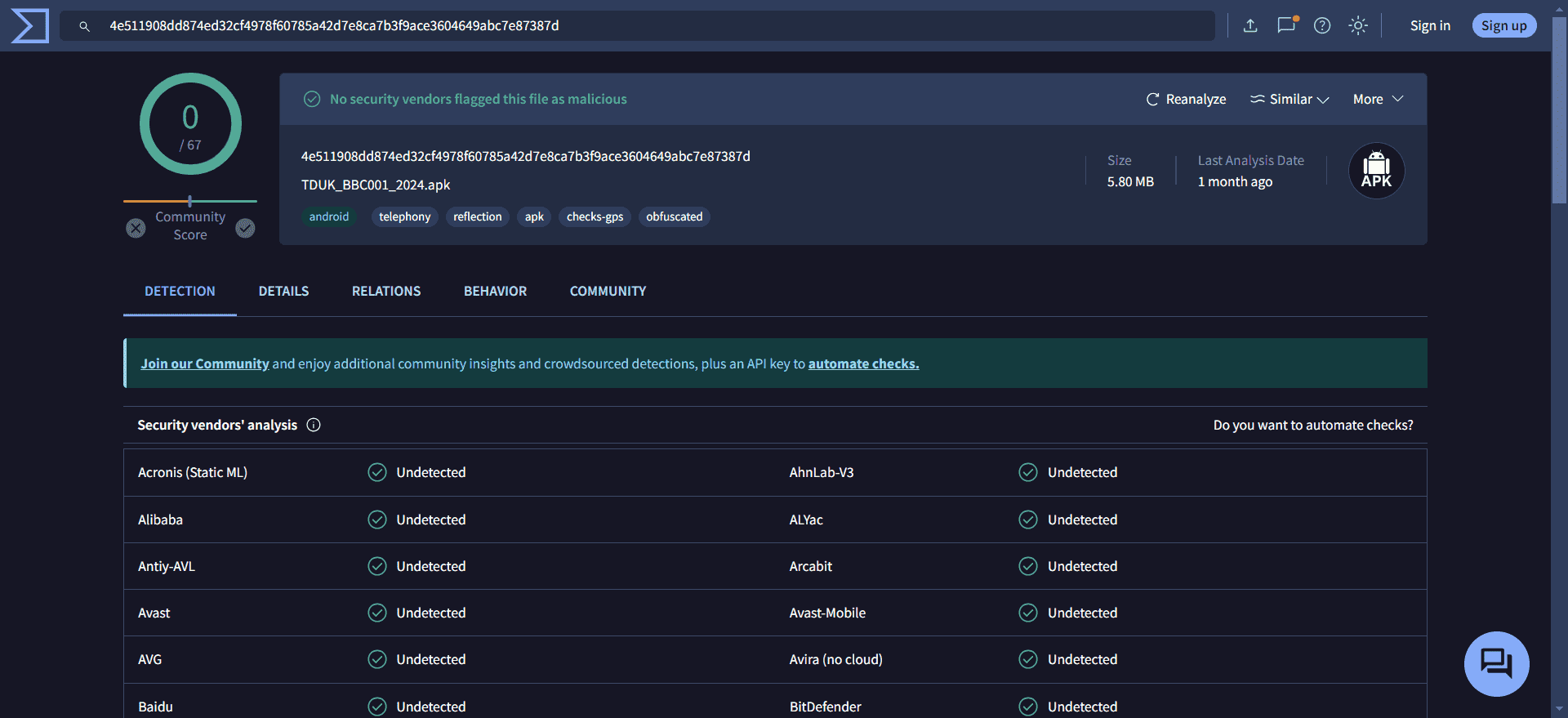
Is BBC iPlayer Legal?
Of course, the app is completely legal. It’s owned by the BBC itself and offers all licensed content. Don’t worry about the legality of the iPlayer as it’s completely legal and you are not breaking any laws when using the app.
Even using a VPN to access the BBC iPlayer is completely legal. Do you know why?
Because if a person from the UK is traveling to another country and wants to use the app then they should have the option to do so, and a VPN provides exactly that option. I recommend using Surfshark VPN as it has the fastest UK servers available to stream.
How to Install BBC iPlayer on Mi Box (Android TV Box)
As I mentioned before, BBC iPlayer is only available in the United Kingdom. So if you are in the UK, just head over to the Google Play Store and search for BBC iPlayer. You will be able to install it directly.
However, if you are not in the United Kingdom, then you will not be able to find BBC iPlayer on the Google Play store. You will see something like “BBC iPlayer isn’t available on Google Play on This Device”
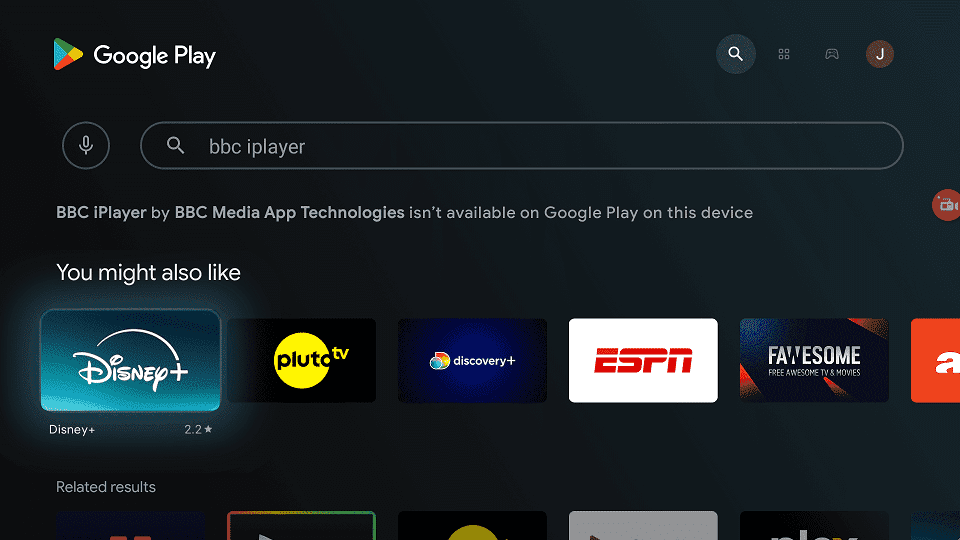
Don’t worry, I’ll show you how to install it outside the United Kingdom as well.
Install BBC iPlayer on Android TV Outside the United Kingdom (using Downloader)
1. On the Mi Box homescreen, head to Apps > Google Play Store. Search for the Downloader app and click Install. For detailed instructions, please refer to our video tutorial – How to install Downloader on Mi Box
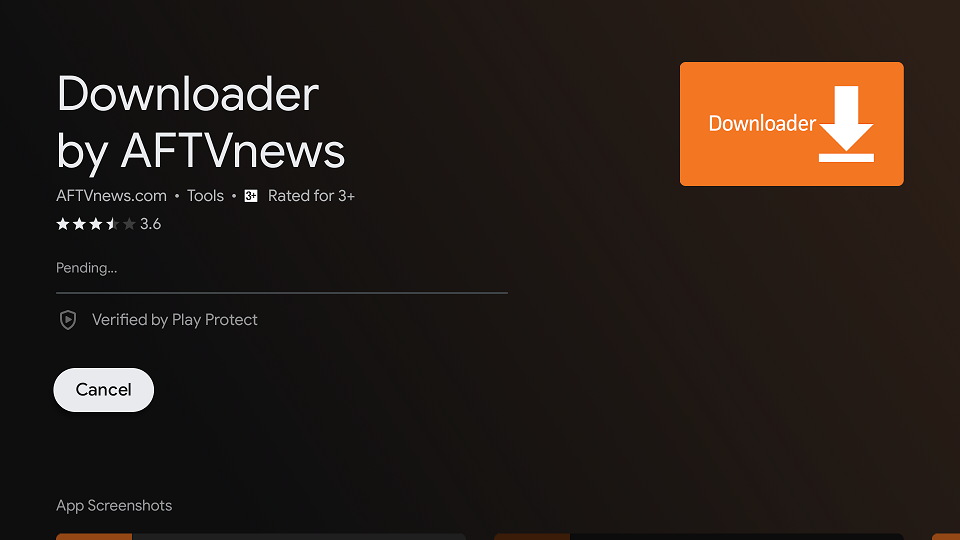
2. Now go to Settings > Device Preferences > Security & restrictions. Turn OFF Verify Apps, and then inside the Unknown Sources option, turn ON Downloader so it is Allowed.
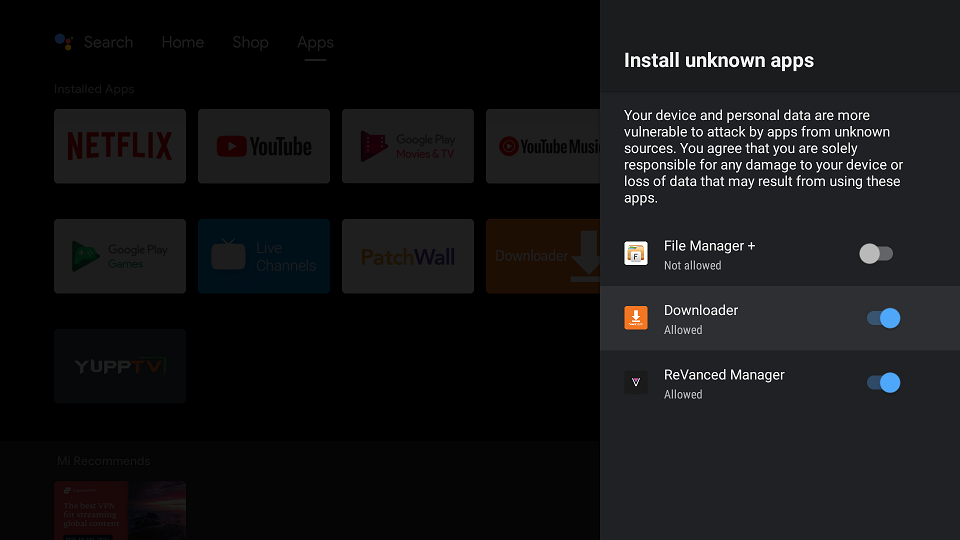
3. Open the Downloader app, enter jailbreakmibox.com/bbc in the URL field, and hit Go.
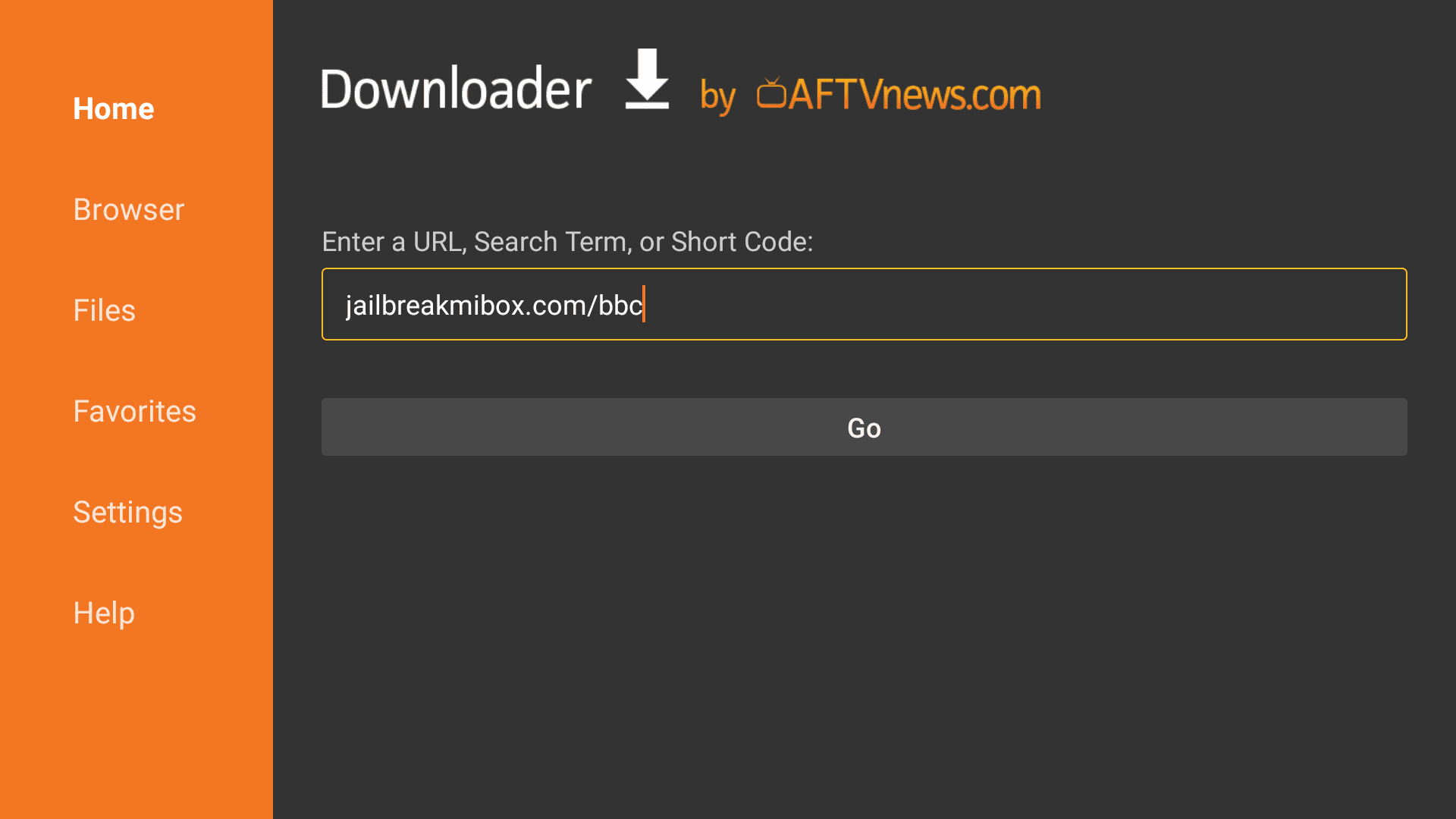
4. Click install.
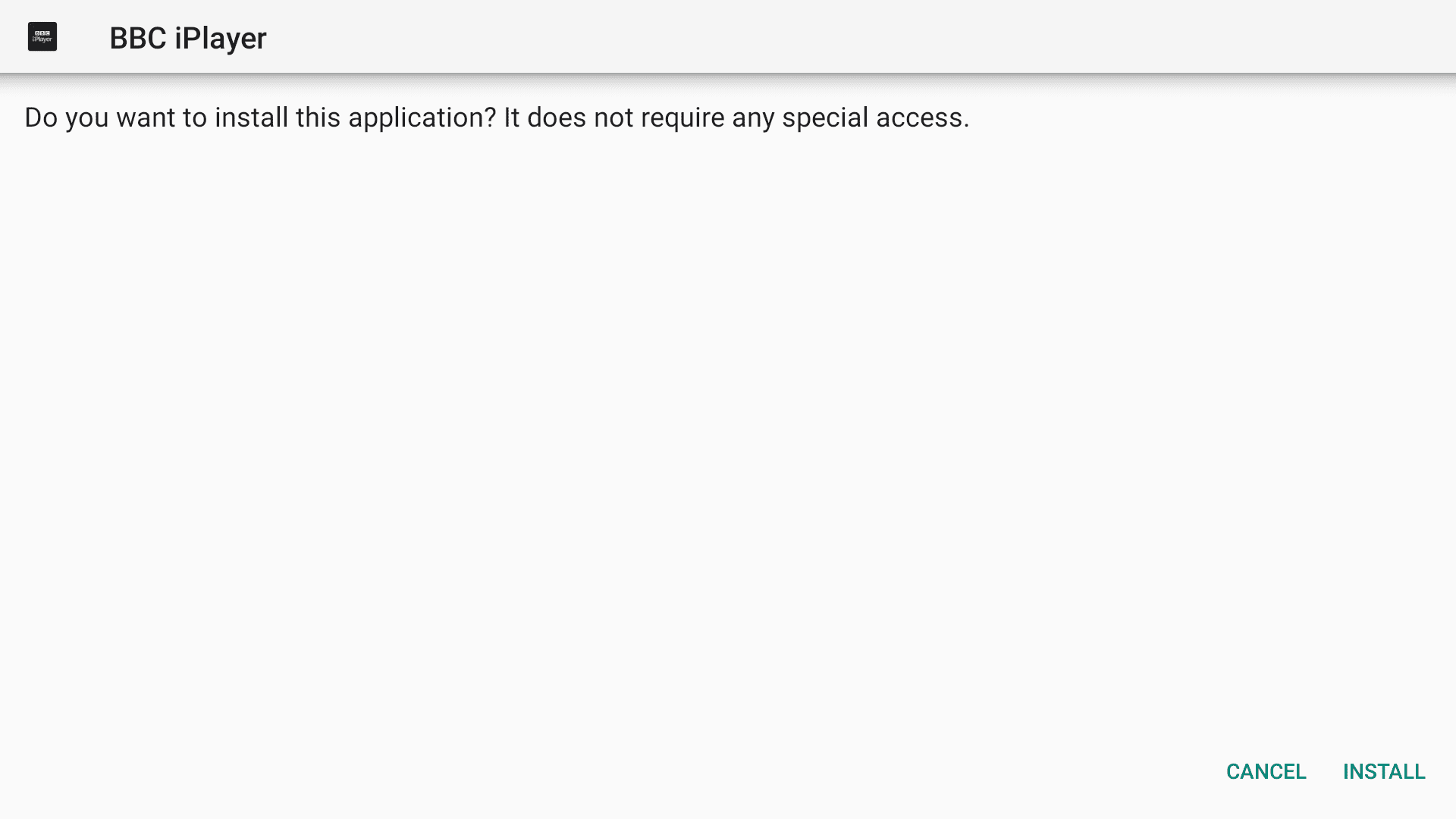
5. Once installation is completed, click DONE.
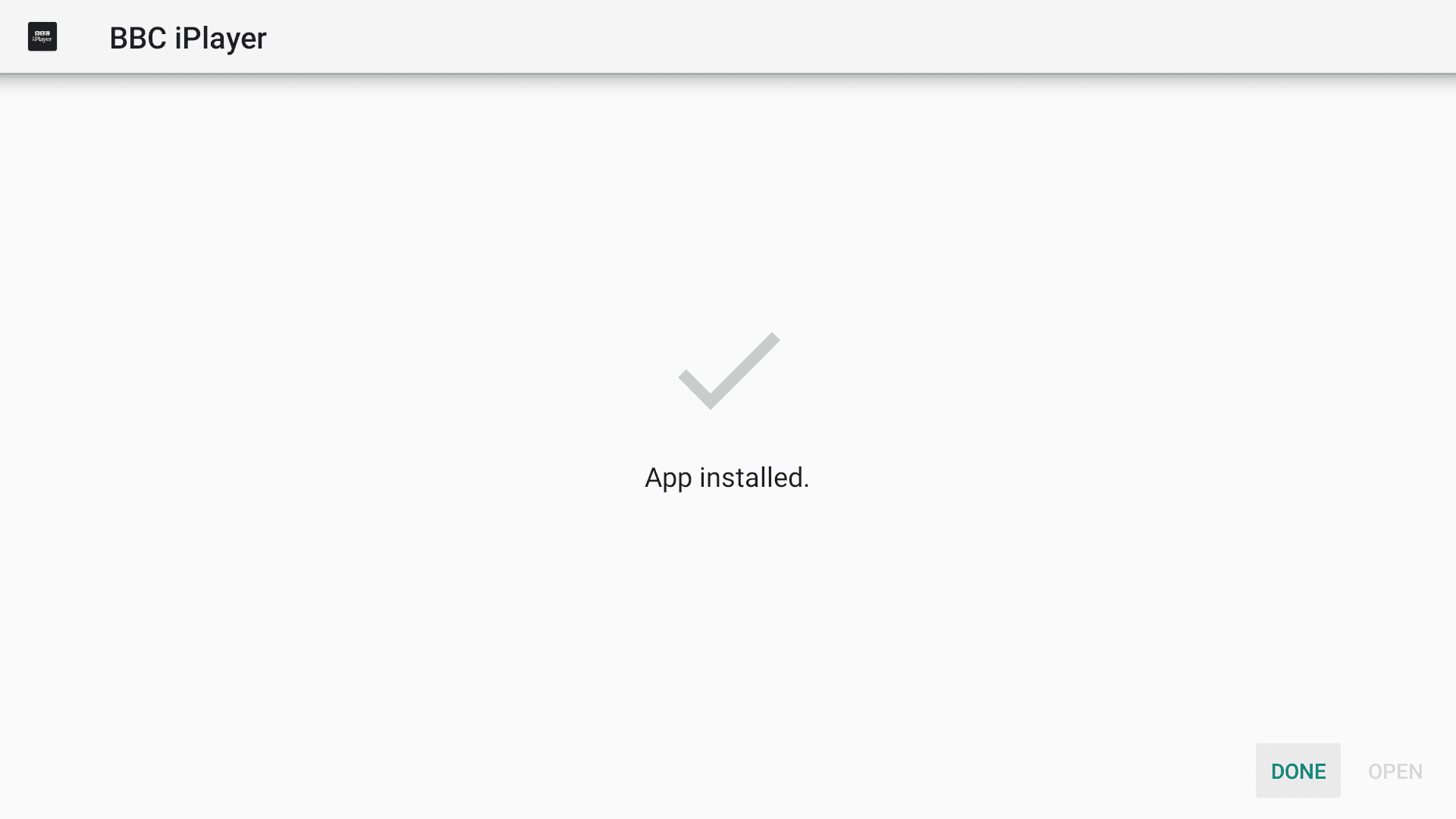
6. You will be brought back to the Downloader screen and see a prompt to delete the APK file. Click Delete.
Note: We want to delete the APK installation file from Mi Box. Removing the APK file will free up space in your Mi Box storage and ensure you don’t run out of storage.
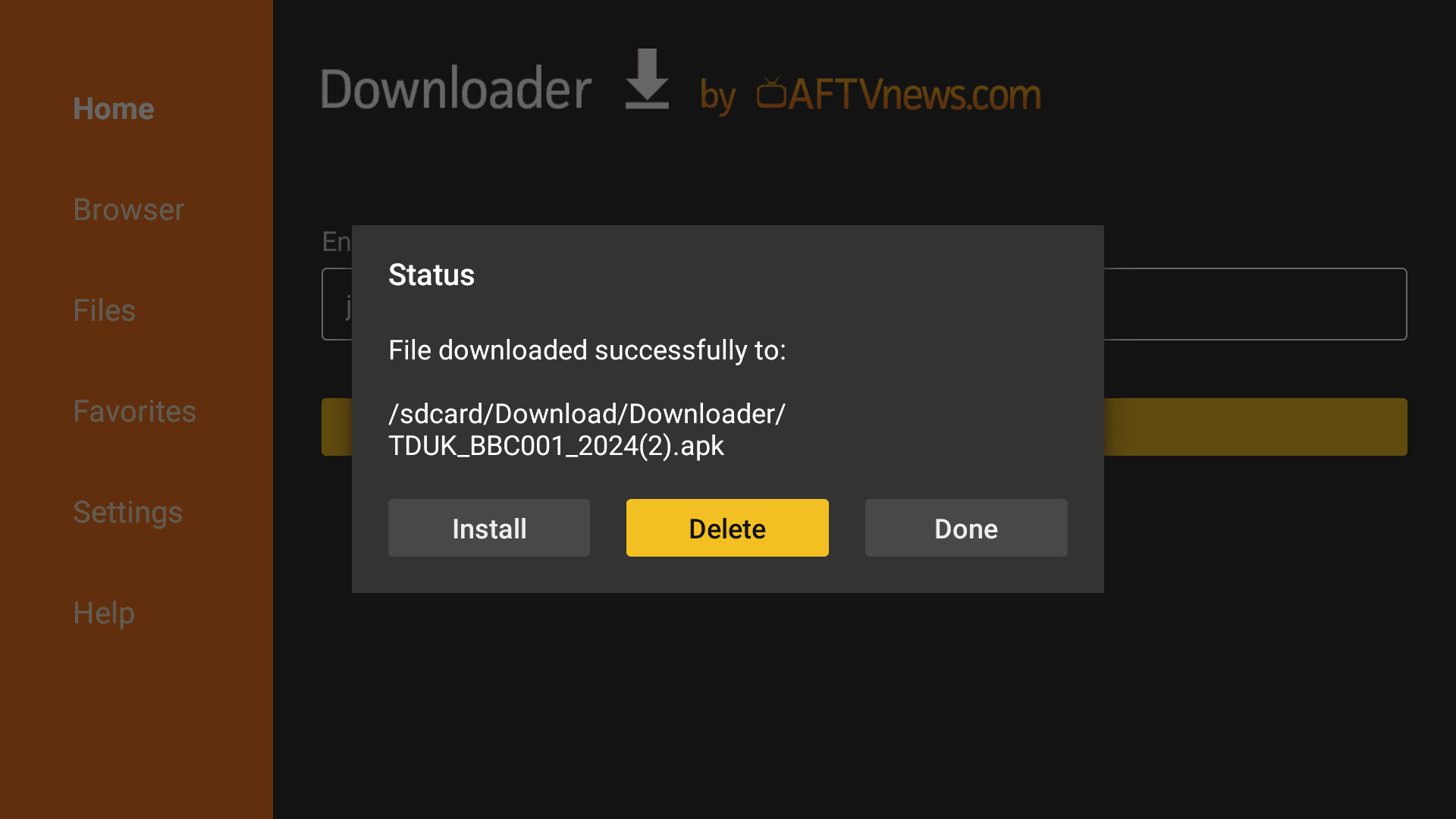
iPlayer is now installed on your Android TV Box outside the United Kingdom, and you didn’t even need a VPN or a new Google Account to install it.
That’s great, isn’t it?
Well, you are gonna need a VPN to use it. It won’t work without a VPN at all.
How to Use BBC iPlayer on Android TV (Outside UK)
1. On your Android TV box, switch on your VPN. Make sure you’re connected to the UK server. (I recommend Surfshark VPN)
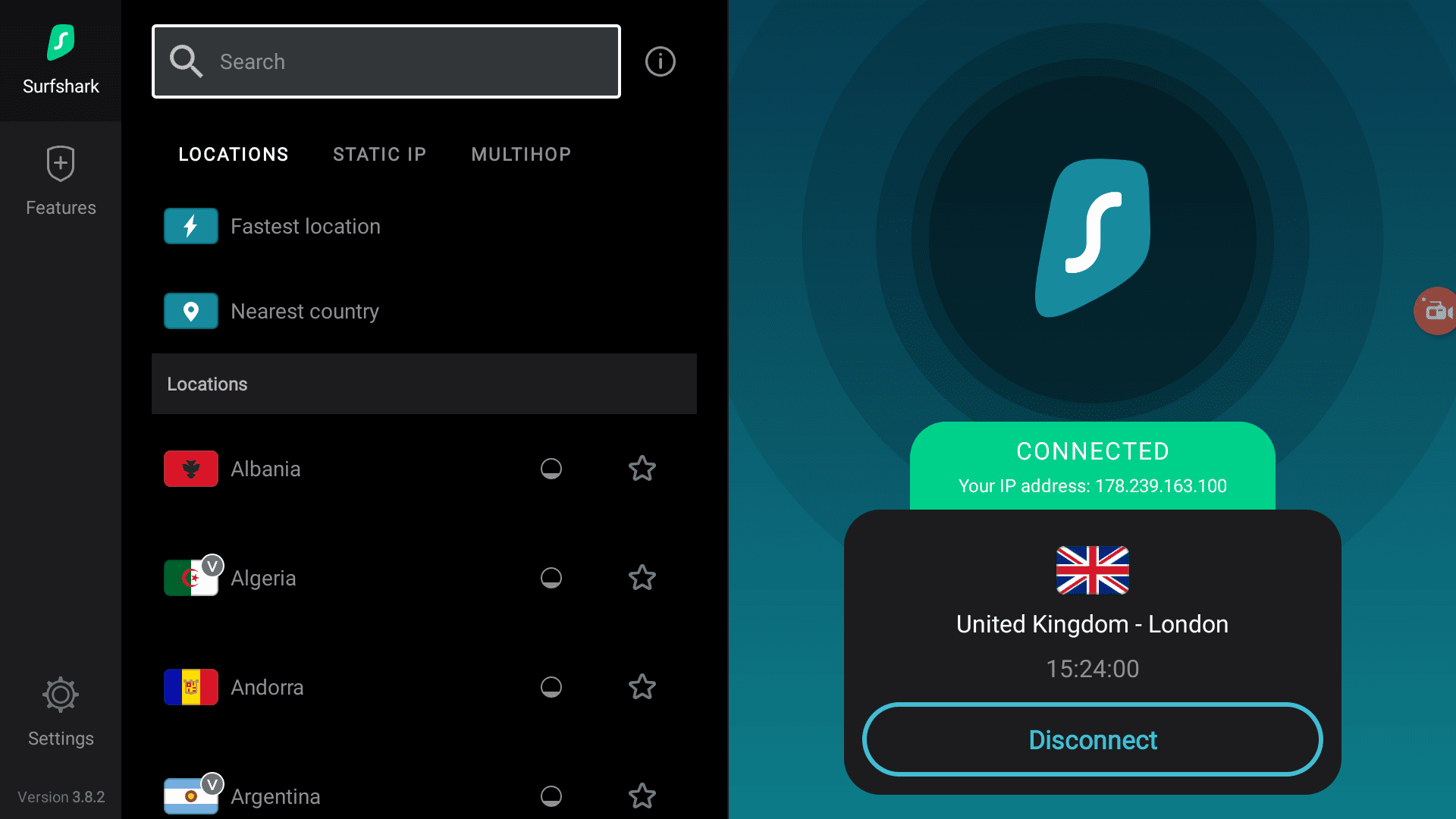
2. Open BBC iPlayer.
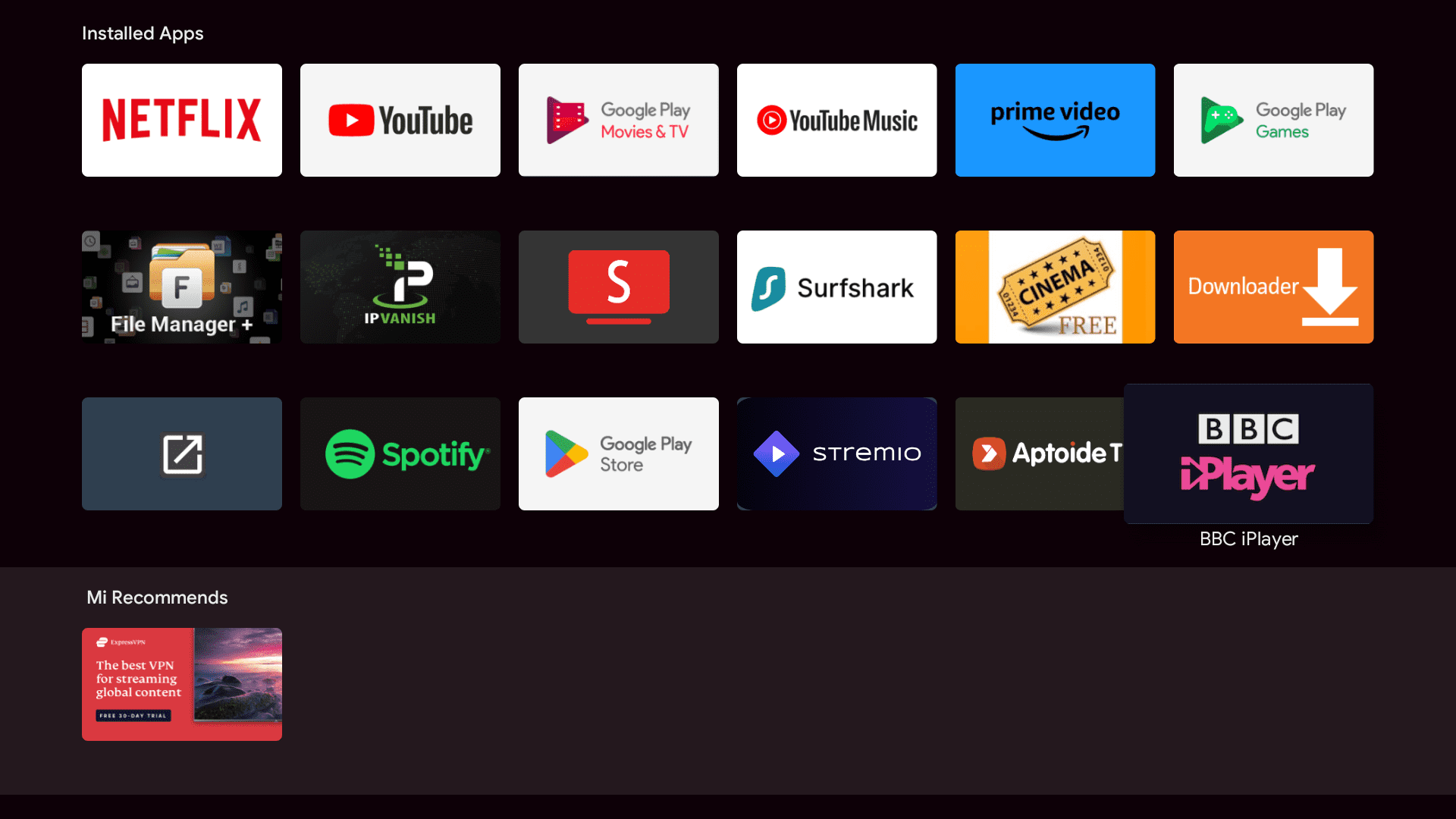
3. Select whichever option suits you. You will have to sign in or create a new BBC account. I recommend using a phone or computer.
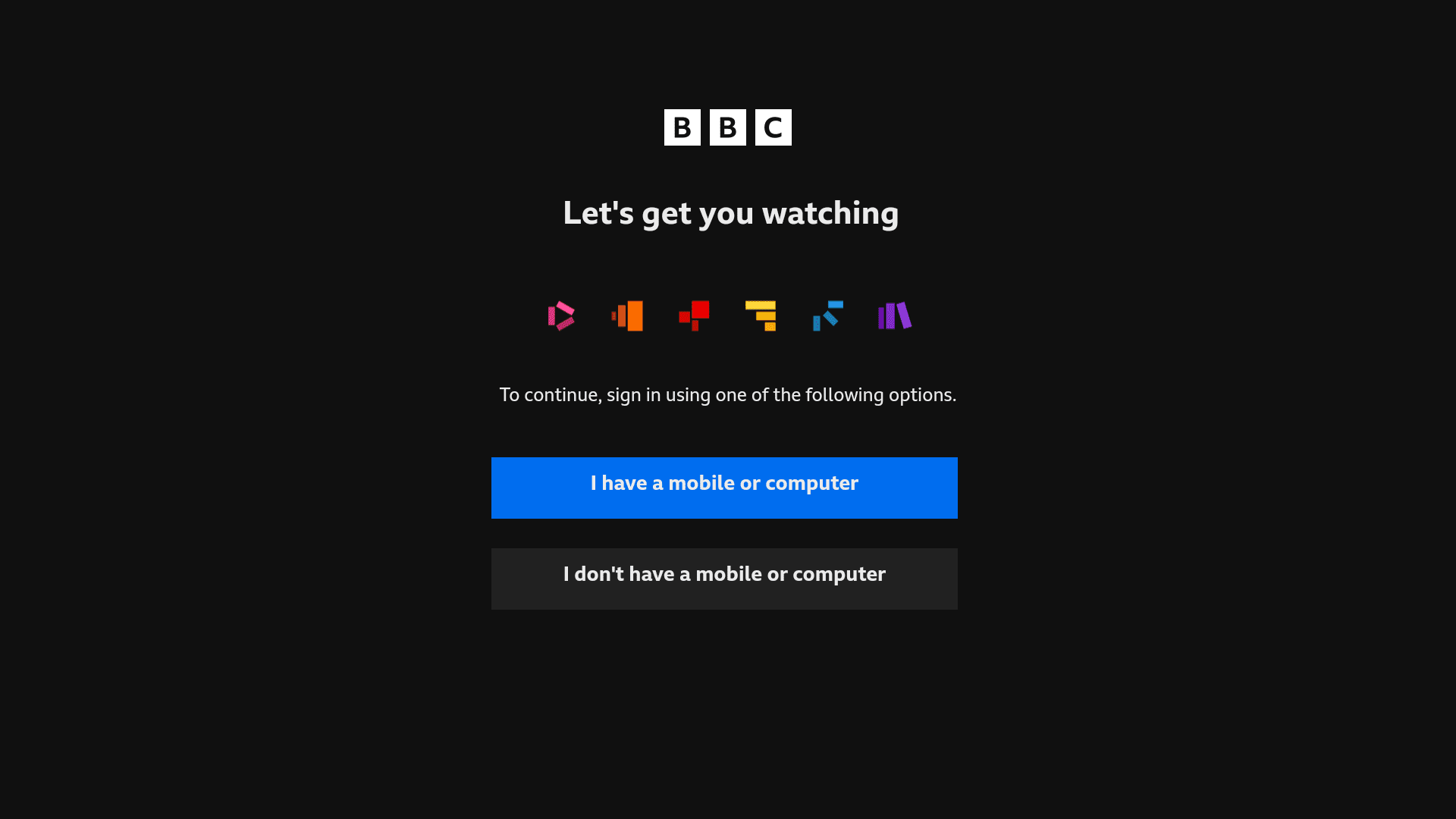
4. Head over to bbc.com/tvcode – Create a new BBC account or sign in if you already have one. Enter the code to link your account with the TV. You need an account to use the app. (Use your phone to do it)
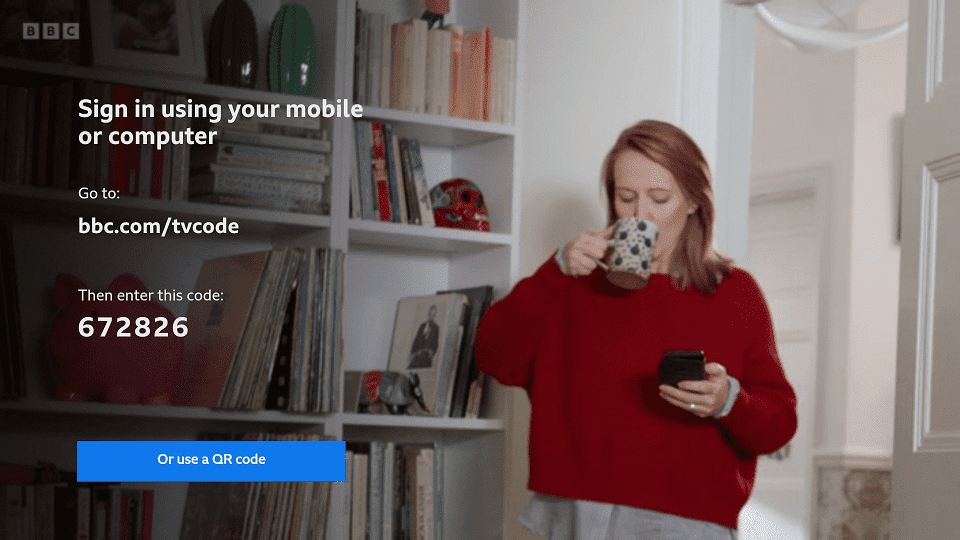
Once connected, you will be able to use the app without any issues.
The interface is fairly simple and everything is laid out clearly. In the left sidebar, you can select different menus and on the right, you will see all the available content.
Just click any show, movie, or Live TV channel you want to play and it will start playing.
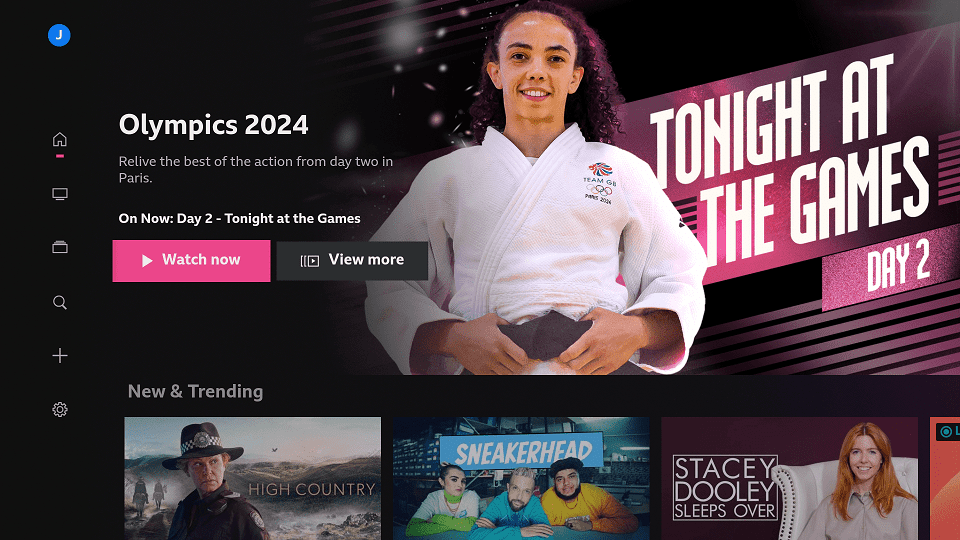
In order to change the quality of videos, go to Settings > Settings & Help > Video Quality and select Best Quality to play all videos in the highest quality your internet can handle.
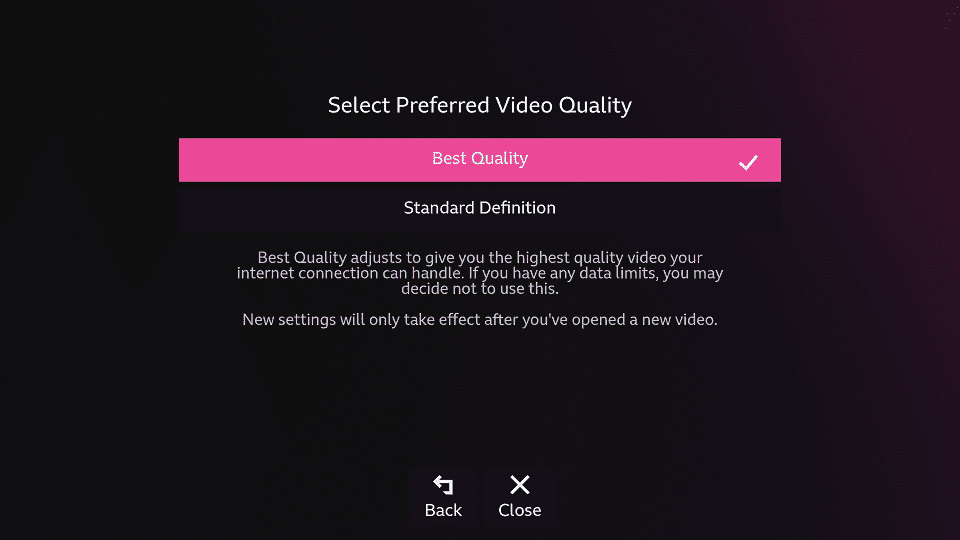
You can further explore the app and add items to your watchlist if required.
Install BBC iPlayer on Mi Box (Android TV) Video
Frequently Asked Questions
What are the best shows on BBC iPlayer?
Well, the best is different for everyone, but for me, the best shows on BBC iPlayer are Peaky Blinders, Luther, Suits, Doctor Who, and Superman & Lois.
What are the best movies on BBC iPlayer?
This would be subjective as well, but the best movies on BBC iPlayer are Planet of the Apes, The Maze Runner, The Courier, Training Day, Sicario, and Legend.
Do I need a VPN for BBC iPlayer?
Yes, you need a VPN that offers a UK server. You can not use iPlayer without a VPN. You need a VPN to stream free movies and TV shows with this app.
What are other apps like BBC iPlayer?
There are several apps similar to BBC iPlayer, check the list below. You can also check out the Best Mi Box apps list to see all the apps that offer great streaming services on Android TV/Google TV.
- Amazon Freevee
- BeeTV
- Cinema HD
- CyberFlix TV
- Tea TV
- Nova TV
- Stremio
- HDO Box APK
- OnStream APK
- SStream
- FilmPlus
- MegaBox HD
Conclusion
BBC iPlayer is an amazing app for streaming free content on your Mi Box and other Android TV devices.
Whether you’re in the UK or outside, following this guide will help you enjoy a wide variety of movies, TV shows, and Live TV channels without the need for a subscription at all.
Comment below if you have any questions!