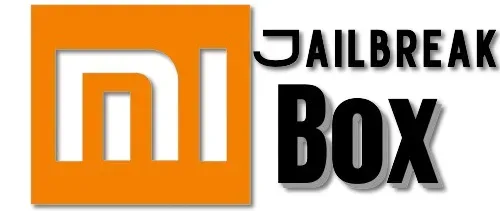In this guide, I will show you how to install MegaBox HD on Mi Box. This installation tutorial also works on the Mi TV stick, Mi Box 3, Mi Box S (1st gen), Mi Box S (2nd gen), Mi Box 4K, and any other variant of the Xiaomi TV Box. This also works for other Android TV Boxes such as Onn Streaming stick, Onn 4K Pro, Nokia 8010, and also Firestick/Fire TV devices.
What is MegaBox HD?
MegaBox HD is a handy app for streaming movies and TV shows on demand. It has a great selection of films and series, including classics, award-winners, and latest titles.
Additionally, you can download your favorite content to watch offline whenever you want.
I found the app very easy to use, with easy-on-the-eye graphics. The dark background and clearly labeled titles make it simple to find what you’re looking for in the extensive library. The menu is straightforward, separating the content into movies and TV shows.
MegaBox HD is one of the lightest yet most powerful apps for streaming on-demand content on Mi Box or any other Android TV Box.
You can choose your preferred resolution when streaming —360p, 720p, or 1080p—based on your internet connection speed.
However, MegaBox HD doesn’t support Trakt or Real-Debrid integration. If you need those features, take a look at our list of the best Mi Box apps for movies and TV shows.
![]() Your IP address is: 23.26.236.87 and it's being tracked!
Your IP address is: 23.26.236.87 and it's being tracked!
Your online activity can be tracked by your ISP, the government, app developers, hackers, and other malicious parties if your IP address is unprotected..
But there's a way to STOP them!
Using a high-quality, secure VPN will ensure that NO ONE can log your online activity.A VPN encrypts your connection to the Internet and hides your IP address, keeping you 100% anonymous while streaming or browsing.
We recommend SurfsharkVPN for its blazing-fast speeds and zero-log policy, all for just $2.19/month.
The best part? You can use SurfsharkVPN on Unlimited Devices simultaneously!
MegaBox HD Features
- Extensive Library: The app offers a wide range of movies and TV shows, including classics, and the latest titles.
- Offline Viewing: You can easily download your favorite content with a single click.
- User-Friendly Interface: The app is intuitive with a dark background and clearly labeled titles, making it easy to navigate.
- Various video quality options: You can choose from 360p, 720p, or 1080p based on your internet connection.
- Lightweight Design: MegaBox HD is light on resources, ensuring smooth performance on Mi Box and other Android TV devices.
- Lightweight Player: MegaBox HD comes with its own lightweight external player called MV Cast Player. It will download the player for you.
Is MegaBox HD Safe?
Since the app isn’t officially available on Google Play Store it might raise a few concerns, but that doesn’t mean that the app is not safe.
I downloaded the MegaBox HD APK and uploaded it to VirusTotal and it received an all-green score from all security vendors as you can see below.
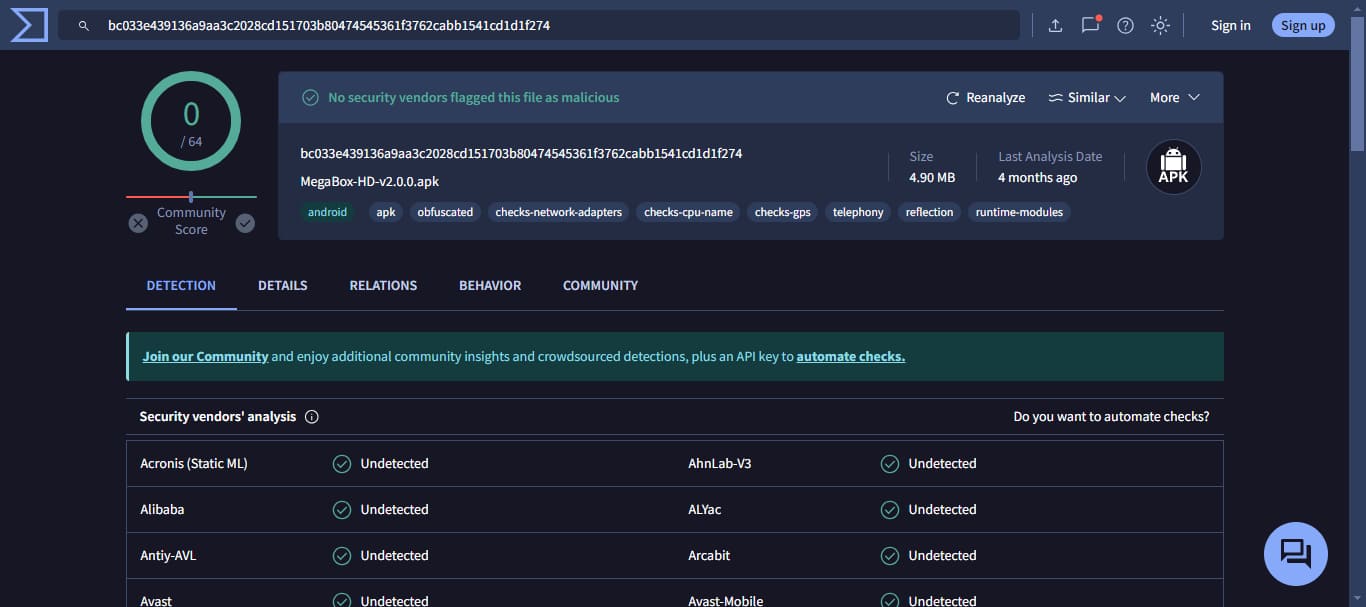
I consider the app safe to install, but I recommend that you do your own research and see for yourself if the MegaBox APK is safe or not.
Is MegaBox HD Legal?
MegaBox HD is a third-party app, which means it isn’t governed by the protection laws that official app store apps follow, raising some legal concerns.
I am unable to verify the legality of MegaBox HD. It’s not possible for me to provide a verdict on whether this app is legal in your country or not.
So please always do your own research and use your better judgment when using third-party apps.
All I recommend is that you always use a secure VPN like Surfshark VPN when streaming online to protect yourself.
How to Install MegaBox HD on Mi Box (Android TV/Google TV)
Since MegaBox HD is not officially available on the Google Play Store, we will download and install it manually onto the Mi Box. This requires a few extra steps so follow the instructions below.
That's why we recommend that you always use a secure VPN to stay safe as well
Preparing Mi Box to Install MegaBox HD APK
To prepare your Mi Box for manual APK installation, you have to change a few options inside Settings. Follow the steps below.
1. On the Mi Box home screen, Head over to Apps > Google Play Store. Search for Downloader app and Install it. For detailed instructions, please refer to our video tutorial – How to install Downloader on Mi Box
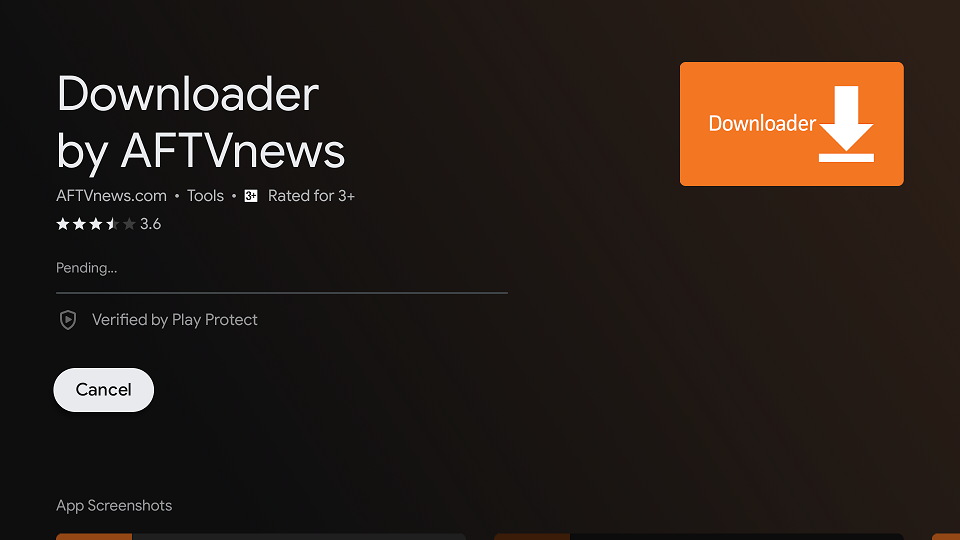
2. Now go to Settings. Select Device Preferences then click Security & restrictions. Turn OFF Verify Apps, and then go inside Unknown Sources and turn ON the option for Downloader.
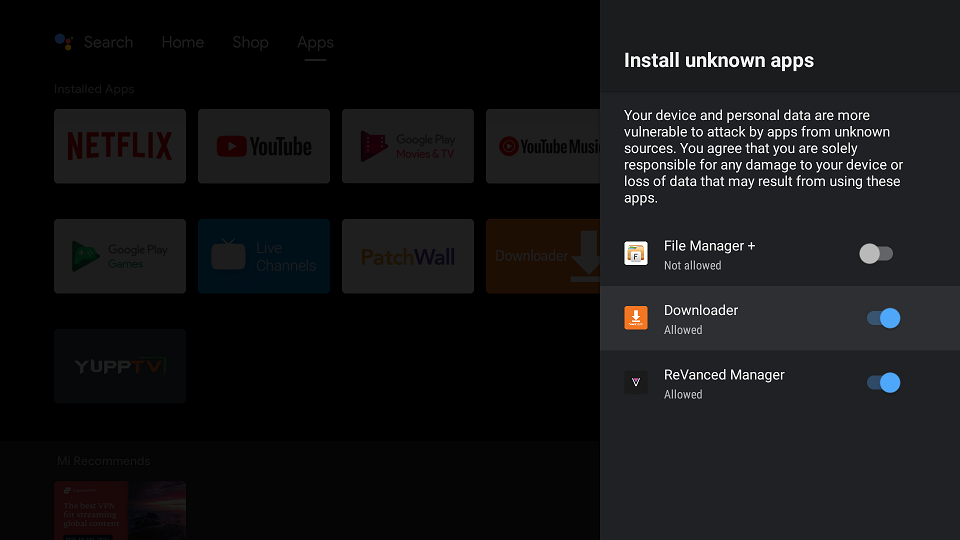
Install MegaBox HD on Android TV Box with Downloader
1. Open the Downloader app and Enter jailbreakmibox.com/mega in the URL field — Then, click GO.
Note: JailbreakMibox.com is not associated with the developers of the MegaBox app. This URL redirects to an external source from where you can download the MegaBox APK.
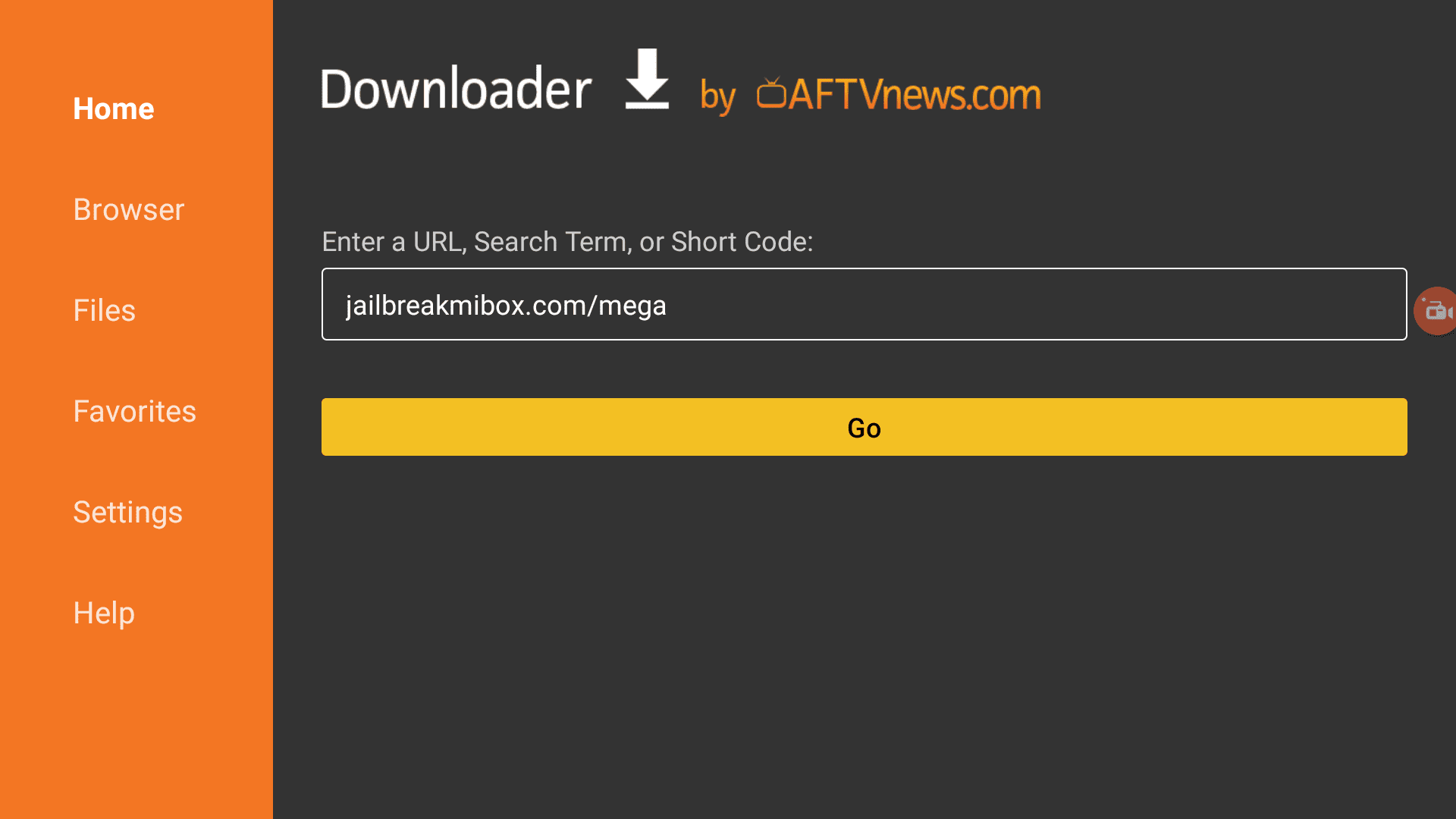
2. Click INSTALL on the next screen.
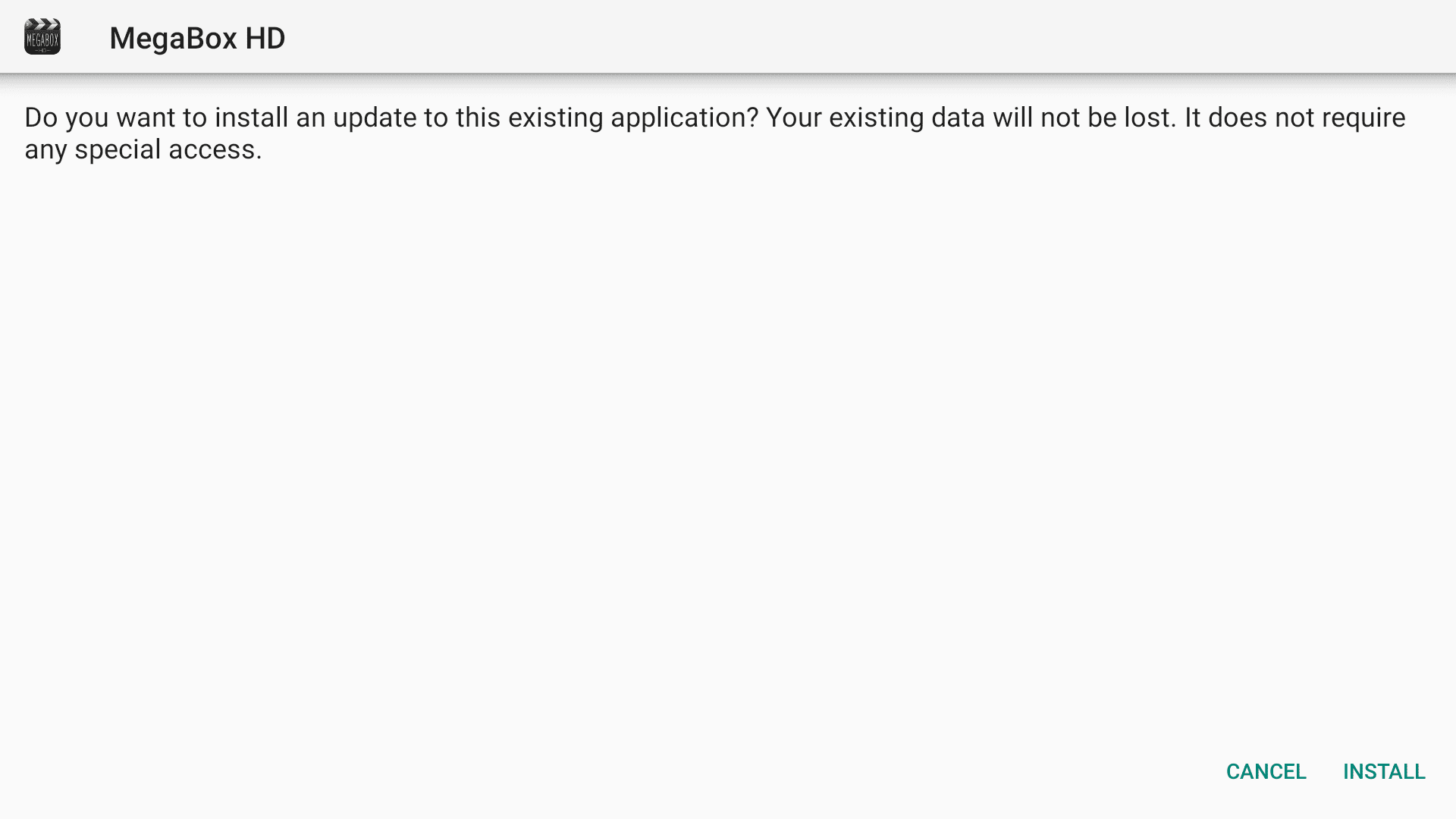
3. When the installation is finished, just click DONE.
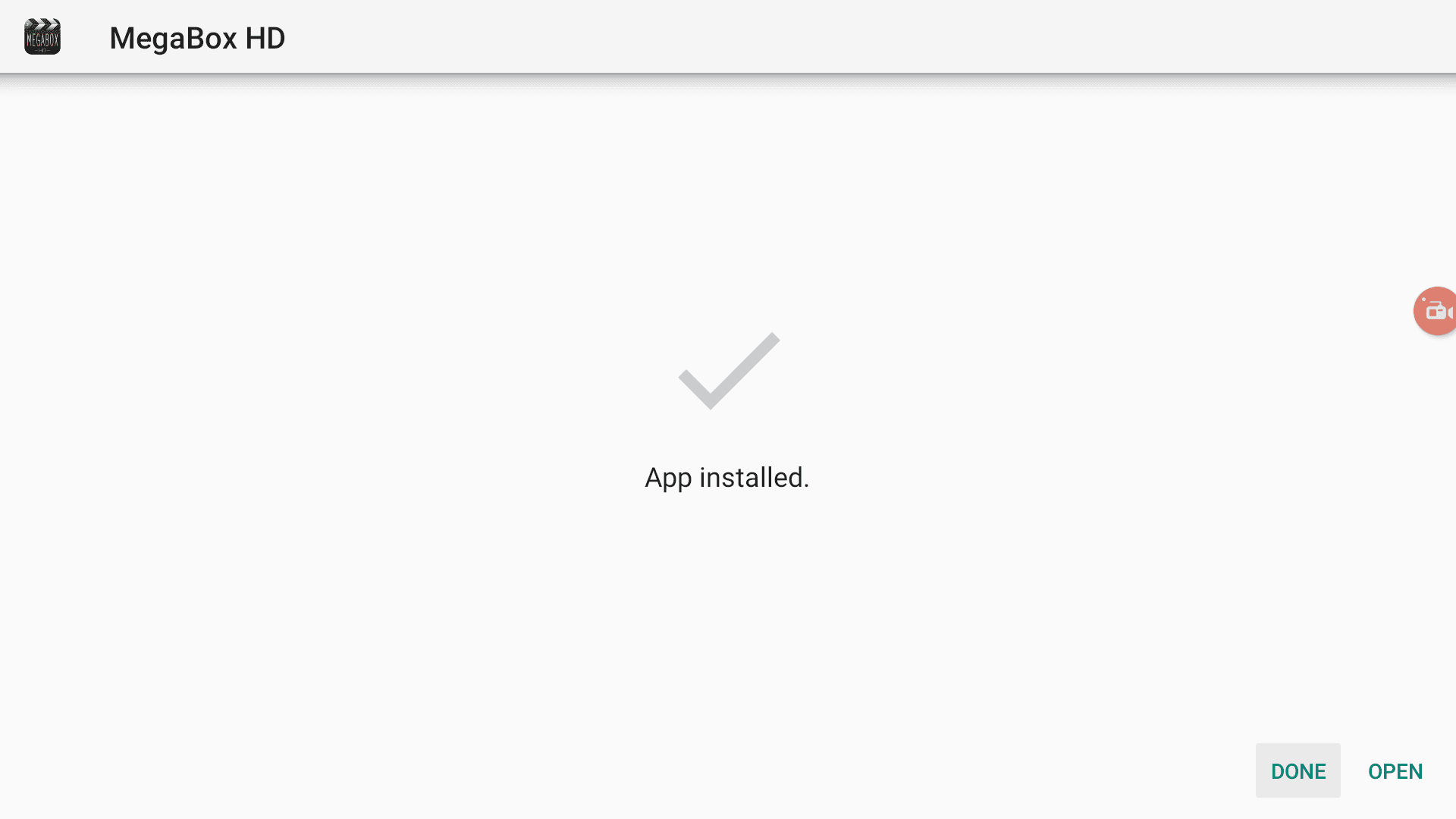
4. Now click Delete when you are back inside Downloader app.
Note: We want to delete the APK installation file from Mi Box because it does not serve any purpose after we have installed the app. Removing the APK file will free up space in your Mi Box storage and ensure you don’t run out of storage.
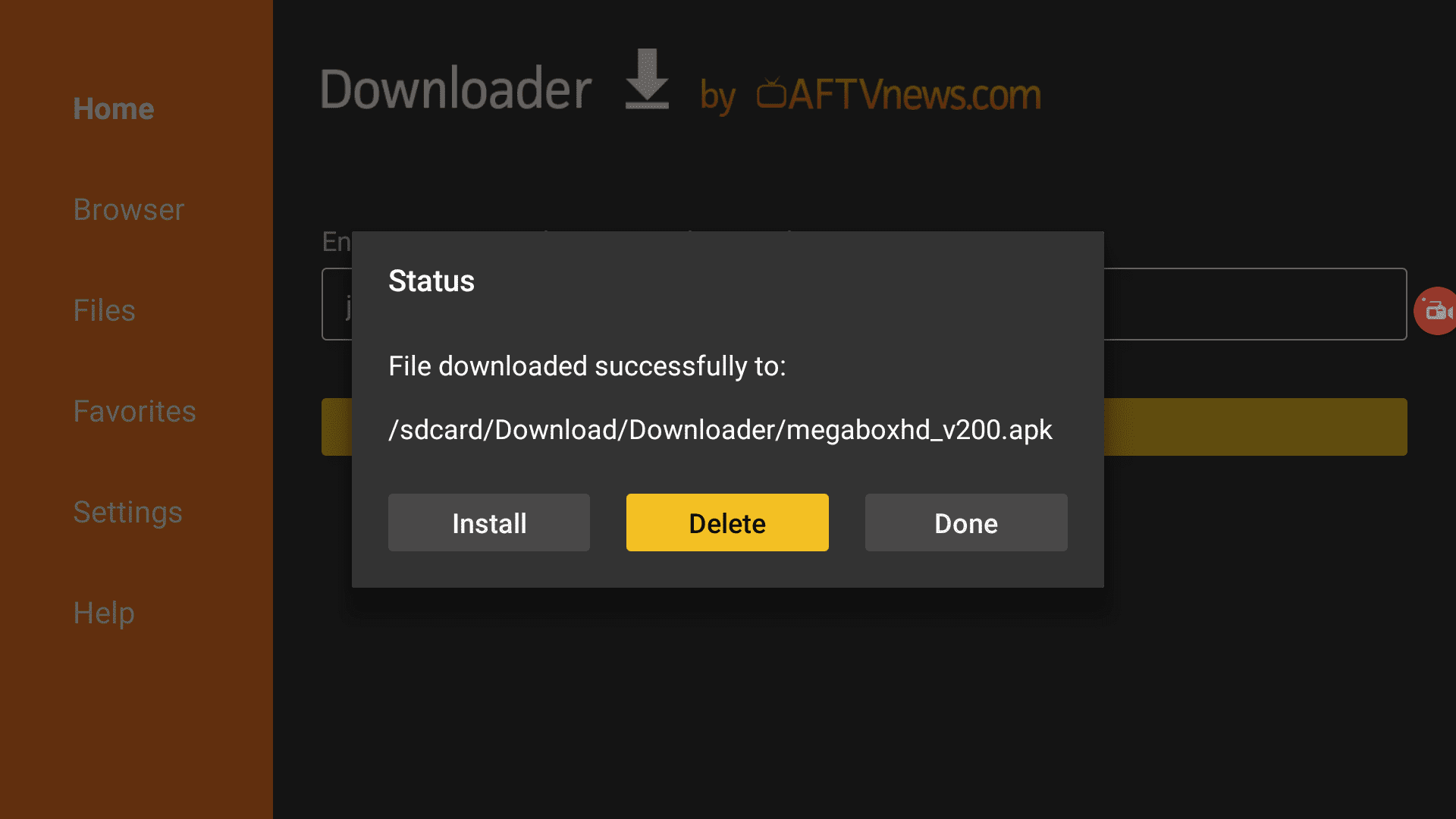
You have now installed the MegaBox HD APK on your Android TV Box!
Please note that I don’t support copyright infringement, so please only stream content that is available in the public domain.
However, I also recommend that you protect your identity and hide your online activity by using a secure VPN. A VPN will encrypt your online activities ensuring that no one can see what you’re doing.
I recommend Surfshark VPN because it offers top-notch military-grade security, costs less than a cup of coffee and it’s one of the fastest VPNs, making it ideal for streaming.
Install MV Cast Player for MegaBox HD on Mi Box
Luckily, MegaBox HD will install MV Cast Player for you.
1. Find a movie or TV show that you want to watch and Play it.
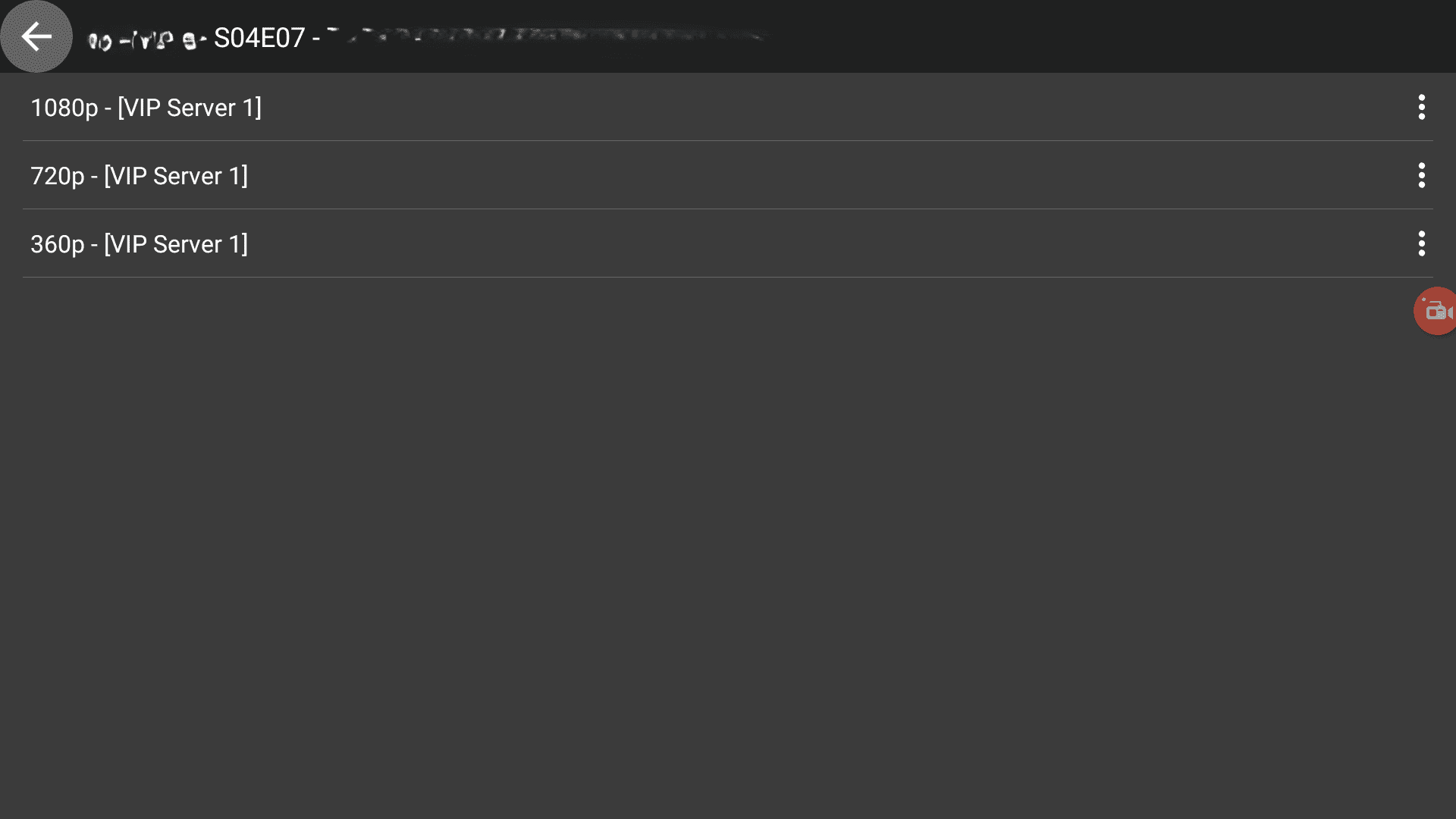
2. Click one of the links (360p, 720p, or 1080p) and a pop-up will ask you to install MV Cast Player. Click Google Play or Download Now.
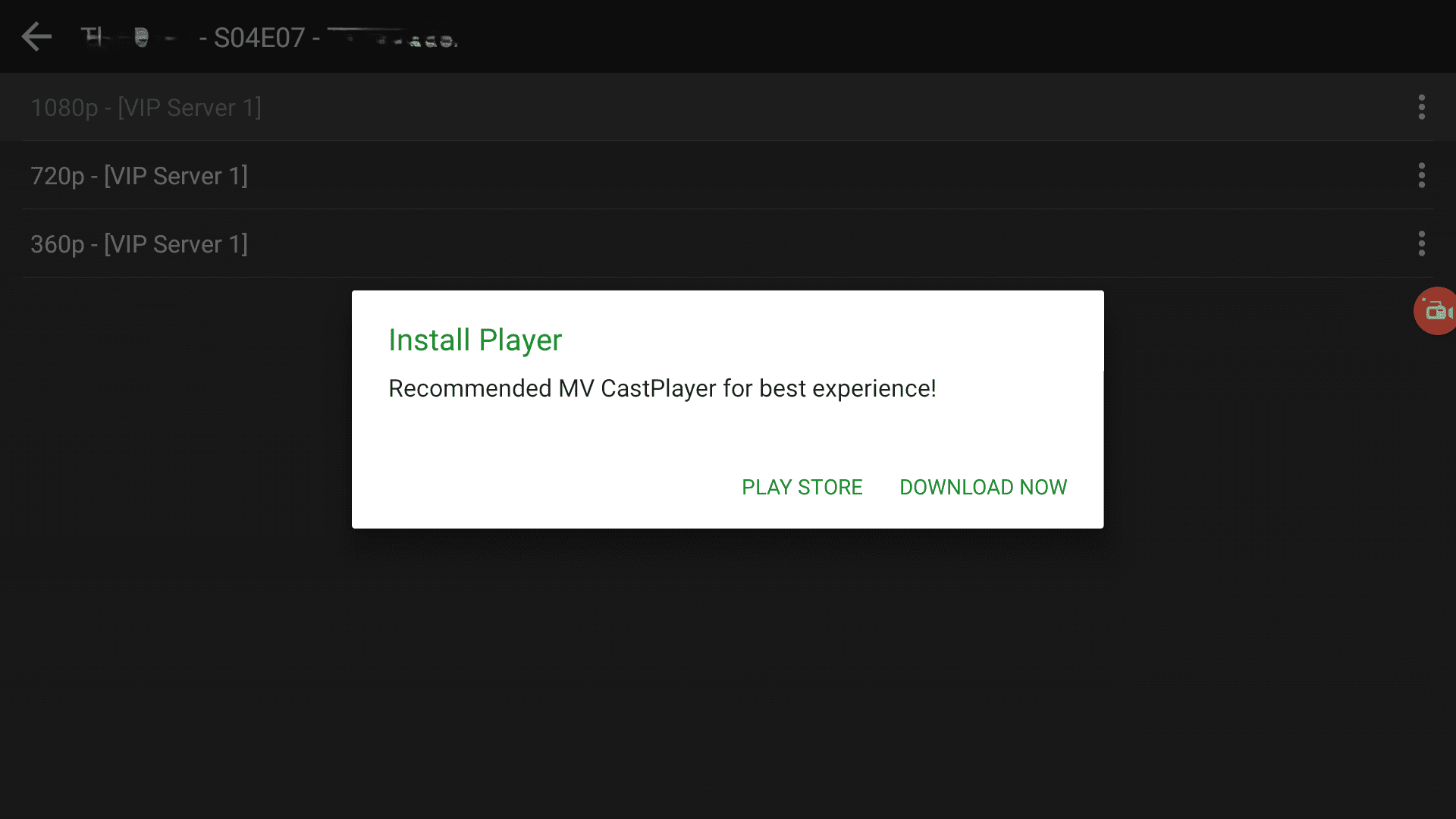
3. I recommend clicking Download Now (Google Play might not work for you but if it does then that’s better).
4. When the APK is downloaded, click the green Install button.
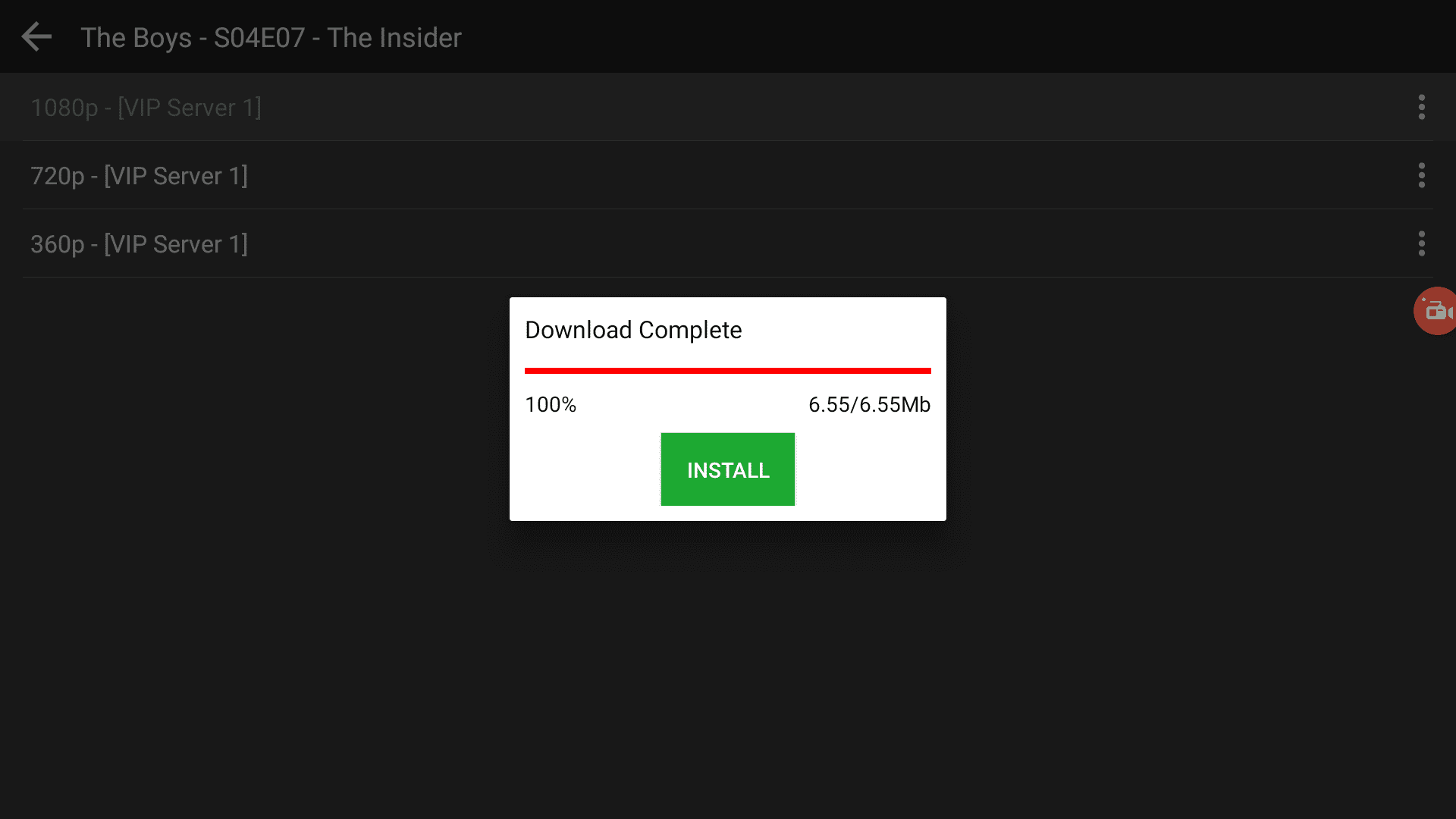
5. It will open the Settings menu, make sure that MegaBox HD is Allowed.
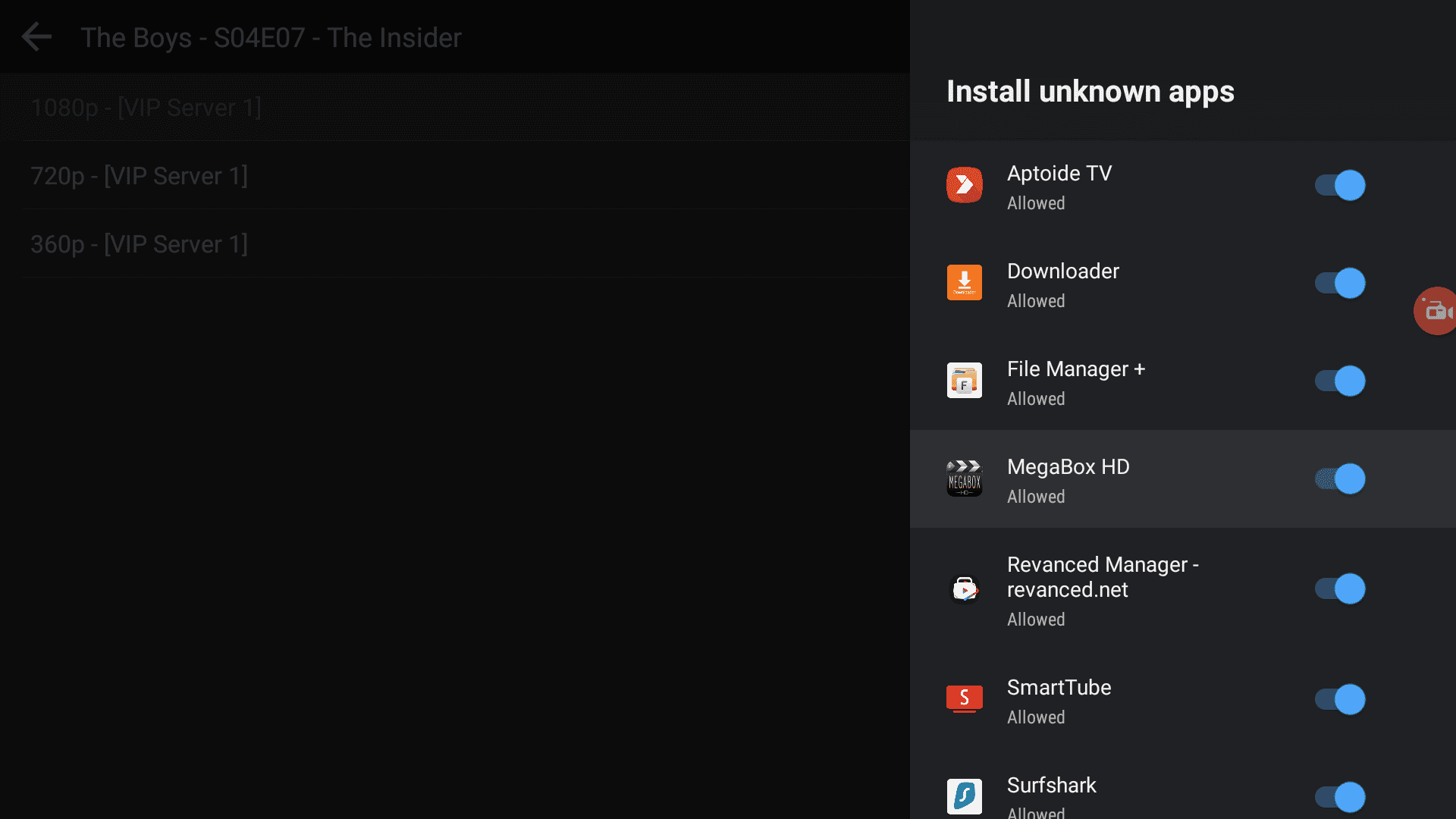
6. Now repeat steps 2 to 4 again, and this time it will install the MV Cast Player.
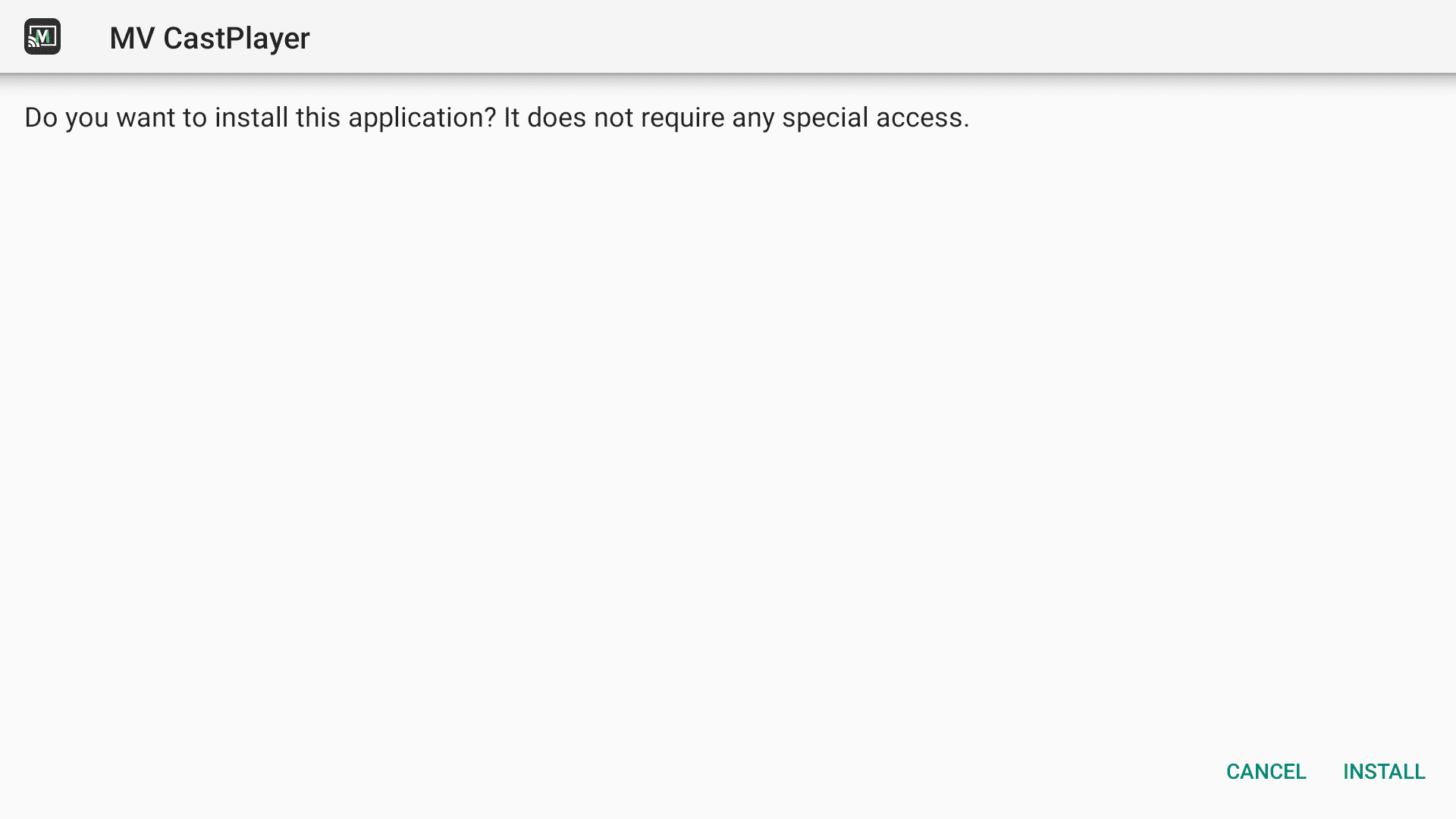
7. When the installation is finished, click Done to go back to MegaBox HD and play your movie/TV show.
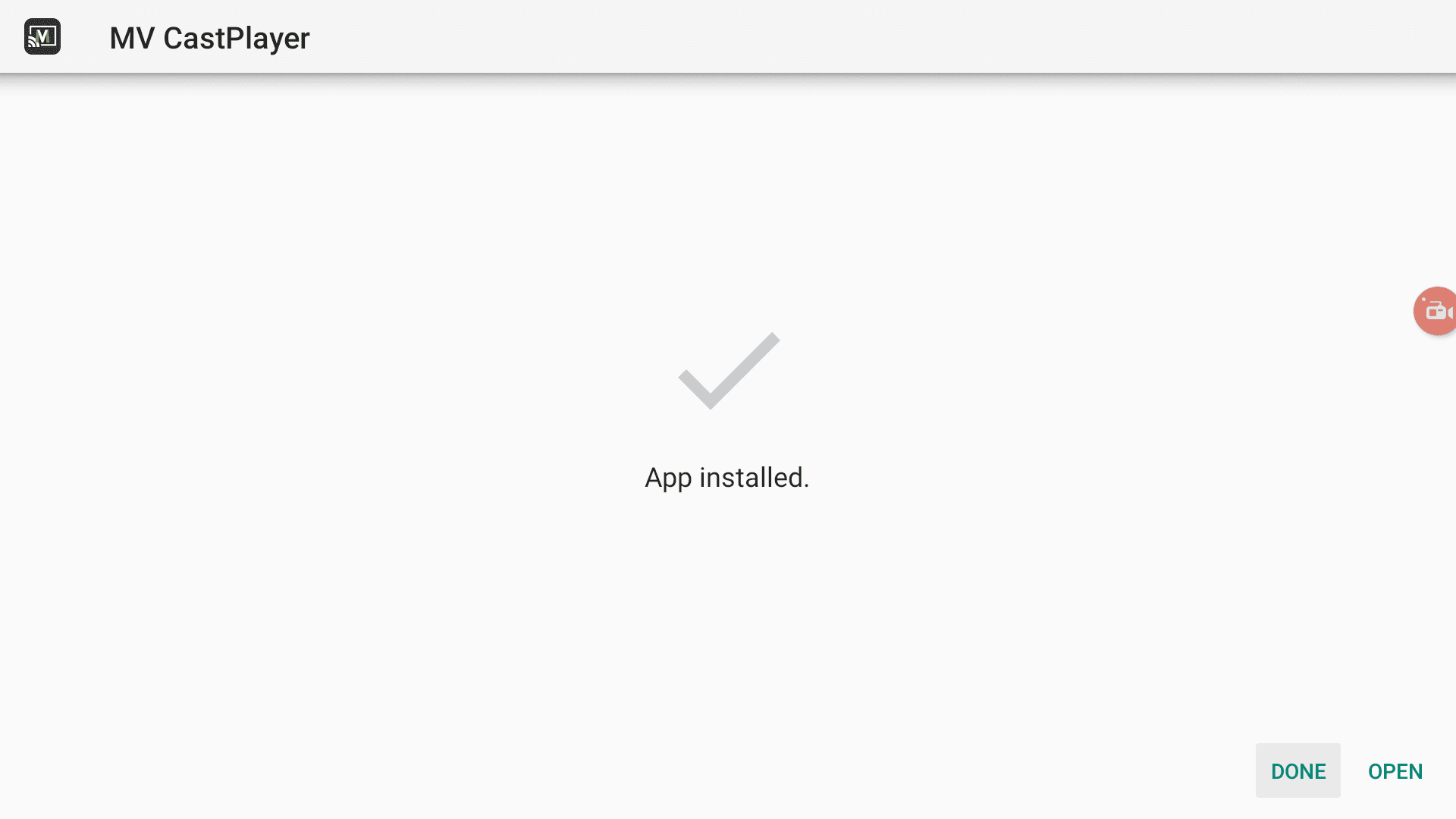
How to Use MegaBox HD on Mi Box
The app is pretty simple and straightforward. Pick a movie or a TV show, and play it. There are no integrations available for this app so it’s pretty much just click and play.
If you are going to use this app regularly then I recommend that you pin it to your home tab.
On the home tab, click the + sign and select MegaBox HD from the list. Now you can easily access the app from your Android TV or Google TV Homescreen.
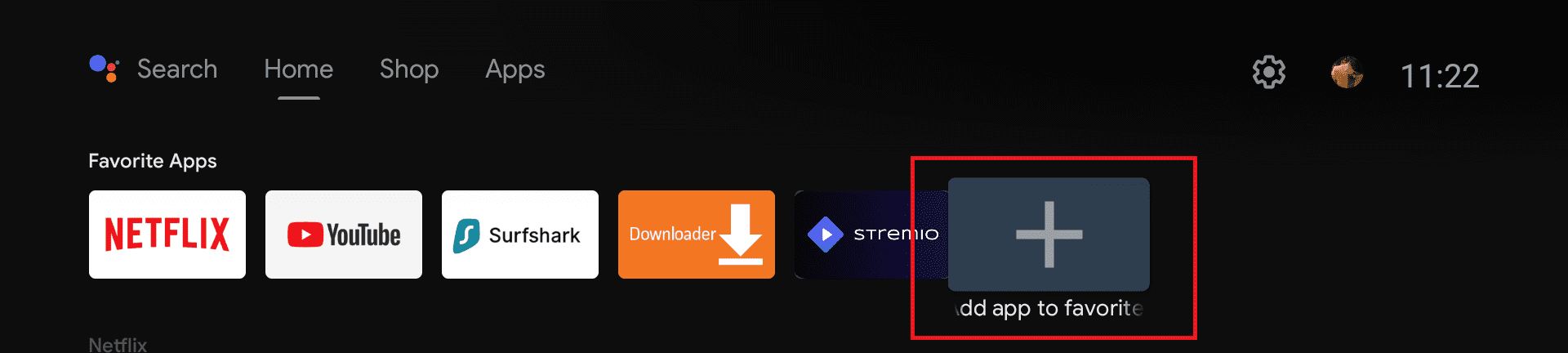
If one link doesn’t work for a video then try a different link because sometimes one of the links might not be functional for some reason.
Frequently Asked Questions
Is MegaBox HD Free?
Yes, the app is completely free. However, it might show you ads every now and then when you are streaming your videos.
Is there a MegaBox APK ad-free version?
No, the app comes with ads. That’s how the developers make money probably. However, if you want to get rid of ads then I recommend using Surfshark CleanWeb. It will block all the ads on all the apps.
What are other apps like MegaBox HD?
There are several apps similar to MegaBox HD, check the list below.
Conclusion
In this guide, I’ve shown you how to install MegaBox HD on various Mi Box models, as well as other Android TV boxes and Firestick/Fire TV devices.
MegaBox HD is a fantastic app for streaming a wide variety of movies and TV shows, with features like offline viewing, multiple resolution options, and an easy-to-use interface.
Even though it doesn’t support Trakt or Real-Debrid integration, its lightweight design ensures smooth performance.
Follow the provided steps to install and start enjoying MegaBox HD on your device! If you run into any issues, feel free to check our FAQs or comment below so I can provide further assistance!