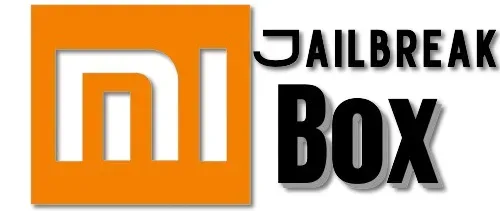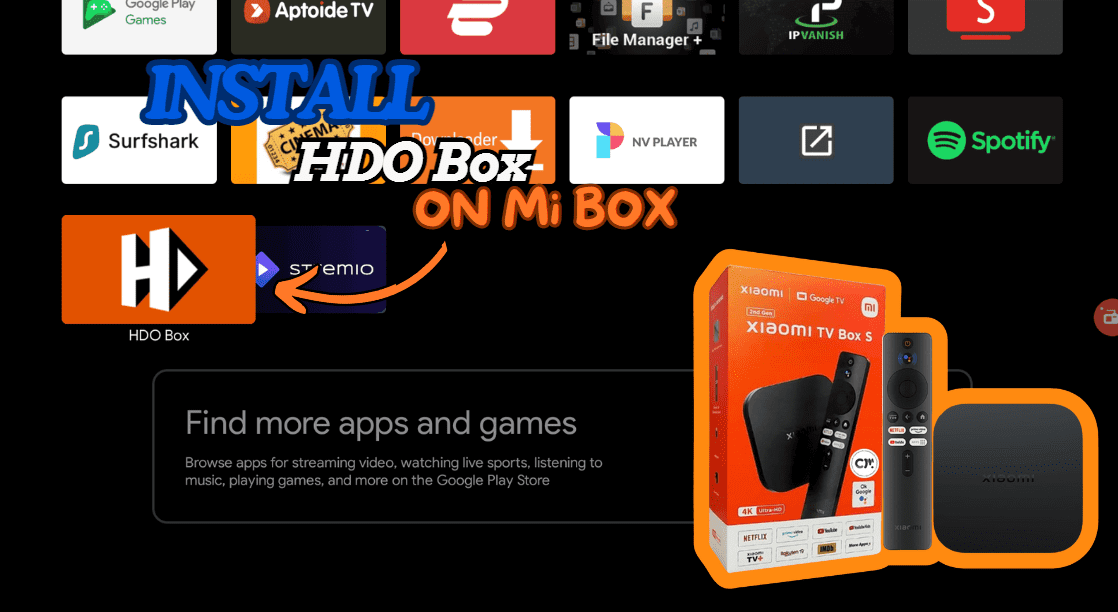In this guide, I will show you how to install HDO Box APK on Mi Box. This installation tutorial also works on Mi Box 4K, Mi TV stick, Mi Box 3, Mi Box S (1st gen), Mi Box S (2nd gen), Mi Box 4, and any other variant of Mi Box (They have different names in different markets.). This also works for any other Android TV Box as well as Android phones/tablets, Firestick/Fire TV, etc.
What is HDO Box APK?
HDO Box is free streaming app you can install on your Mi Box or any other Android (TV) device or even Firestick to stream movies and TV shows. It offers a vast library of content right at your fingertips, without needing a subscription.
The best part about HDO Box APK is that it offers a polished, snappy, and professional user interface that rivals some of the big-budget apps out there.
The interface is easy to navigate and offers a bucket load of different sections to make it easier for you to find your next movie or TV show to binge-watch.
HDO Box APK Features
HDO Box is a user-friendly app designed for quickly streaming movies and TV shows. Here’s a quick rundown of its features:
Easy Navigation: The polished interface is straightforward and makes it simple for anyone to navigate and use.
High-Quality Streaming: Enjoy high-definition streaming links, including 1080p and higher.
Subtitle Support: You can enable subtitles directly within the app’s settings, enhancing your viewing experience if you require captions.
Built-In Media Player: The app comes with its own media player, Drama Player. The app will install it for you. It is a lightweight media player and works well. I like this media player for its simplicity.
Reliable Links: Unfortunately, HDO Box doesn’t support Real-Debrid integration. However, the available streaming links are pretty reliable and perform well based on the tests that I performed.
Trakt Support: HDO Box app does support Trakt integration so you can sync all your watched content across different apps and devices. I’ll show you how to integrate it later in the guide.
![]() Your IP address is: 92.71.67.55 and it's being tracked!
Your IP address is: 92.71.67.55 and it's being tracked!
Your online activity can be tracked by your ISP, the government, app developers, hackers, and other malicious parties if your IP address is unprotected..
But there's a way to STOP them!
Using a high-quality, secure VPN will ensure that NO ONE can log your online activity.A VPN encrypts your connection to the Internet and hides your IP address, keeping you 100% anonymous while streaming or browsing.
We recommend SurfsharkVPN for its blazing-fast speeds and zero-log policy, all for just $2.19/month.
The best part? You can use SurfsharkVPN on Unlimited Devices simultaneously!
Is the HDO Box App Legal and Safe?
The legality of HDO Box can be difficult to determine. The app does not host any content but plays links that are available on external sources on the web.
Some of these sources may provide access to copyrighted content. We do not encourage or condone copyright infringement. I recommend that you only stream media available for free in the public domain.
I also recommend that you use a VPN to protect your privacy and keep your streaming activities hidden from your ISP and Government.
In terms of safety, HDO Box is completely safe as long as you download it from the provided source. You can see that VirusTotal gave the APK a full green score.
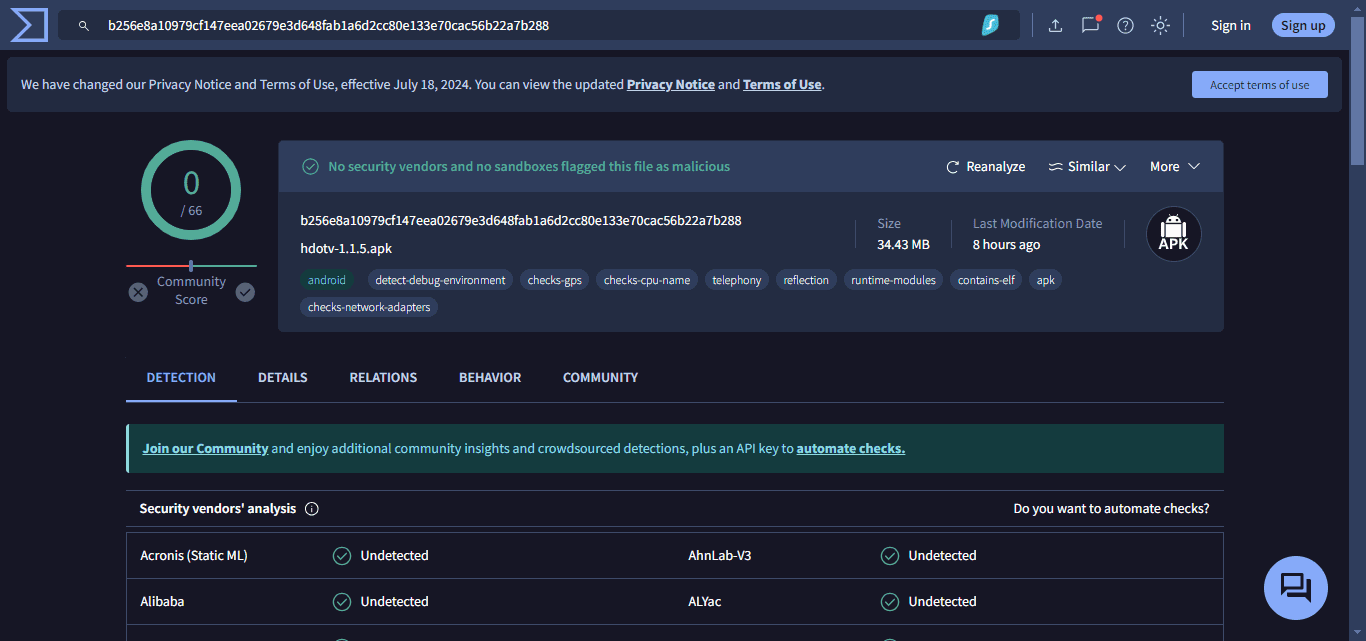
How to Install HDO Box APK on Mi Box (Android TV Box or Firestick)
Installing HDO Box APK on Mi Box involves a few extra steps since the app is not officially available on the Google Play Store (Amazon App Store). Here’s how you can prepare your Android TV box to download HDO Box and install it.
That's why we recommend that you always use a secure VPN to stay safe as well
Preparing Mi Box to Sideload HDO Box with Downloader
Before I can show you how to install HDO Box APK, I will need to guide you through the steps required to prepare your Mi Box to allow the installation of APK files from unknown sources. Follow these steps:
To prepare your Mi Box for sideloading apps, you just have to change a few options in Settings. Follow the instructions below.
1. When you are on the Mi Box home screen, go to the Google Play store (Apps > Google Play Store). Search for the Downloader app and Install it. For detailed instructions, please refer to our video – How to install Downloader on Mi Box
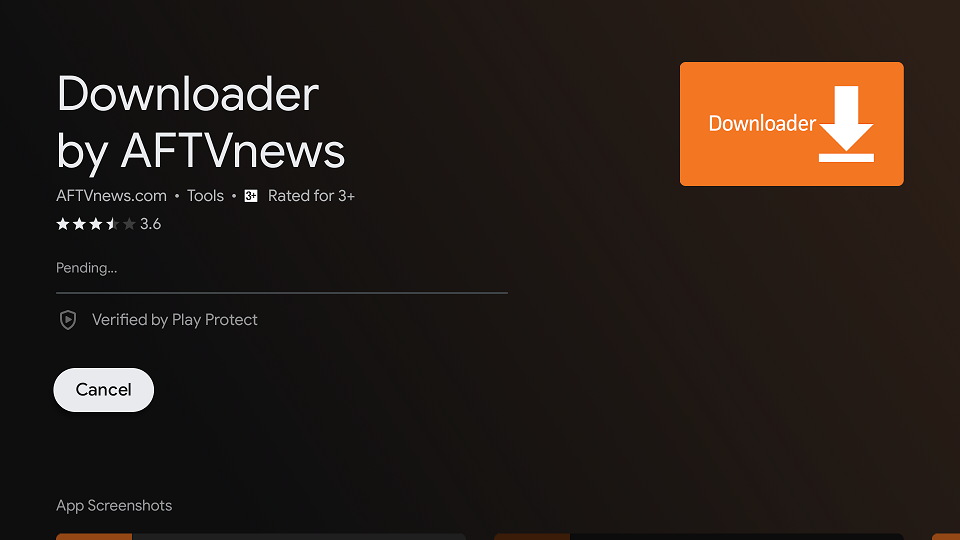
2. Now head over to Settings. Click Device Preferences > Security & restrictions. Turn OFF Verify Apps, and inside Unknown Sources turn ON the option for Downloader.
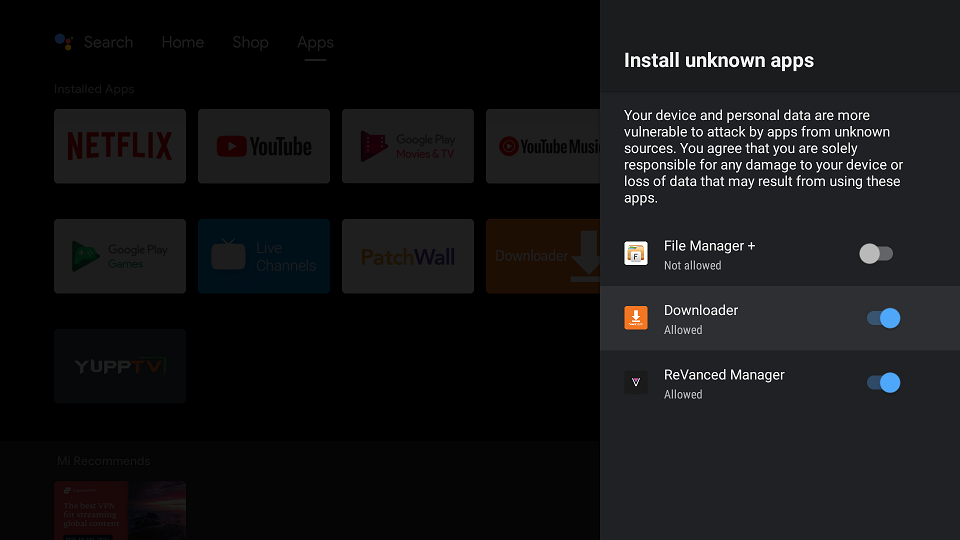
Sideload HDO Box APK on Mi Box with Downloader
1. Open the Downloader app and go to the Home tab, then click the URL field. Enter jailbreakmibox.com/hdo — Then, click GO.
Note: JailbreakMibox.com is not associated with the developers of the HDO Box app. This URL redirects to an external source from where you can download the HDO Box APK.
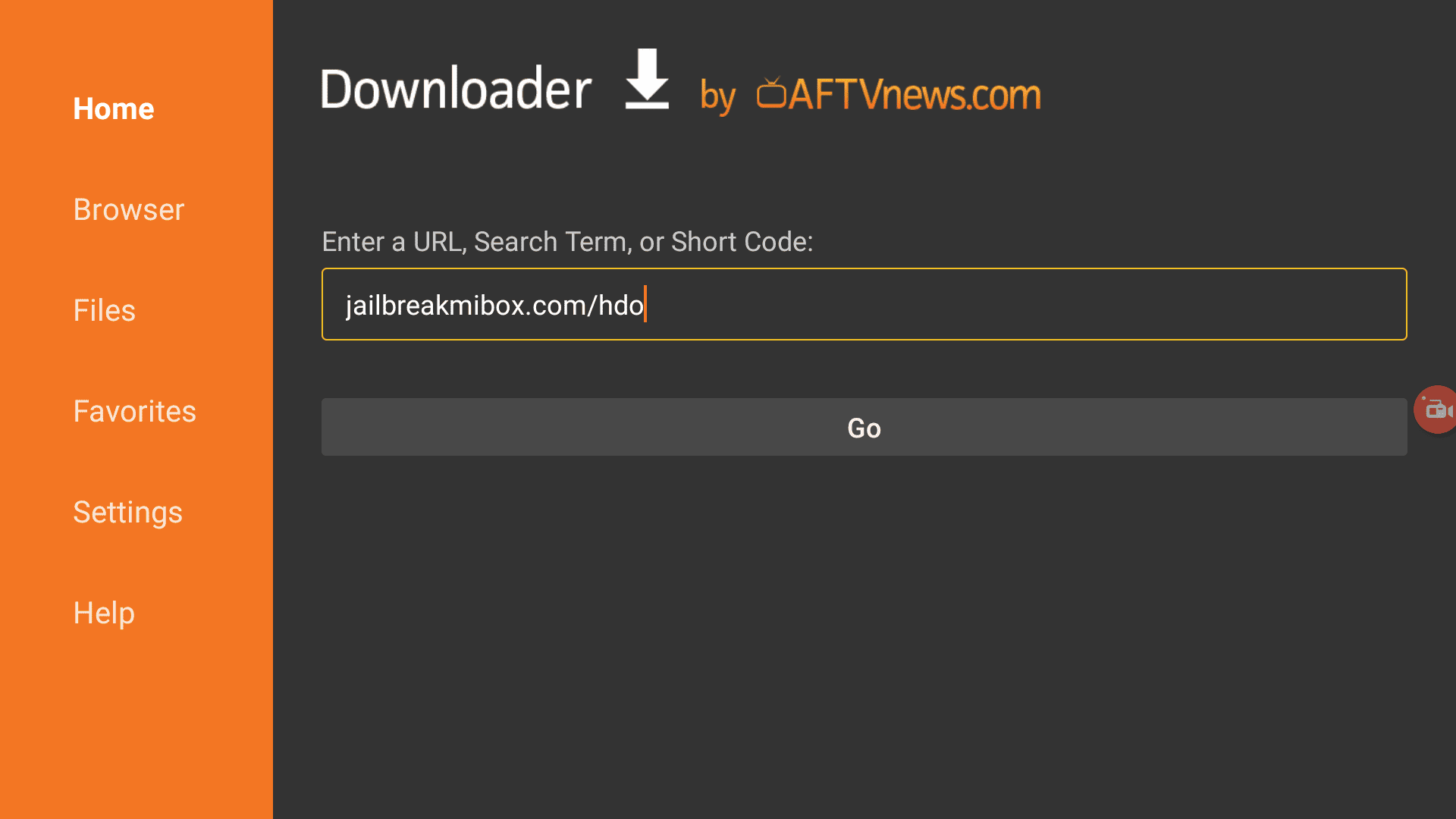
2. The Downloader will start the installation process as soon as it downloads the HDO Box APK, just click INSTALL.
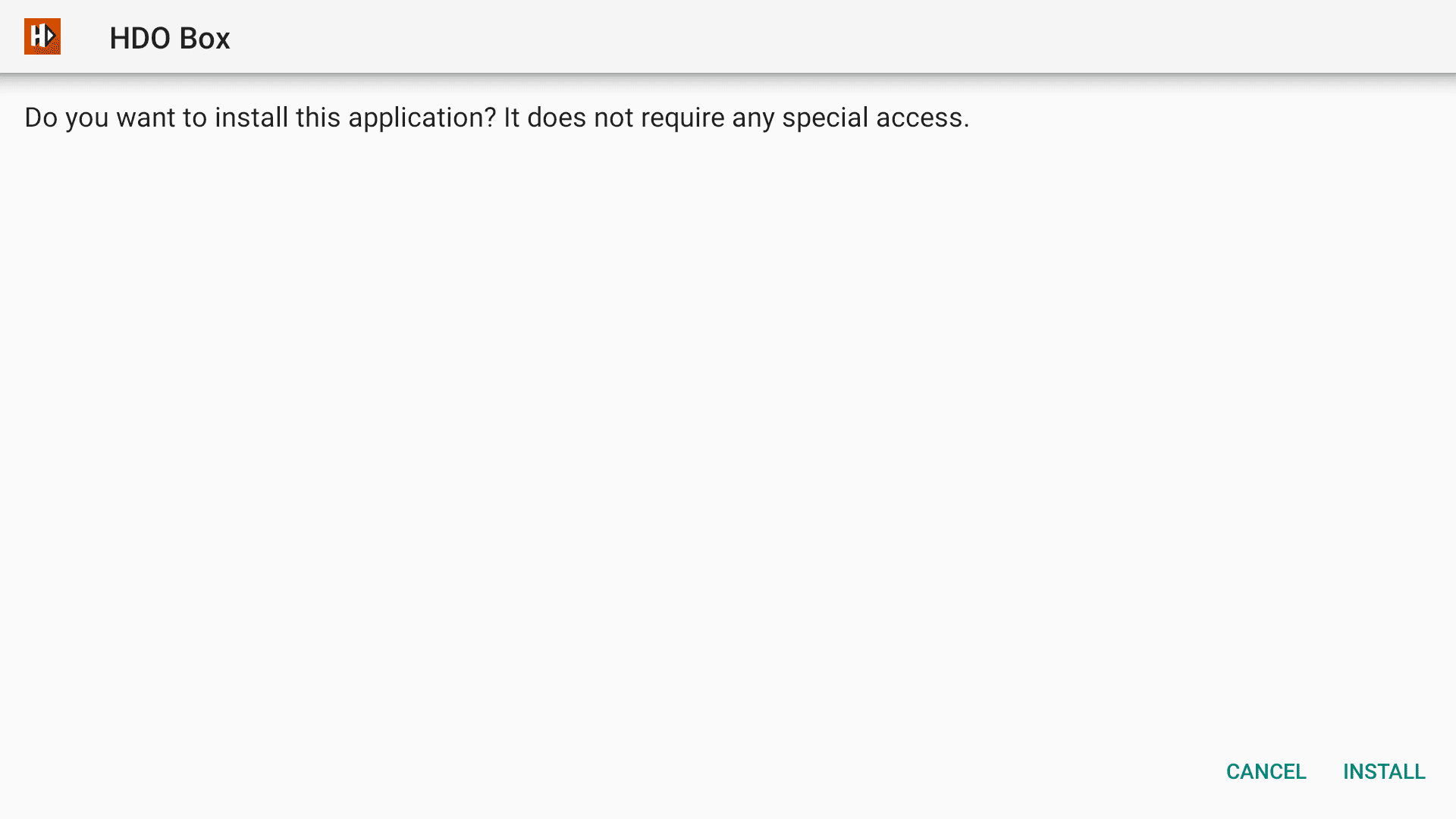
3. Once the installation is successful, DO NOT click OPEN. I would recommend clicking DONE instead.
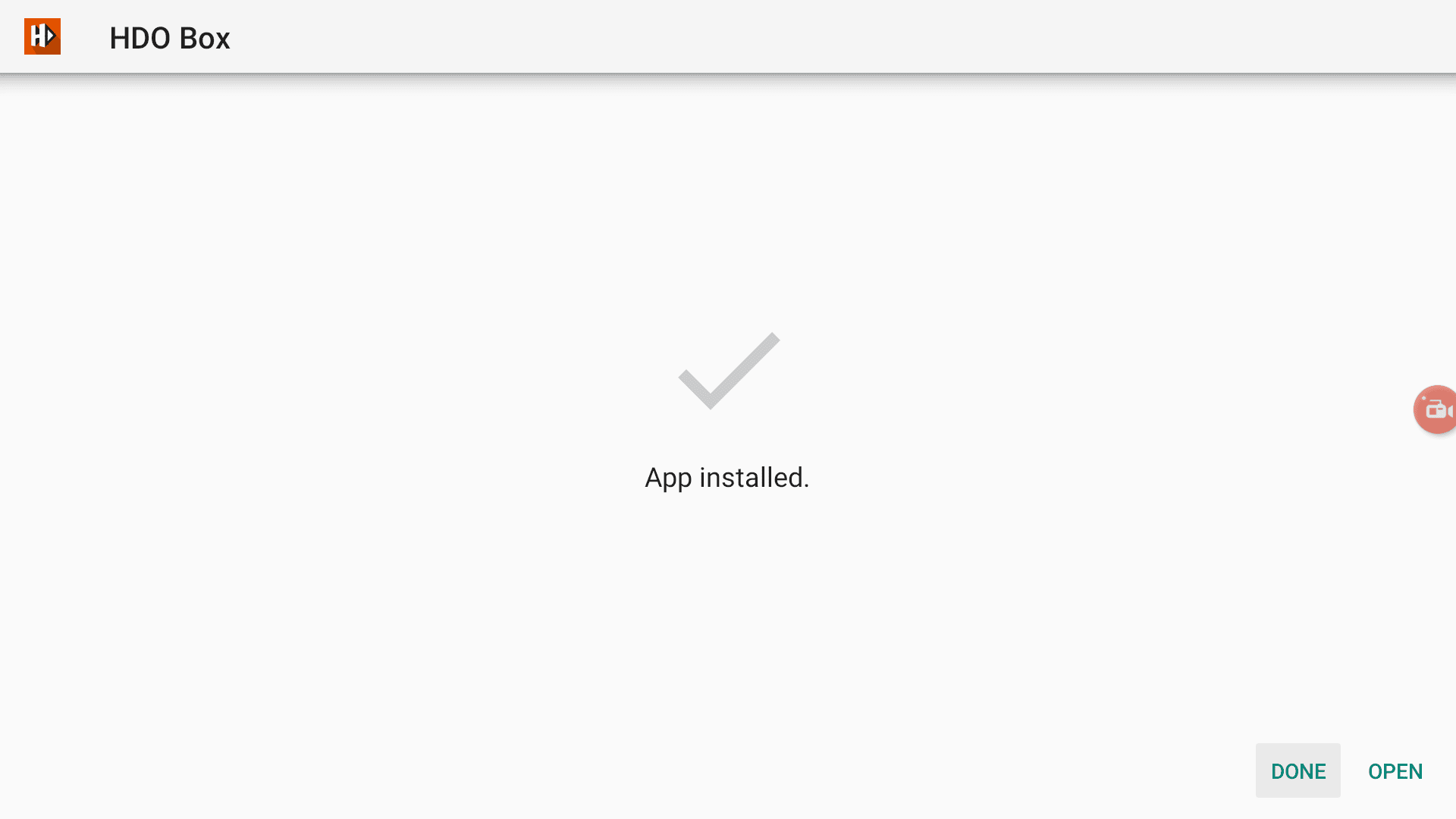
4. When you click DONE, you will be taken back to the Downloader app and see the following prompt. Click Delete.
Note: We want to delete the APK installation file from Mi Box because it does not serve any purpose after we have installed the app. Removing the APK file will free up space in your Mi Box storage and ensure you don’t run out of storage.
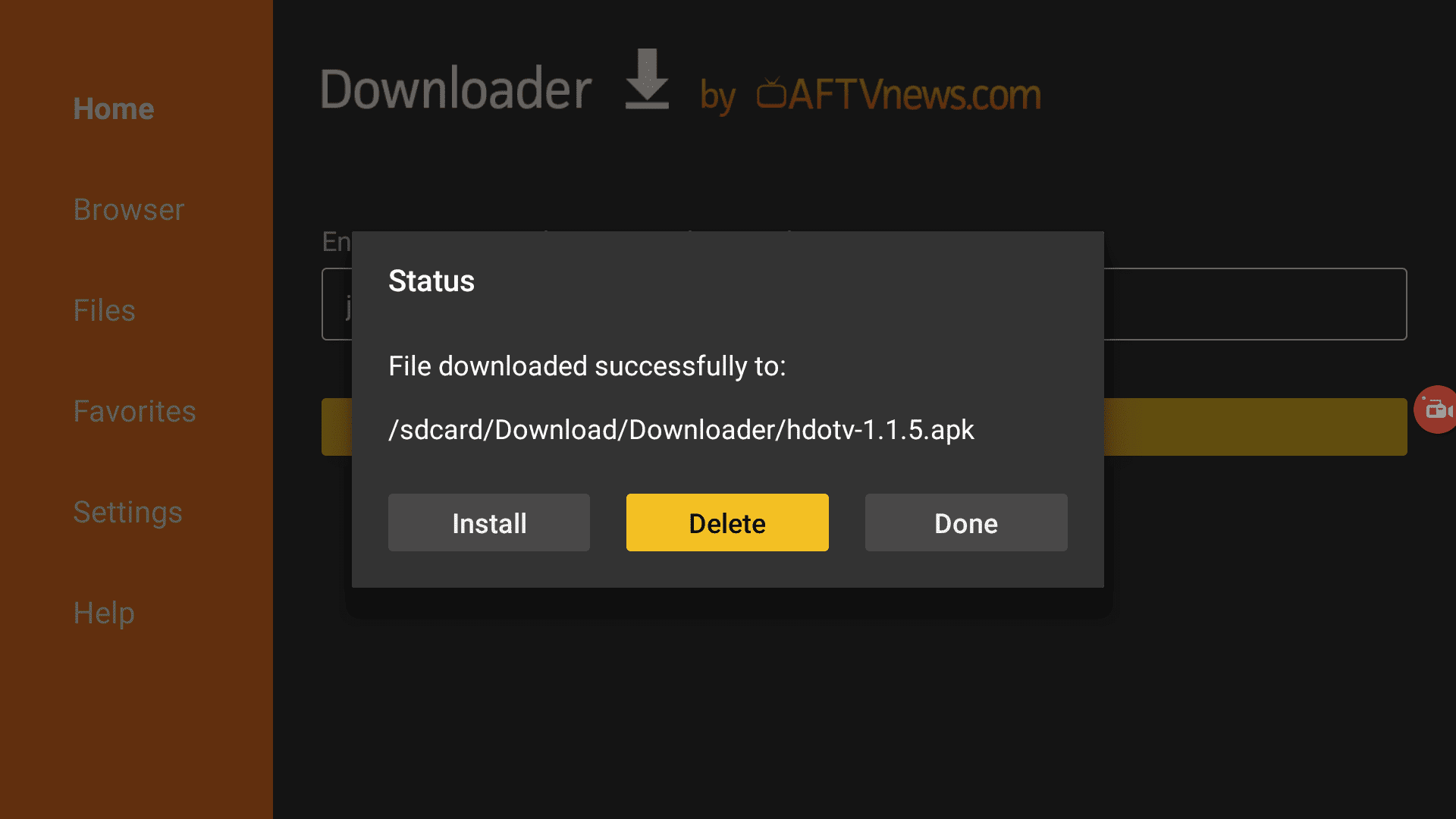
Congratulations on downloading the HDO Box APK on your Mi Box! Before you start streaming, here’s an important reminder.
Every piece of content you stream is tracked by your Internet Service Provider (ISP) and the government. Streaming copyrighted content can lead to legal trouble.
We don’t support copyright infringement, so always opt for free movies that are available in the public domain.
To protect your privacy and stay anonymous online, using a secure VPN is highly recommended. A VPN encrypts your online activities, ensuring no one can see what you’re doing. This keeps your online streaming activities hidden from prying eyes.
I recommend Surfshark VPN because it offers:
Top-notch Security: It uses military-grade encryption to protect your data.
Affordable: Costs less than a cup of coffee from Starbucks.
Fast Speeds: One of the fastest VPNs, making it ideal for streaming.
Always stay safe and enjoy your streaming experience!
Install Drama Player for HDO Box APK
Don’t worry, HDO Box will install the Drama Player app for you. Just follow the steps below.
1. Find a movie or TV show that you want to watch and then Click Play now.

2. A pop-up will ask you to install Drama Player. Just click Install.
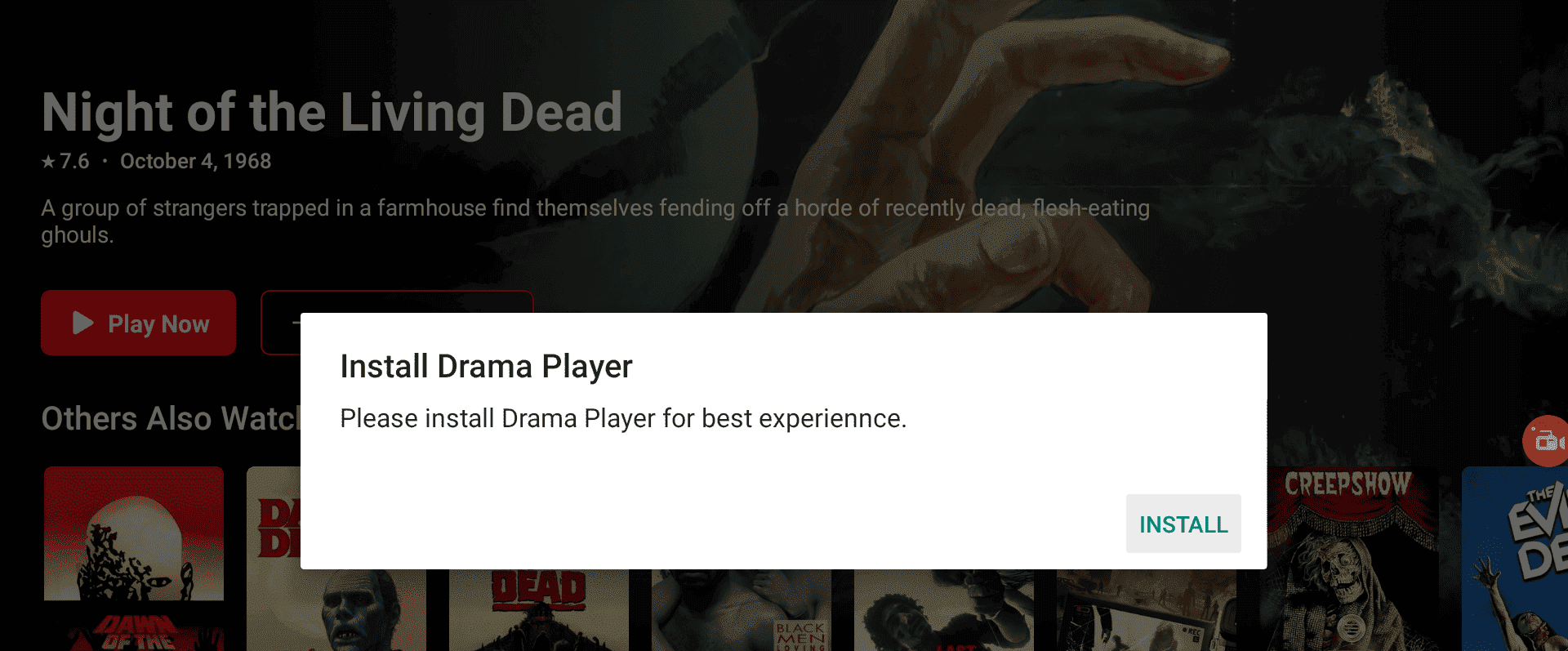
3. This will open the installation dialog box and ask you for permission to complete the installation. Click Settings.
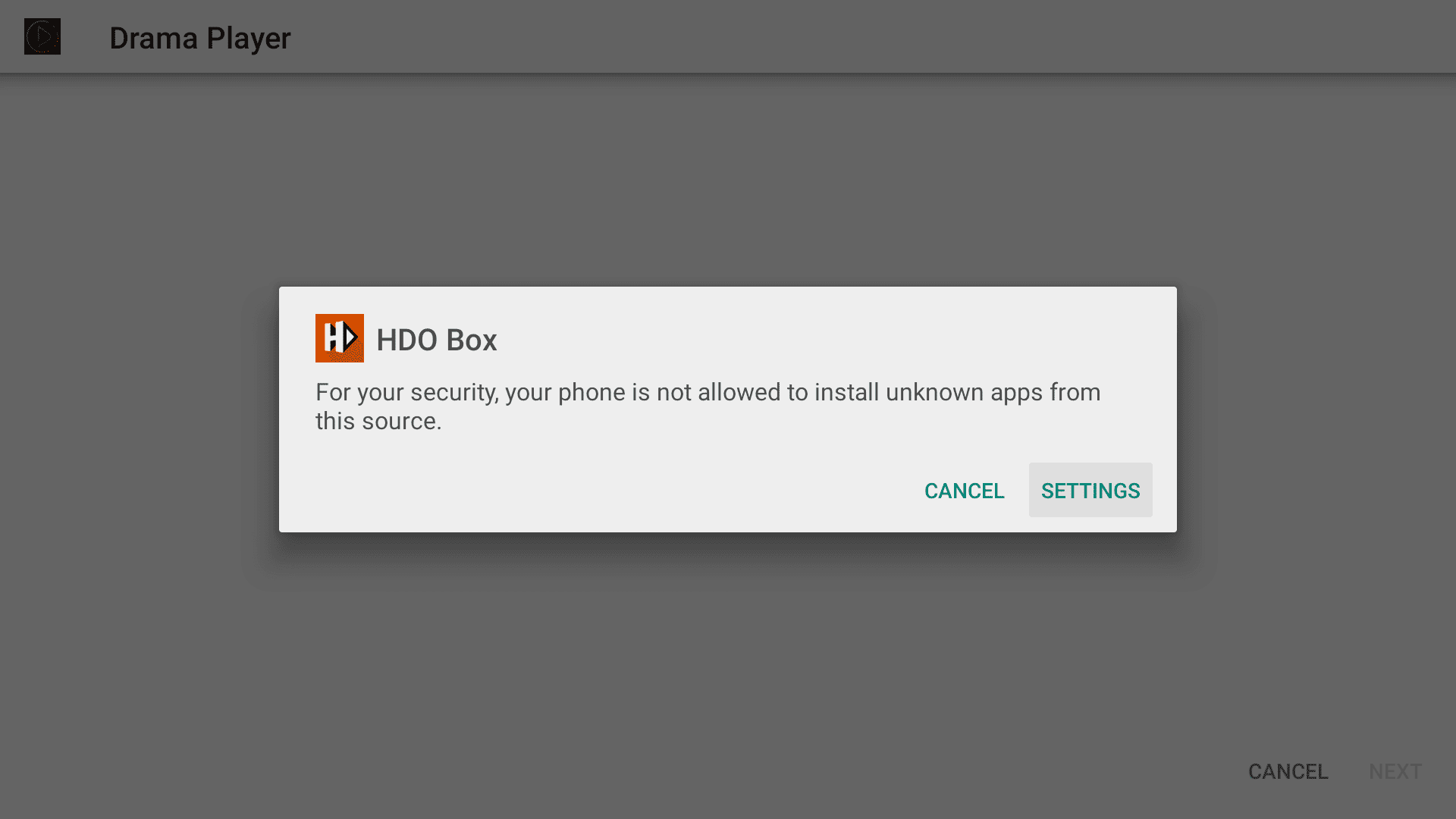
4. Choose HDO Box, and make sure it’s allowed.
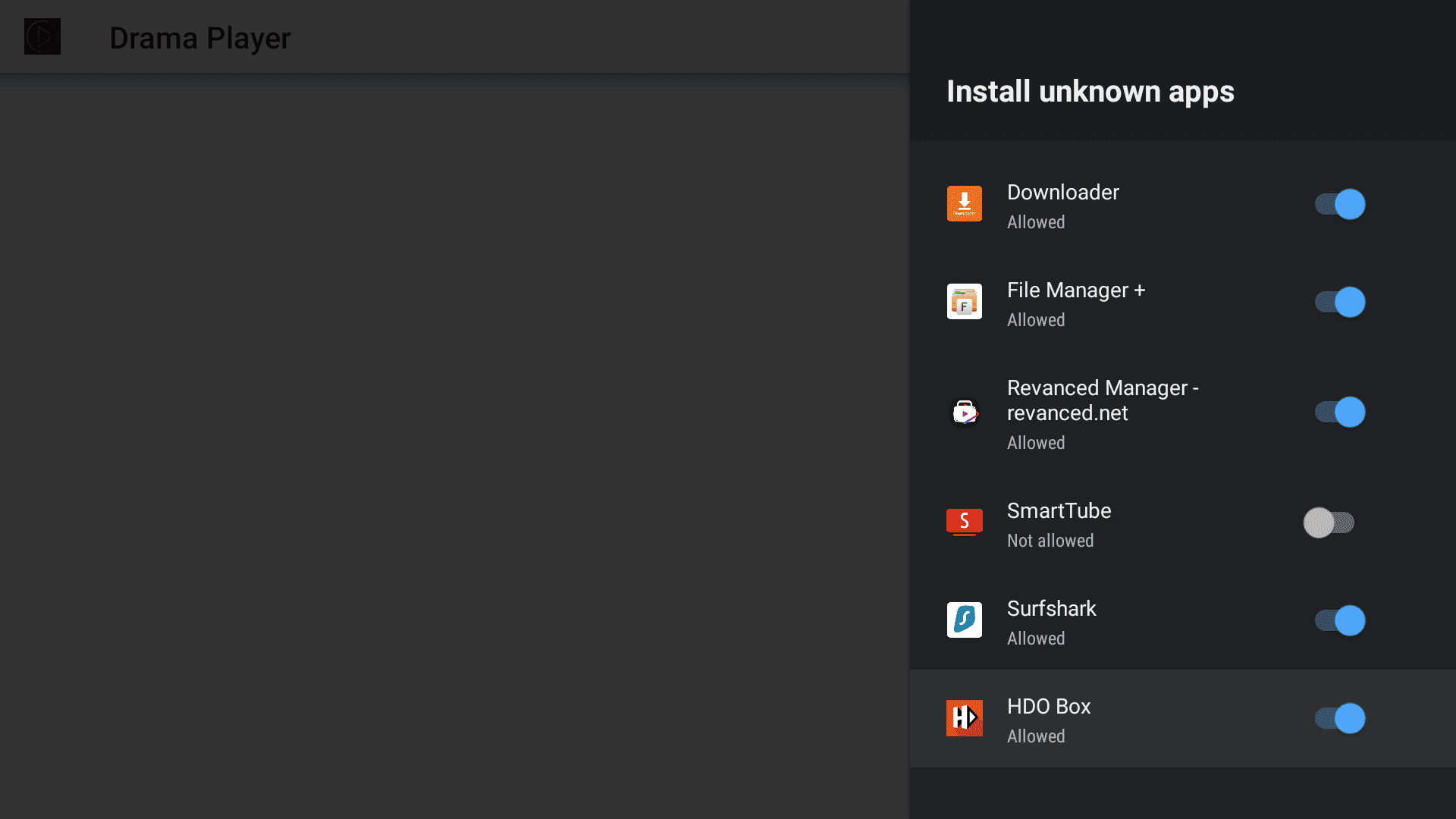
5. Now click Done and go play the video again. It will show you the same pop-up to install Drama Player, click Install.
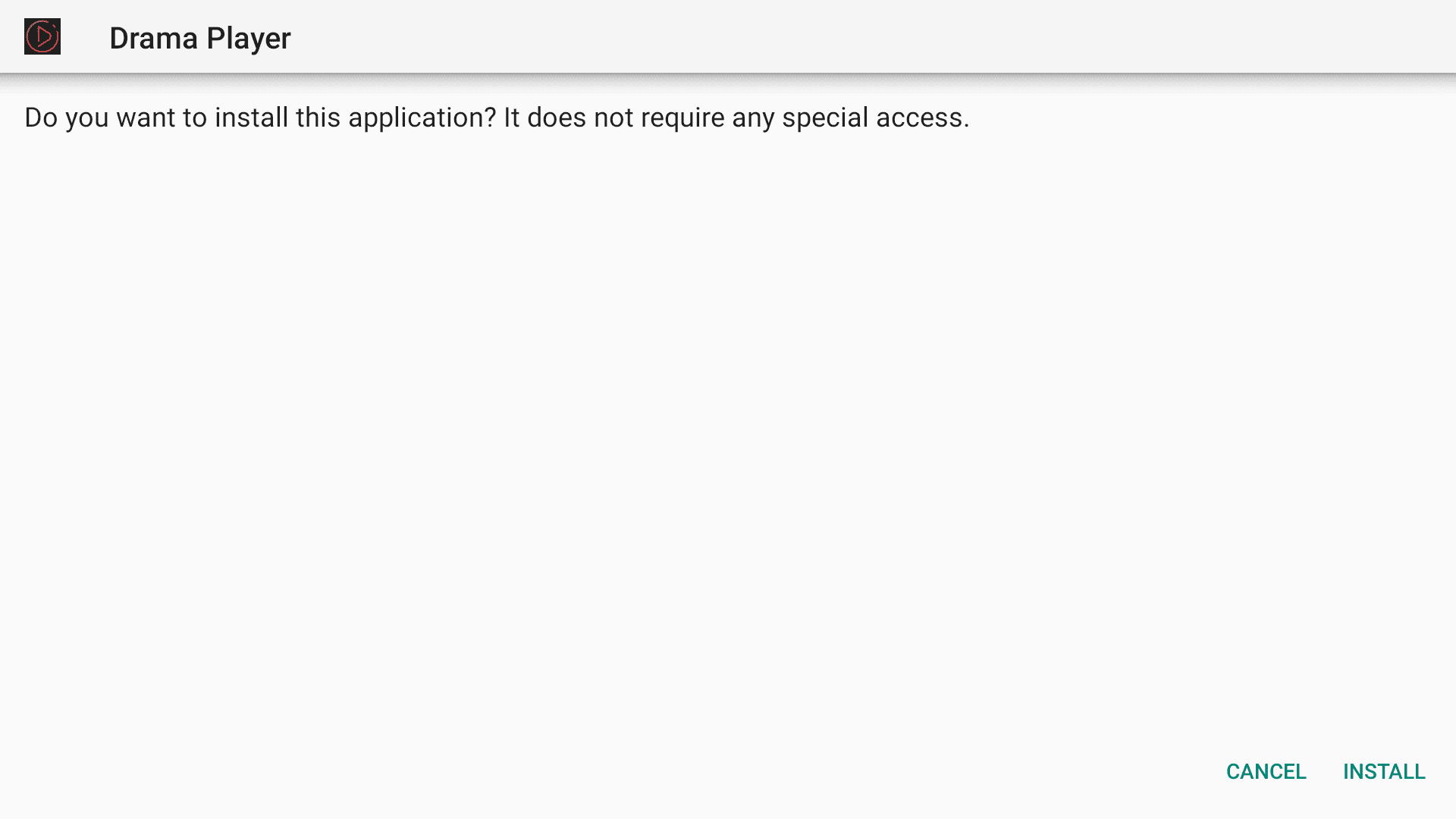
6. Once installation is completed, click Done. You are now all set to stream anything on the HDO Box app.
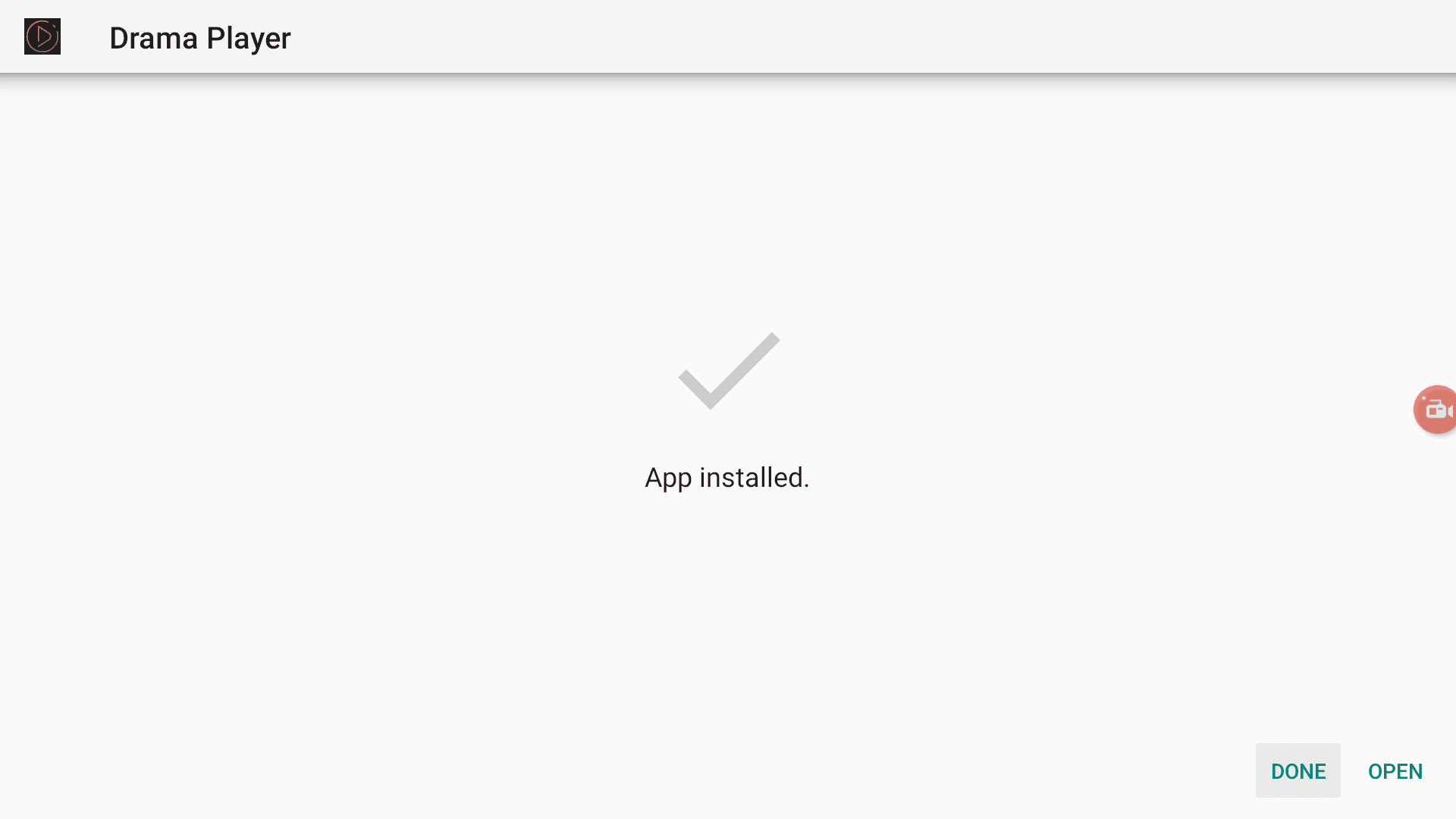
Connect Trakt.tv to HDO Box APK on Mi Box
Trakt is a fantastic service that syncs your watch history across various devices and apps. It gives you suggestions based on your viewing habits, helping you discover new content tailored to your interests.
To integrate Trakt with HDO Box APK on Mi Box, follow these steps:
1. Open the HDO Box menu and go to Settings.
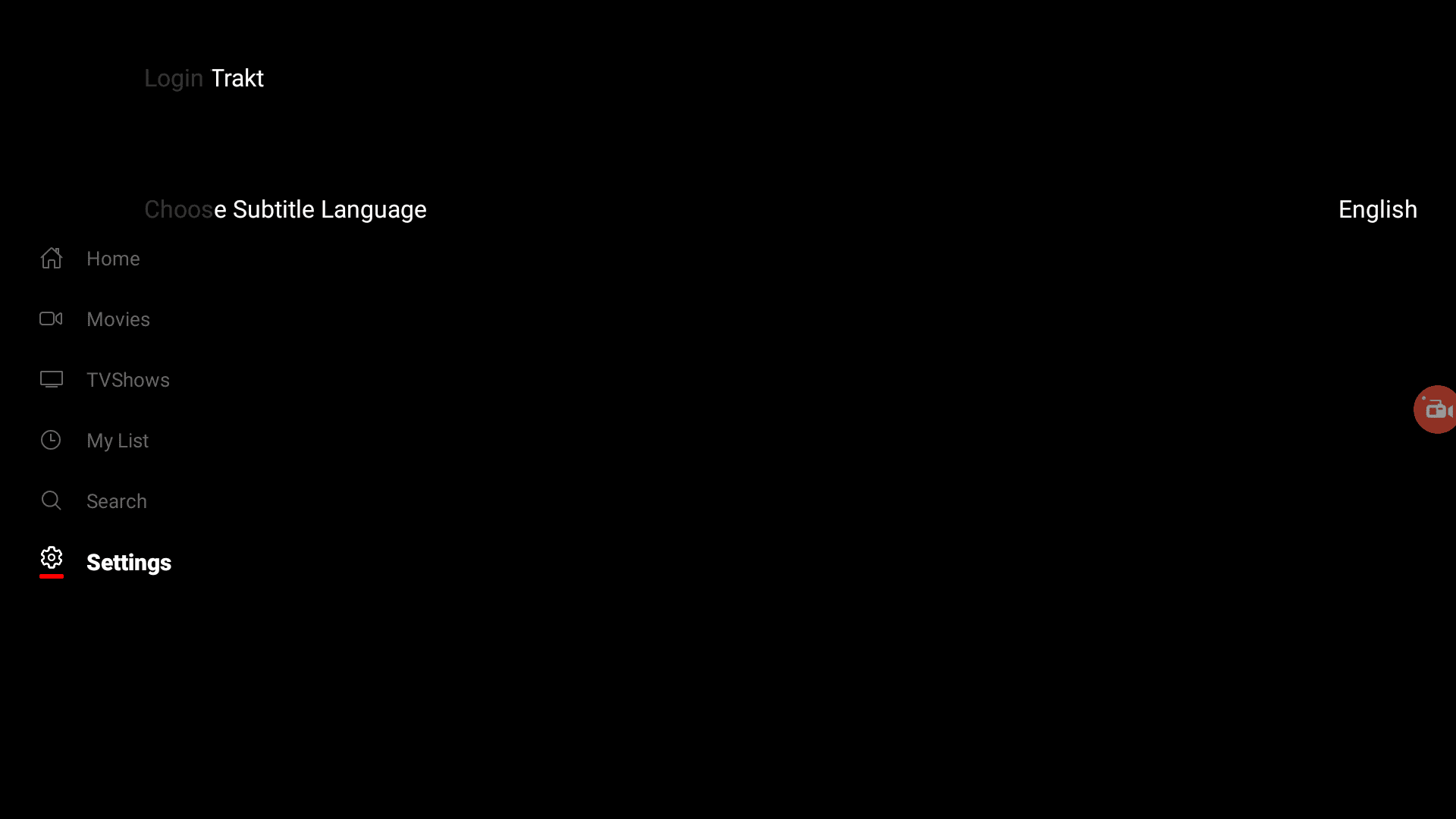
2. Click the Login Trakt option.
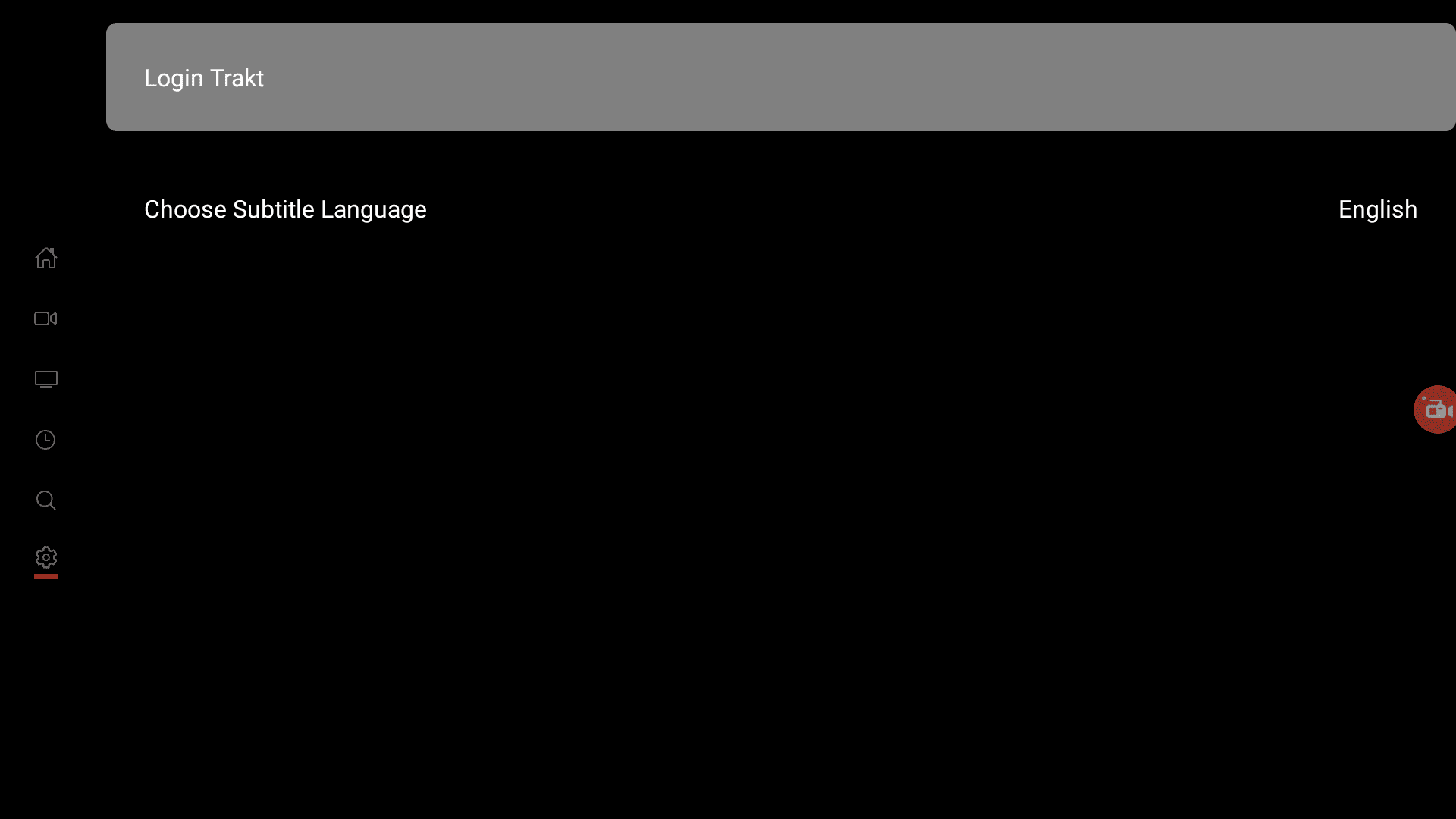
2. Follow the on-screen instructions – go to trakt.tv/activate and sign into your Trakt account.
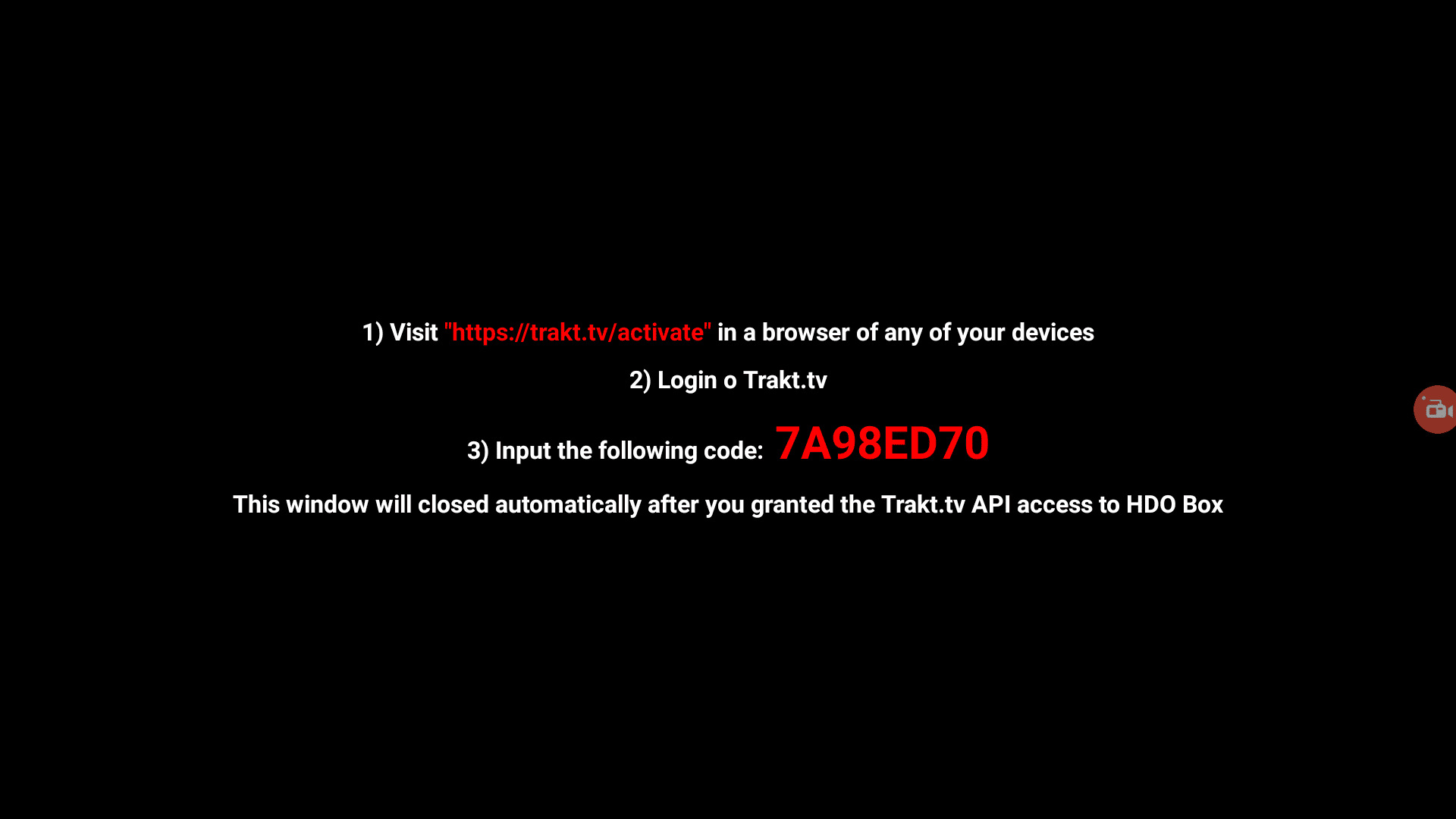
3. Enter the verification code.
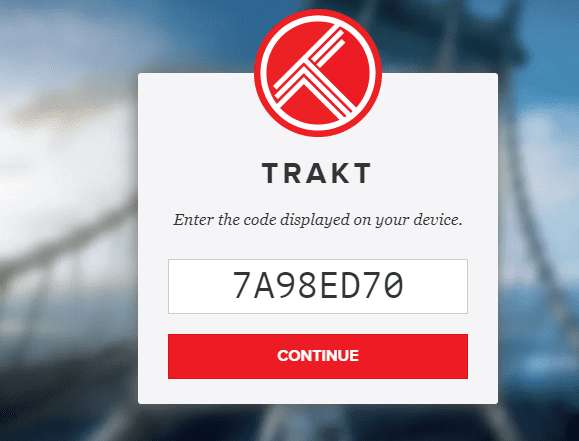
4. Grant it required permission.
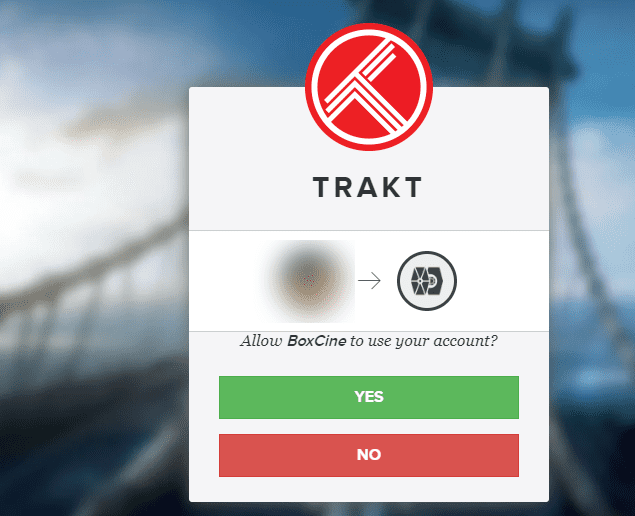
5. On your Mi Box, Trakt will now show “Logout Trakt” which means that it’s logged in. It will also show your username in the front.
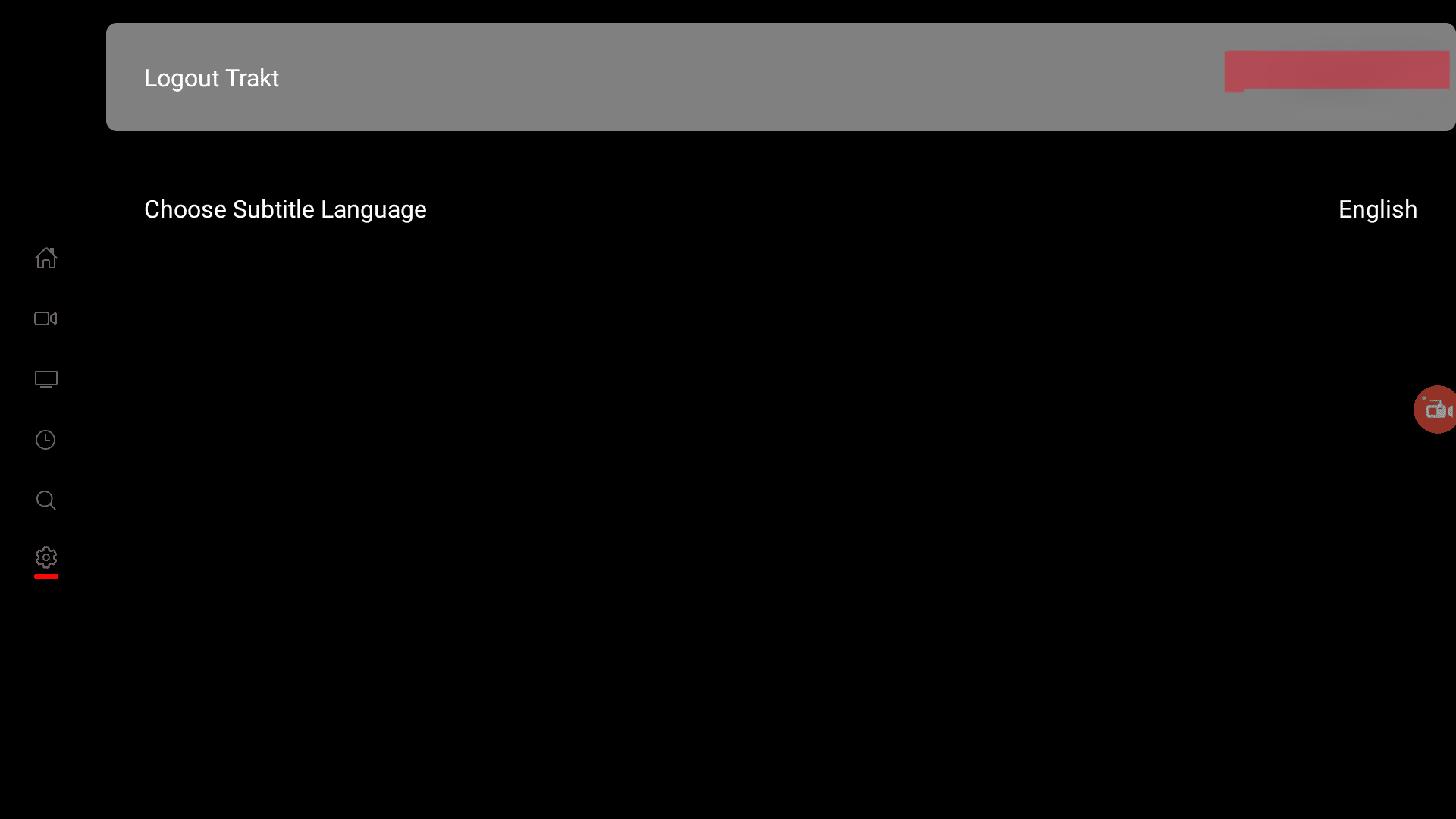
How to install HDO Box on Mi Box (Android TV Box or Firestick) Video
Frequently Asked Questions
Is HDO Box free?
Yes, it’s completely free and doesn’t require any payments or subscriptions at all.
What are HDO Box alternative apps?
There are plenty of streaming apps that provide a similar to the HDO Box experience.
Can I integrate services like Real Debrid and Trakt on the HDO BOX app?
Sadly, Real-Debrid integration is not supported. However, you can easily integrate Trakt with this app in just a few clicks.
Conclusion
Installing HDO Box APK on your Mi Box or any other compatible device can greatly enhance your streaming experience with its vast library of movies and TV shows. Its user-friendly interface, high-definition streaming, and built-in media player make it a standout choice for free entertainment.
Enjoy the convenience of syncing your watch history with Trakt and discovering new content based on your preferences. By following this guide, you’ll be all set to make the most out of HDO Box on your Mi Box or any other Android TV device and Firestick. Happy streaming!