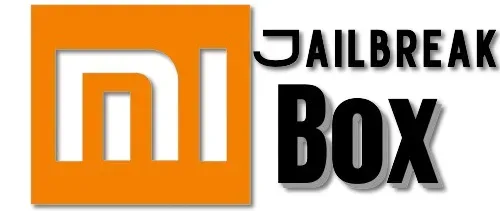In this guide, I will show you how to install X TV on Mi Box. This installation tutorial also works on the Mi TV stick, Mi Box 3, Mi Box S (1st gen), Mi Box S (2nd gen), Mi Box 4K, and any other variant of the Xiaomi TV Box. This also works for other Android TV Boxes such as Onn Streaming stick, Onn 4K Pro, Nokia 8010, Google TV Streamer, Chromecast with Google TV, and also Firestick/Fire TV devices.
What is X TV?
X TV is a streaming app developed by X Corporation (formerly Twitter), designed to bring the video content available on the X platform to smart TVs.
It offers videos from verified users, trending topics, and exclusive programming like interviews and SpaceX launches. The app is intended to provide a larger-screen experience for the same videos users see on their phones or computers.
X TV is still being built out, and features like AI-powered search, personalized recommendations, and cross-device functionality (letting you switch between devices while watching) are expected to improve over time.
Currently, content includes both user-generated videos and formal programming deals with creators like Tucker Carlson, as well as partnerships with media figures like Tulsi Gabbard and WWE.
X TV Features
- Trending Video Algorithm: Similar to X’s “For You” feed, the app suggests videos based on trending topics and user interests.
- AI-Powered Search: Advanced search capabilities powered by AI, which helps users find specific videos or content topics quickly.
- Cross-Device Compatibility: Users can start watching videos on one device, like a smartphone, and seamlessly continue on another, such as an Android TV or Firestick device.
- Casting Support: Easy casting from mobile devices to larger screens makes watching X platform videos on TVs more convenient.
- Curated Video Content: The app features content from verified users and partners, such as Tucker Carlson, WWE, and other prominent creators, giving access to exclusive programming.
Is X TV Safe?
X TV can be considered safe for everyday use, but you should be cautious about potential privacy concerns and the unmoderated nature of its content.
However, it’s completely safe to install the app on your device since it’s available on popular app stores like Amazon App Store and Google Play Store.
Is X TV Legal?
Yes, it’s owned by X Corporation (Previously Twitter) so it’s completely legal and only streams content that is properly licensed.
How to Install X TV on Mi Box (Android TV or Firestick)
X TV is officially available on Google Play Store and Amazon App Store. So you can go ahead to your device’s store and get the app from there.
However, I noticed that it’s not available in all regions, so if you are unable to find it in your device’s Google Play Store then it means your region doesn’t support X TV at the moment.
I already tested the regions and found out that it’s available in the US region. It may be available in other regions as well, but I have only tested the US region Google Play account since I only have that.
So if you are already in the USA, head over to the Google Play Store and search for X TV. You can download it without any issues.
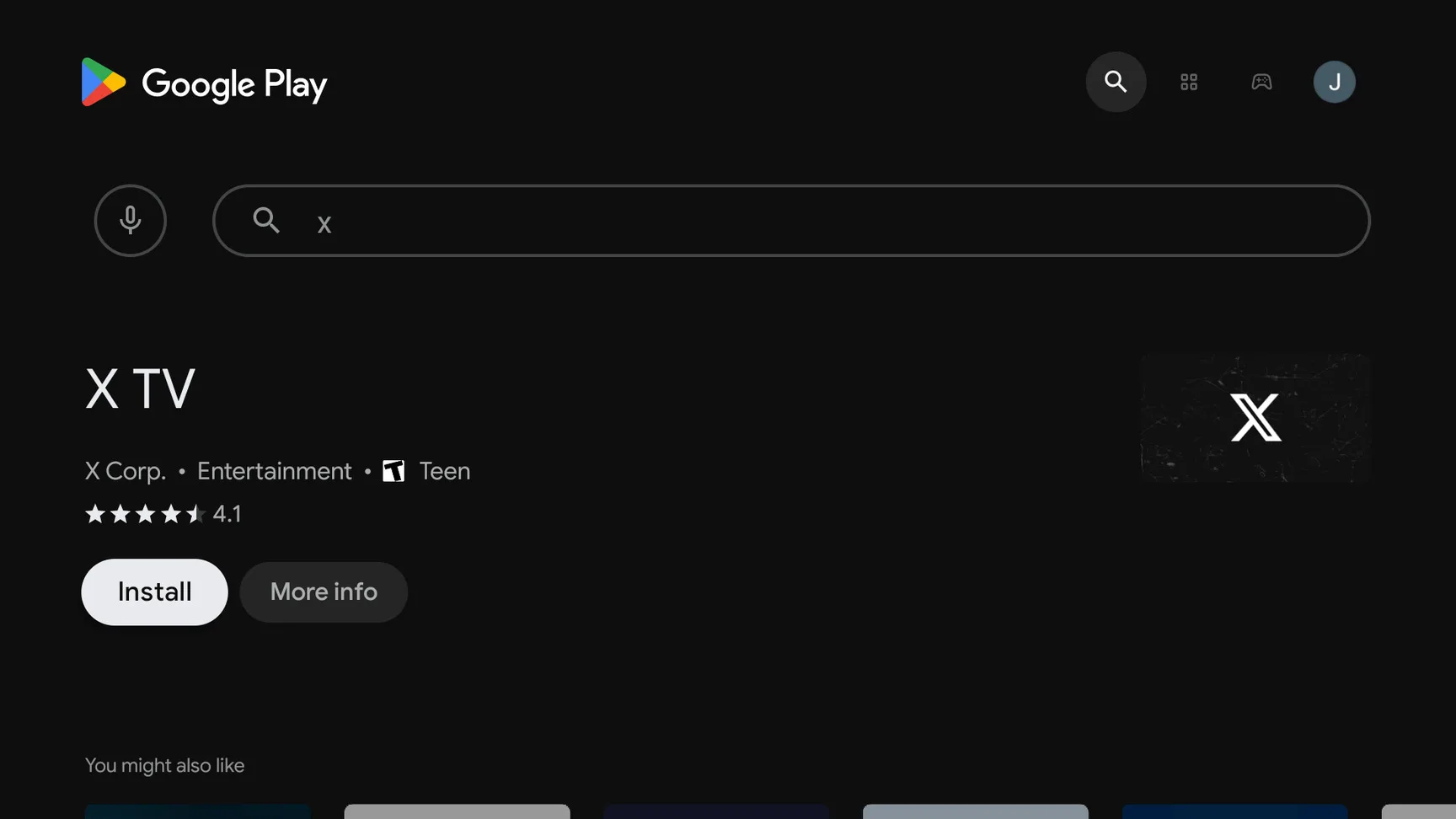
However, if you are not in the United States, then you won’t find this app on the Play Store.
Do not worry, though, I will show you exactly how to install and use this app from anywhere in the world.
You will need a VPN though. I recommend Surfshark VPN because it’s practically FREE.
Install X TV on Android TV Outside the United States (from Google Play)
As I explained before, you will NEED a US VPN to download X TV. This app won’t show up if you are not connected to a US VPN.
So please get a VPN first. I recommend Surfshark VPN because it’s cheaper than a Starbucks cup.
1. On your phone, open your VPN and connect to a US-based server.
2. Create a new Google account while connected to the US VPN. (Do this on your phone as that’s way easier)
3. Once created, the Google account will be a US-based account since you are connected to a US VPN.
4. Now go to your Android TV or Google TV device, and connect to the VPN (US server duh!).
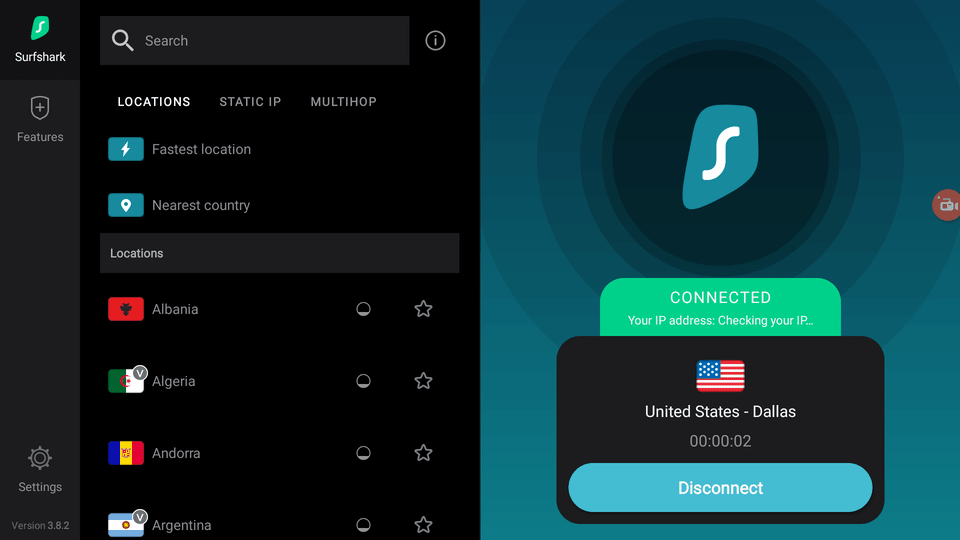
5. Click your profile picture in the top-right corner of the Android TV home screen then click Add Account.
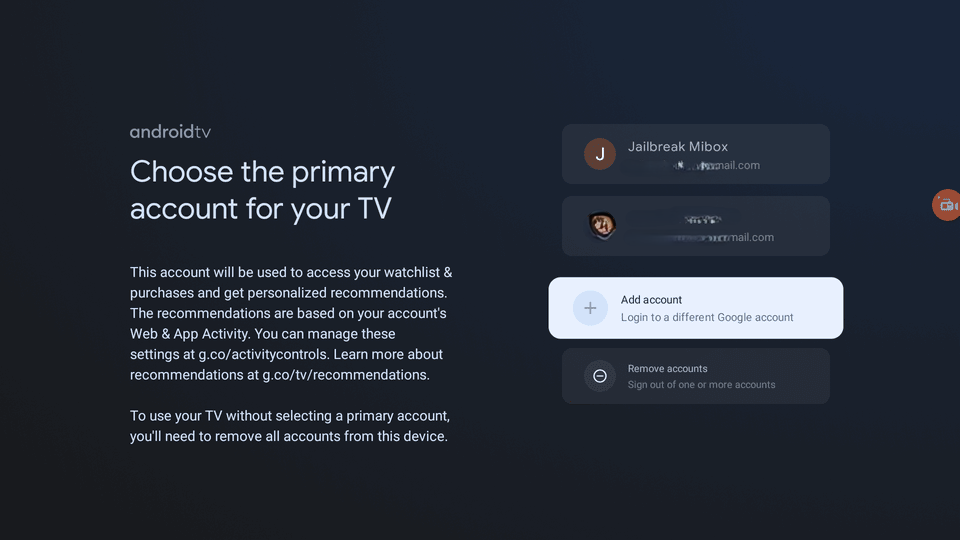
6. Log in to your newly created account (the US one).
7. Once logged in, go to the Google Play Store.
8. Inside the Google Play store, click your profile pic in the top-right > Switch Accounts > select the new Google account.
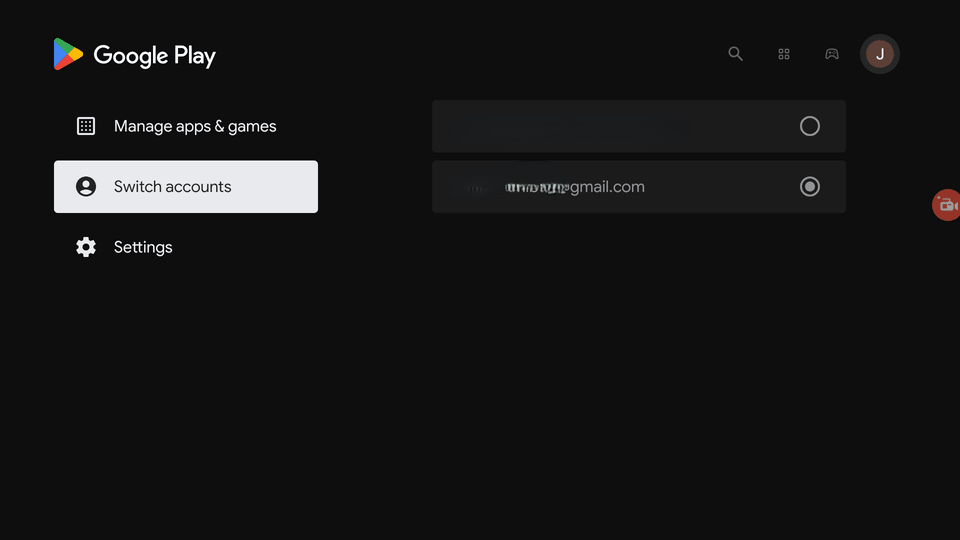
9. Now search for X TV in the Google Play Store. It will show up in the results.
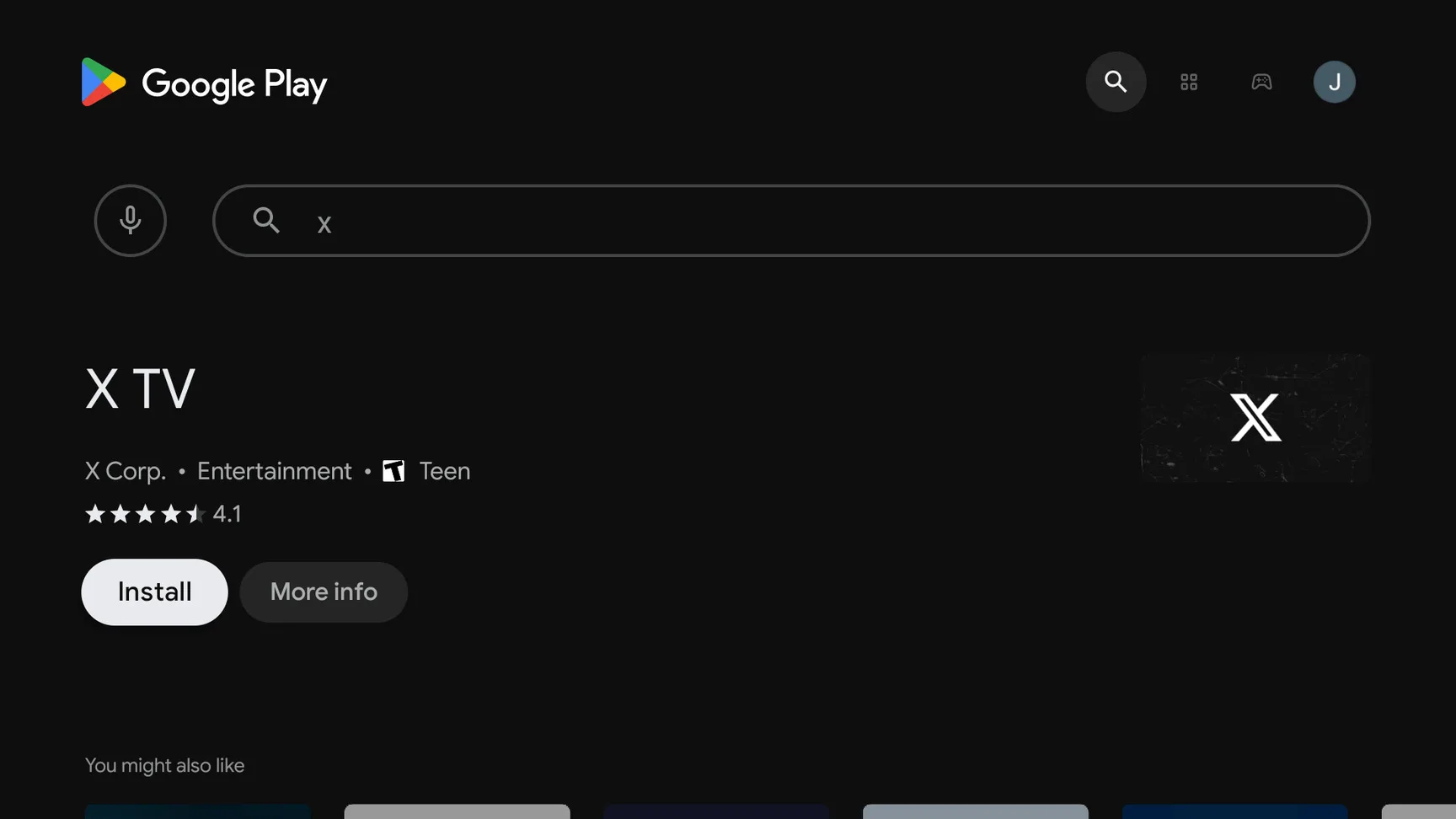
10. Click the Install button.
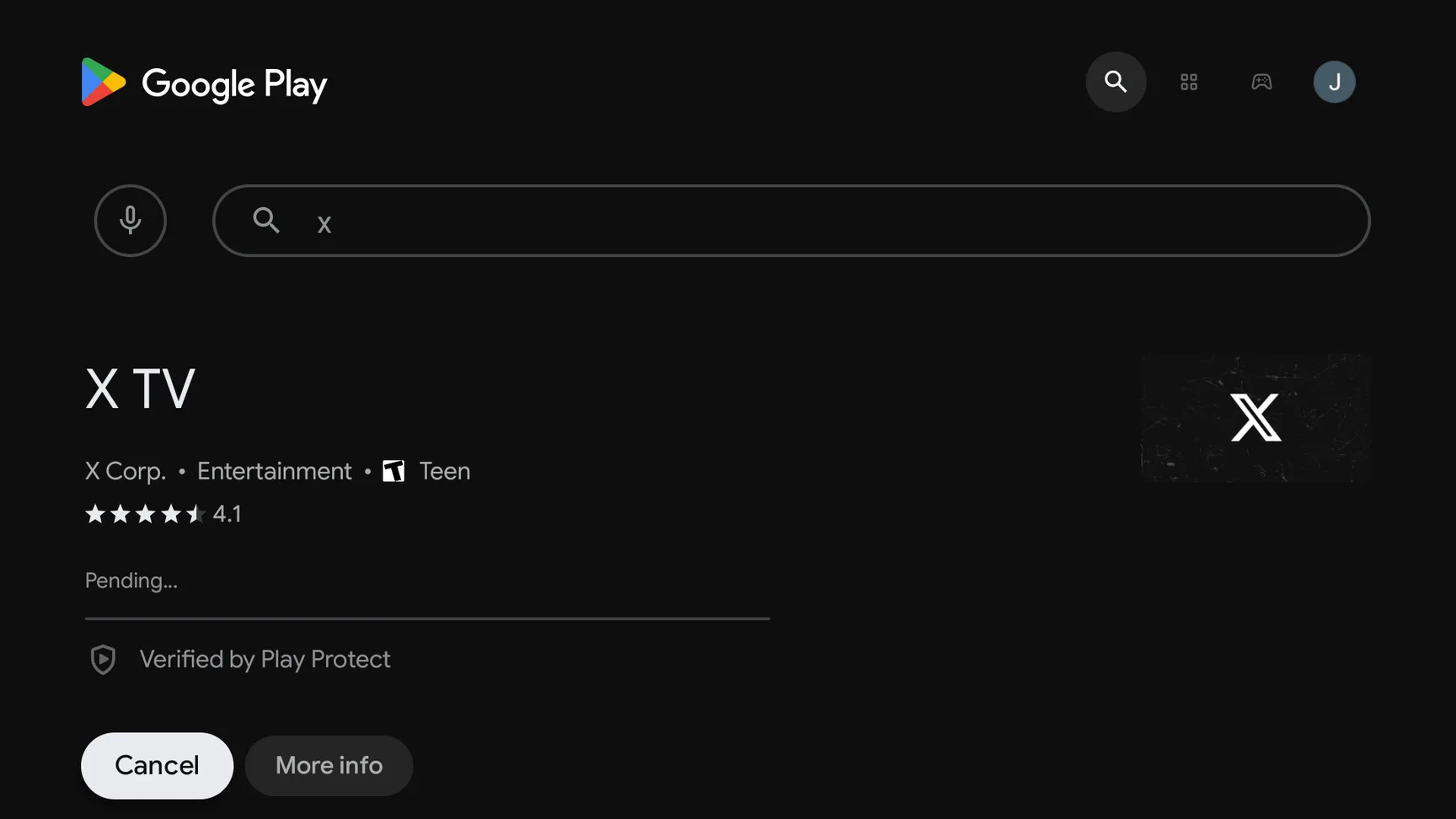
You have now successfully installed X TV directly from the Google Play store.
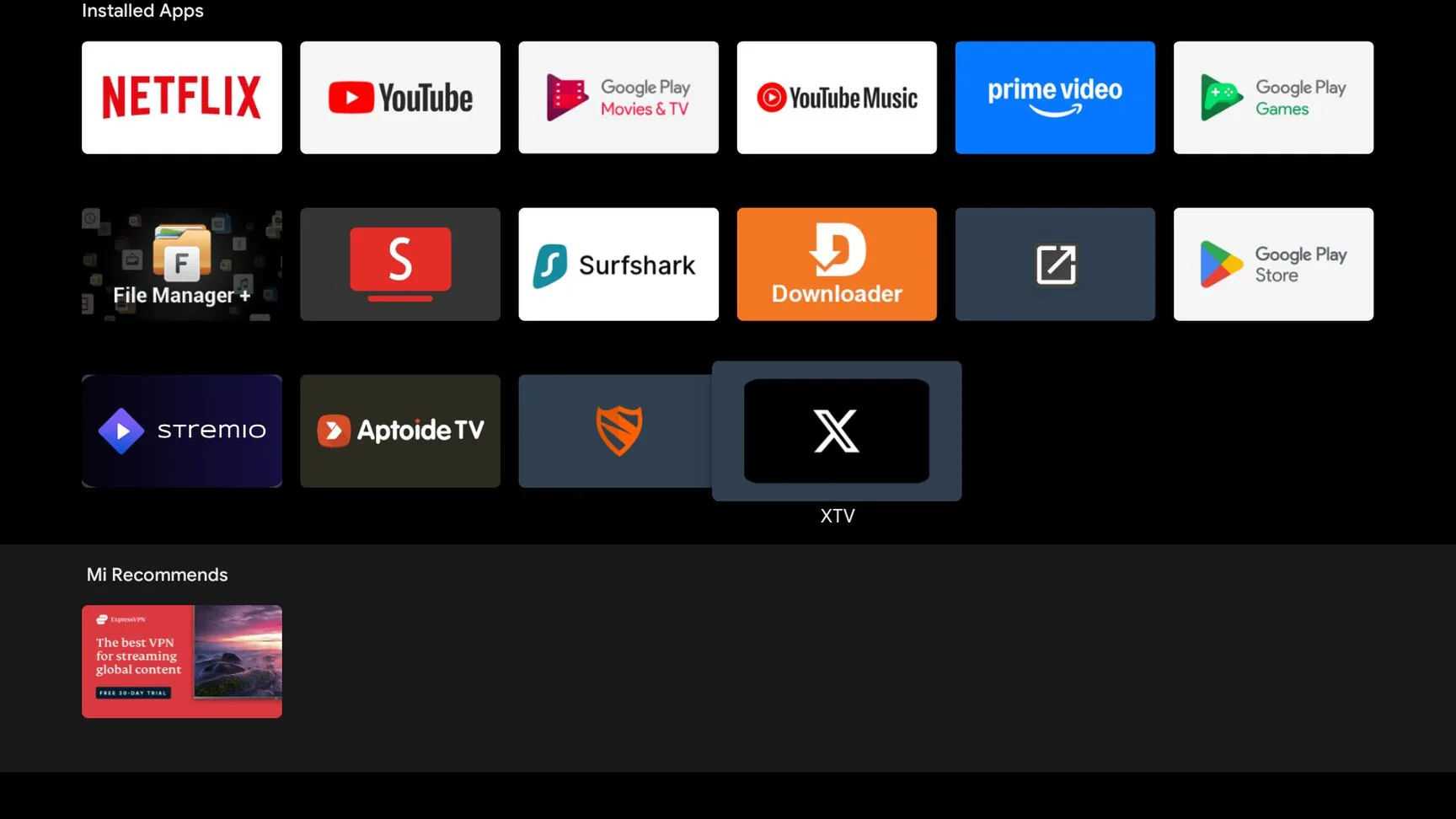
How to Use X TV on Android TV or Firestick (Outside US)
You can pin the app to your Android TV’s Home tab for quick access.
Click the +sign on the homescreen.
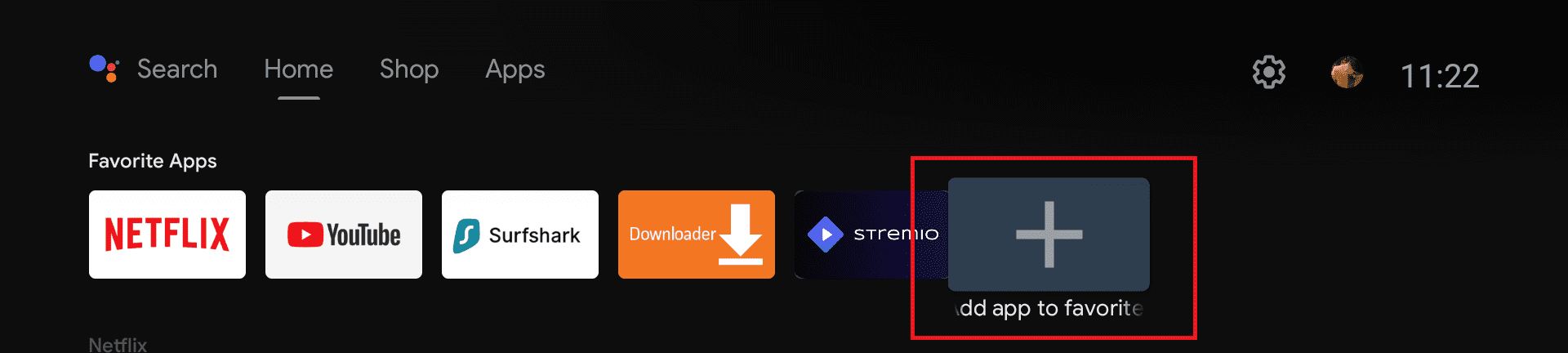
Select X TV from the list of apps to pin it on the home tab.
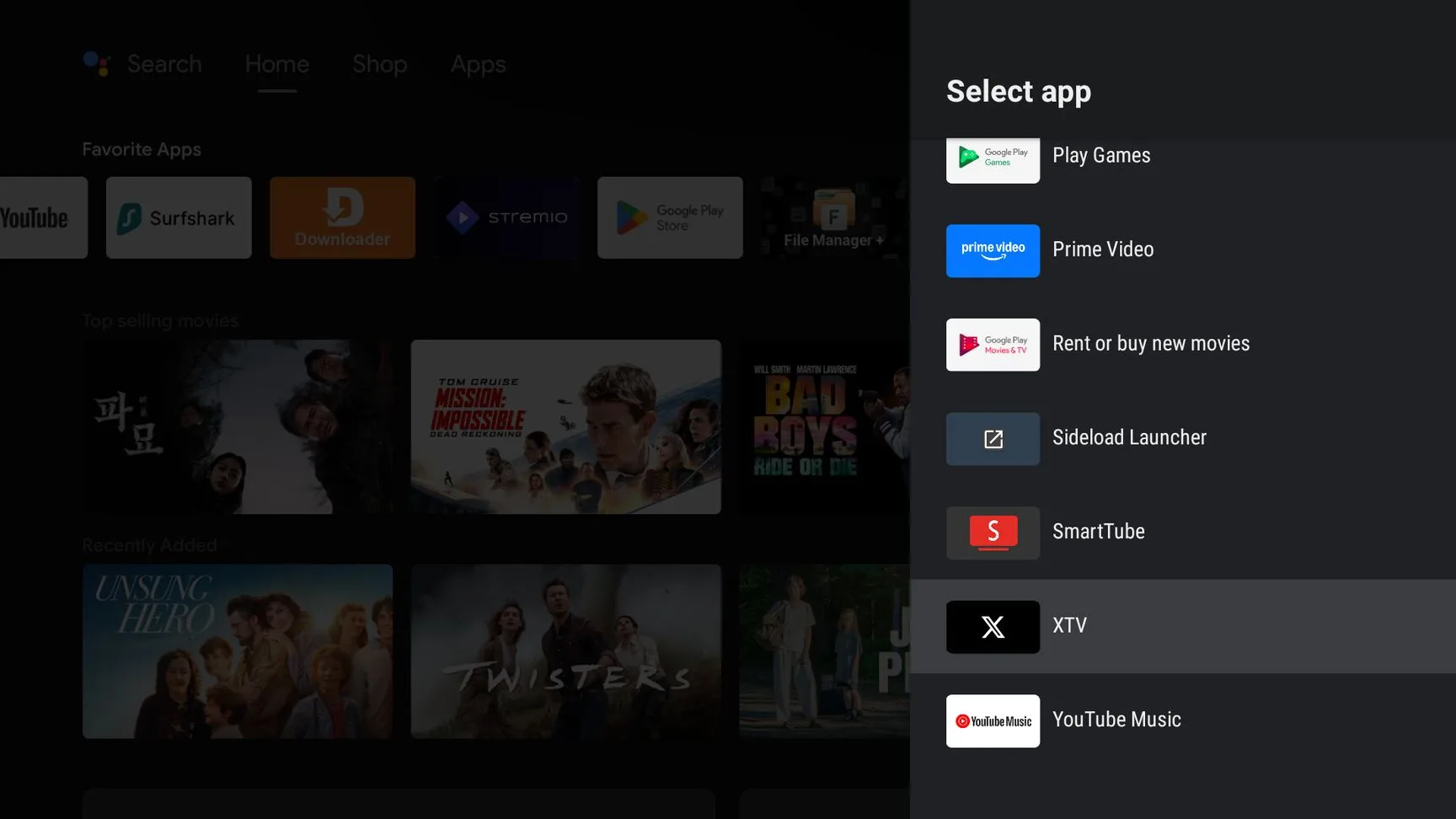
Open the app and you will see a login screen with a verification code. Head over to x.com/tvlogin and enter the code to connect your X (Twitter) account to the app on your Android TV.

Now you will see the app’s homepage. At the moment, the app is pretty barebones and there’s not a lot of features for us to explore. Just click any video to play it.
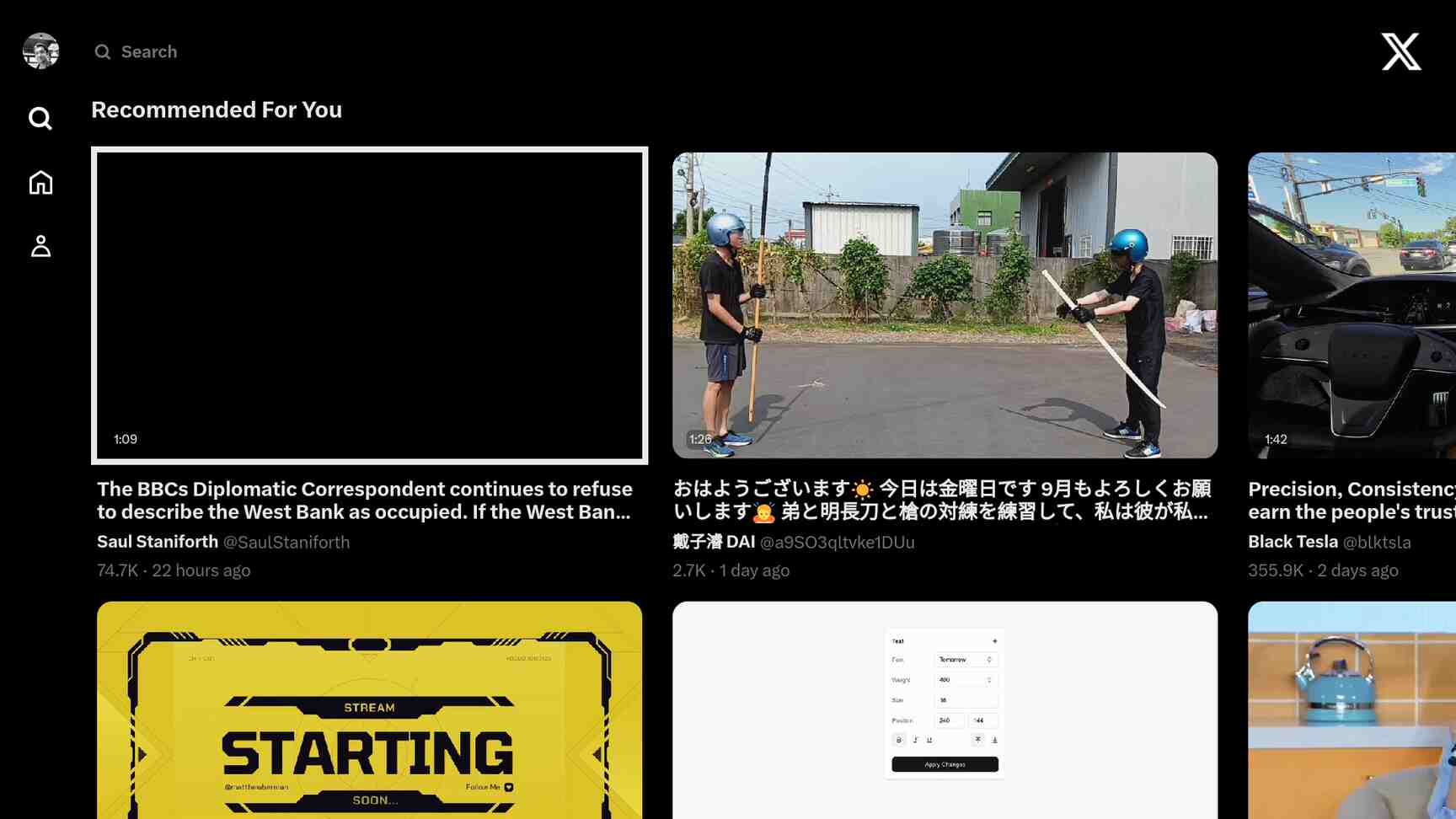
The interface is simple and pretty similar to x.com so you won’t have a problem navigating it.
The app is still in Beta so it will only get better with future updates that bring more content and features.
How to Install X TV on Android TV or Firestick (Video)
Frequently Asked Questions
Can I watch live TV on X TV?
Currently, X TV doesn’t offer live TV streaming. It primarily focuses on pre-recorded video content from the X platform, including user-generated content and exclusive interviews.
Does X TV support 4K streaming?
X TV is still in its early stages and may not yet fully support 4K streaming. The app’s focus is more on content accessibility and integration, so it might take future updates to roll out features like 4K streaming.
Do I need an X (Twitter) account to use X TV?
Yes, you need an X account to log in and access content on X TV. You will need to verify your account through x.com/tvlogin to connect your device.
Is there a cost to using X TV?
This app is free to download and use. However, some exclusive content from verified users or creators may require a subscription or additional payments in the future, as the platform evolves.
Does X TV support multiple profiles?
As of now, the app doesn’t support multiple user profiles. The app is connected to a single X account, so all recommendations and watch history are based on that account.
Can I customize my content recommendations on X TV?
X TV offers content based on trending videos and verified users, but it doesn’t yet have personalized recommendations like Netflix or YouTube. Improvements are expected in future updates.
Conclusion
In conclusion, X TV is a growing streaming platform by X Corp. that brings video content from the X platform to smart TVs, providing a larger-screen experience.
Installing X TV on Mi Box, FireStick, or other Android TV devices is straightforward, especially if you’re in the US.
If the app isn’t available in your region, using a VPN can help you access and install it.