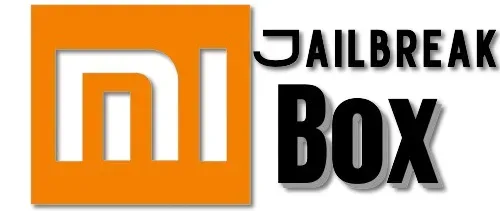In this guide, I will show you how to install VivaTV APK on Mi Box. This installation tutorial also works on the Mi TV stick, Mi Box 3, Mi Box S (1st gen), Mi Box S (2nd gen), Mi Box 4K, and any other variant of the Xiaomi TV Box. This also works for other Android TV Boxes such as Onn Streaming stick, Onn 4K Pro, Nokia 8010, and also Firestick/Fire TV devices.
What is VivaTV?
VivaTV is a free streaming app that lets you watch hundreds of thousands of movies and TV shows online. It scrapes the web for the streaming links and provides them to you in an organized fashion.
It doesn’t host any of the videos or the links, only gathers these links from different sources across the internet, making it easy for you to find what you want to watch in one place.
You can also connect VivaTV with premium link generators like Real-Debrid, AllDebrid, or Premiumize to access high-quality streaming links, and you can also connect Trakt to keep track of your watch history and get personalized suggestions.
VivaTV requires you to download TPlayer (the same as TeaTV). It’s a lightweight player that works great on Android TV, Google TV, and Firestick devices.
I will show you how to install VivaTV on your device and install TPlayer as well.
![]() Your IP address is: 2a03:2880:f80e:2d:: and it's being tracked!
Your IP address is: 2a03:2880:f80e:2d:: and it's being tracked!
Your online activity can be tracked by your ISP, the government, app developers, hackers, and other malicious parties if your IP address is unprotected..
But there's a way to STOP them!
Using a high-quality, secure VPN will ensure that NO ONE can log your online activity.A VPN encrypts your connection to the Internet and hides your IP address, keeping you 100% anonymous while streaming or browsing.
We recommend SurfsharkVPN for its blazing-fast speeds and zero-log policy, all for just $2.19/month.
The best part? You can use SurfsharkVPN on Unlimited Devices simultaneously!
VivaTV Features
- Massive Media Library: Access a vast selection of movies and TV shows.
- Streaming Link Aggregation: Gather multiple streaming links in one place, making it easy to find and watch your favorite content.
- Real-Debrid Integration: Connect with Real-Debrid for high-quality, premium streaming links. Also supports AllDebrid and Premiumize.
- Trakt Support: Use Trakt to track your viewing history and get personalized recommendations.
- User-Friendly Interface: Enjoy an easy-to-navigate interface that simplifies searching and streaming.
- Regular Updates: Benefit from frequent updates that add new content and improve the app’s performance.
Is VivaTV Safe?
I am not an expert in dissecting APK files, but I can scan them with a malware scanner. I uploaded the VivaTV APK to VirusTotal for a full scan.
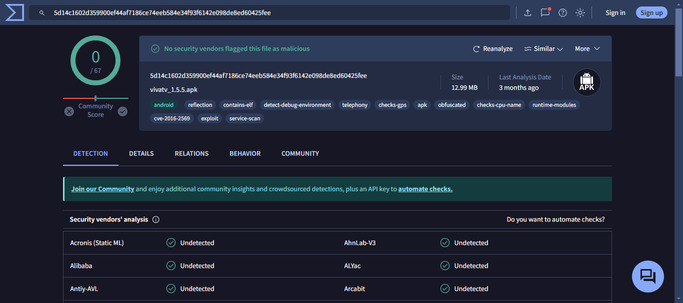
According to VirusTotal, the app is completely safe as it received an all-green score from all the security vendors. I still recommend that you do your own research and scan it yourself for peace of mind.
Is VivaTV APK Legal?
VivaTV scrapes the web to find streaming inks so it’s technically a search engine or a web scraper, which isn’t really completely illegal.
However, the streams you search for or play on your device could be from illegitimate sources which is illegal. I do not support copyright infringement so please only stream public domain movies and shows.
If you’re concerned about your privacy, then please use Surfshark VPN when streaming with Viva TV.
How to Install VivaTV APK on Mi Box (Android TV or Firestick)
VivaTV is not available on Google Play Store or Amazon App Store, so regardless of which device you have, you will have to manually install the APK on your device.
Here’s a step-by-step guide to help you get started.
That's why we recommend that you always use a secure VPN to stay safe as well
Preparing Mi Box to install VivaTV APK
Here’s how to prepare your Android TV box or Google TV device to install VivaTV APK.
1. On the Mi Box homescreen, go to Apps > Google Play Store. Look for the Downloader app and click Install. For detailed instructions, please refer to our video – How to install Downloader on Mi Box
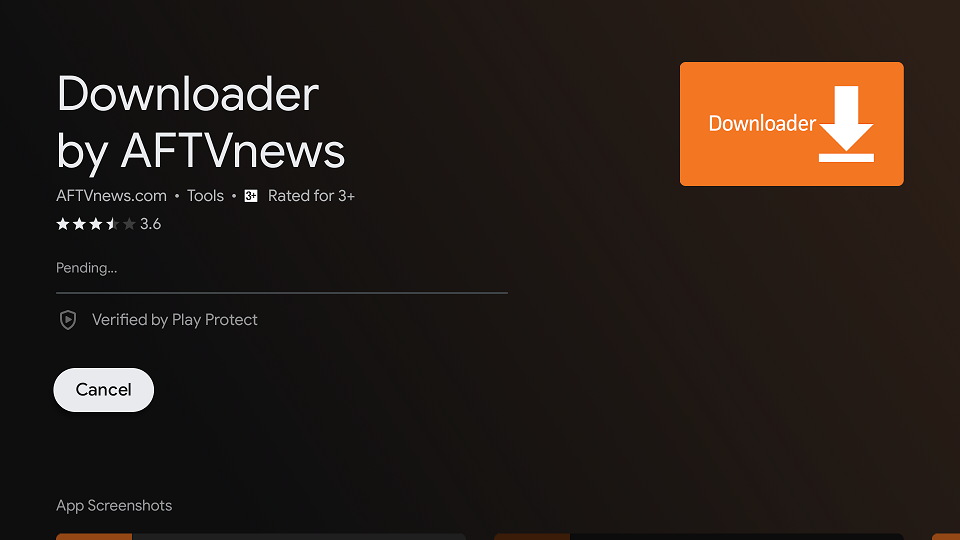
2. Now go back to Settings. This time click Device Preferences. Then, go to Security & restrictions. Turn OFF Verify Apps, and go to Unknown Sources to turn ON the option for Downloader.
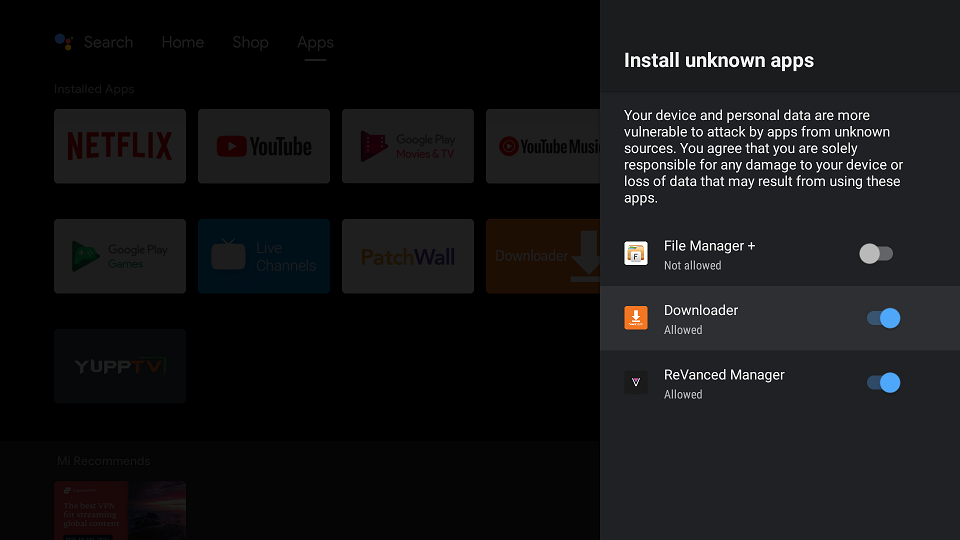
Sideload VivaTV APK on Android TV with Downloader
1. Open the Downloader app and go to the Home tab, then click the URL field. Enter jailbreakmibox.com/viva — Then, click GO.
Note: JailbreakMibox.com is not associated with the developers of VivaTV APK. This URL redirects to an external source from where you can download the VivaTV APK.
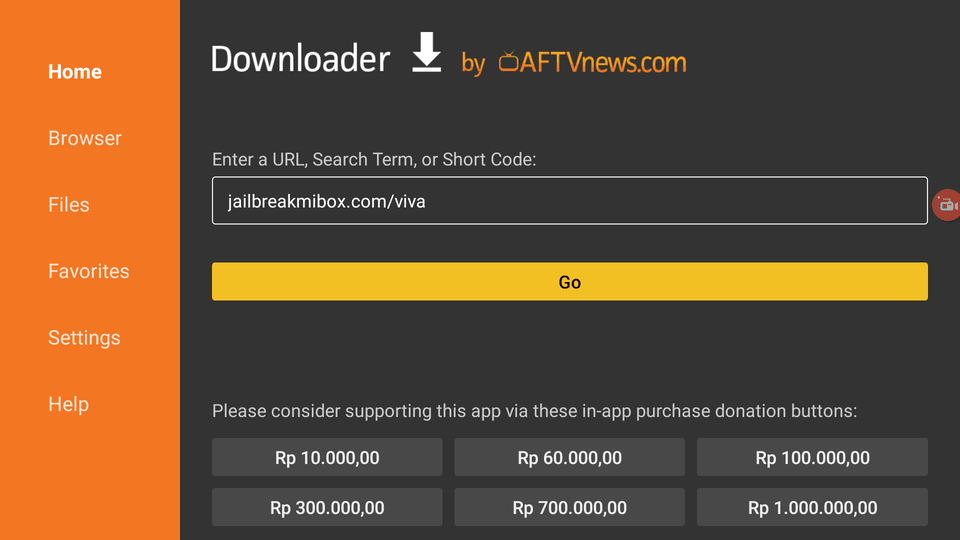
2. Just click INSTALL on the next screen.
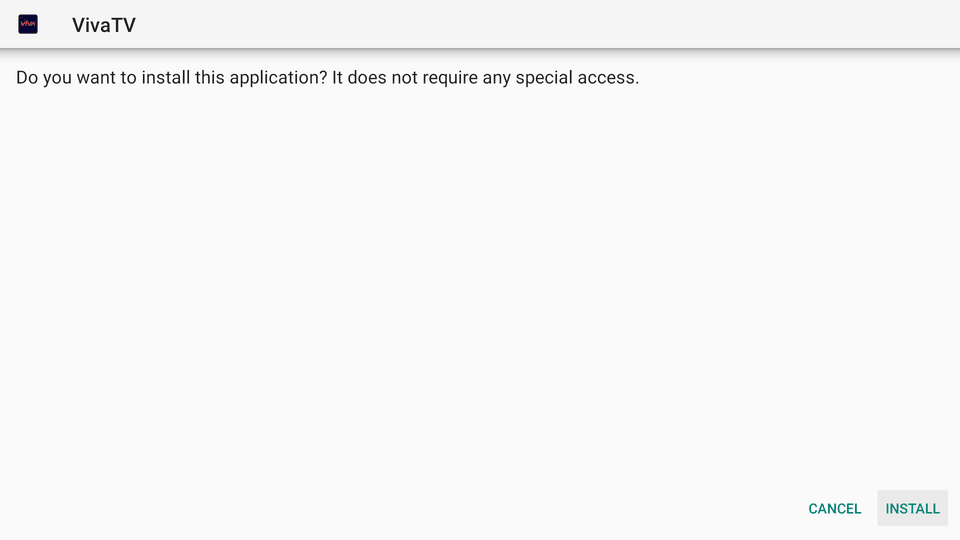
3. When the installation is finished, click DONE.
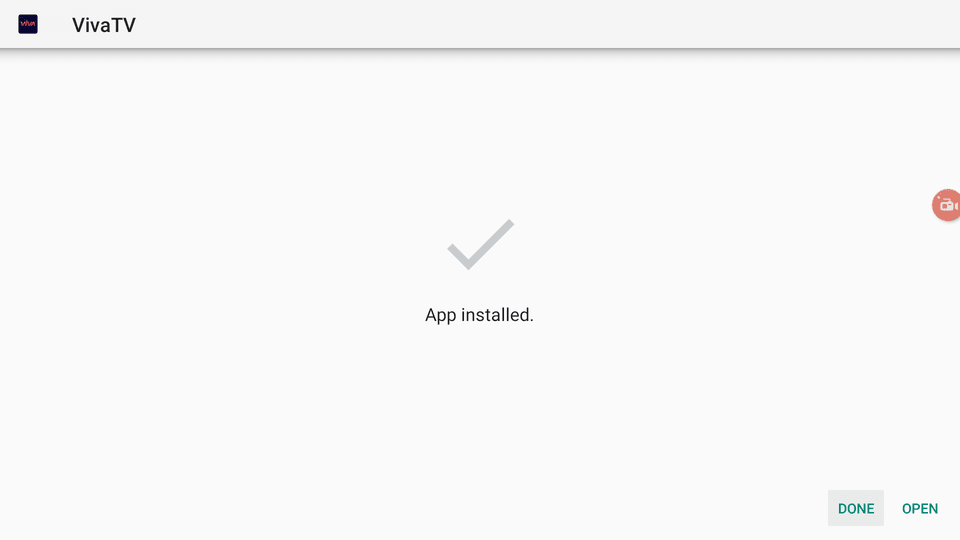
4. After clicking DONE, you will be back inside the Downloader app and see the following pop-up. Click Delete.
Note: We want to delete the APK installation file from Mi Box because it does not serve any purpose after we have installed the app. Removing the APK file will free up space in your Mi Box storage and ensure you don’t run out of storage.
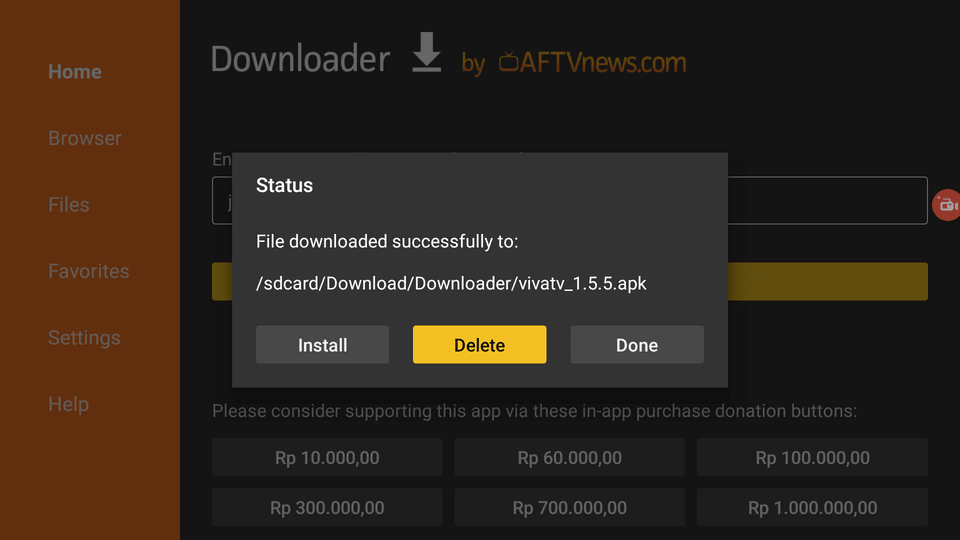
You have successfully installed VivaTV APK on your Android TV device.
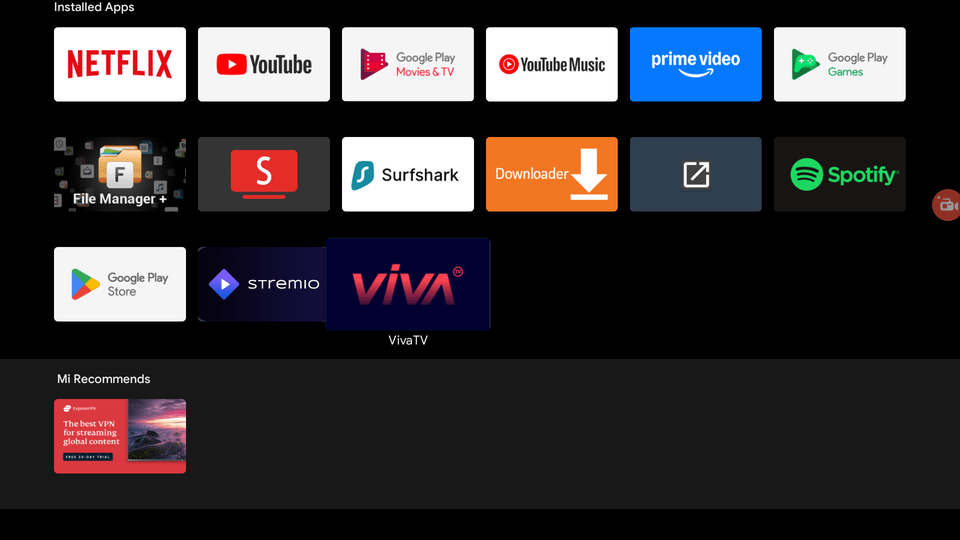
But, don’t start streaming anything just yet. Streaming copyrighted content might land you in legal trouble.
I do not encourage copyright infringement at all. So always stream free movies available in the public domain.
However, I also recommend that you use a secure VPN at all times, which will keep your online activities safe from snooping eyes and keep you incognito.
A VPN will fully encrypt your online streaming activities so that no one can see what you are doing online.
I recommend Surfshark VPN because it uses military-grade technology for encryption, costs less than Starbucks, and protects your online identity. It is also one of the fastest VPNs, which is ideal for streaming.
Update VivaTV to the Latest Version
In this step, we will update the app to the latest version. If it doesn’t prompt you to update, then it means you already have the latest version.
1. Open the VivaTV app and grant it storage access. Select your subtitle language as well.
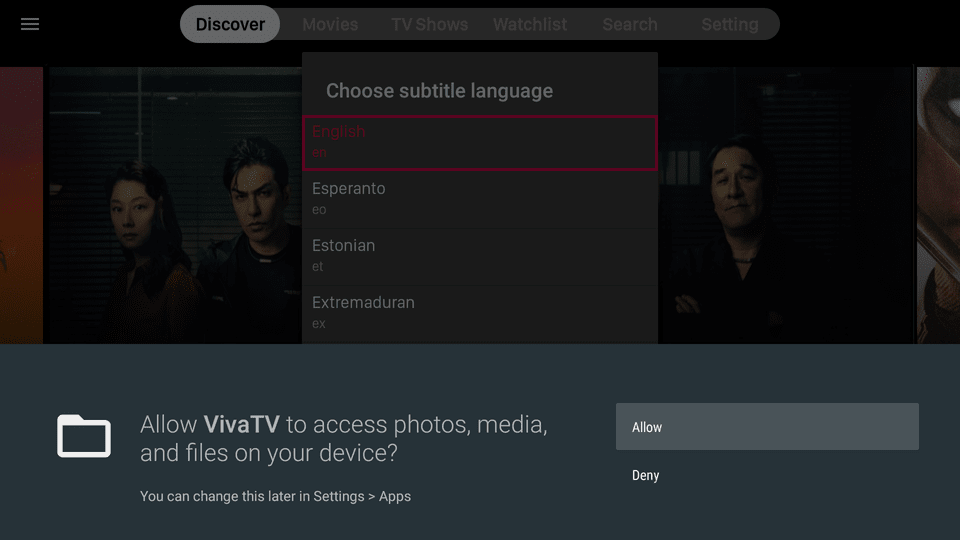
2. Now it will prompt you to update to the latest version. Click Update.
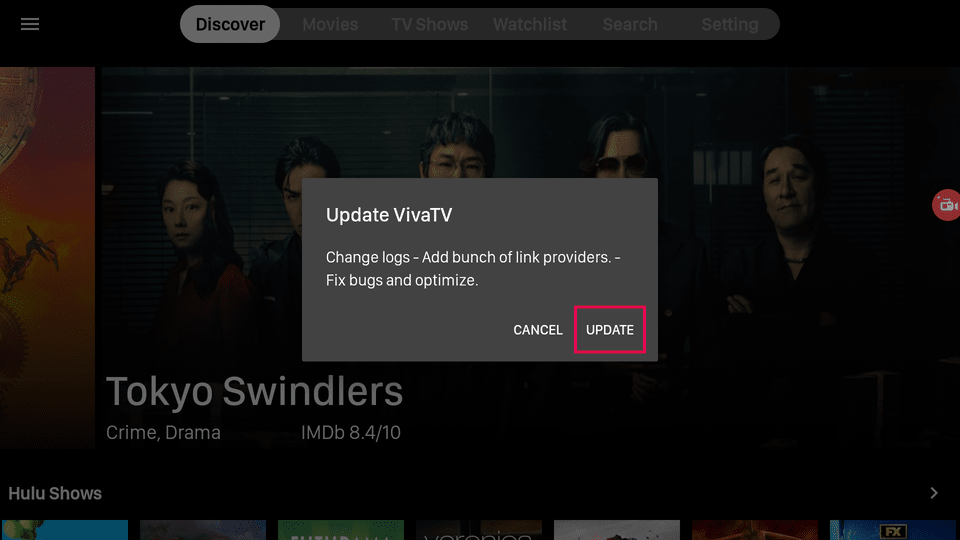
3. When the update is downloaded, it will take you to the installation screen. But, VivaTV doesn’t have permission to install/update the APK yet. So it will ask you to grant it permission. Click Settings.
This permission is also required to install TPlayer as well.
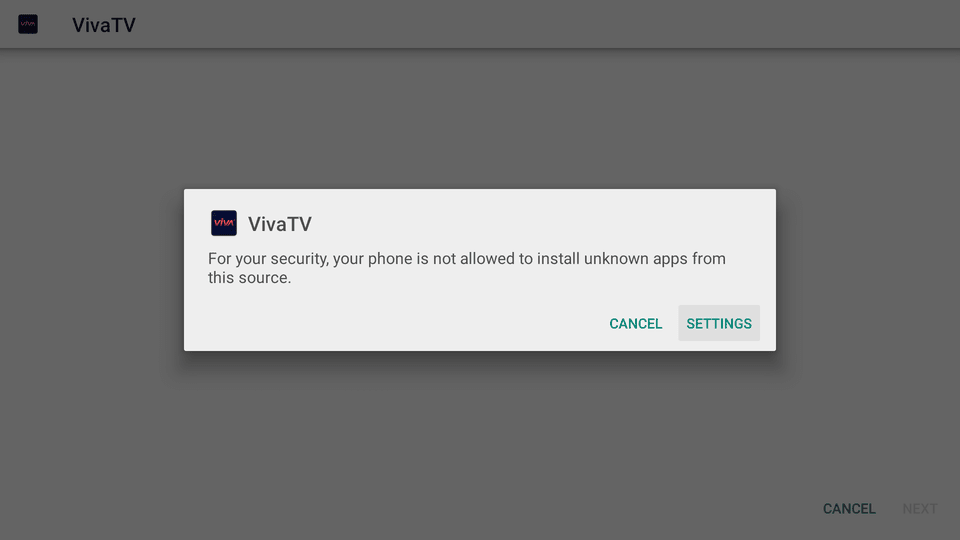
4. Make Sure that VivaTV is allowed.
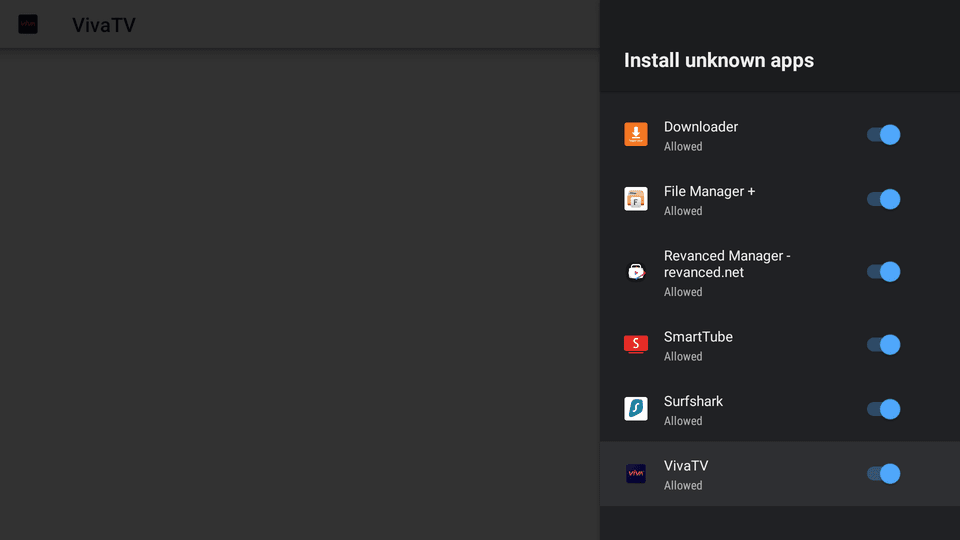
5. Now close the app, and re-open it. This time when it asks you to update, click update again.
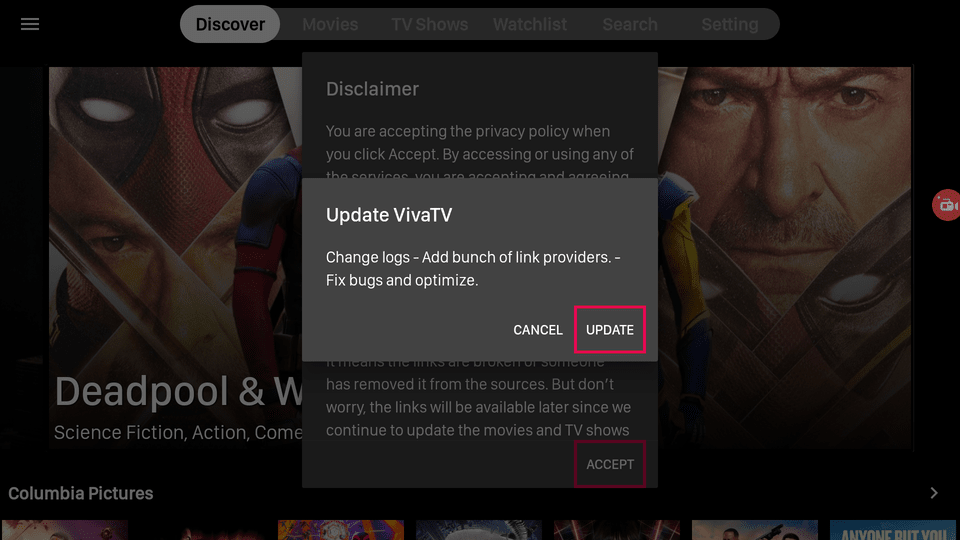
6. Click Install on the installation screen.
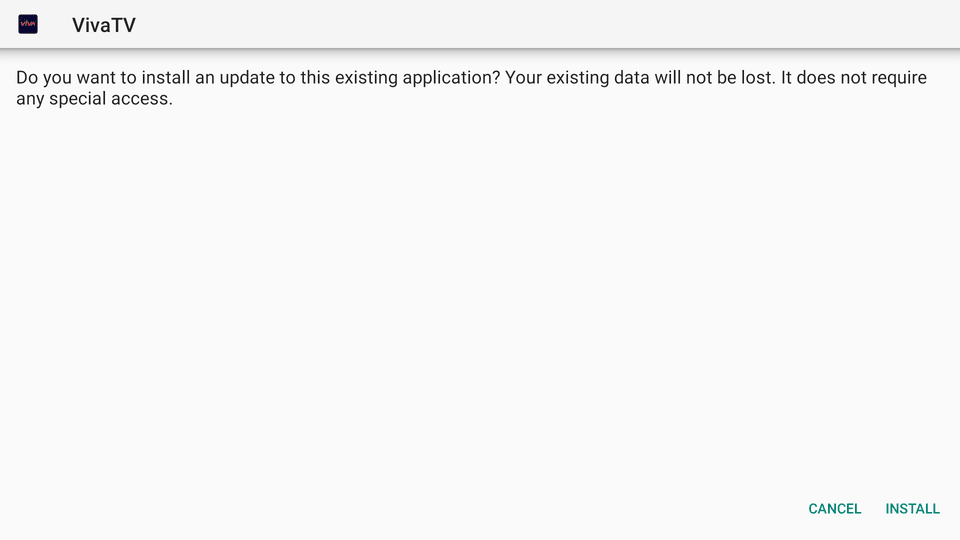
7. Click Done to go back to the app when the update has been installed.
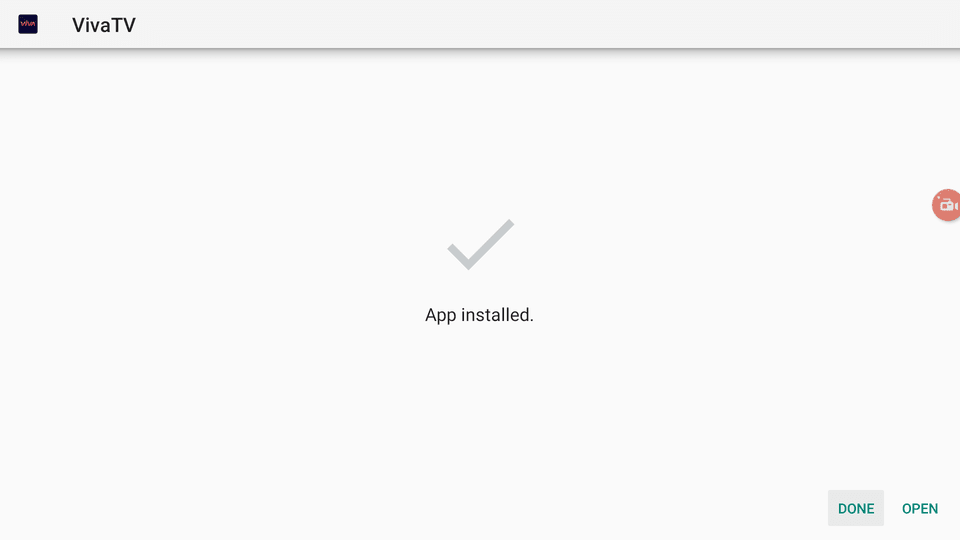
You have successfully updated VivaTV to the latest version. Now, let’s install TPlayer.
STOP!
Your IP address is: 2a03:2880:f80e:2d::
Don't scroll any further before you read this. Your Internet Service Provider (ISP) and the Government are able to see your online identity if you are surfing the web without a secure VPN. Keep your online identity secure and take back your privacy with a VPN. Use a VPN to keep anyone from spying on you.Always use a secure VPN when streaming online because you never know who's watching! We recommend SurfsharkVPN!
![]() Click Here to get SurfsharkVPN Right Now! $2.19/mo (86% Off)
Click Here to get SurfsharkVPN Right Now! $2.19/mo (86% Off)
Install TPlayer for VivaTV APK
VivaTV will install TPlayer for you. Here’s how.
1. Find a movie or TV show that you want to watch. It will prompt you to install TPlayer. Click Install.
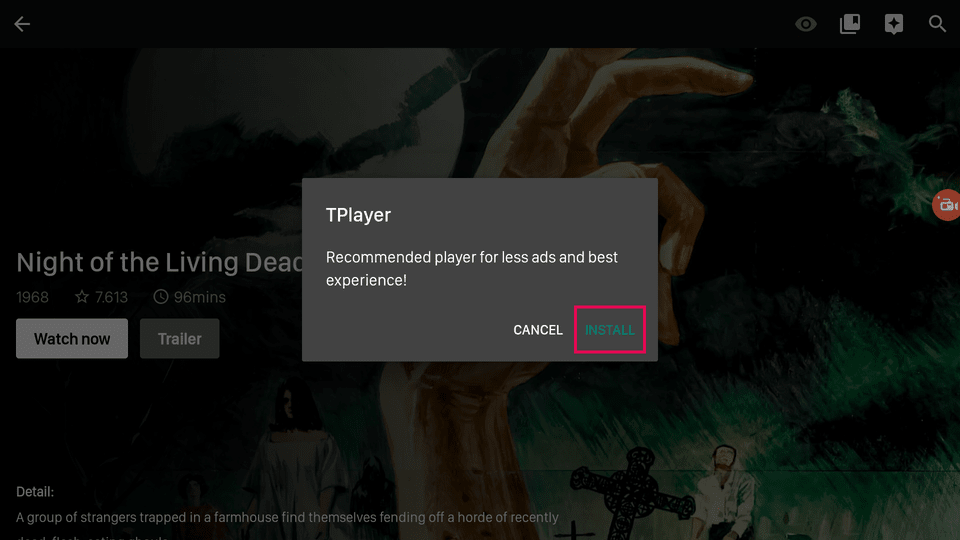
2. On the installation screen, click Install again.
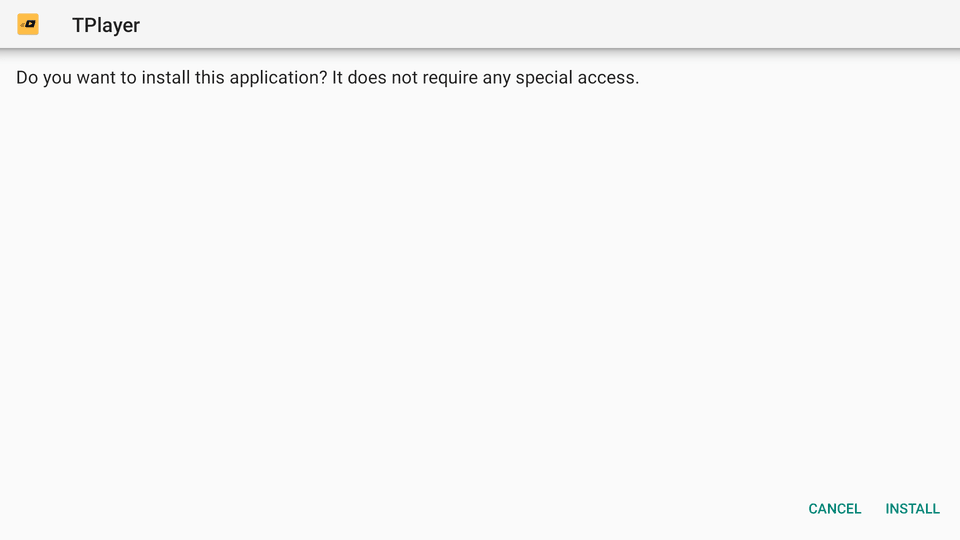
3. Click Done when the installation finishes to go back to VivaTV.
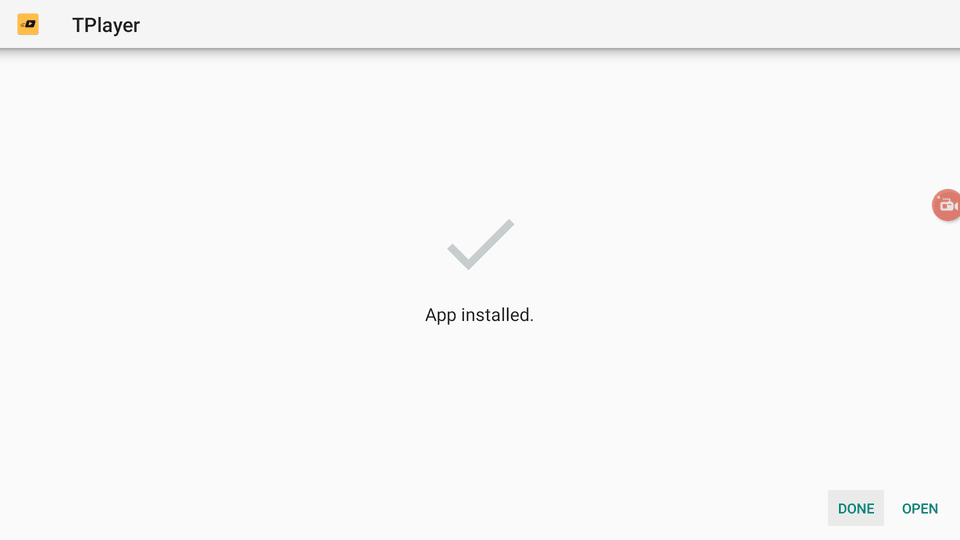
Now you can play any movie or TV show that you want. It will play directly with TPlayer.
How to integrate Real-Debrid with VivaTV
Real-Debrid is an amazing link generator that will make your streaming life a lot smoother. It gives you access to high-quality, buffer-free streaming links.
All the free streaming apps on Android TV, Google TV, or Firestick support Real-Debrid so you can use your account with any app that you install.
It only costs $16 for 6-months, that’s less than $3 per month!
Get Real-Debrid here, then follow the steps below to integrate it with VivaTV APK.
1. Inside the VivaTV app, click Settings in the top-left. Scroll down to where it says “Login to Real-Debrid” and click it.
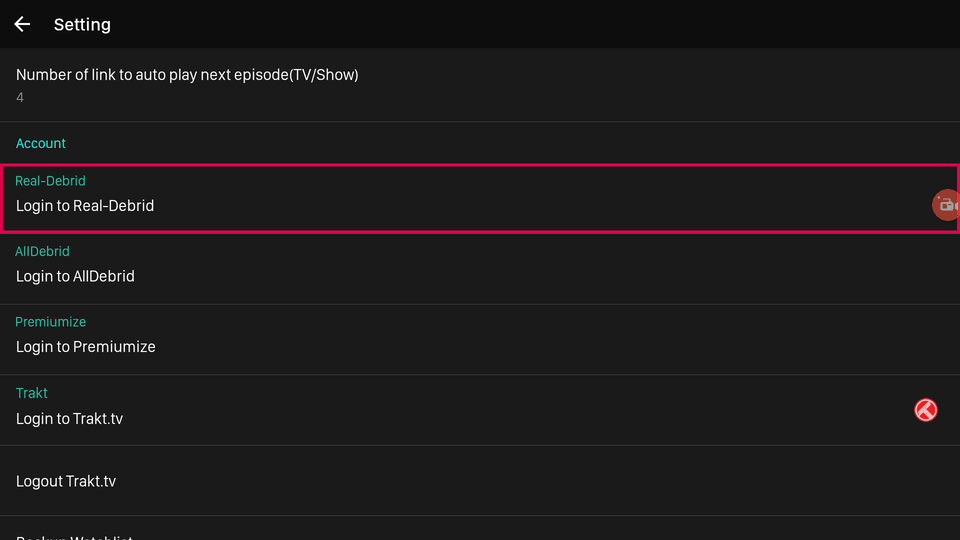
2. You will see onscreen instructions with a verification code.
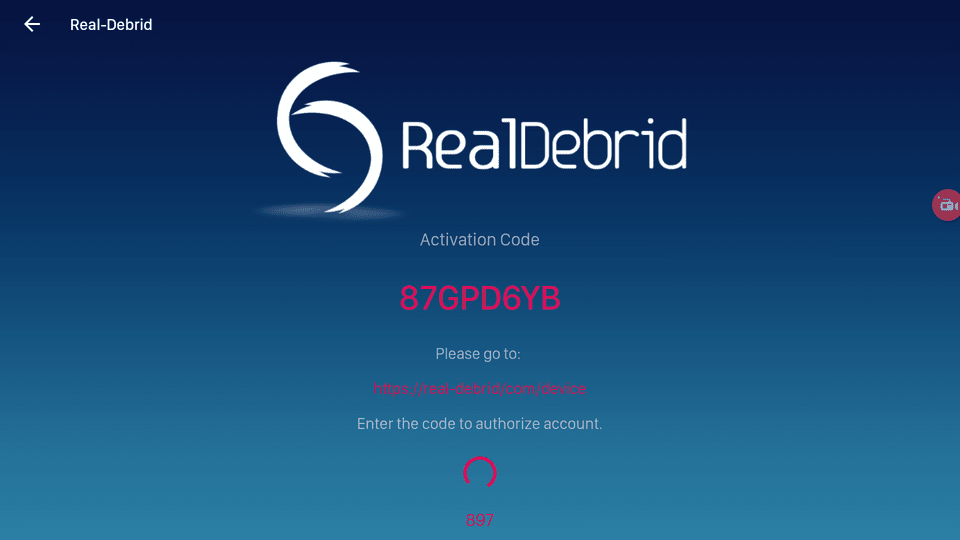
3. Go to real-debrid.com/device and sign into your account. Then, enter the code shown on the screen.
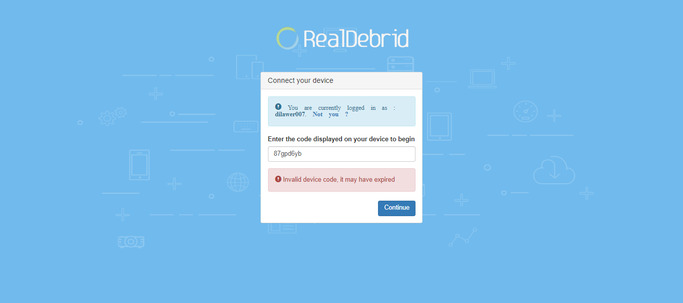
4. Once done, Real-Debrid will be connected. You will see Status: Connected.
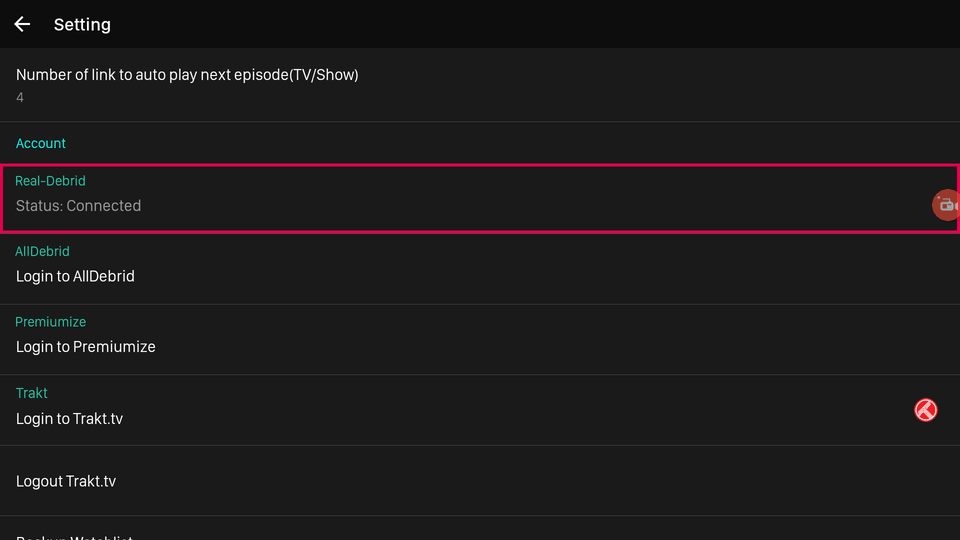
Connect Trakt.tv to VivaTV APK on Mi Box
Trakt is an awesome service that syncs your watch history across different devices and apps.
To integrate Trakt with VivaTV APK on Mi Box, follow these steps:
1. In the VivaTV Settings menu, scroll down and click Login to Trakt.tv option.
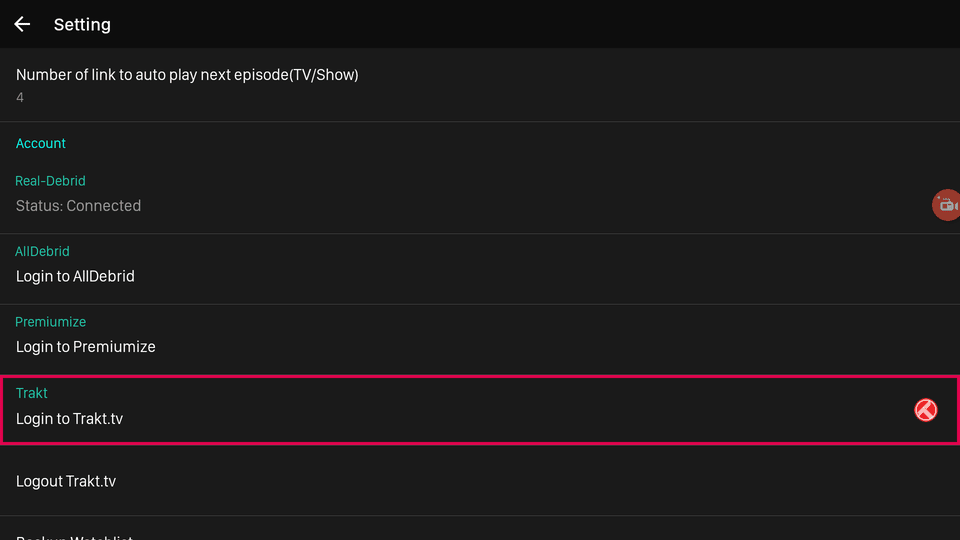
2. Follow the onscreen instructions. Go to trakt.tv/activate and enter the code shown on your screen. Sign into your Trakt account if you haven’t already.
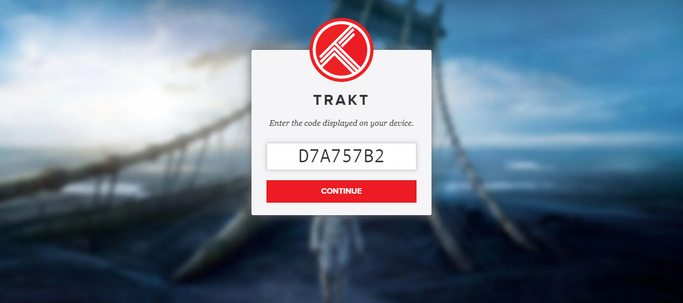
3. Grant it access as requested.
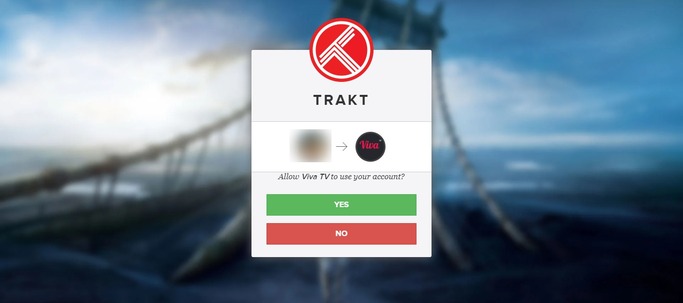
4. Trakt is now connected. You will see Status: Logged in as [Username].
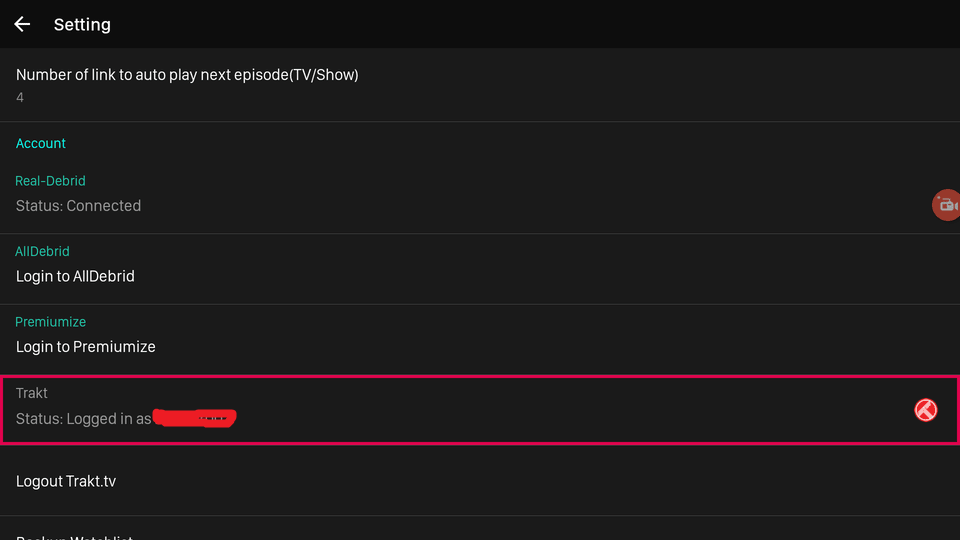
How to install VivaTV on Android TV or Firestick (Video)
Frequently Asked Questions
Is TPlayer required to use VivaTV APK?
Yes, the developers have made it mandatory to use TPlayer. It is a lightweight player that integrates well with VivaTV, giving you a smooth streaming experience.
Is TPlayer safe and legal?
Yes, TPlayer is safe to use and completely legal. It is a widely used media player available on the Google Play Store as well. It does not host any media, but only plays media files.
Can I integrate services like Real Debrid and Trakt on VivaTV?
Yes, VivaTV supports integration with both Real Debrid and Trakt. Additionally, it also supports integration with Premiumize and OpenSubtitles for further ease of streaming.
What are some other VivaTV alternative apps?
Here are some other apps that provide similar functionality as VivaTV.
How to fix “there was a problem parsing the package” error when installing Viva TV?
This error occurs when your device does not have the proper permissions to install the APK file. So please grant it the permissions required as shown in this guide and install the APK without any further problems.
If it still doesn’t work then it means the app or APK file is not compatible with your specific device. Use an alternative app in such cases.
Conclusion
Now you know how to install VivaTV PK on your Android TV, Google TV, or Firestick device. You also learned how to integrate various services like Real-Debrid and Trakt with the app.
You can go ahead and start using the app without any issues. Make sure to always use a VPN to ensure that you are safe while streaming and nobody can monitor your activity.
Comment below if you have any questions or issues.