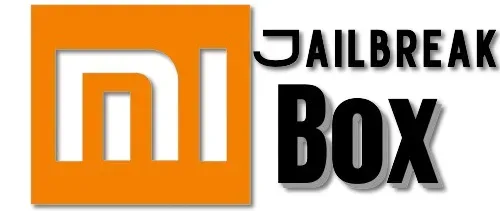In this guide, I will show you how to play SNES Games on Mi Box. This tutorial also works on the Mi TV stick, Mi Box 3, Mi Box S (1st gen), Mi Box S (2nd gen), Mi Box 4K, and any other variant of the Xiaomi TV Box. This also works for other Android TV Boxes such as Onn Streaming stick, Onn 4K Pro, Nokia 8010, Google TV Streamer, Chromecast with Google TV, and also Firestick/Fire TV devices.
What is SNES?
The SNES, or Super Nintendo Entertainment System, is a classic home video game console released by Nintendo in the early 1990s.
It was the successor to the original Nintendo Entertainment System (NES) and became one of the most popular gaming consoles of its time. The SNES is known for its iconic games, such as “Super Mario World,” “The Legend of Zelda: A Link to the Past,” “Super Metroid,” and “Donkey Kong Country.”
It featured improved graphics, sound, and gameplay over its predecessor, making it a beloved piece of gaming history. Many gamers still enjoy playing SNES games today, often through emulators on modern devices.
What is SNES emulator?
A SNES emulator is a software program or an app that allows you to play Super Nintendo Entertainment System (SNES) games on devices other than the original SNES console.
These emulators mimic the hardware of the SNES, enabling your computer, smartphone, tablet, or other devices to run classic SNES games as if you were playing them on the original console.
With a SNES emulator, you can load game files known as ROMs, which are digital copies of the original SNES game cartridges.
Emulators often include features that enhance the gaming experience, such as save states, customizable controls, and the ability to play games in higher resolutions or with enhanced graphics. They make it easy to relive the nostalgia of classic SNES games without needing the original hardware.
For this tutorial, we will use the Snes9x EX+ emulator that’s available for free on the Google Play Store.
![]() Your IP address is: 186.11.32.91 and it's being tracked!
Your IP address is: 186.11.32.91 and it's being tracked!
Your online activity can be tracked by your ISP, the government, app developers, hackers, and other malicious parties if your IP address is unprotected..
But there's a way to STOP them!
Using a high-quality, secure VPN will ensure that NO ONE can log your online activity.A VPN encrypts your connection to the Internet and hides your IP address, keeping you 100% anonymous while streaming or browsing.
We recommend SurfsharkVPN for its blazing-fast speeds and zero-log policy, all for just $2.19/month.
The best part? You can use SurfsharkVPN on Unlimited Devices simultaneously!
Why Play SNES Games on Mi Box (Android TV/Google TV)?
Playing SNES games on a Mi Box (or any Android TV/Google TV device) brings a nostalgic gaming experience right to your living room, offering a few key benefits.
First, it allows you to enjoy classic Super Nintendo games on a big screen, just like you would have with the original console, but with the convenience of modern technology.
The Mi Box is powerful enough to run SNES emulators smoothly, ensuring that your favorite retro games play without lag or issues.
It’s a decent break from always streaming on your Android TV devices, you need some other types of entertainment like Gaming as well.
Is Snes9x EX+ Safe?
Yes, Snes9x EX+ is generally considered safe to use, especially when downloaded from a trusted source like the Google Play Store.
It’s an open-source emulator, meaning the code is available for anyone to review, which adds a layer of transparency. The app has been around for years and is well-regarded in the retro gaming community for its stability and performance.
Is Snes9x EX+ Legal?
Yes, Snes9x EX+ itself is legal because it is an emulator, which is simply a software tool designed to replicate the functions of the original SNES hardware on another device. Emulators like Snes9x EX+ are typically open-source and legal to use.
However, the legality of using Snes9x EX+ to play games depends on how you obtain the game files, known as ROMs.
Downloading ROMs of games that you don’t own is illegal in most places because it’s considered piracy. However, if you own the original SNES game cartridge, some laws may allow you to create a backup copy, or ROM, for personal use, though this varies by country.
STOP!
Your IP address is: 186.11.32.91
Don't scroll any further before you read this. Your Internet Service Provider (ISP) and the Government are able to see your online identity if you are surfing the web without a secure VPN. Keep your online identity secure and take back your privacy with a VPN. Use a VPN to keep anyone from spying on you.Always use a secure VPN when streaming online because you never know who's watching! We recommend SurfsharkVPN!
![]() Click Here to get SurfsharkVPN Right Now! $2.19/mo (86% Off)
Click Here to get SurfsharkVPN Right Now! $2.19/mo (86% Off)
How to Install Snes9x EX+ on Android TV
Installing SNES Emulator on Android TV or Google TV is extremely simple. Snes9x EX+ is officially available on the Google Play Store so you just need to do install it from there.
Open the Google Play Store app and search for Snes9x EX+.
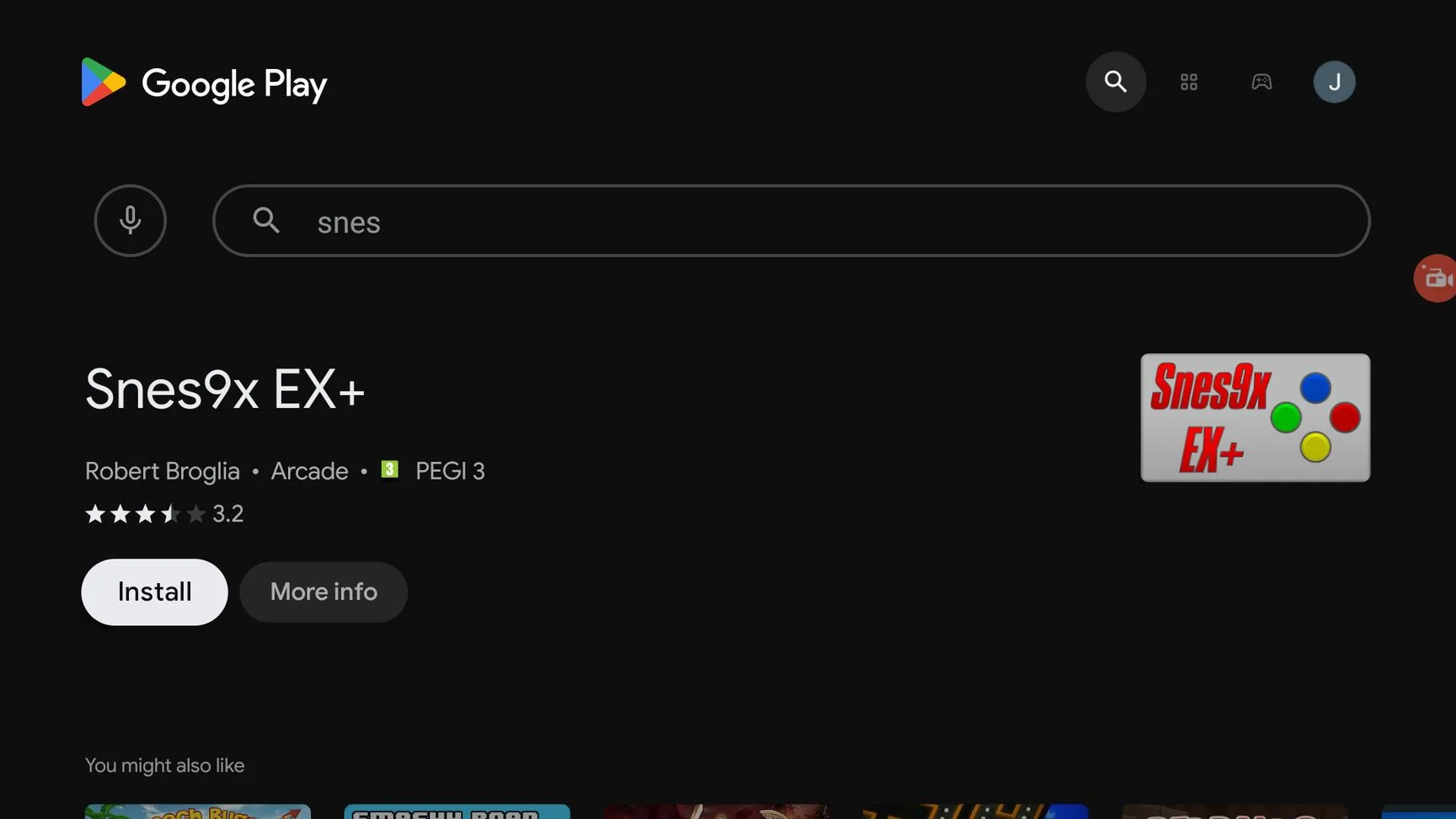
Click Install and wait for the installation to finish.
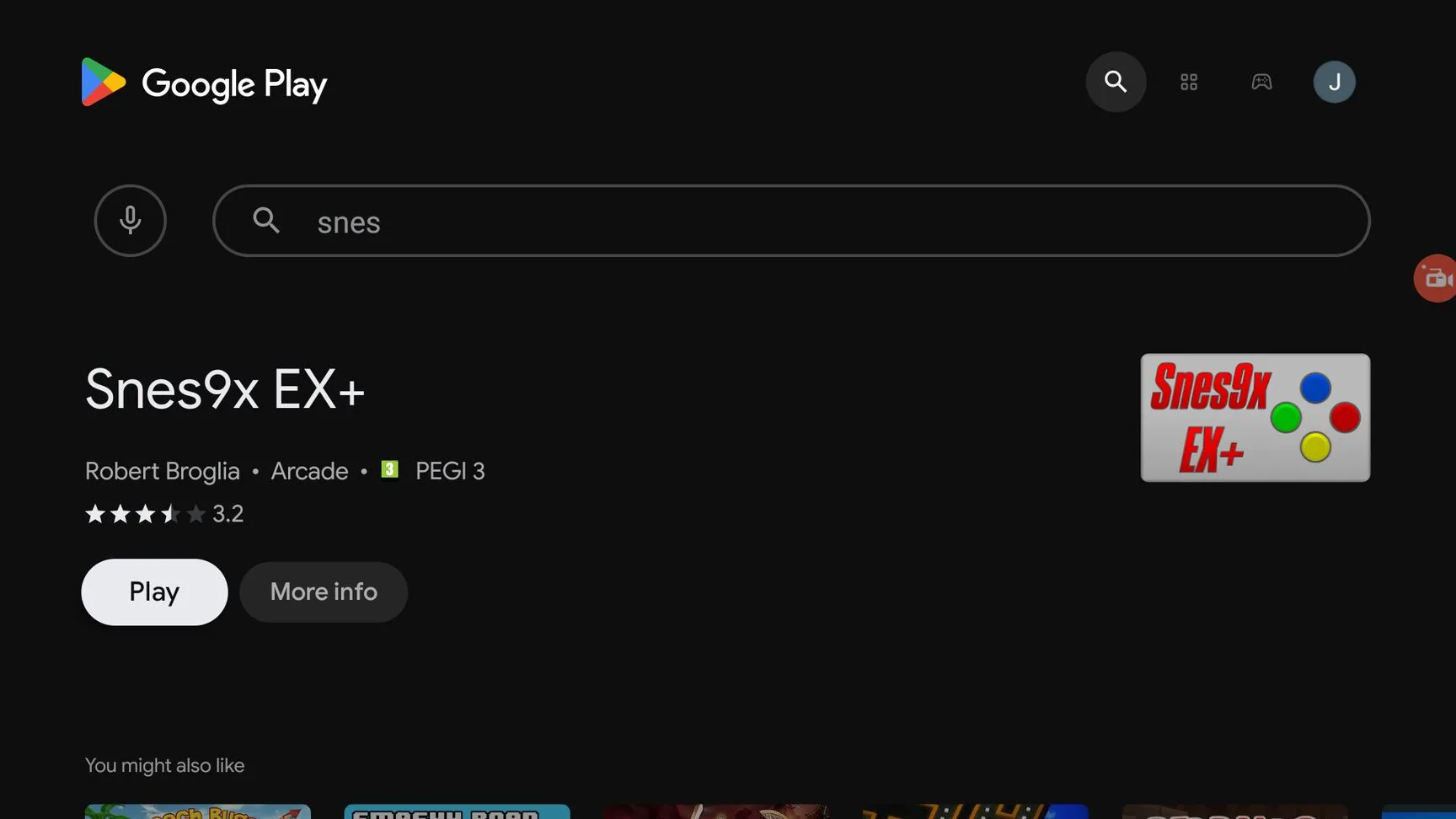
Snes9x EX+ is now installed on your Android TV device.
How to Play SNES Games on Android TV or Google TV
The app offers an easy-to-navigate interface. However, you should note that you are going to need SNES roms (games) to actually play them on your device.
Please only play ROMs of games you own. I can help you with getting the ROM files as that’s not legal, but if you own a game already then you should only play a ROM of that game.
You can also put the ROM files on your Android TV or Google TV device with the help of a File Manager, but I do not recommend that because these devices have very low storage and the ROM files will take up all the storage space.
I recommend that you get yourself a USB Pen drive and use that to play SNES games on your Android TV device.
Put the games (SNES ROMs) on a USB Flash Drive
Insert the USB Flash drive into your computer/laptop and copy the SNES ROM files into a folder.
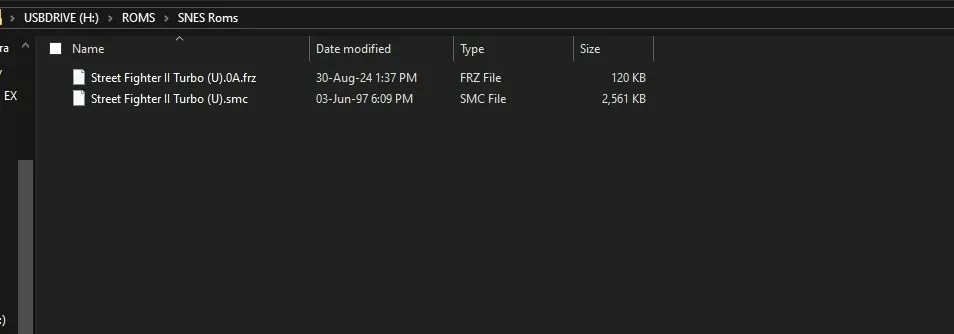
Eject the USB Drive and insert it into your Android TV device.
Play SNES Games on Mi Box (Android TV) with Snes9x EX+
First of all, you will need a game controller to play the games. The TV remote isn’t compatible with games, and it won’t work at all.
I recommend that you get a wireless Bluetooth controller (Like this) or you can get a Wired USB Controller (Like this). It’s up to you.
If you get a Wired controller then you might need a USB Hub (Like this) as well because your Android TV device might only have one USB port. With a Hub, you can attach multiple USB devices to your Android TV device.
Insert the USB Flash Drive into your Android TV device.
Once your Game controller is connected, open Snes9x EX+. Click Open Content.
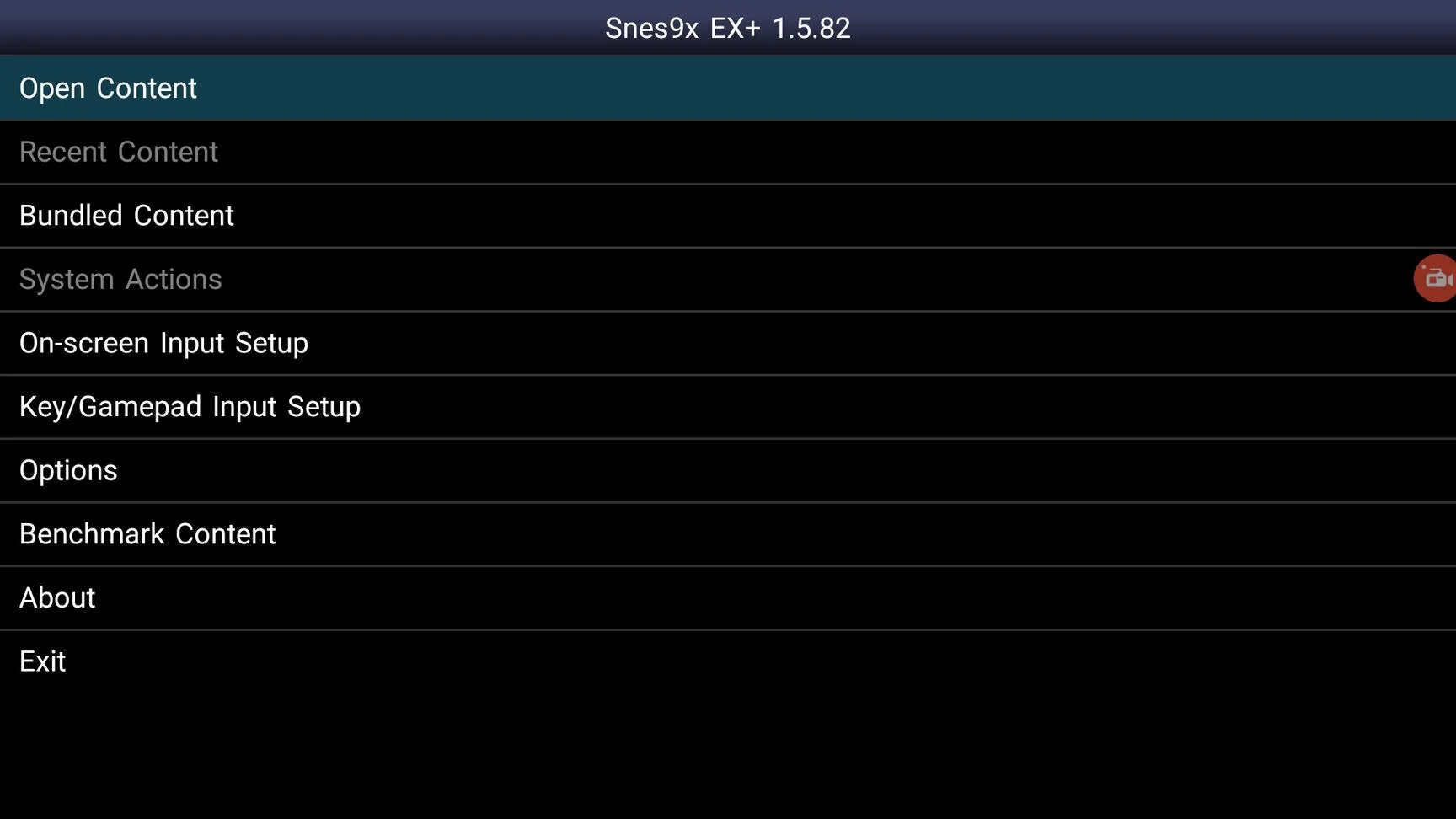
Click the arrow icon in the top-left where it says “Select file location”
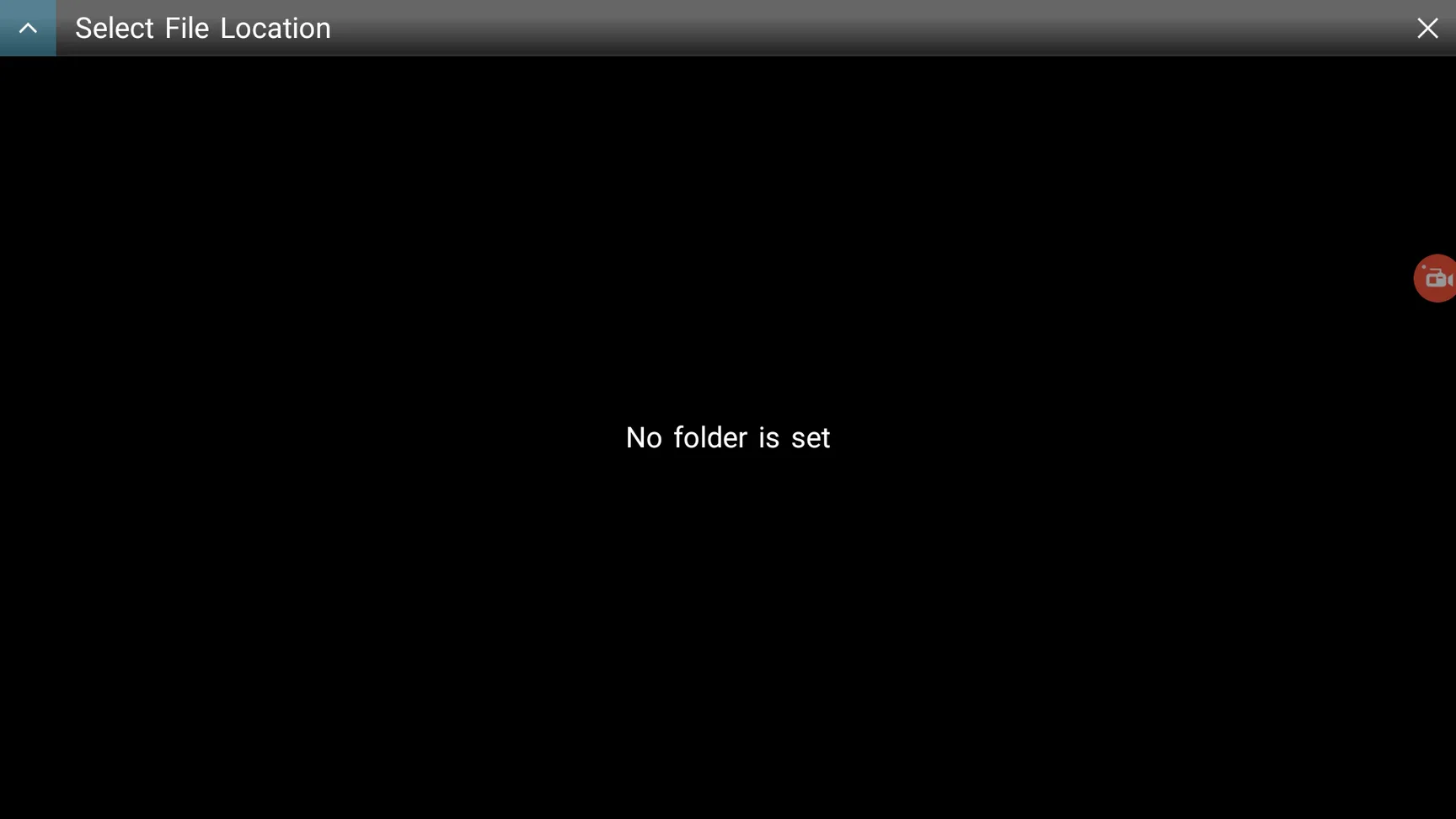
Now click your USB Flash Drive folder. Grant it the permission when it ask for it.
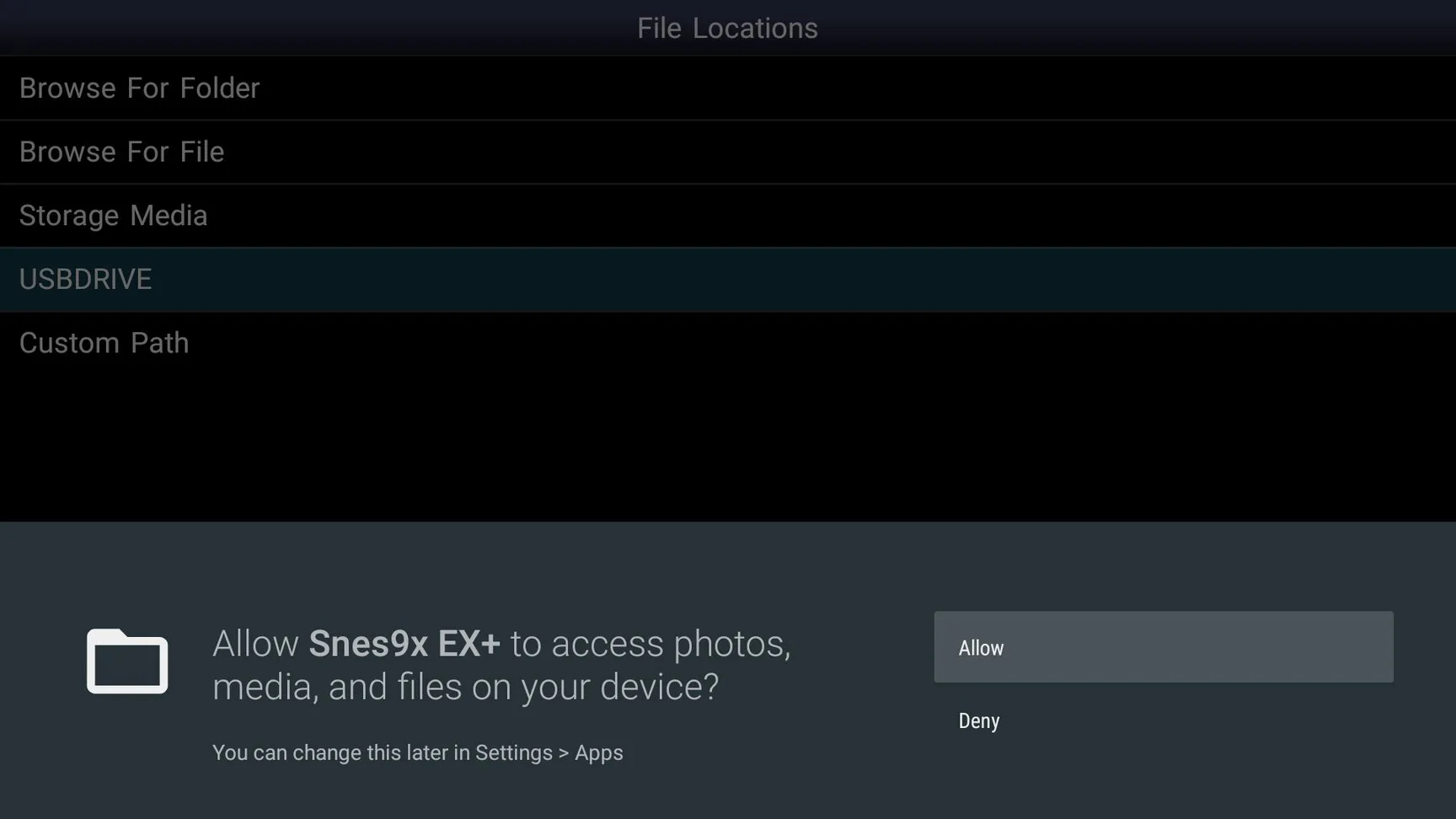
Inside the USB Drive, go to your SNES Roms folder.
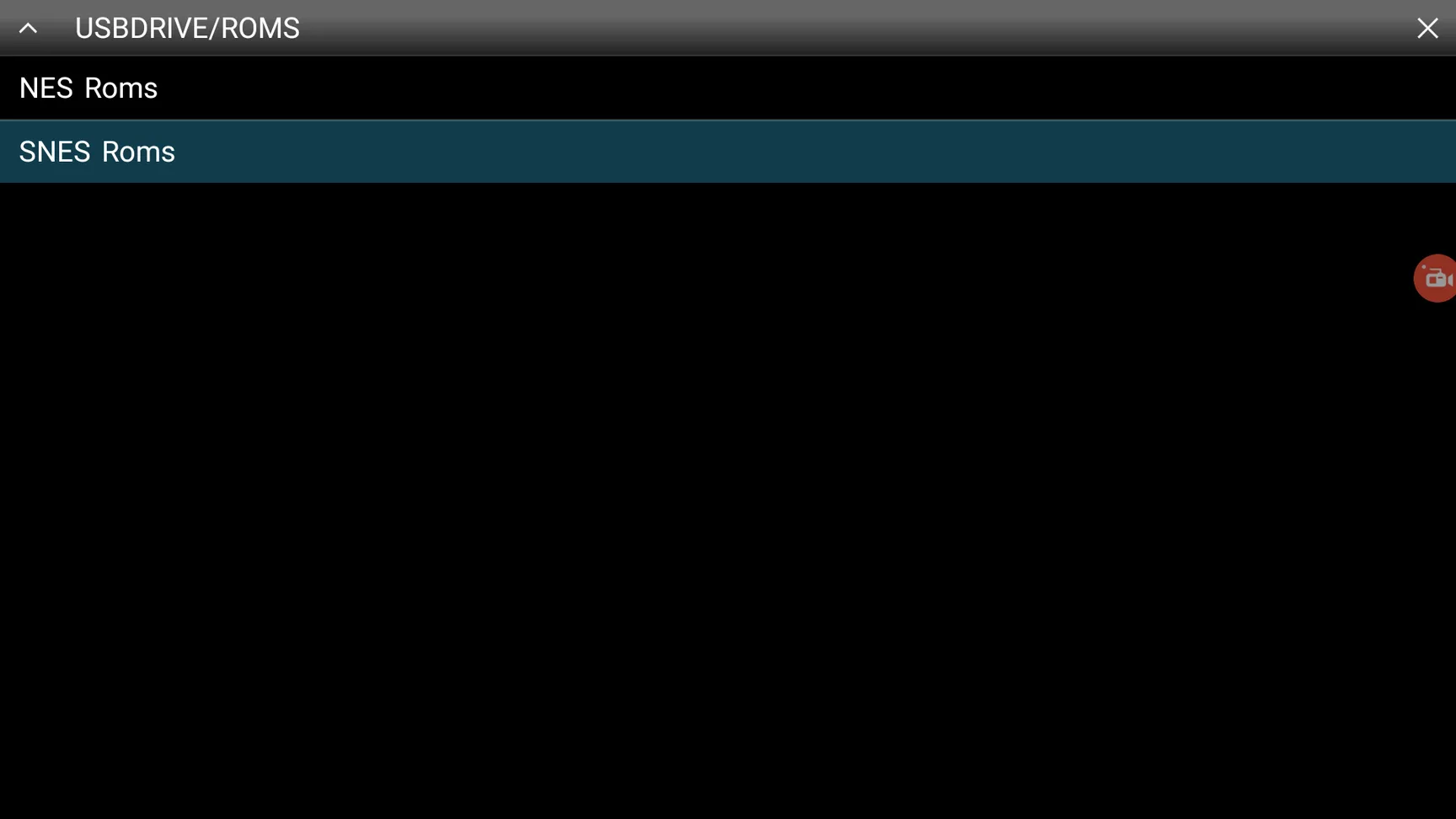
Now click the game/Rom that you want to play.
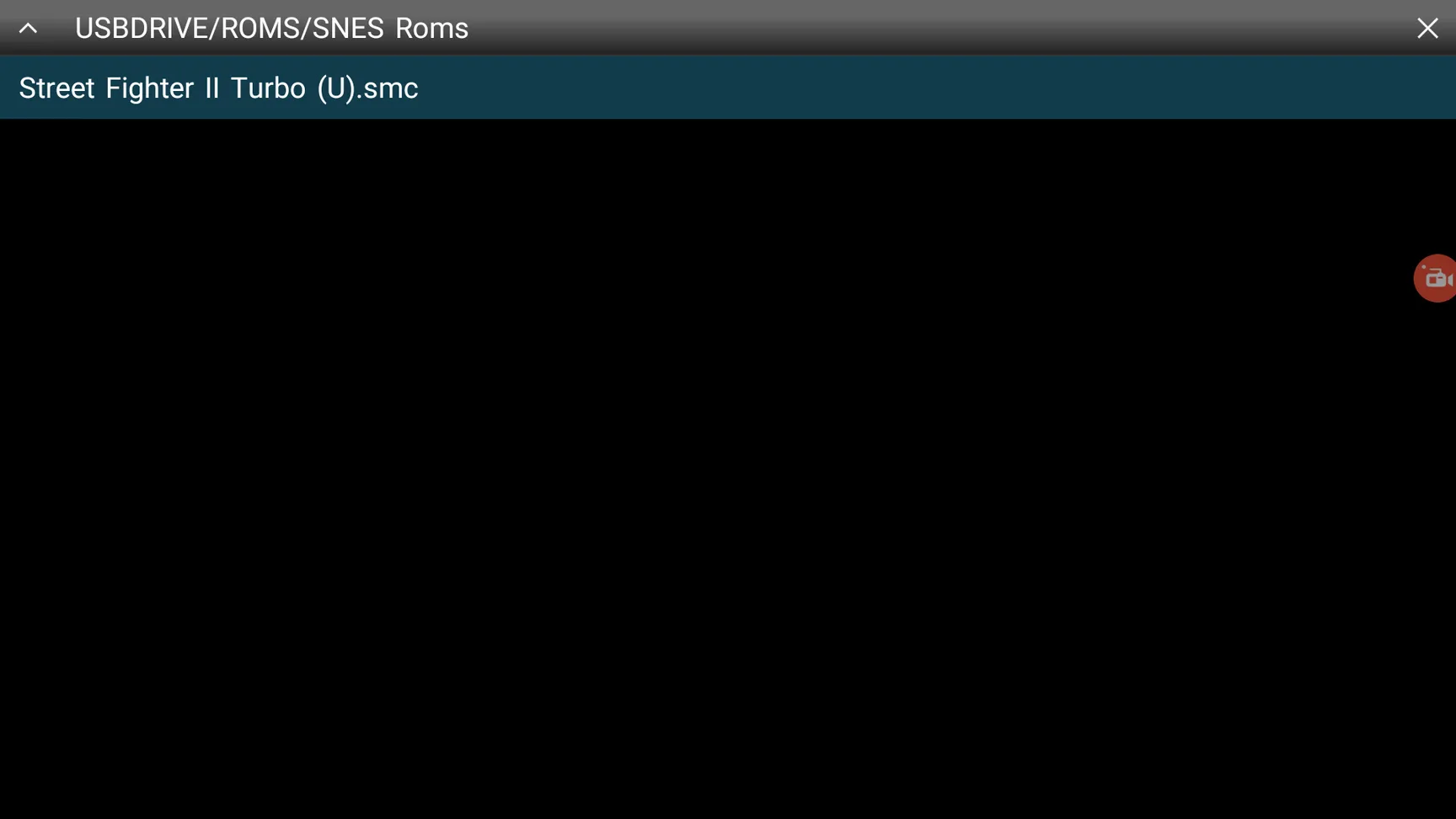
The game will load for a few seconds and you can start playing right away.
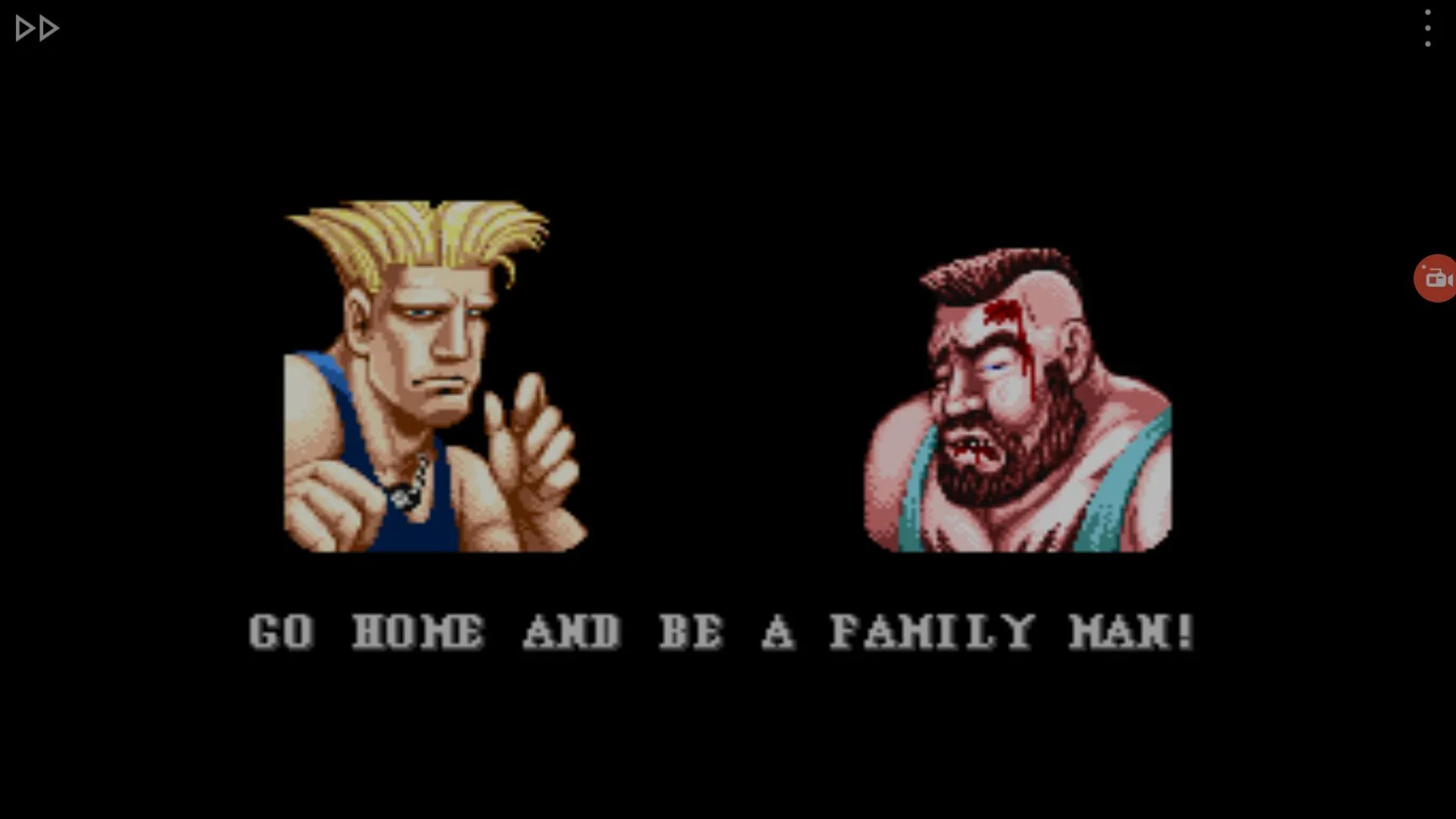
I recommend that you pin the Snes9x EX+ app to the home tab by clicking the + sign button and selecting Snes9x EX+ from the list. This way you can easily access it from the Homescreen of your device.
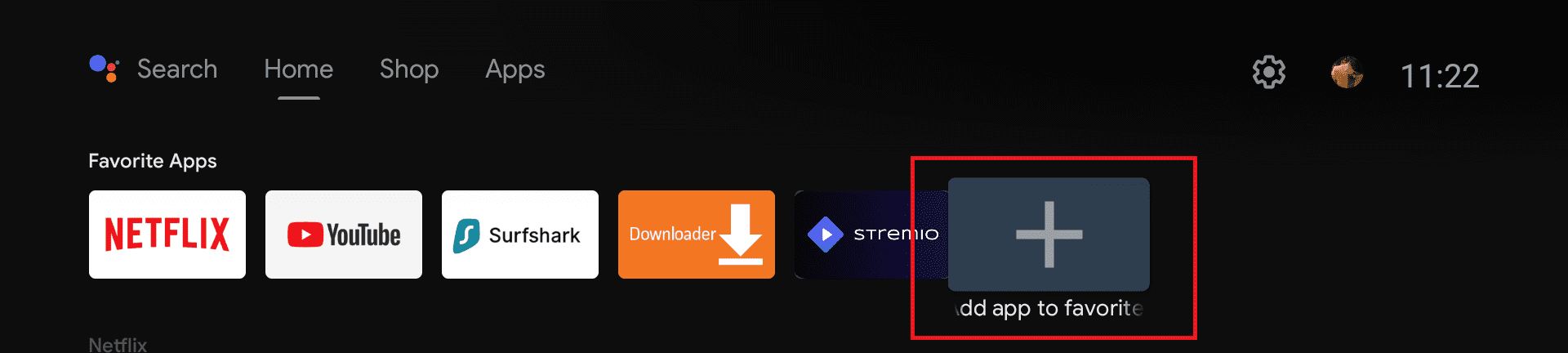
Frequently Asked Questions
Is Snes9x EX+ Free?
Yes, Snes9x is free and available for download on the Google Play Store. However, the games or Roms may not be free. You should only play ROM files that you actually own physically to avoid legal trouble.
Conclusion
In this guide, you’ve learned how to play SNES games on Mi Box or any other Android TV/Google TV device using the Snes9x emulator.
Whether you’re just a fan of retro gaming or want to enjoy some classic games, this setup offers you a simple way to enjoy SNES games on modern streaming devices.
Just remember to use ROMs legally, and you’ll be all set to play your favorite 16-bit adventures right from your living room.