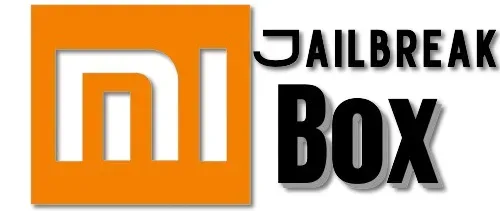In this guide, I will show you how to install Crackle on Mi Box and how to use it outside the USA. This installation tutorial also works on the Mi TV stick, Mi Box 3, Mi Box S (1st gen), Mi Box S (2nd gen), Mi Box 4K, and any other variant of the Xiaomi TV Box. This also works for other Android TV Boxes such as Onn Streaming stick, Onn 4K Pro, Nokia 8010, and also Firestick/Fire TV devices.
What is Crackle?
Crackle is a free streaming service where you can watch a variety of movies, TV shows, and original content. It’s supported by ads, so you don’t need to pay any subscription fees.
Crackle offers a mix of genres, including action, crime, romance, and drama, ensuring there’s something for everyone.
You can use Crackle on all kinds of different devices, such as smartphones, tablets, smart TVs, and streaming devices like Android TV (Mi Box), Google TV, and Firestick.
The best part is that you do not even need to create an account. You can start streaming without having to log in at all.
However, creating an account gives you the ability to set parental controls, create watchlists, and save your watch progress across devices.
Crackle Features
- Massive Content Library: A diverse selection of films, popular and classic TV series, and exclusive Crackle original movies and shows you won’t find anywhere else.
- Tailored recommendations: Get content suggestions based on your viewing habits.
- Closed Captions: Most content includes closed captions for hearing-impaired viewers.
- Parental Controls: Set restrictions to manage what content your kids can access.
- Watchlist: Create a personalized list of shows and movies you want to watch later.
- No Subscription Required: Completely free with no hidden costs.
- Multi-Device Sync: Continue watching across different devices seamlessly.
Is Crackle Safe?
Yes, the Crackle app is completely safe to download. You will be downloading the app from the official store for your device.
On Android TV/Google TV, you will download it from the Google Play Store, and if you’re using Firestick, you can get it from the Amazon App Store.
These stores have already tested these apps before putting them up for download, so the app is completely safe to install and use on your device.
Is Crackle Legal?
Crackle is completely legal and all the content available to stream is properly licensed.
It is owned by Chicken Soup for the Soul Entertainment, previously owned by Sony Pictures. This should tell you that the app is completely legit.
And, the reason why it is only available in the United States is because they only hold the licenses for this region.
How to Install Crackle on Mi Box (Android TV Box)
Crackle is only available in the United States. So if you are already in the US, just go to the Google Play Store and search for Crackle. You will be able to download it directly.
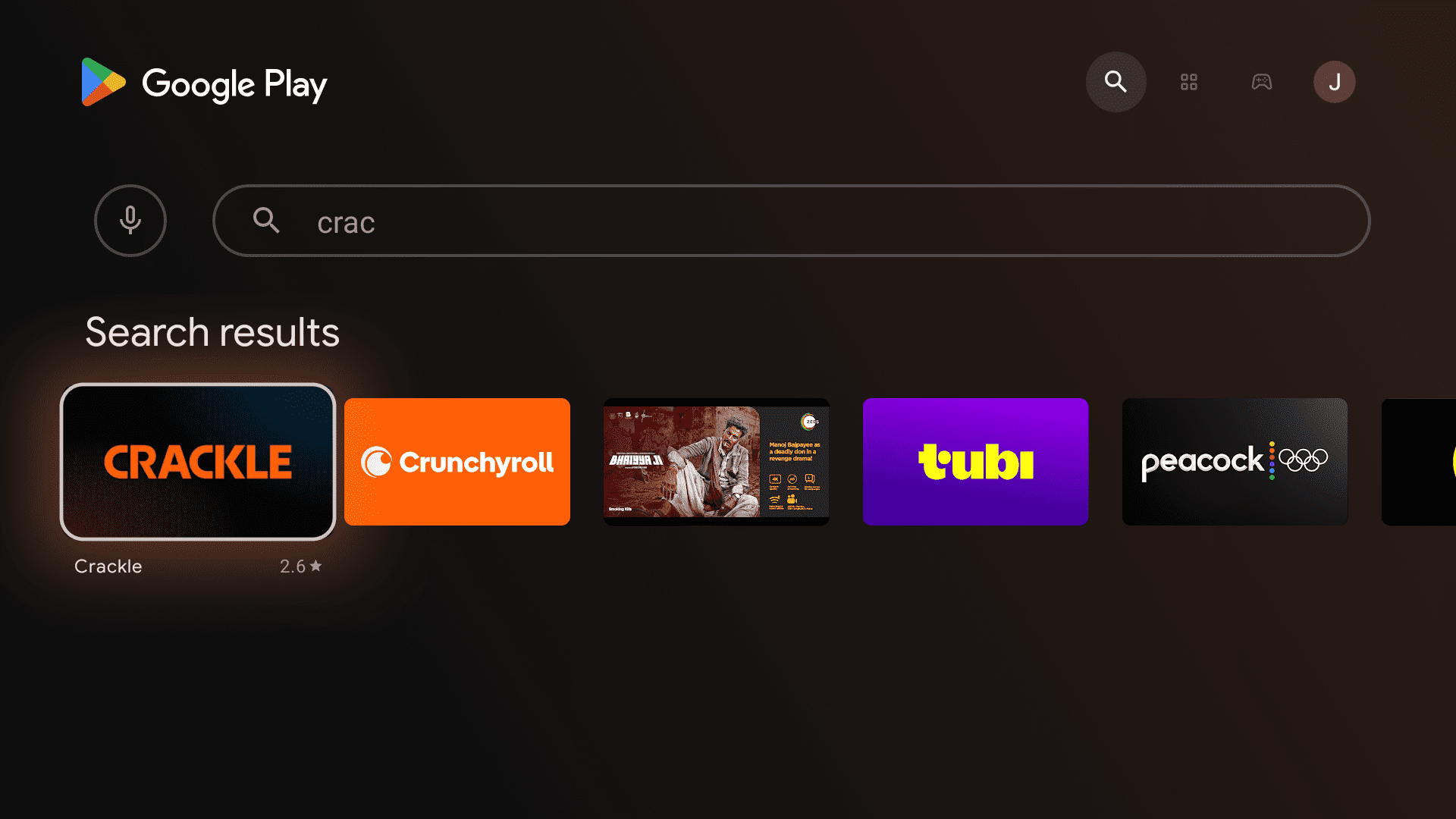
However, if you are not in the U.S., then you won’t be able to find Crackle on the Google Play store. You might see something like “Crackle isn’t available on Google Play on This Device”
Fret not, I’ll show you how to install it anywhere in the world.
You’ll need a VPN though. I recommend Surfshark VPN because it’s practically FREE.
Install Crackle on Android TV Outside the United States (from Google Play)
As I already stated, you NEED a VPN to use Crackle anyway. The app won’t work if you don’t have a VPN connected to a United States server.
So get a VPN first. I recommend Surfshark VPN because it’s absolutely cheap.
1. On your phone/computer, connect your VPN to a US-based server.
2. Create a Gmail account while connected to the VPN. (Do this on your phone or computer)
3. The Gmail account will be a US account since you’re connected to a US VPN.
4. Now go to your Mi Box, and connect to the VPN (US-server).
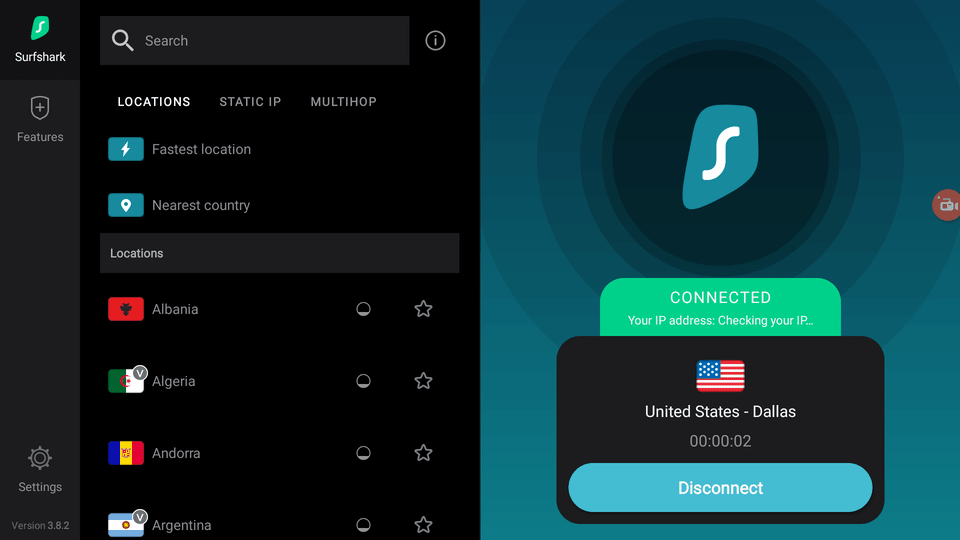
5. Click your picture in the top-right corner of the home screen. Click Add Account.
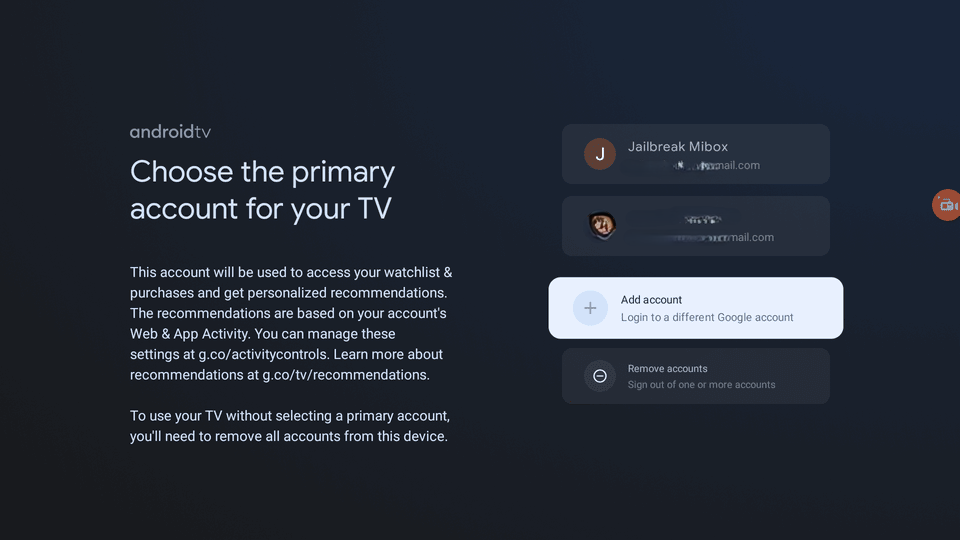
6. Log in to your newly created Gmail account.
7. Once logged in, head over to the Google Play Store.
8. Inside Google Play store, click your profile pic in the top-right > Switch Accounts > select the new Google account.
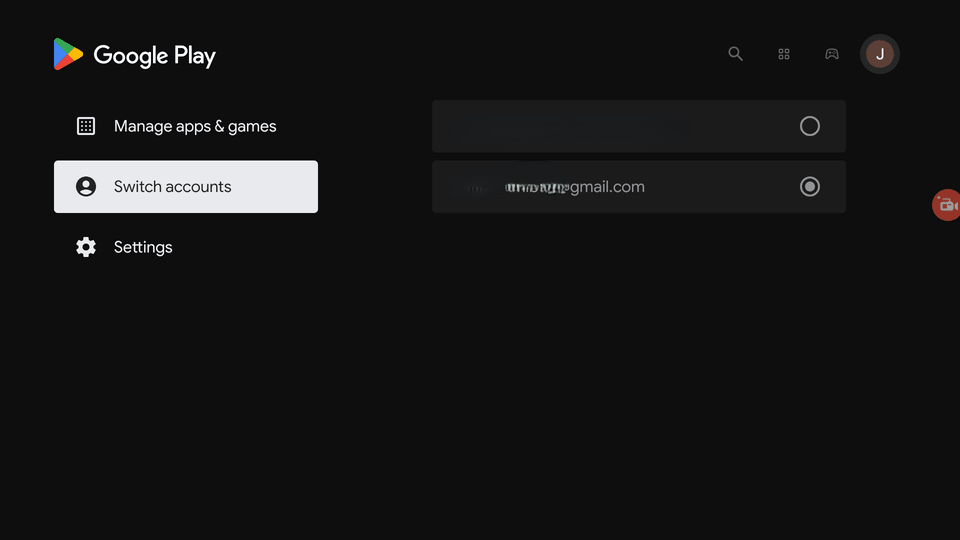
9. Now search for Crackle in Google Play. It will show up in the results. Click it.
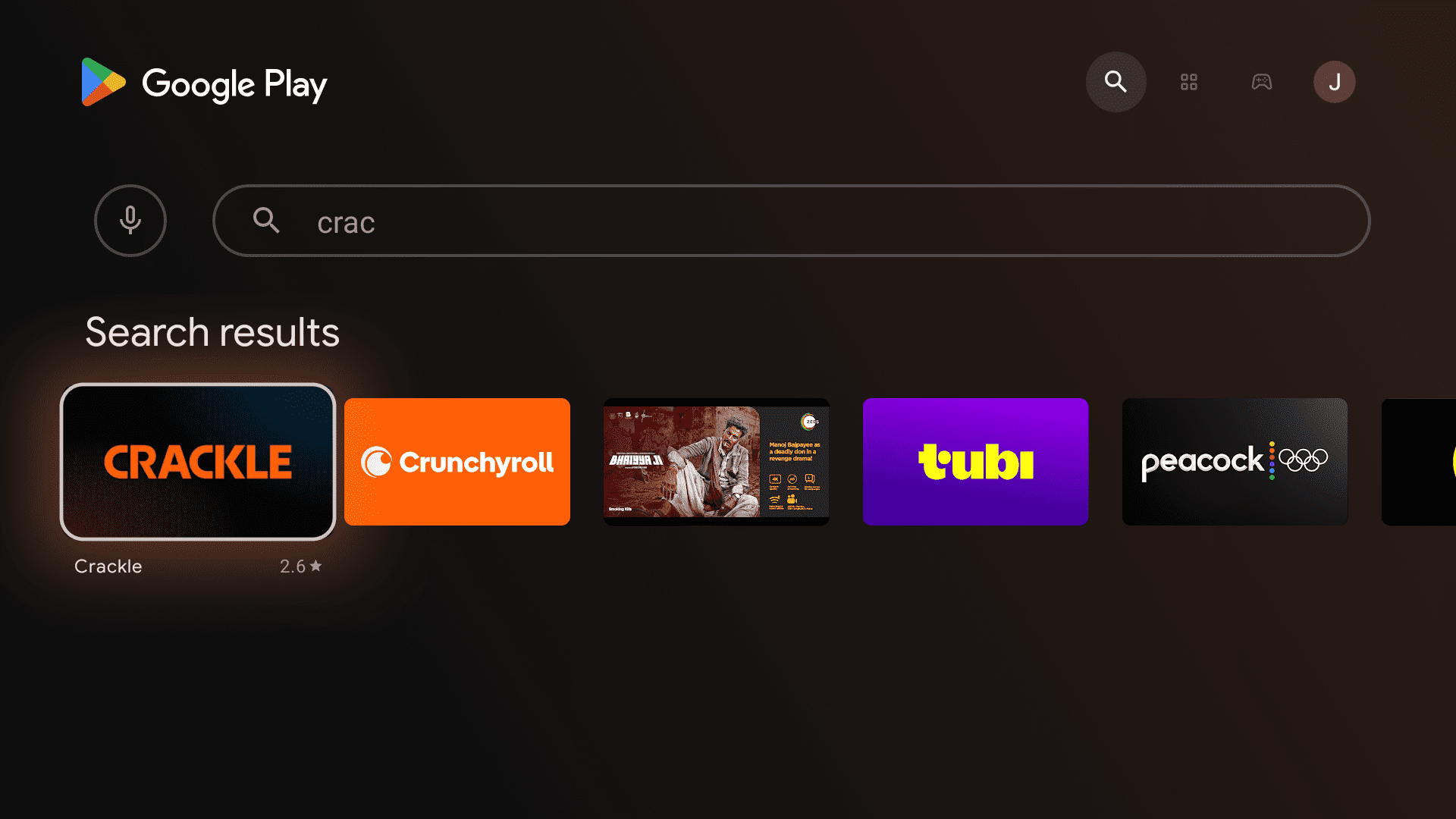
10. Click Install.
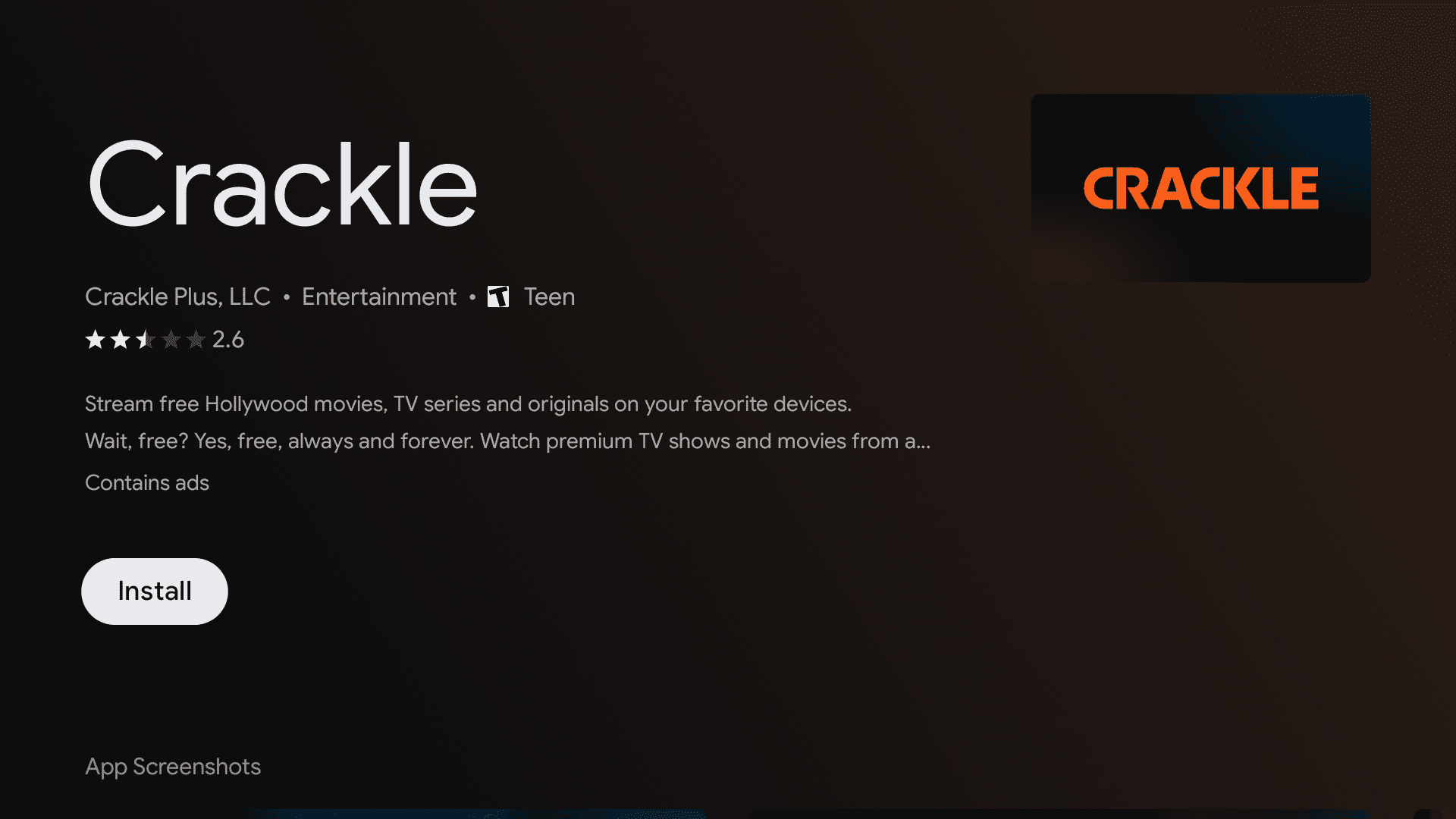
You have now installed Crackle directly from the Google Play store.
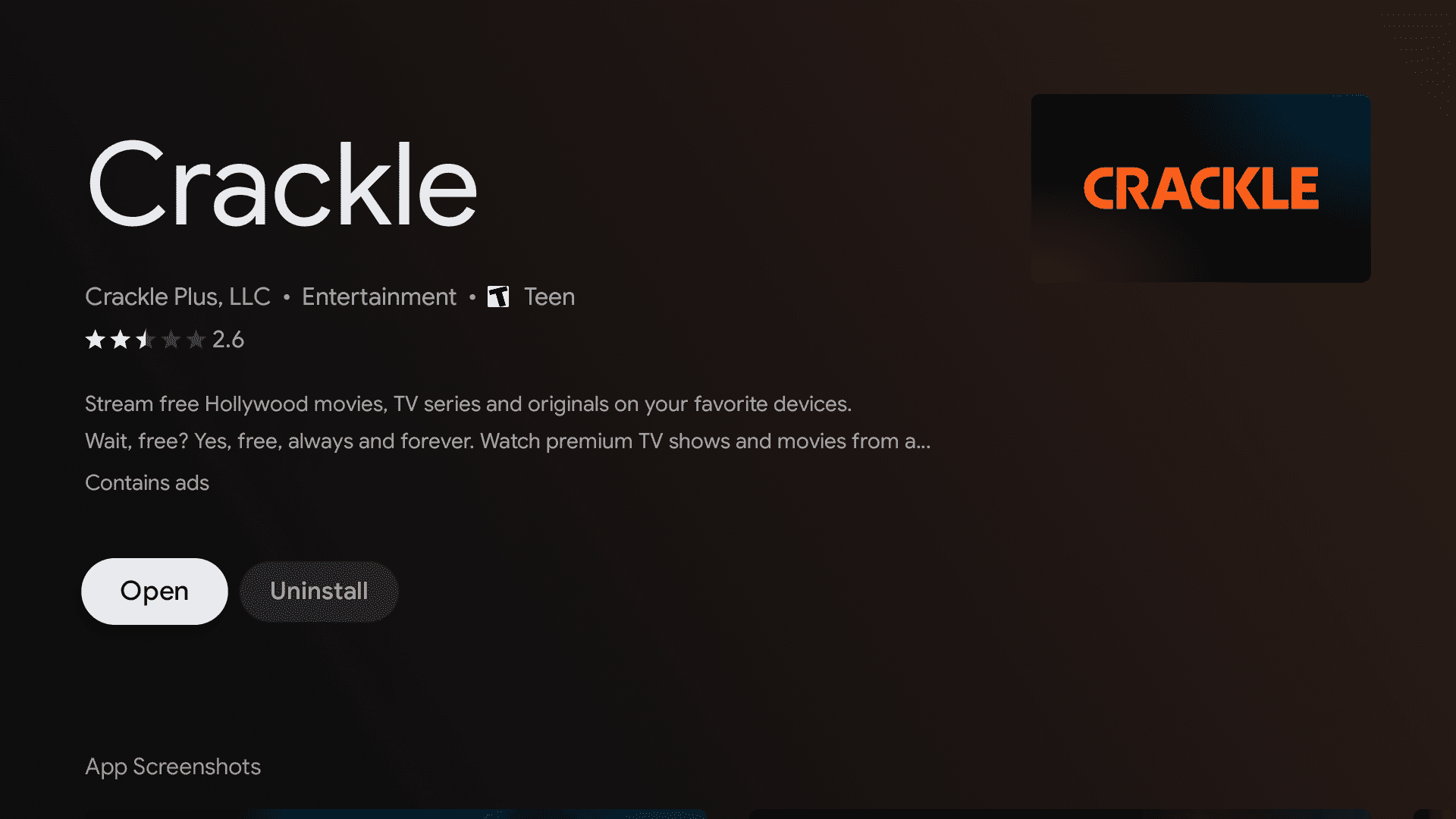
Since I’m feeling a bit generous today, I’ll also show you how to install this app without a VPN, but keep in mind, you won’t be able to use it without a VPN at all.
So, I recommend that you connect to a VPN and download it via the Google Play store. This is the simplest way to go about it
Install Crackle on Mi Box Outside United States (from Aptoide)
For this step, you need an alternative app store installed on your Mi Box (Android TV or Google TV device).
This alternative app store is called Aptoide TV. Here’s how to download it.
1. Open the Downloader app (How to install Downloader on Mi Box), type jailbreakmibox.com/aptoide in the URL field, and hit Go.
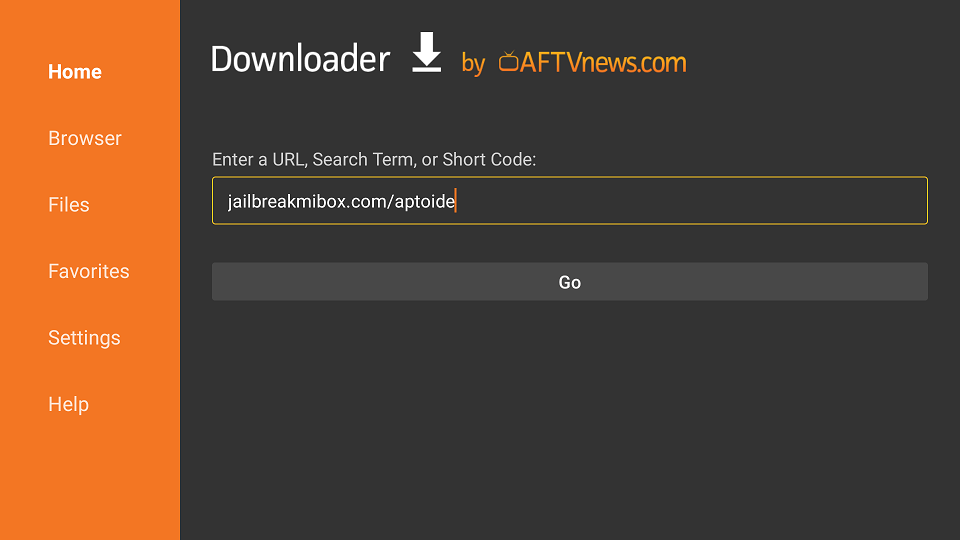
2. Click install.
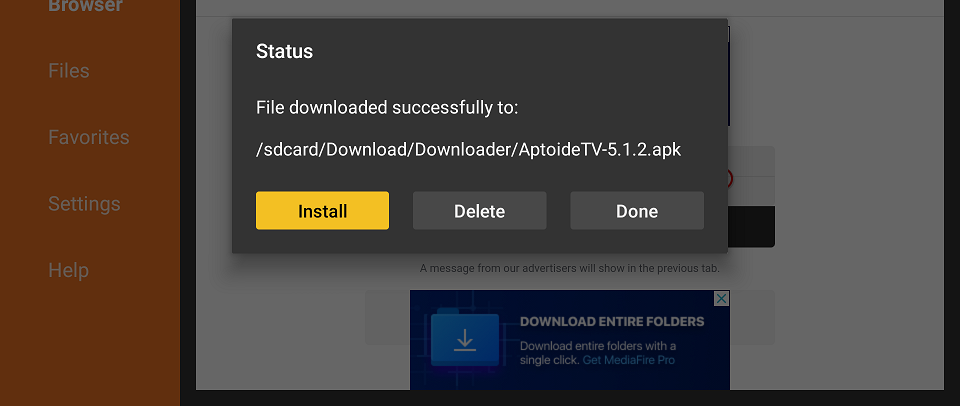
3. Once installation is completed, click DONE.
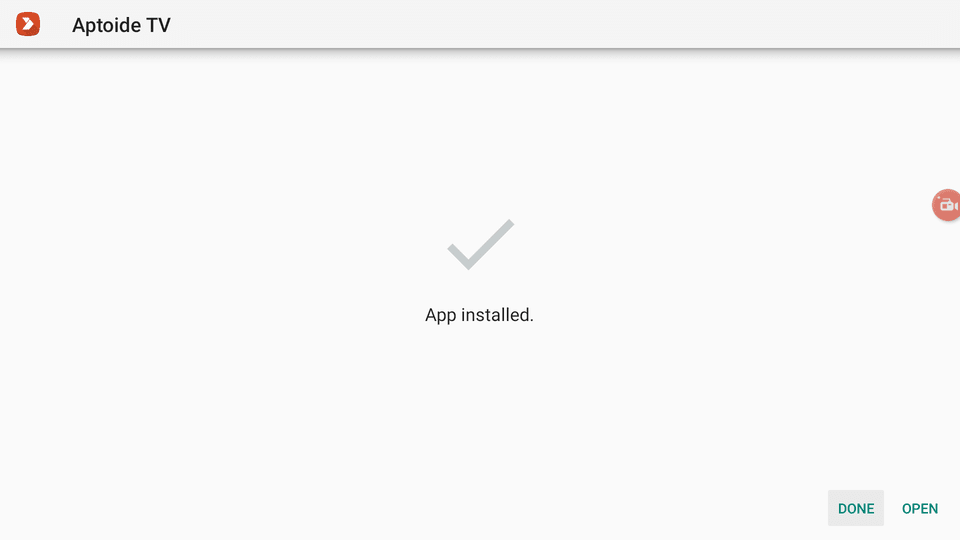
4. You will see a pop-up to delete the APK file. Click Delete.
Note: We want to delete the APK installation file from Mi Box. Removing the APK file will free up space in your Mi Box storage and ensure you don’t run out of storage.
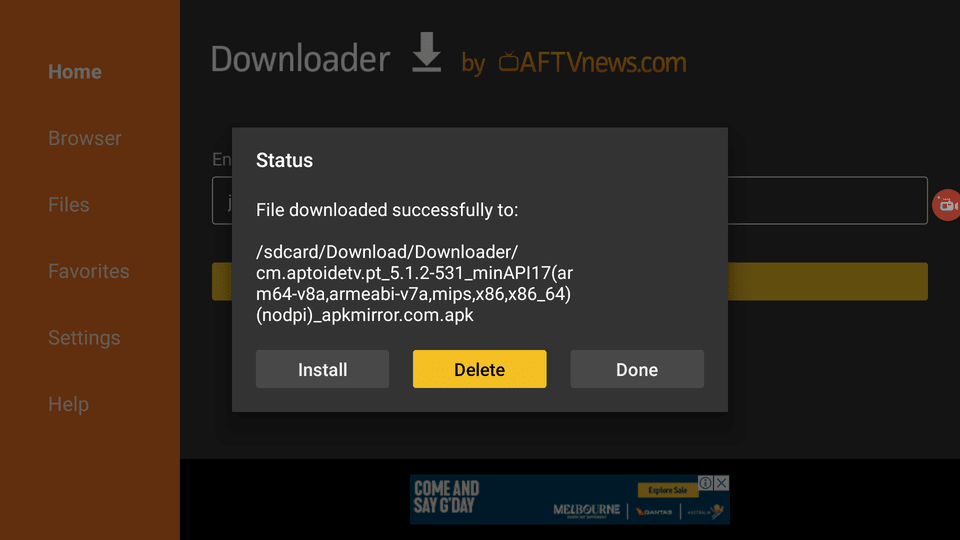
5. Aptoide TV is now downloaded on your Android TV device. Now we need to grant it the required permissions.
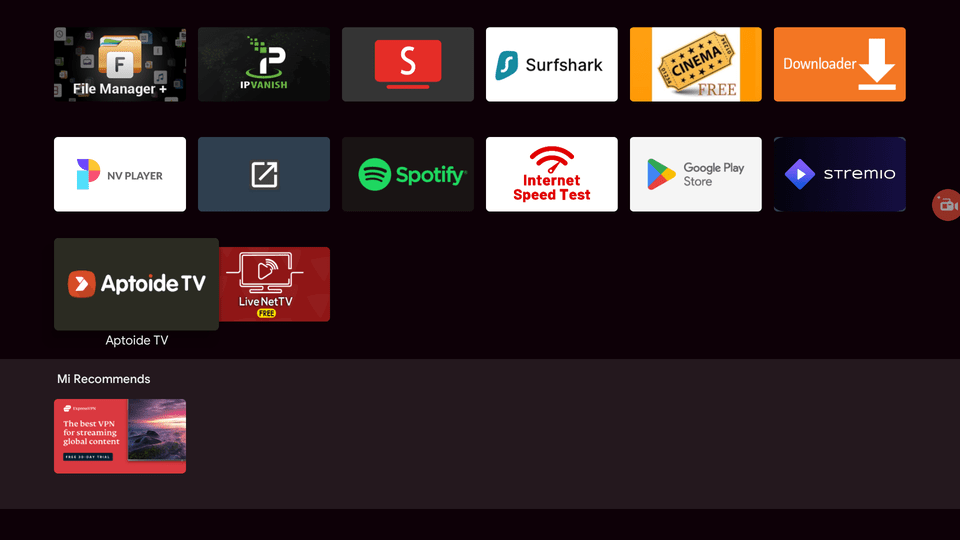
6. Now go to Settings > Device Preferences > Security & restrictions. Then inside the Unknown Sources option, turn ON Aptoide TV so it is Allowed.
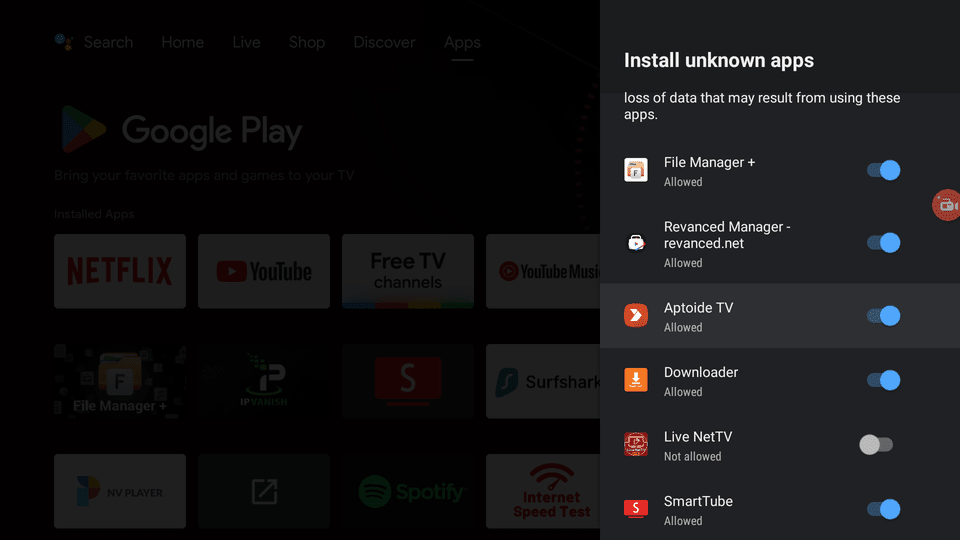
7. Now open Aptoide TV (Grant it any storage permissions it requires) and search for Crackle. (Do not install the one on the right – It’s not the correct app)
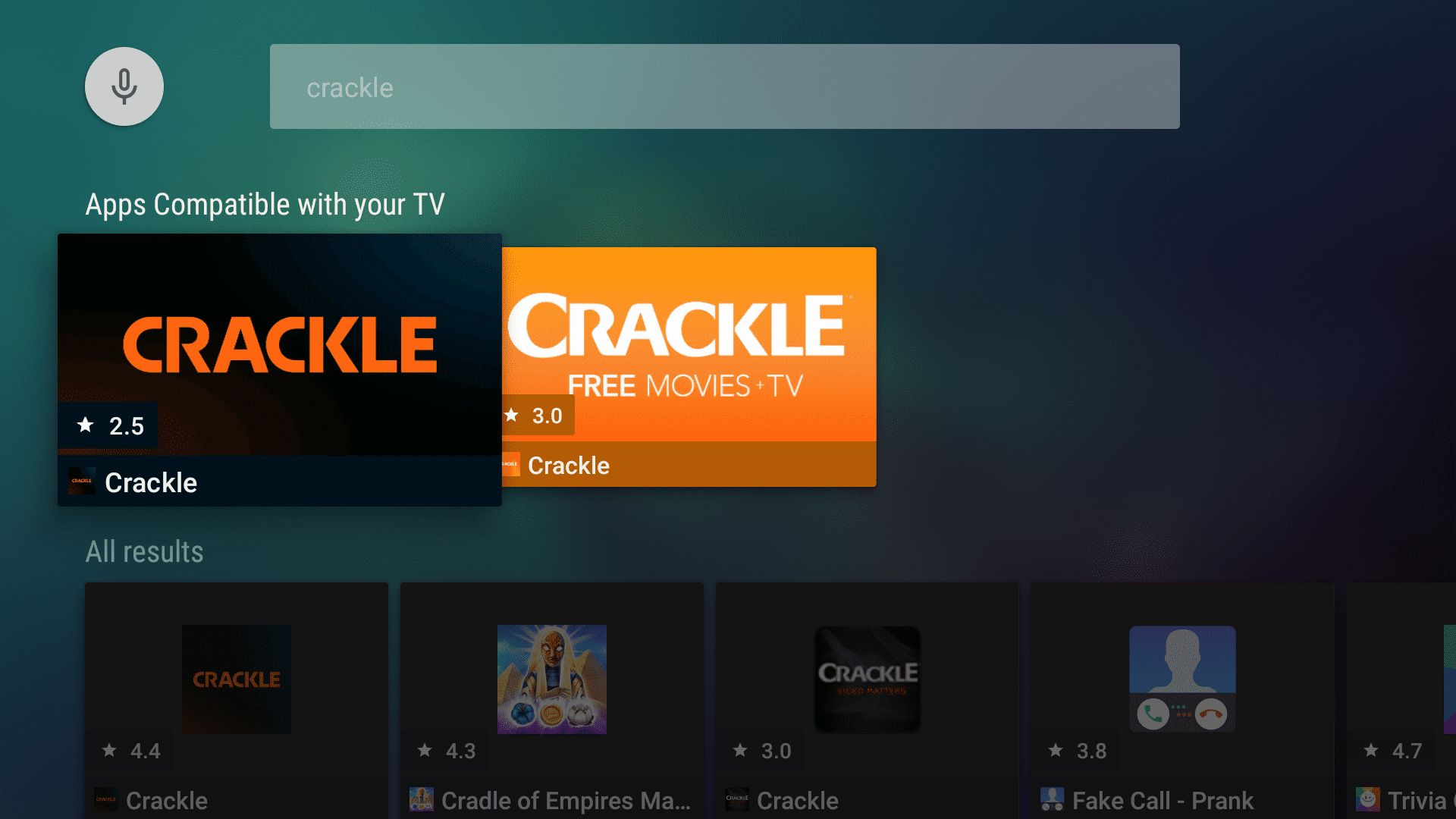
8. Install the app, and you’re done.
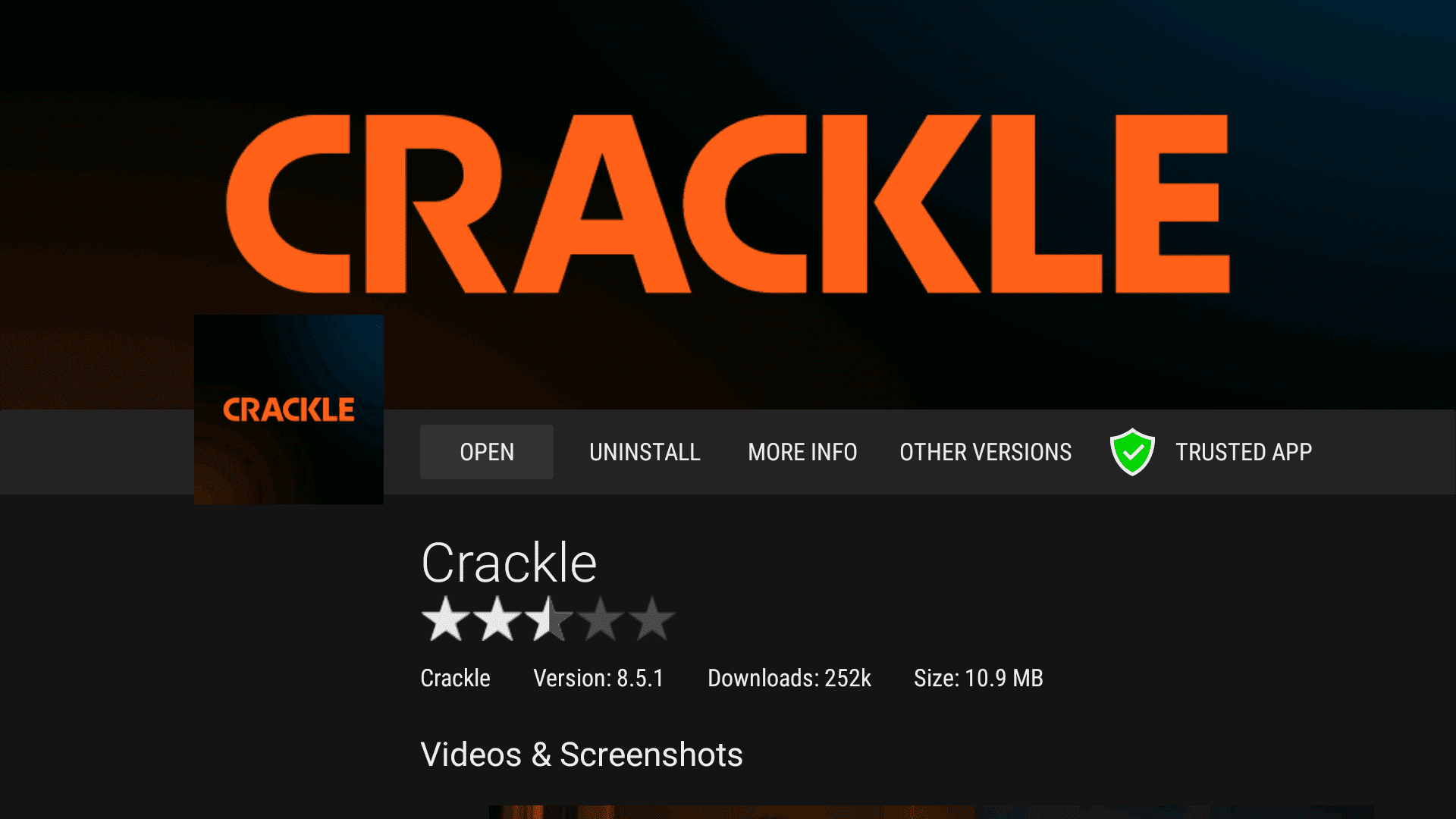
Crackle is now installed on your device.
You now have two different methods to install this app. You’re set!
How to Use Crackle on Android TV (Outside US)
1. Open your preferred VPN and connect to the US server. (I recommend Surfshark VPN)
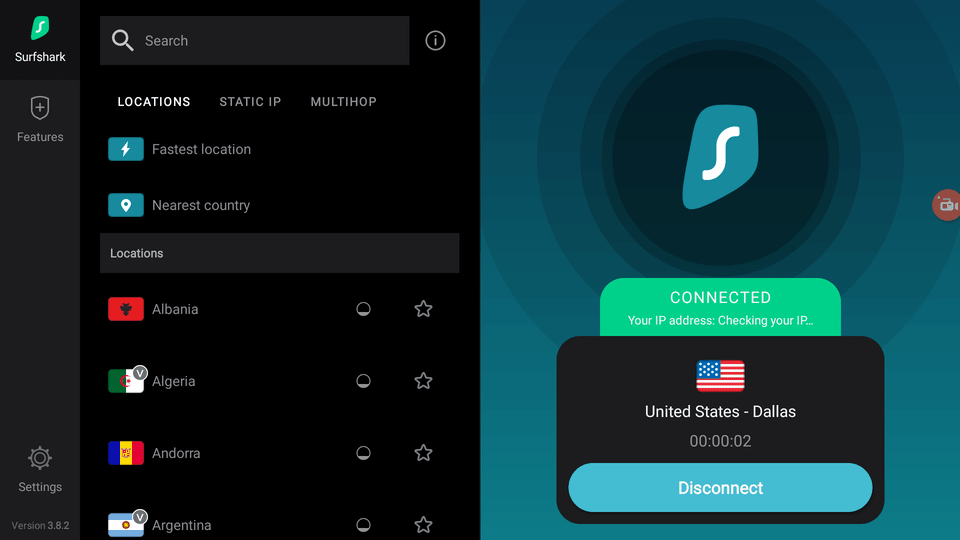
2. Open the app. The interface is really easy to navigate. You will find everything neatly laid out.
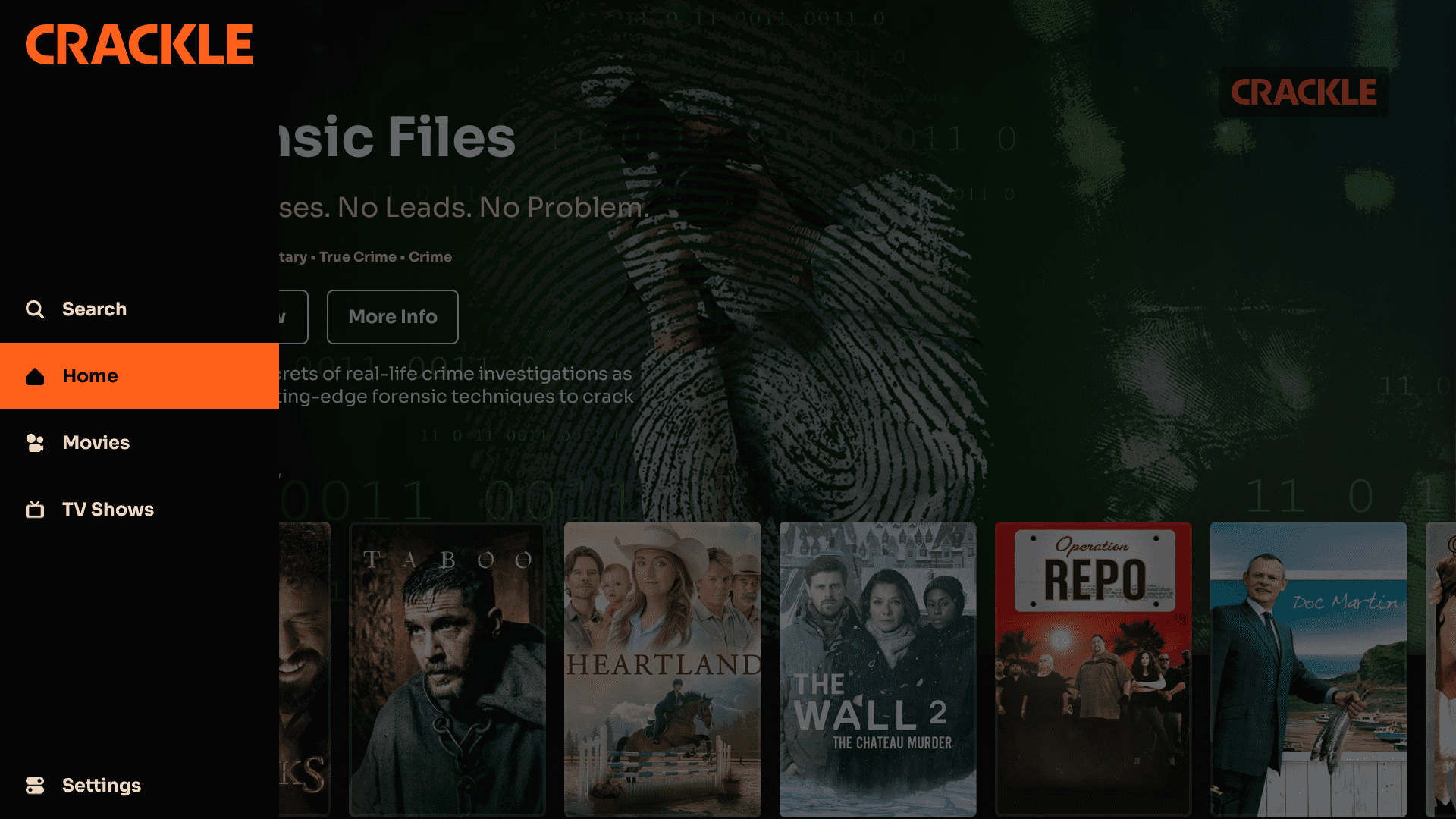
You can search for movies and TV shows, or head over to their specific pages to find movies or TV shows in various genres.
Just click Watch to start streaming your selected video.
How to install Crackle on Android TV or Firestick (Video)
Frequently Asked Questions
What are the best shows on Crackle?
I think the best shows on Crackle are Saf3, Marco Polo, Flash Gordon, The Enforcer, and Lyft Comics.
What are the best movies on Crackle?
For me, the best movies on Crackle are The Hunt, The Double, Ong Bak, Bronson, 13 Assassins, and Filth.
Is Crackle free?
Yes, it’s completely free to use. However, you will have to sit through some ads but that’s worth it since all the content is free to watch. Just download and start streaming. You don’t even need an account.
Conclusion
Now you know how to install Crackle on your Android TV devices, your Google TV devices, and also Firestick or any other Fire TV devices.
You can enjoy a plethora of free movies and TV shows without paying a single dime. All the content is completely free as long as you are in the United States, or using a VPN.
Let me know if you have any questions.