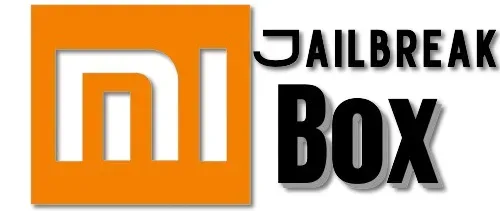In this guide, we will discuss the best VPN for Mi Box, why you should use a VPN, and how to install a VPN on Mi Box. The VPNs included in this guide work with all Mi TV devices, including the Mi Box 4K, Mi TV stick, Mi Box 3, Mi Box S (1st gen), Mi Box S (2nd gen), Mi Box 4, and any other variant of Mi Box (They have different names in different markets). This also works for other Android TV and Google TV devices such as Onn Streaming stick, Onn 4K Pro, Nokia 8010, Google TV Streamer, Google Chromecast, and more.
Mi Box is an amazing device. It’s cheap and is easy to jailbreak and use. It uses one of the best streaming OSes called Android TV. It supports high-quality streaming services like Netflix, Disney+, Amazon Prime Video, and hundreds more.
Mi Box is definitely one of the most user-friendly streaming devices available out there. I find it way better than Firestick or Chromecast with Google TV.
However, there are still some restrictions and limitations imposed by your ISP, streaming services, and/or your government that are likely to ruin your streaming experience and also invade your privacy.
You are being watched…Your IP address is: 2a03:2880:f80e:56::
-
- Unwarranted monitoring and surveillance by your Government, ISP, or even malicious parties like hackers and crypto miners is common. Your privacy is in great danger!
-
- Internet Throttling (targeting video streamers) could result in atrociously slow video streaming and buffering issues, ruining your streaming experience!
-
- Content geo-restrictions. This limits your access to content only to a specific location!
-
- Legal troubles when streaming through popular third-party apps like BeeTV, Stremio, Kodi, Cinema APK, and more. You do not want anyone snooping around, do you?!
Luckily, you can easily avoid these issues by using a VPN for Mi Box. A virtual private network, or a VPN, hides your IP address and online identity, giving you complete online privacy.
I will tell you why you absolutely need a VPN on Mi Box and how it helps in this guide. I will also teach you how to install and quickly set up the best VPN for Mi Box and how I found the best VPN for you. Keep on reading!
What Is the Best VPN for Mi Box?
Overall, Surfshark VPN is the best VPN for Mi Box. It is lightning-fast, offers more servers, and overall offers better privacy policies compared to other VPN service providers. Surfshark VPN offers military-grade encryption, split tunneling, and a kill switch to keep you protected at all times.
Additionally, Surfshark VPN offers an app for almost every device and extensions for popular browsers as well.
How Do We Review VPNs?
We take our VPN research seriously! Over several weeks, we thoroughly test VPN services to evaluate key factors like speed, performance, security, and geo-unblocking abilities. We also look at extra features, like ad-blocking.
Our testing process is comprehensive. We check multiple VPN servers across various cities and countries at different times of the day. We even test during peak times, like weekends, to see how well the VPNs perform under heavy network traffic. Plus, we make sure to test every VPN on all compatible devices, including routers, to give you a complete picture of how they work.
Why You Need a VPN for Mi Box and How Does It Help You?
You need a VPN for the Fire TV Stick to ensure you can use your device however you want without constantly worrying or being alarmed. The following are the top reasons you must use a VPN.
Unwarranted Surveillance
We know that your ISP and government monitor your online activities. There’s plenty of evidence and whistleblowing to support this claim.
I do not want to be watched. Be it offline or online, I don’t appreciate anyone tracking my activities.
A VPN conceals your real IP address and redirects your online activities through a completely anonymous server. Which makes it impossible for anyone to monitor your online activities.
This is why you need a virtual private network that offers the best in business encryption technologies.
Internet Throttling
Now that we’ve determined that your online activities are being actively monitored, your ISP can also identify which streaming apps you are using, including Stremio, BeeTV, Cinema HD, etc.
Internet throttling happens when your ISP slows down your internet connection while you’re streaming videos. Casual streamers might not notice it, but if you stream regularly, you could experience buffering issues.
ISPs use this technique for load balancing, and it’s perfectly legal. You might even find it mentioned in the fine print of their Terms of Service.
A VPN can help you avoid ISP throttling! When you use a VPN on your Mi Box, your online activities are encrypted. This means your ISP can’t tell if you’re streaming or just downloading a large file.
Since they can’t see that you’re streaming videos, they won’t throttle your internet speed, allowing you to enjoy smoother, buffer-free streaming.
Geo Restriction
Most of the major streaming apps like Netflix, Hulu, Prime Video, and Disney+ impose geo-restriction on their content library. For example, Netflix is available in most of the countries. However, most of their content is not available everywhere because of geo-restrictions.
These restrictions are enforced because of licensing issues. Sadly, that means you can’t access the streaming service’s entire library. This is not limited to only Netflix, all the major streaming services have geo-restricted content.
With a VPN for the Mi Box, you can unblock all kinds of geo-locked content! A good VPN offers servers in several countries. All you have to do is select one of the servers in the country where your desired video content is available and connect to that country through the VPN. It’s that simple!
Legal Troubles
Mi TV stick and Mi Box allow you to use apps like Cinema HD, BeeTV, Stremio, etc. These free apps sometimes give you access to paid content. So you might end up streaming copyrighted content, accidentally.
Even though it may be an accident, it could lead to some serious legal trouble depending on your country’s rules. I have heard of many stories where streamers received legal notices and had to pay huge fines.
Why take the risk when you can easily avoid all this trouble by using a Mi Box VPN?
With a VPN, all your streaming activities are hidden. As a result, no one, not even your ISP can find out that you are streaming, keeping your online activity private and anonymous.
Just a heads-up: I don’t support streaming copyrighted content for free. It’s against the law, and you shouldn’t do it. Instead, I highly recommend sticking to free content that’s available in the public domain. Remember, a VPN should be used to safeguard your privacy, not to break any rules. Stay safe and enjoy your streaming!
Best VPN for Mi Box
There are hundreds of VPNs available on the internet. but I have only used and tested a few of them to figure out what are the top VPNs for Mi Box.
After several weeks of testing the VPN providers, I have come to the decision that the following are the best VPNs for the Mi Box:
- Surfshark VPN
- ExpressVPN
- IPVanish
Honestly, I think even 3 VPNs is too much. When one VPN gets the job done and provides all the security and privacy that you need then why even bother, I guess it’s good to have a few choices.
SurfShark VPN for Mi Box is clearly the best when it comes to pricing and security features. However, almost all VPNs mentioned here have similar security features and ease of use, but Surfshark offers the best pricing out of all three.
I might add more VPN providers to this list over time, but right now I think this is good enough to get you started and secure your online presence.
Let’s get started with the best VPNs for Mi Box.
1. Surfshark VPN: Best VPN for Mi Box
Why do I prefer Surfshark VPN for Mi Box? Glad you asked!
It’s one of the cheapest VPN providers available in the market right now. Also, the fact that it is so reasonably priced doesn’t mean that it doesn’t offer proper security.
With AES 256-bit military-grade encryption, SurfShark VPN keeps your streaming activities on Mi Box completely private and hides your online identity from unwanted snooping/spying.
It maintains a strict no-log policy which ensures that nobody can get a hold of any of your online activity, not even the Government. It also offers a kill switch, DNS leak protection, private DNS, Incognito (camouflage) Mode, and countless other features that make it the best VPN for Mi Box.
Best of all, you can install Surfshark VPN on an unlimited number of devices at the same time including router-level configuration, which lets you connect as many devices as you want on your Wi-Fi and keep them all protected.
With over 3200+ servers in 100+ countries, Surfshark provides the best bang for your buck. If you don’t have a big budget for a VPN on Mi Box, then you should go with Surfshark. It is one of the cheapest VPNs available in the market right now.
Deal Alert: You can buy Surfshark VPN for Mi Box right now for just $2.19 per month. It comes with a 30-day money-back guarantee. So you really have nothing to lose here! if unsatisfied with the performance, you get a full refund, no questions asked.
How to Install and Use Surfhark VPN on Mi Box or Mi TV stick
1. First of all, please subscribe to Surfshark VPN HERE. It’s only $2.19 per month
2. On your Mi Box home screen, head over to Apps > Google Play Store.
3. Search for Surfshark VPN on Mi Box and click it.
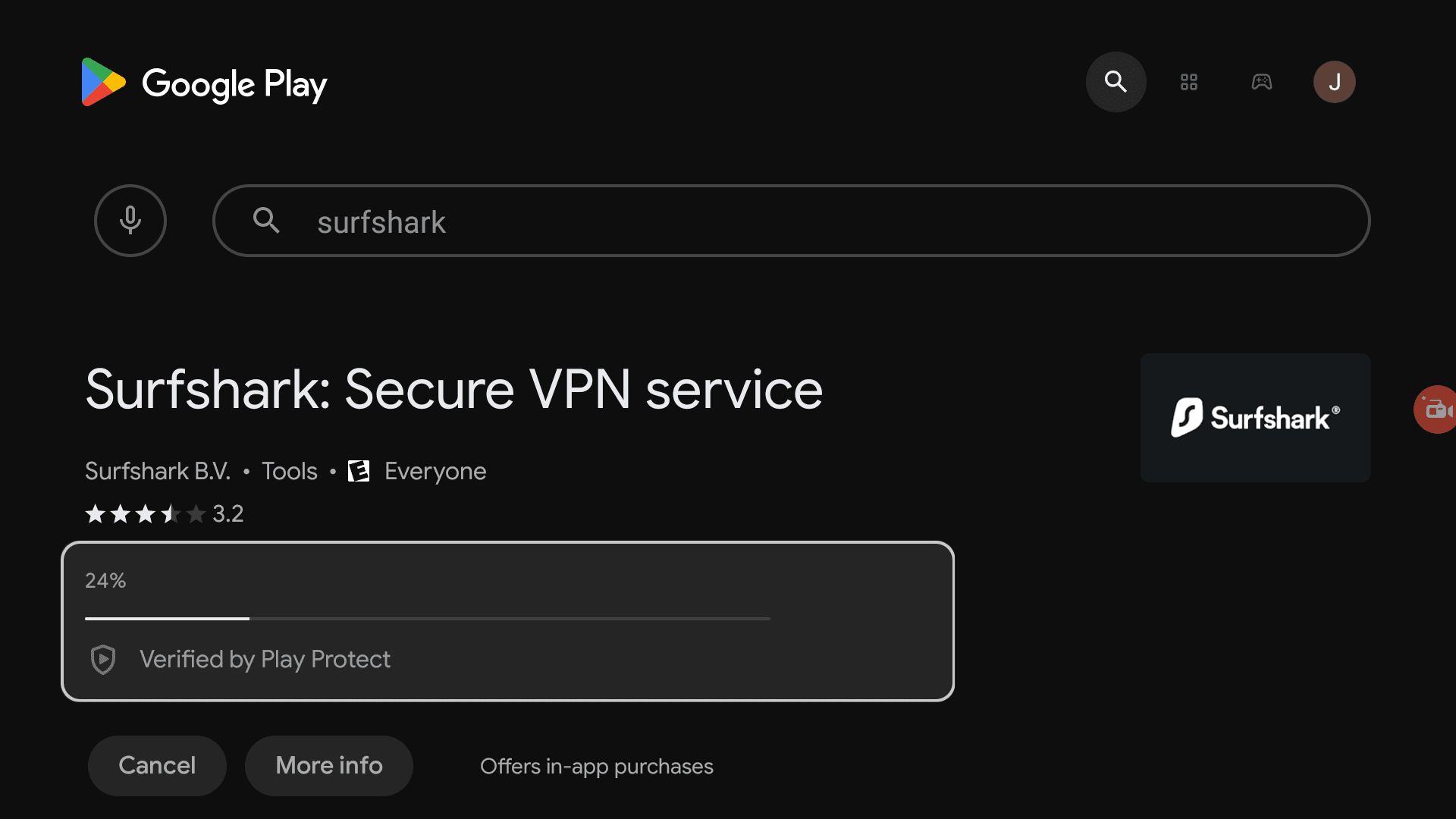
4. Press the install button and wait for it to finish.
5. Once installed, open Surfshark VPN and log in with the email/password that you received after subscribing.
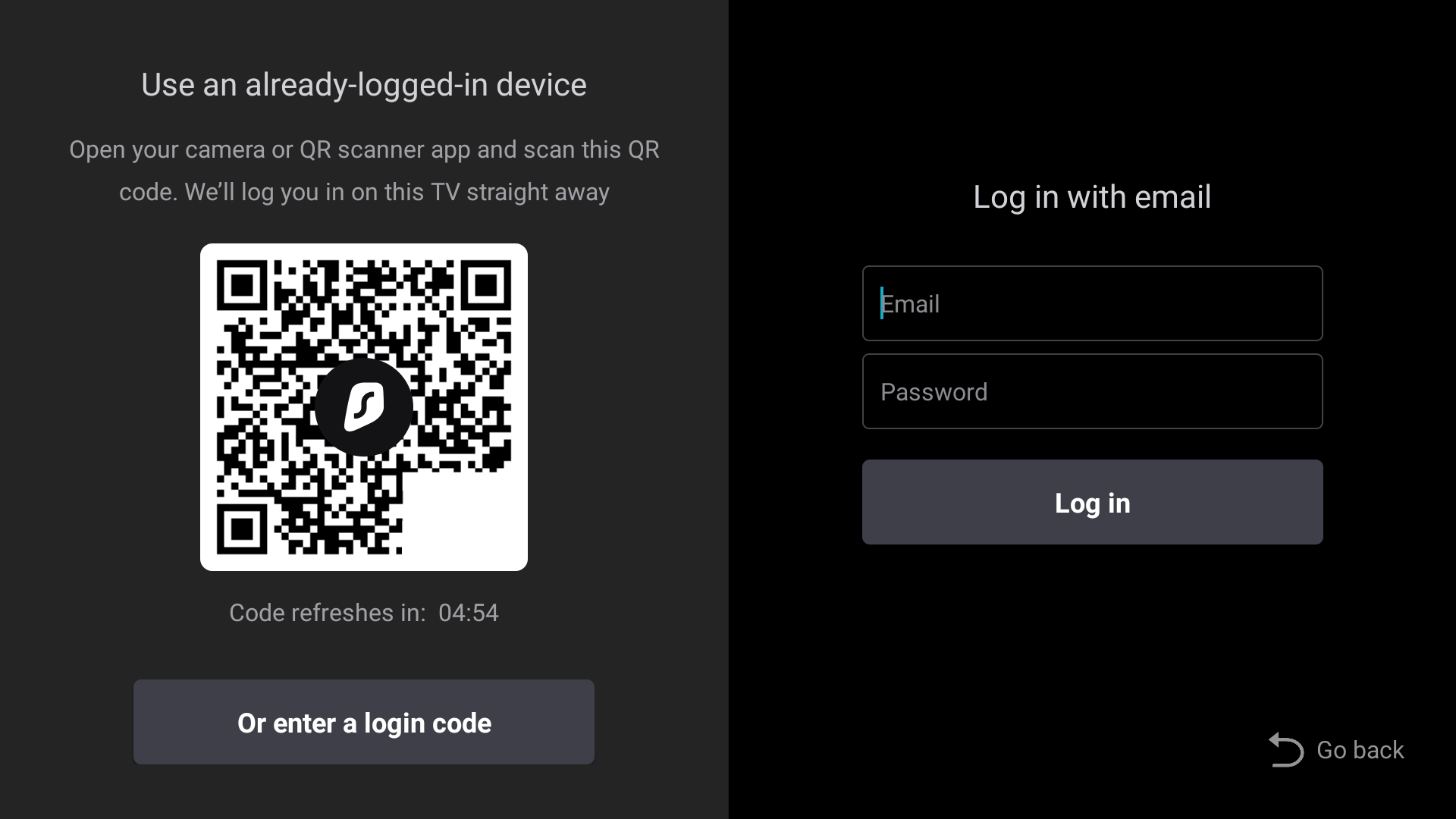
6. Tap connect; it will ask your permission to setup a VPN connection. Click OK.
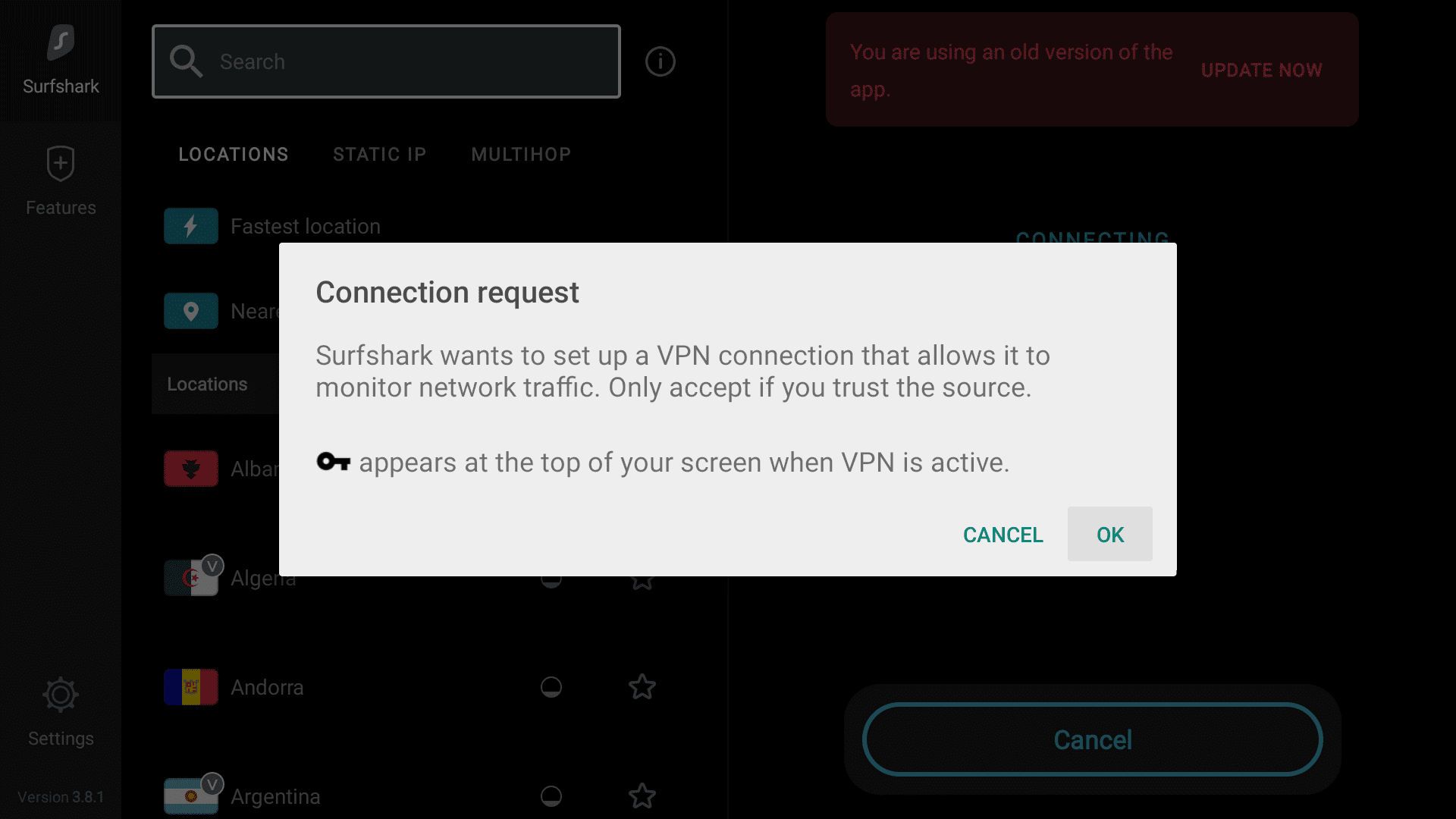
7. Wait for it to turn green and say “connected” which means you are now secure and your online activities are completely hidden from prying eyes.
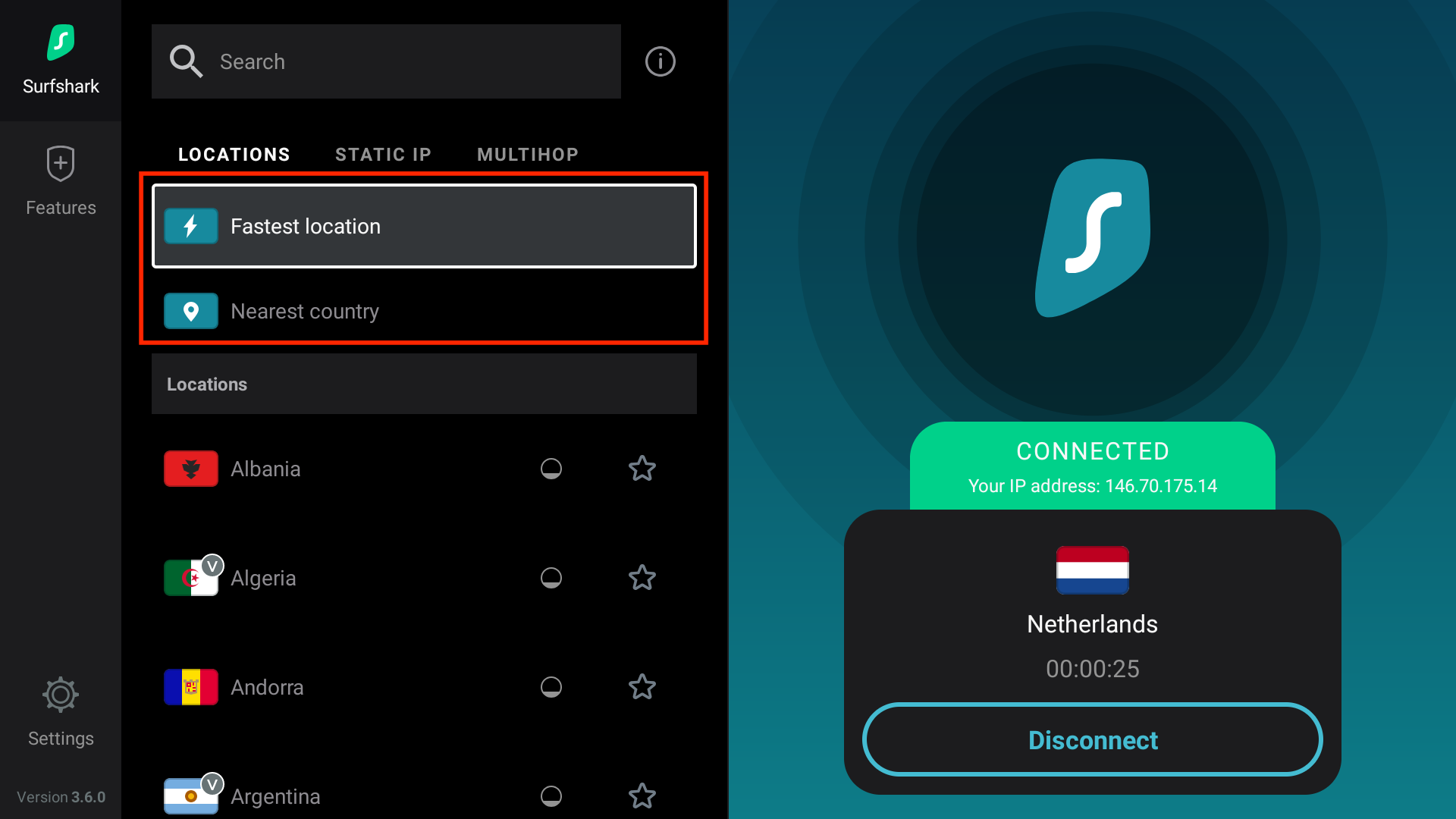
2. ExpressVPN
Next up is ExpressVPN which is also one of the top VPNs for Mi Box. It is definitely one of the fastest VPNs out there.
ExpressVPN offers over 3000 servers in more than 90 countries. It also offers 256-bit AES encryption, a kill switch, split tunneling, leak protection, a no-log policy, and countless other security features that make ExpressVPN a solid VPN service for the Xiaomi Mi Box.
However, ExpressVPN only allows you to connect up to 8 devices at the same time which is not as impressive as Surfshark’s unlimited devices. It’s also a bit more expensive than Surfshark.
How to Install and Use ExpressVPN on Mi Box or Mi TV stick
1. Subscribe to ExpressVPN.
2. On your Mi Box home screen, head over to Apps > Google Play Store.
3. Search for ExpressVPN and click it.
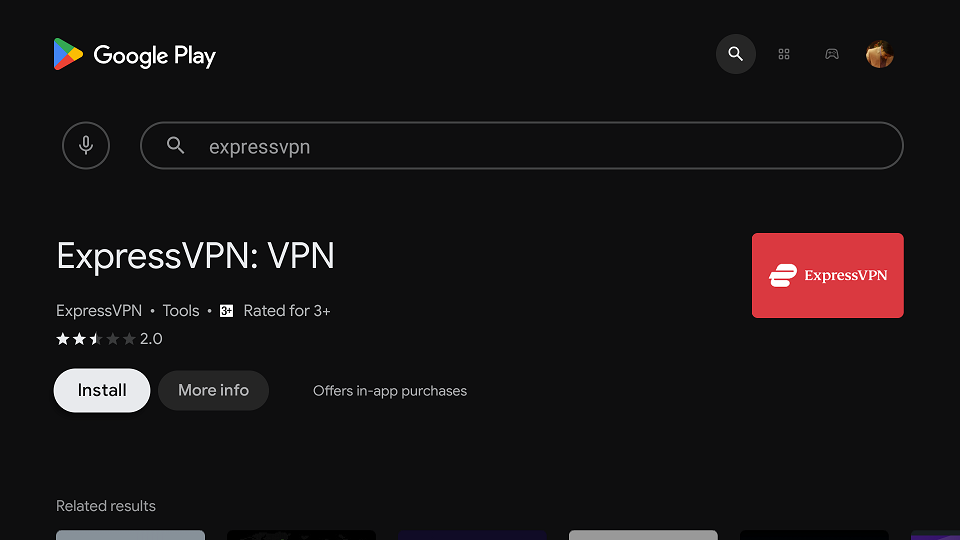
4. Press the install button and wait for it to finish.
5. Once installed, open ExpressVPN and log in with the email/password that you received after subscribing.
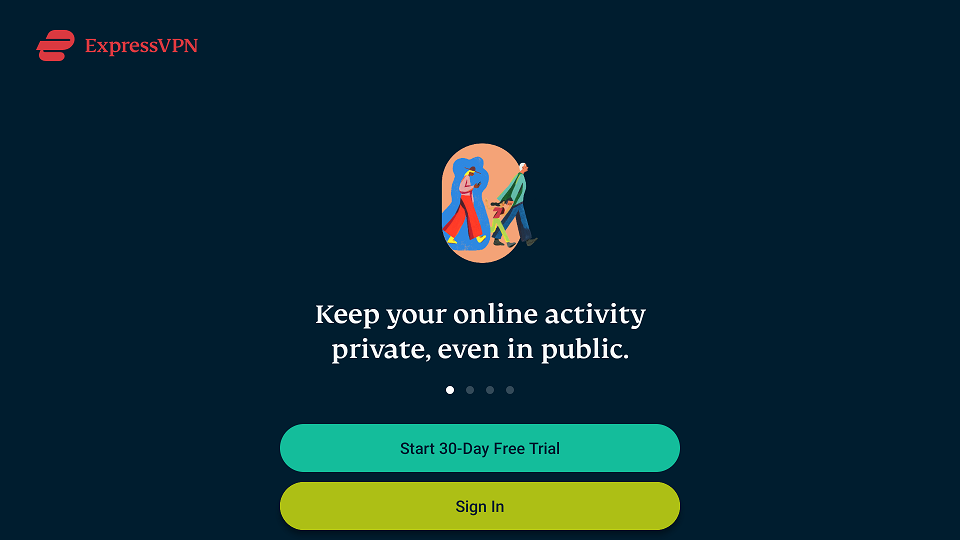
3. IPVanish
IPVanish is another amazing VPN for Mi Box. It boasts more than 2000 servers in 70+ countries.
It also offers 256-bit AES encryption and furthermore, it supports OpenVPN and IKEv2 protocols for top-notch online security.
One thing that I really do not like about IPVanish is that the parent company, StackPath, falls under US jurisdiction, but it does offer a no-traffic-log policy.
IPVanish also gives you the ability to connect unlimited devices at the same time just like Surfshark VPN. The pricing is pretty similar to Surfshark as well, you can buy IPVanish for $2.19 per month.
I’d still choose Surfshark because IPVanish falls under US jurisdiction and could alter its policies at any time due to Government pressure.
How to Install and Use IPVanish VPN on Mi Box or Mi TV stick
1. Subscribe to IPVanish HERE.
2. On your Mi Box home screen, go to Apps > Google Play Store.
3. Search for IPVanish.
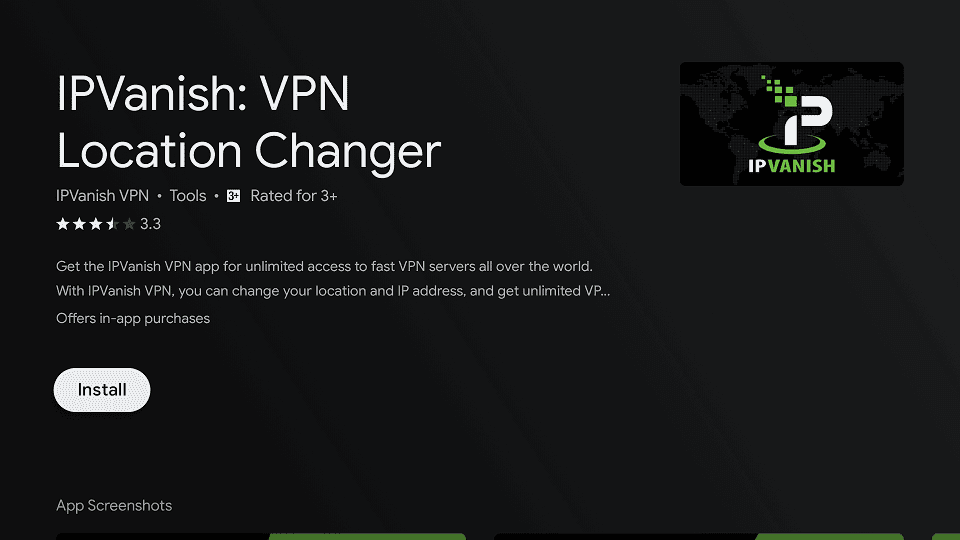
4. Press the install button and wait for it to finish.
5. Once installed, open IPVanish and log in with the email/password that you received after subscribing.
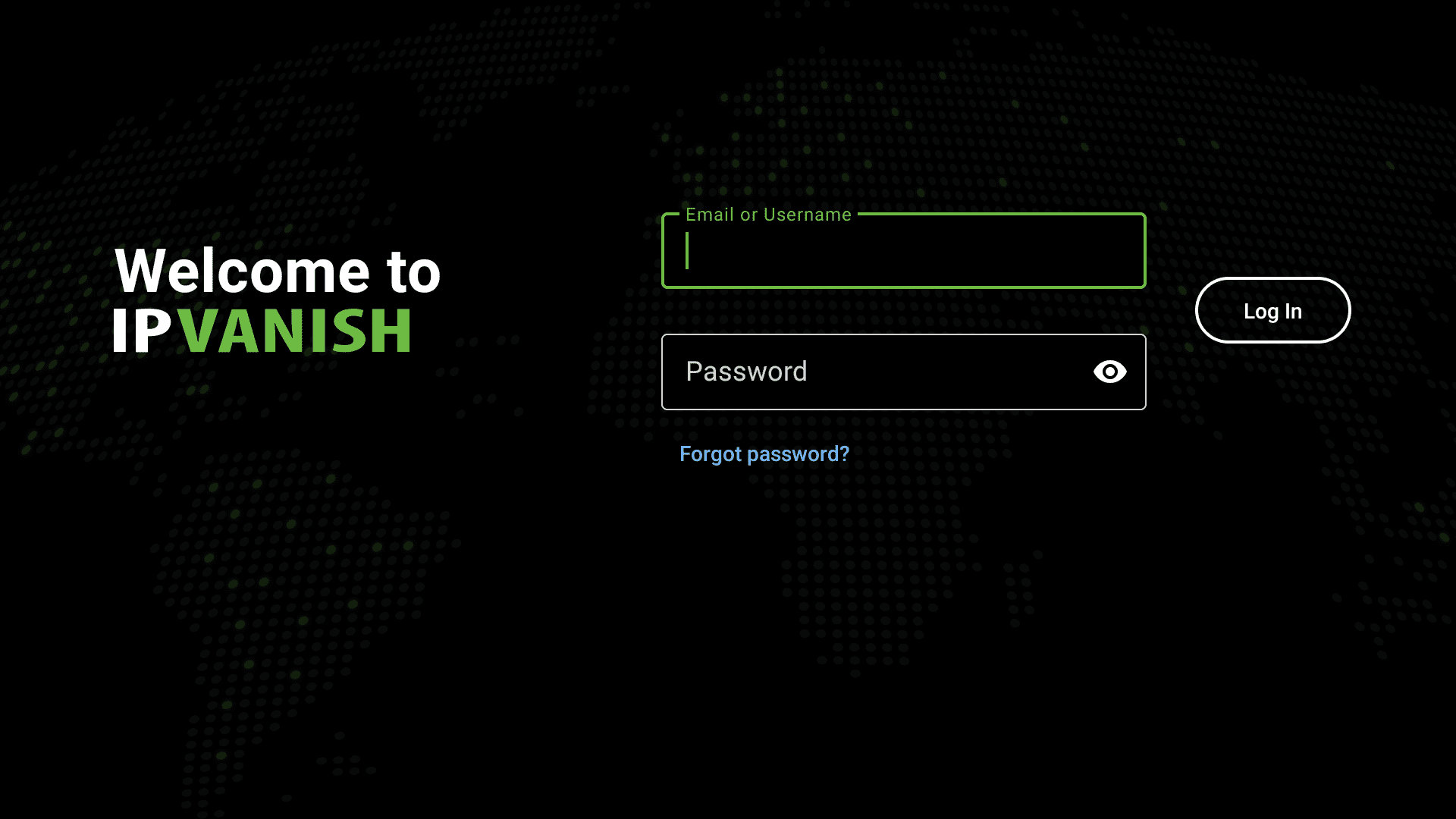
Free VPN for Mi Box
People are always wondering “What is the best free VPN for Mi Box?”
Honestly, I do not trust free VPNs for Mi Box or any device at all. A free VPN might do you more harm than good. Most of the time, they make their money by selling your data which is a big no-no.
If they are not charging you for the services then they need to make money in some way, so they sell your data to advertisers and marketing companies. The worst part is that they might keep your activity logs. If you can’t afford a Paid VPN then you can use a Free VPN on Mi Box, but only choose the one that offers at least proper online security.
Frequently Asked Questions
What is the best VPN for a Jailbroken Mi Box?
Surfshark VPN is the best VPN for a jailbroken Mi Box by a mile. It is the most affordable VPN and provides the best features for online security.
Should I use a free VPN on Mi Box?
I don’t use a free VPN and would recommend you to use a free VPN on Mi Box either. It is known that Free VPNs collect user data and do not provide the best online security either.
Do I really need a VPN on Mi Box?
There are countless reasons why you should always use a VPN. As a Mi Box user, you need a good VPN to hide your online streaming activities and avoid monitoring from your ISP, government, and any third parties. A VPN will also allow you to bypass any geo-restrictions imposed by streaming services.
Do I need to buy different VPNs for all my devices?
No. One VPN will cover multiple devices, which include your Mi Box, Android/iOS phones, Windows, Mac, smart TVs, Gaming consoles, and other streaming devices.