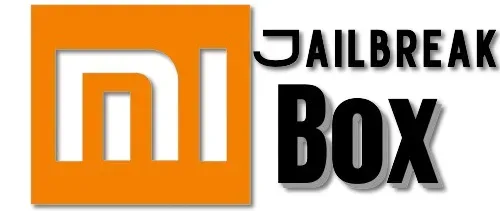In this guide, I will show you how to install Fawesome TV on Mi Box. This installation tutorial also works on the Mi TV stick, Mi Box 3, Mi Box S (1st gen), Mi Box S (2nd gen), Mi Box 4K, and any other variant of the Xiaomi TV Box. This also works for other Android TV Boxes such as Onn Streaming stick, Onn 4K Pro, Nokia 8010, and also Firestick/Fire TV devices.
What is Fawesome TV?
Fawesome TV is a free streaming app for Android TV, Google TV, and other streaming devices. It offers on-demand content including Movies, TV Series, and Lifestyle.
It sports a collection of content that is truly vast. With over 10,000 videos in more than 25 genres and categories, it’s one of the best Mi Box apps for streaming.
The app is completely free and you don’t have to pay for any subscription at all. The content is updated regularly to keep things fresh. You can always find something new to watch.
The Fawesome TV app is pretty lightweight and works like a charm on most Android TV/Google TV boxes and sticks.
The layout is simple and easy to navigate which lets you stream content with a few clicks. It is a great app with a lot of features. Definitely worth a try!
Fawesome TV Features
- Free Content: No subscription or payment is required. You don’t even need an account to use the app.
- Variety: Access to thousands of free movies and TV shows across different categories and genres.
- Easy Access: Available on multiple platforms, including Android TV, Google TV, Firestick, Roku, and more.
- User-Friendly Interface: Simple navigation makes it easy to find what you want to watch.
- High-Quality Streaming: Enjoy HD content depending on your internet speed, of course.
- Availability: Available in most countries around the world. However, the movies and TV shows vary according to the country. (US has the best collection of TV shows and Movies)
Is Fawesome TV Safe?
Yes, the app is absolutely safe. Fawesome app is officially available for download on Google Play store, Amazon App Store, and other official stores.
These stores vet these apps before putting them up for download. So the app has been tested by these sources and is deemed completely safe to download and install on your devices.
Is Fawesome Legal?
Again, the app is available on official app stores which means there are no copyright issues and the app holds all the proper licenses for the content it provides.
It’s completely legal and you should have no issues using the app. You can use it without a VPN as well, but remember, the content you see might be different depending on which country you are in.
The US has the best content, so I recommend using a US VPN.
How to Install Fawesome TV on Mi Box (Android TV/Google TV)
Fawesome TV is available on all the official app stores for various devices.
If you are using an Android TV or Google TV device, then head over to download it from Google Play Store. Firestick users can do the same from the Amazon App Store.
Here’s how.
Install Fawesome TV on Android TV or Google TV devices (Google Play)
1. Head over to the Google Play store, and search for Fawesome.
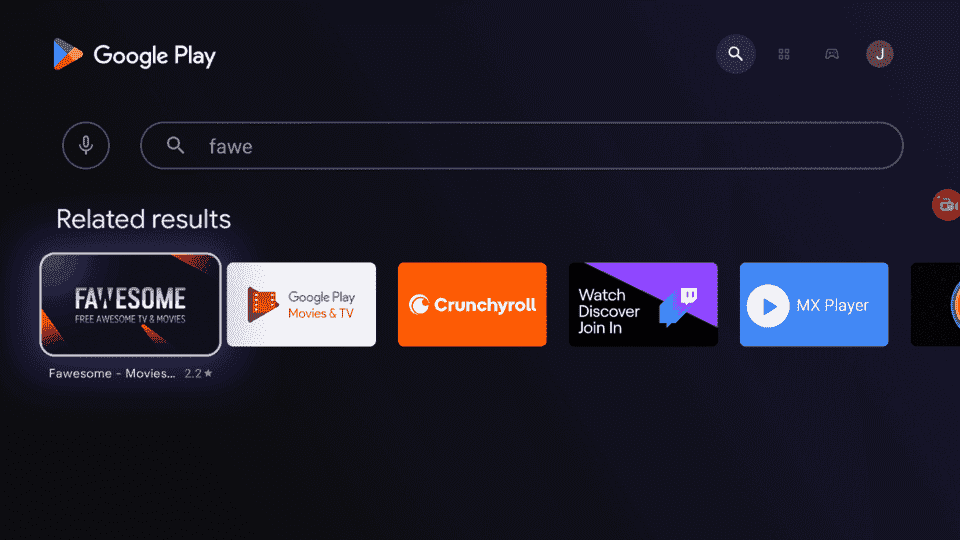
2. Open the app details page, and click Install.
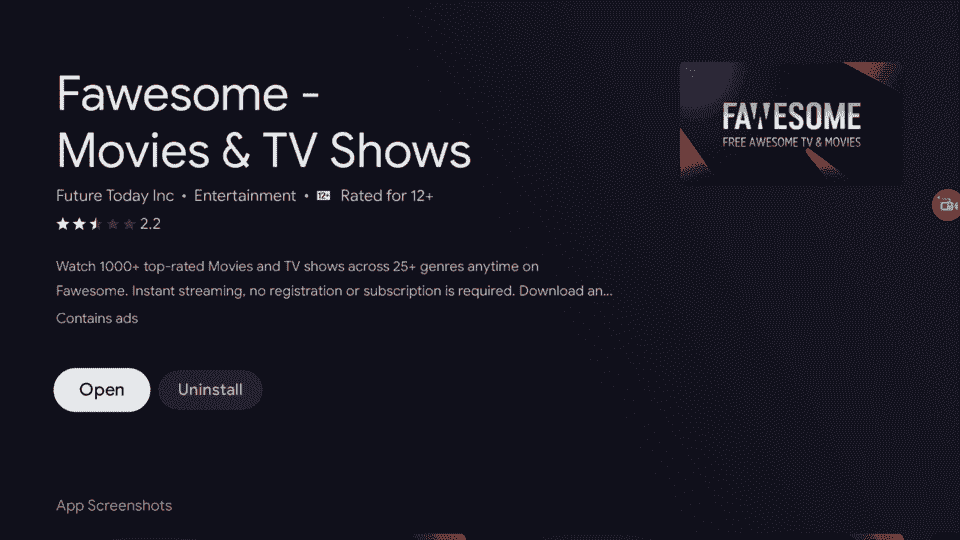
3. Once the app is installed, you can start using it by clicking Open.
I will show you one more way of installing the app on your device if you don’t want to use the Google Play Store for some reason.
Install Fawesome TV on Android TV or Google TV (Aptoide)
For this method, you need to install an alternative app store called Aptoide TV. Once you have Aptoide TV installed, follow the steps below.
1. Go to Settings > Device Preferences > Security & restrictions. Then inside the Unknown Sources option, turn ON Aptoide TV so it is Allowed.
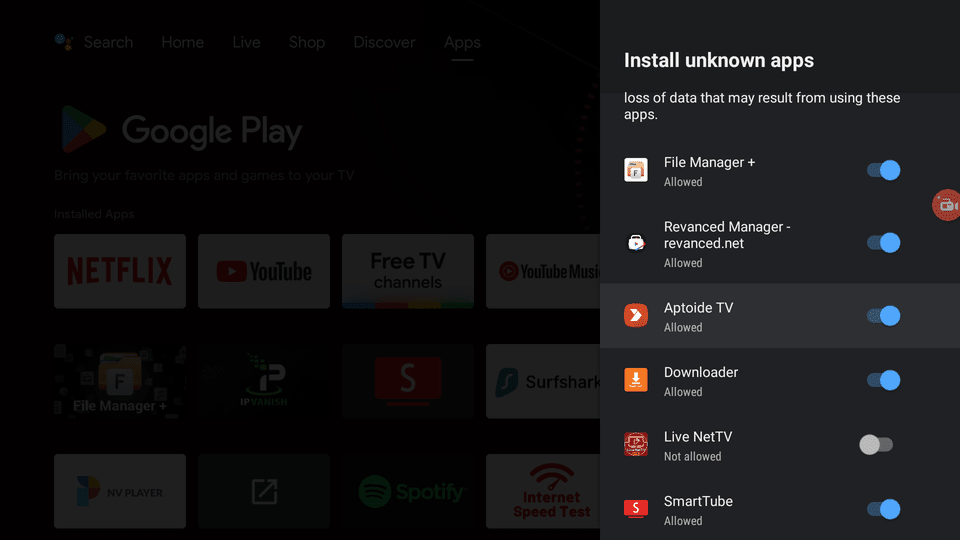
2. Open Aptoide TV and search for Fawesome.
3. Click Install. Complete the installation process.
You have now installed Fawesome TV on your Android TV device using Aptoide.
How to Use Fawesome TV on Android TV or Google TV Devices
Before you open the app, let’s make sure that you have easy access to the app. Let’s pin the app icon to your Android TV homescreen.
On the home tab, click the + sign and select Fawesome from the list. Now you can easily access the app from your Android TV or Google TV Homescreen.
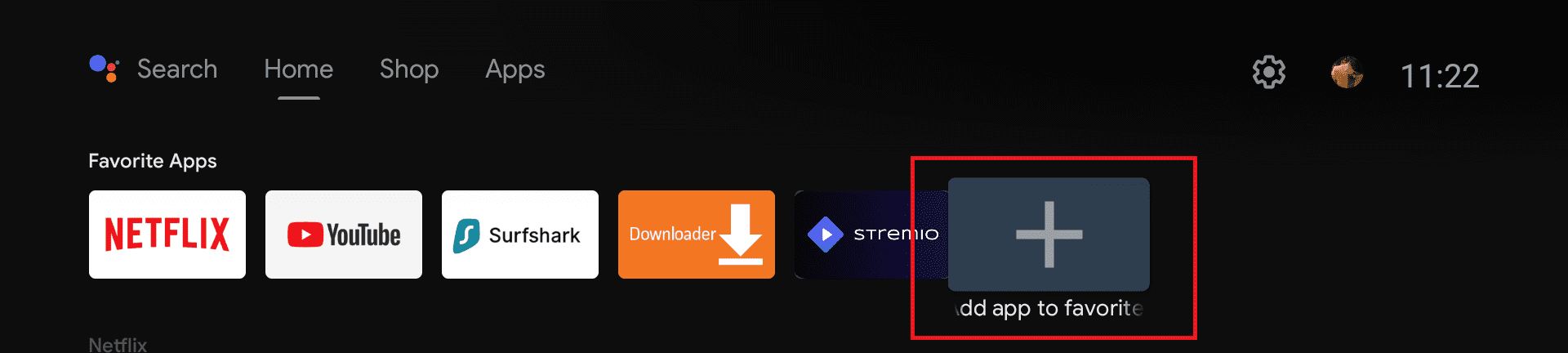
If you use the app from outside the US, you will see the following content on the homescreen.

You will see the following best movies outside the US.
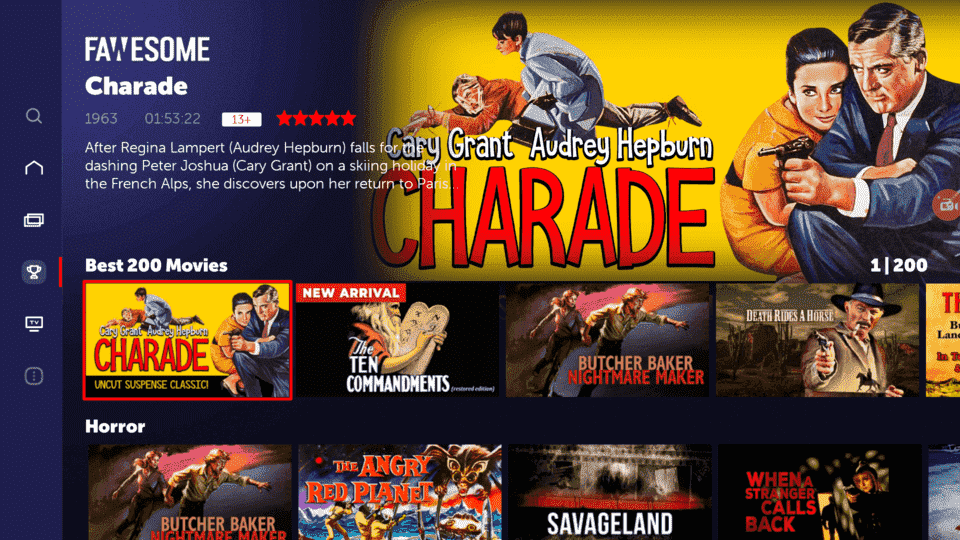
And, you will see the following collection of TV shows outside the US.
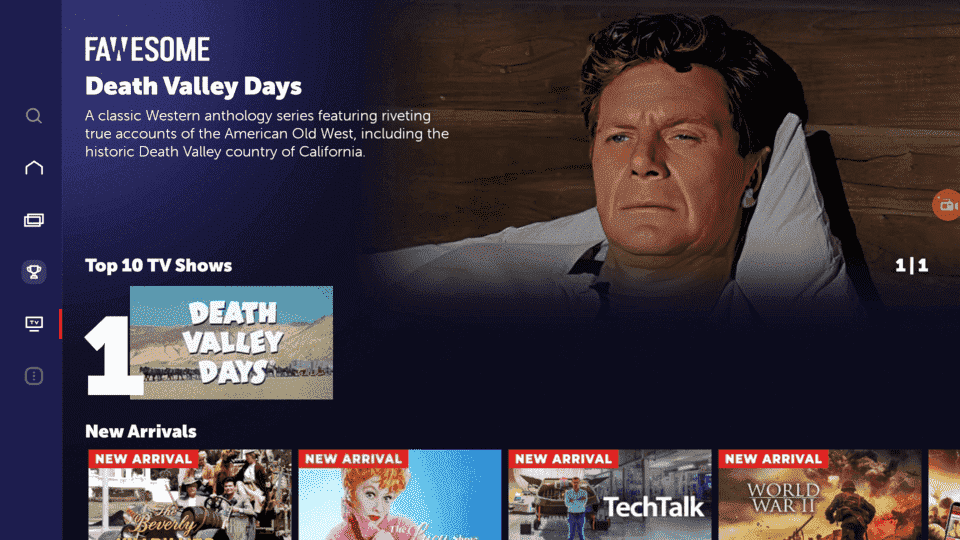
Pretty depressing, isn’t it?
Top 10 shows don’t even have 10 entries which is sad. Using this app outside the US is absolutely not recommended since you will only see old content.
But, don’t worry. We can use a VPN to bypass these geo-restrictions on Fawesome TV.
Connect your VPN to a US server. I recommend Surfshark VPN.
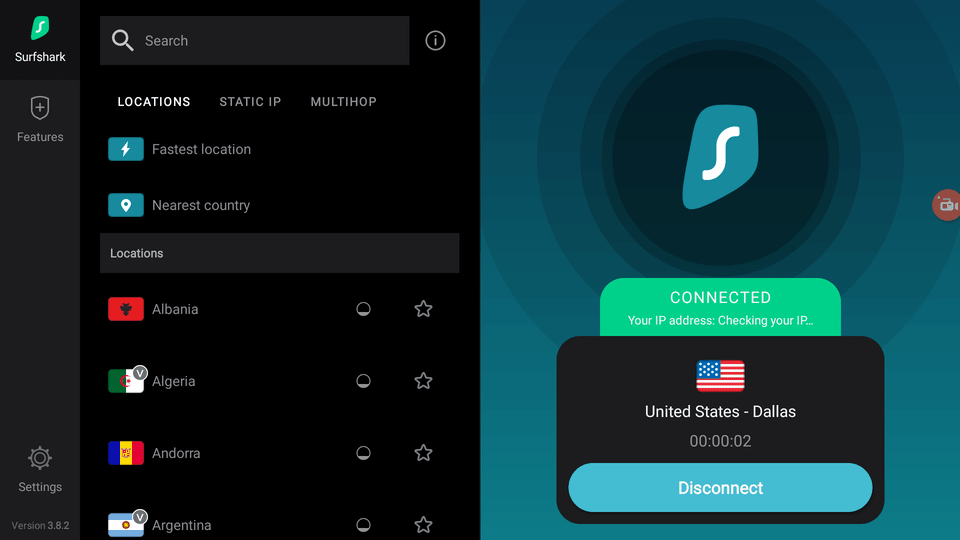
Now, you will see the following homescreen content on Fawesome.
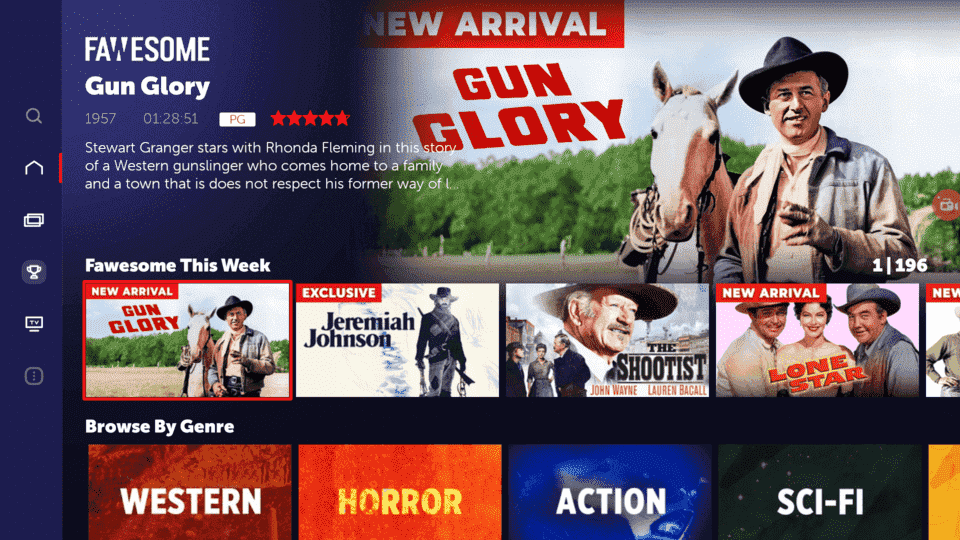
Don’t worry, there’s some recent titles as well. Even award-winning movies are available. Check out the best movies on Fawesome when connected to US VPN.
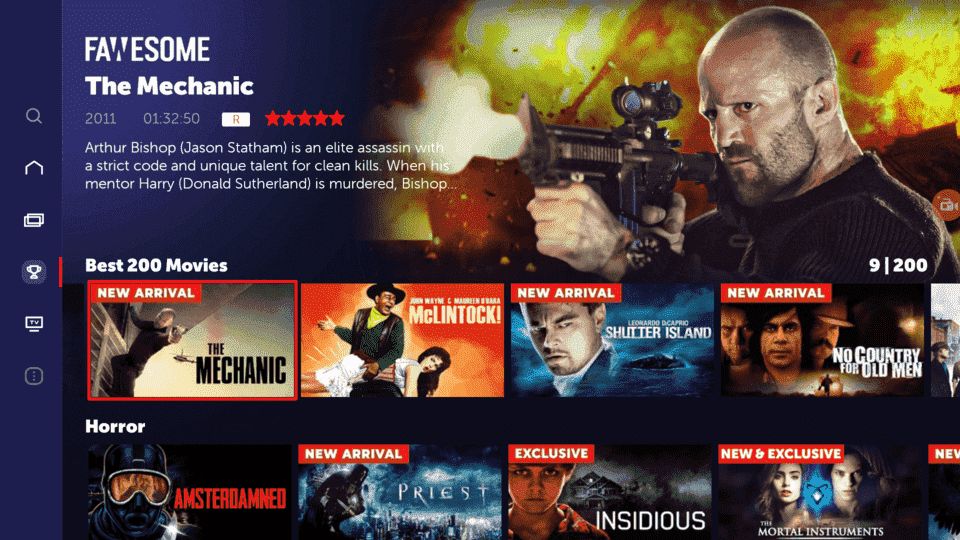
That’s a huge improvement, right?
Now check out the TV shows on Fawesome with US VPN.
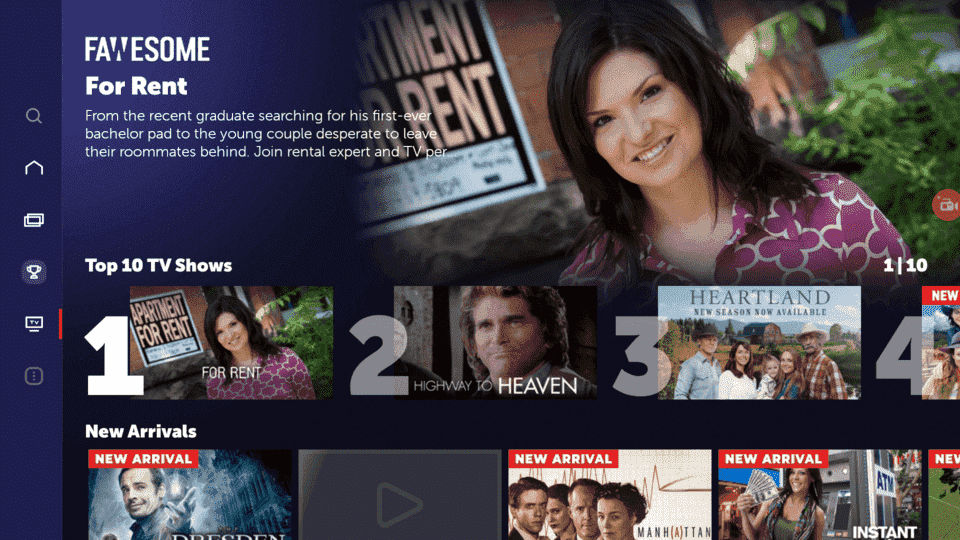
The top 10 shows actually include 10 different shows now.
Now you can use Fawesome without a VPN as well, but you’ll find that the content library is severely lacking in terms of variety and freshness.
I recommend that you use this app while connected to a US VPN to enjoy the best collection of movies and TV shows.
Frequently Asked Questions
What are the best shows on Fawesome app?
Well, outside the US, there’s nothing good really.
However, in the US, the best shows on Fawesome TV are Baywatch, Hot Ones, Highway to Heaven, Manhattan, and The Fall.
What are the best movies on Fawesome TV?
This would be subjective as well, but the best movies on Fawesome are available in the US.
For me, the best movies on Fawesome TV are True Grit, Shutter Island, The Mechanic, No Country for Old Men, Legion, and Drive.
Do I need a VPN for Fawesome?
No, you do not NEED a VPN for this app.
However, as I’ve mentioned before, the best content is available in the US region so it’s highly recommended that you use a VPN to connect to the US server and enjoy the best collection of movies and shows.
What are other apps like Fawesome TV?
There are several apps similar to Fawesome, check the list below. You can also check out the Best Mi Box apps list to see all the apps that offer great streaming services on Android TV/Google TV.
Conclusion
Now you know how to install Fawesome TV app on your Android TV devices including Mi Box, Mi TV stick, Onn, Onn Pro, etc. You can also install it on your Firestick and other Fire TV devices.
I also showed you how you can access the best collection of movies and TV shows using this app.
Let me know if you have any questions by commenting below!