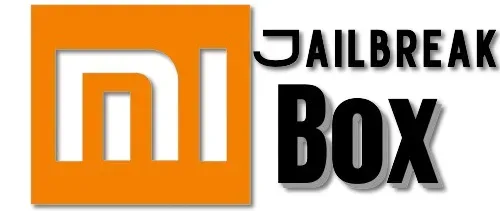In this guide, I will show you how to install Stirr TV on Mi Box. This installation tutorial also works on the Mi TV stick, Mi Box 3, Mi Box S (1st gen), Mi Box S (2nd gen), Mi Box 4K, and any other variant of the Xiaomi TV Box. This also works for other Android TV Boxes such as Onn Streaming stick, Onn 4K Pro, Nokia 8010, Google TV Streamer, Chromecast with Google TV, and also Firestick/Fire TV devices.
What is Stirr TV?
Stirr TV is a free, ad-supported streaming service that offers live TV channels and on-demand content. It’s perfect for cord-cutters who want to watch TV without a cable subscription.
Available on multiple platforms like Android TV, Firestick, Roku, and even through a web browser, Stirr provides access to local news, sports, entertainment, and more.
It’s easy to use, and the content is updated regularly, so you’ll always have something new to watch. Whether you’re into classic TV shows or current events, Stirr TV is worth checking out for free, legal streaming.
Stirr TV Features
- Free Live TV Channels: Stirr offers over 100 live channels, covering news, sports, music, entertainment, and more. There’s something for everyone, from movies to lifestyle shows.
- On-Demand Content: Beyond live TV, you can access a collection of on-demand content, including TV shows, movies, and documentaries.
- Local News Channels: You can stream local news from Sinclair-owned stations, making it easy to stay updated on regional news and weather.
- No Sign-Up Required: You don’t need to create an account or pay any subscription fees. Just download the app, open it, and start watching.
- Multiple Device Support: Stirr TV is available on various platforms like Firestick, Roku, Android TV, Apple TV, and even through a web browser.
- Customizable Experience: The app has a “Stirr City” feature that allows you to select your preferred city, so you get access to relevant local channels and news.
- Simple and User-Friendly: The interface is straightforward, making it easy for anyone to jump in and start streaming without hassle.
Is Stirr TV Safe?
Yes, the Stirr TV Android TV app is considered safe. It’s officially available on the Google Play Store and Amazon App Store, which adds an extra layer of security since apps listed there are vetted by Google/Amazon for malware and harmful behavior.
As long as you download the app directly from the official Store or another trusted source like the official Stirr website, you should be safe.
Is Stirr TV Legal?
Yes, Stirr TV is 100% legal. It’s a legitimate, free, ad-supported streaming service owned by Sinclair Broadcast Group, a well-known media company in the U.S.
Since it’s backed by a reputable company and offers content with proper licensing agreements, you don’t have to worry about any legal issues while using it.
How to Install Stirr TV on Mi Box (Android TV)
As I mentioned before, Stirr TV is available for download on all of the official app stores for various platforms.
If you are using an Android TV box, then go to Google Play Store. Firestick users can download it from the Amazon App Store.
Here’s how you can download it.
Install Stirr TV on Android TV or Google TV devices (Google Play)
1. Open Google Play store, and search for Stirr TV.
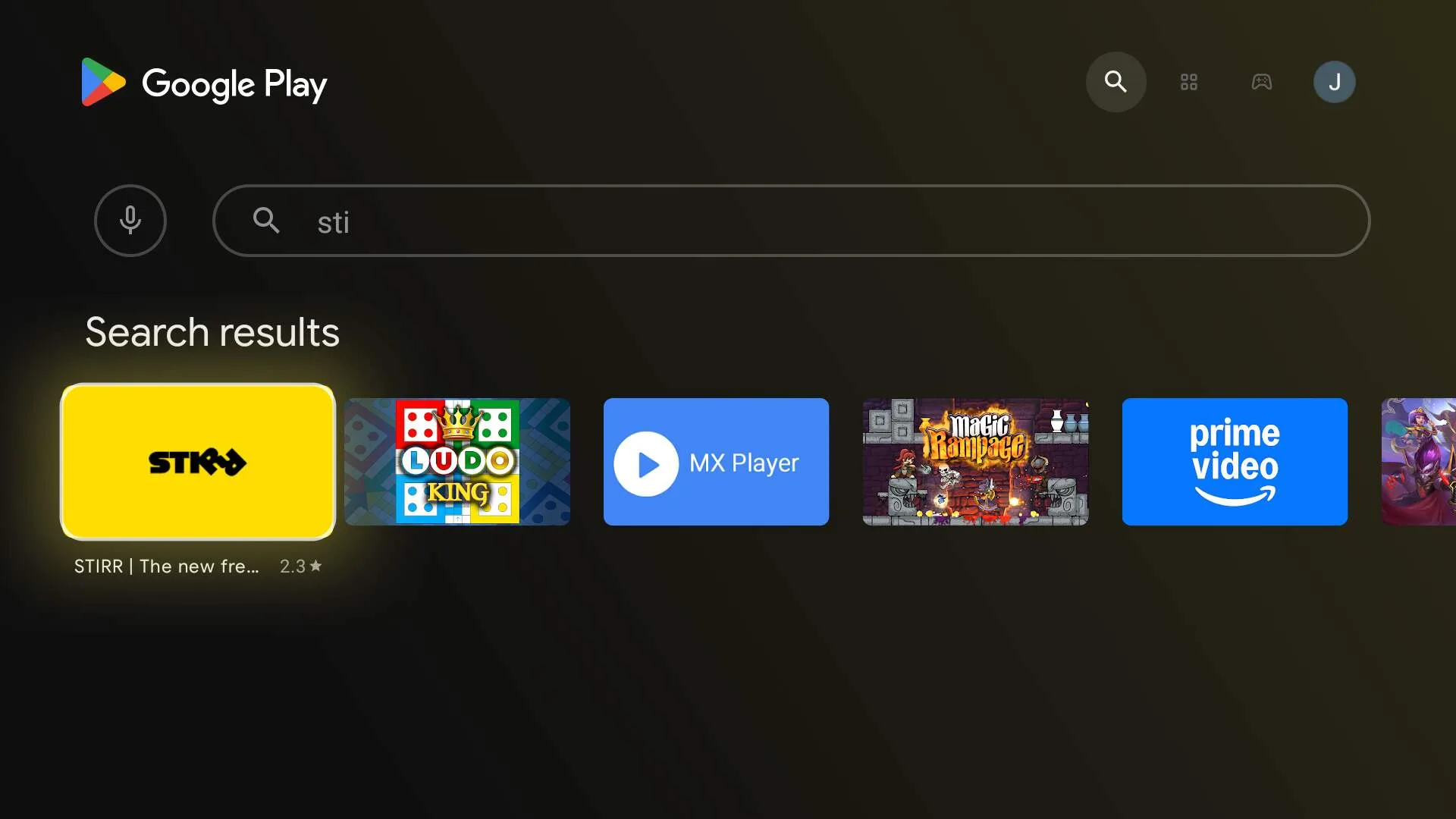
2. Click the app, and then click Install.
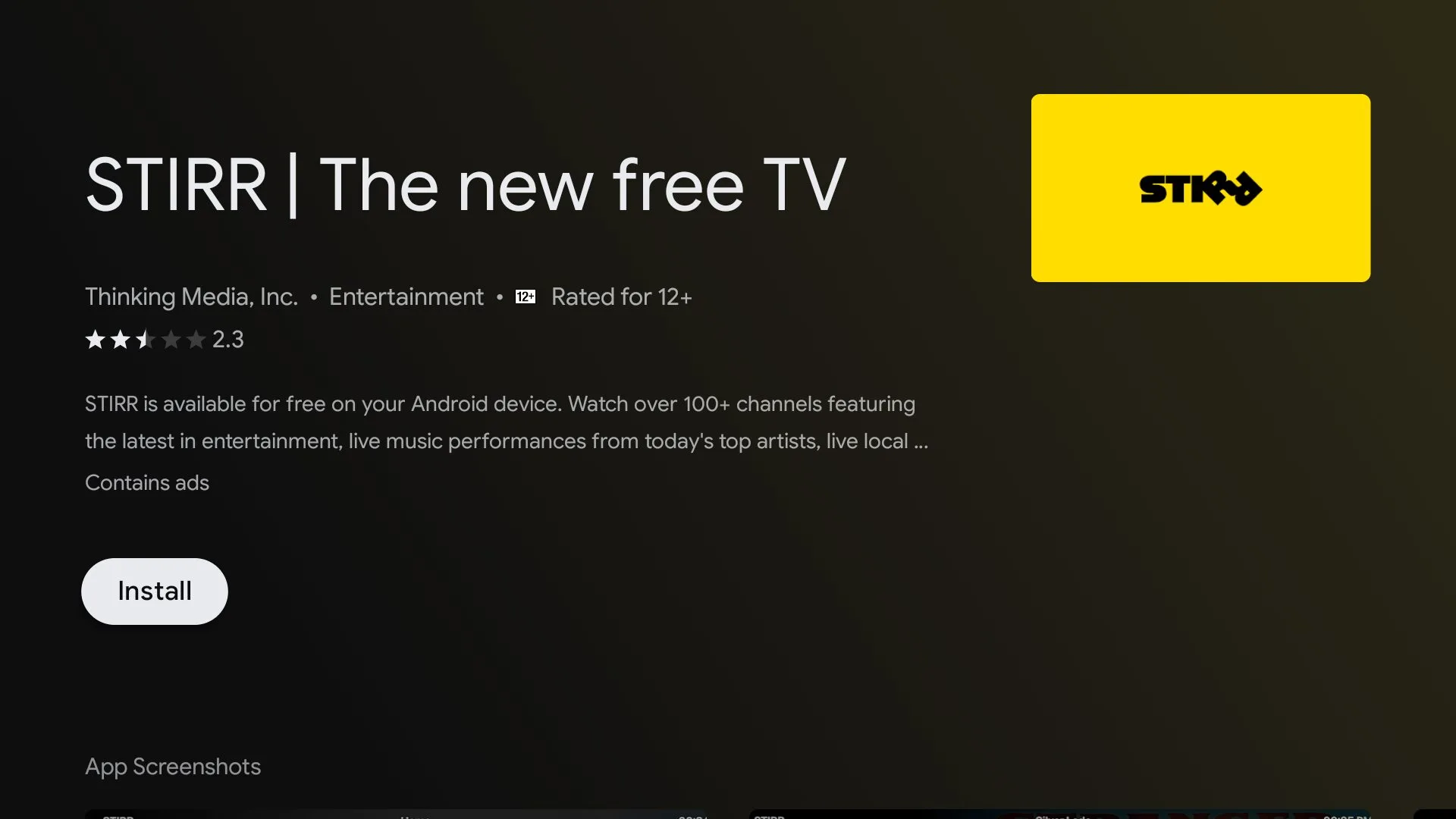
Congratulations!
You’ve successfully installed this free streaming app on your Android TV.
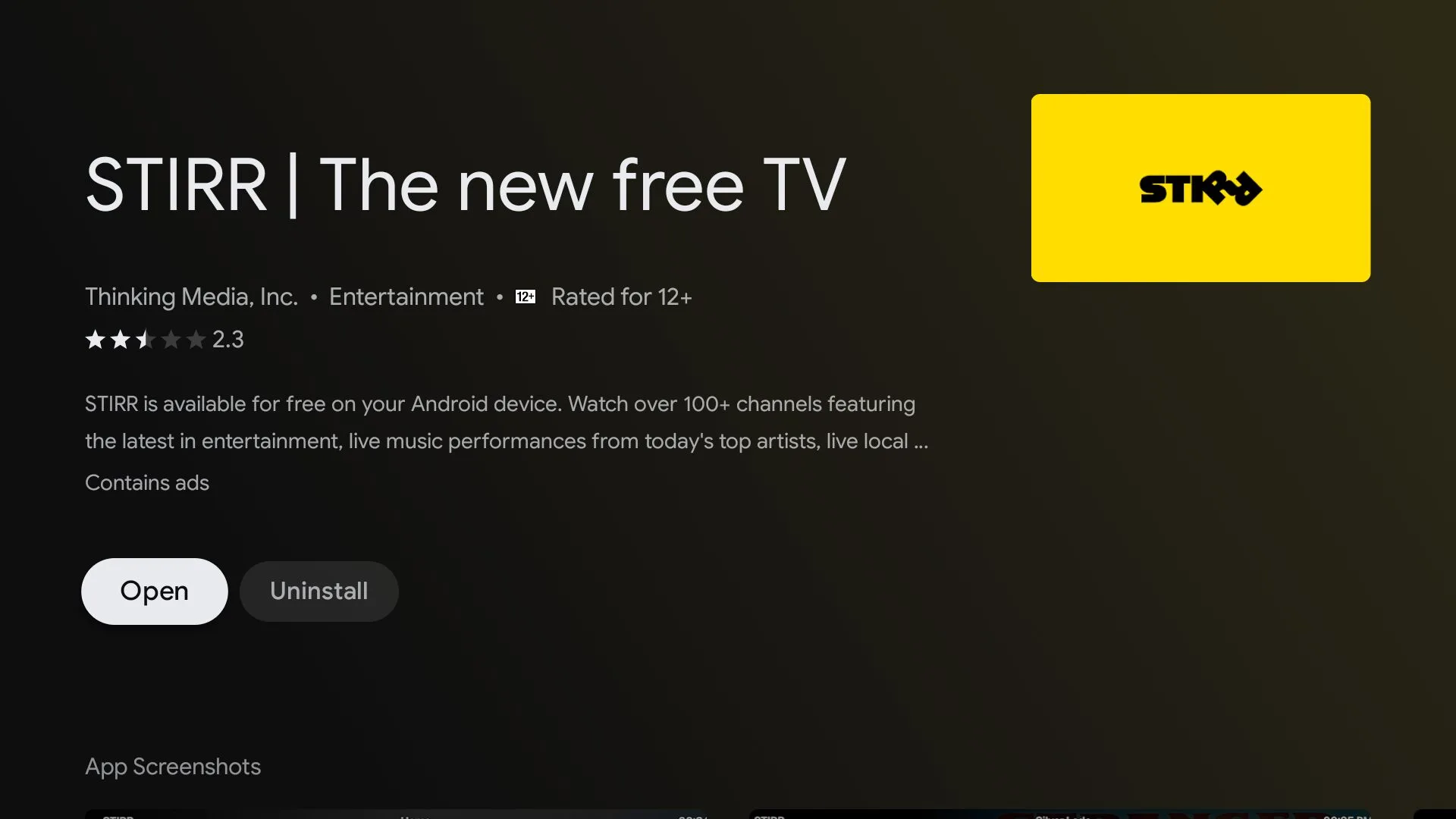
How to Use Stirr TV on Android TV or Google TV Devices
Before you start using this awesome app, Let’s go ahead and pin the app to your device’s home tab for fast access.
On the home tab, click the + sign
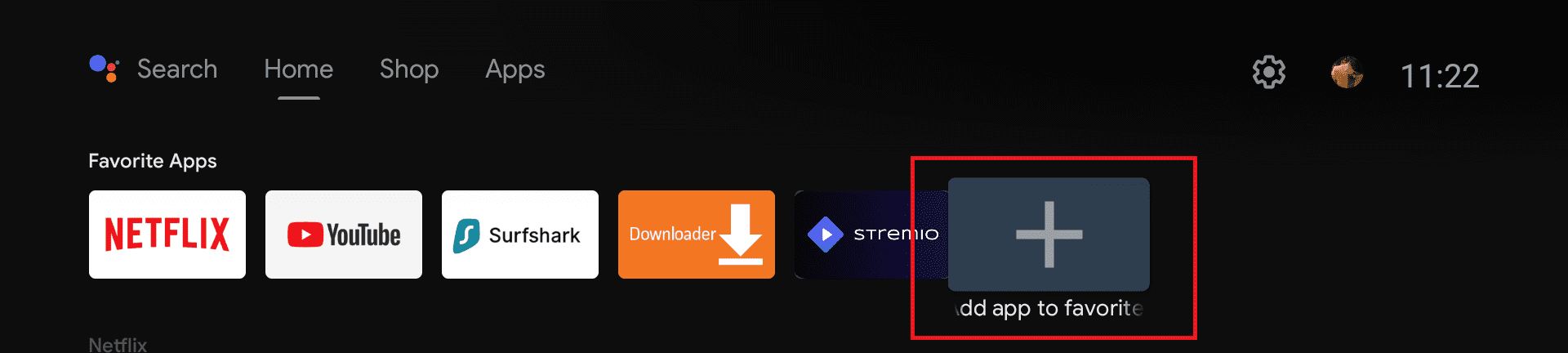
Select Stirr TV from the list. Now you have pinned the app to your home tab and you can easily access it whenever you want.
Now go ahead and open the app. The app will take you to the homepage, you don’t have to sign in or create an account to use it.
The interface is quite simple and mimics every other streaming app out there.

On the left sidebar, you will find different categories like Movies, TV Shows, and Live TV.
In Movies, would will find sub-menu items like Spotlight, Categories, and All Movies.
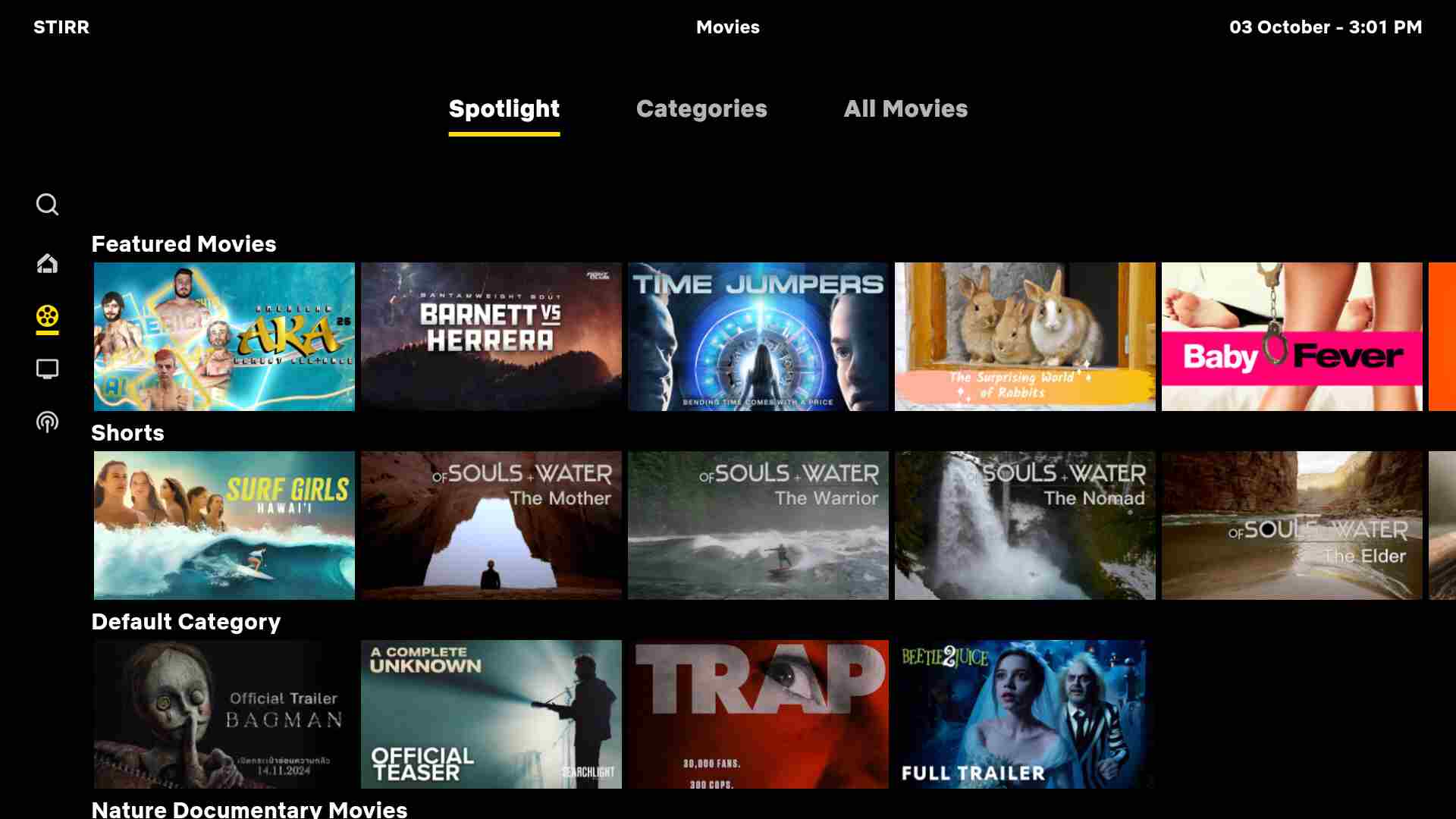
You will find similar items in TV Shows as well.
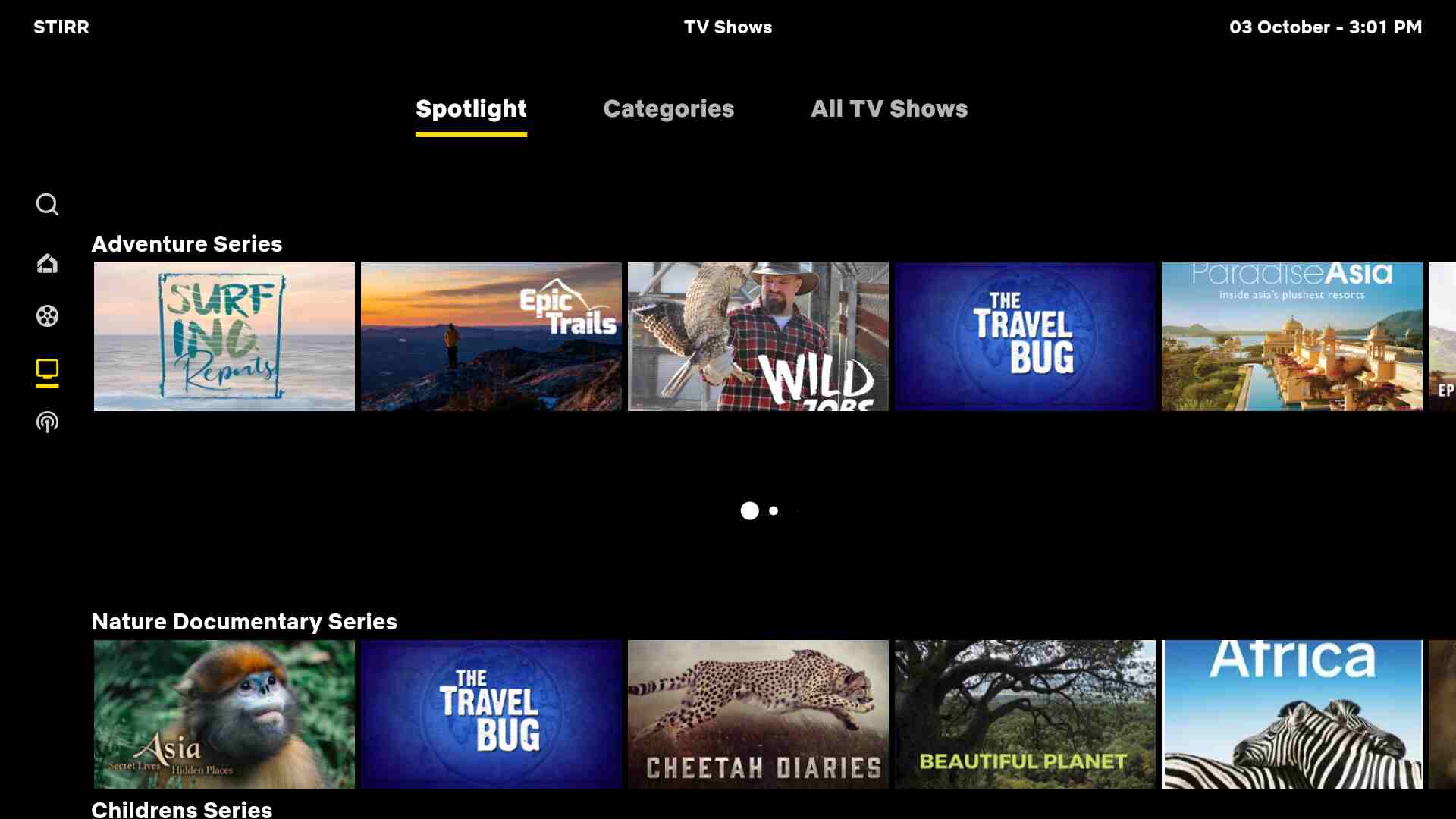
The live TV section has 100+ channels that you can watch for free. It also includes a TV guide to make it easy for you to watch your favorite content.
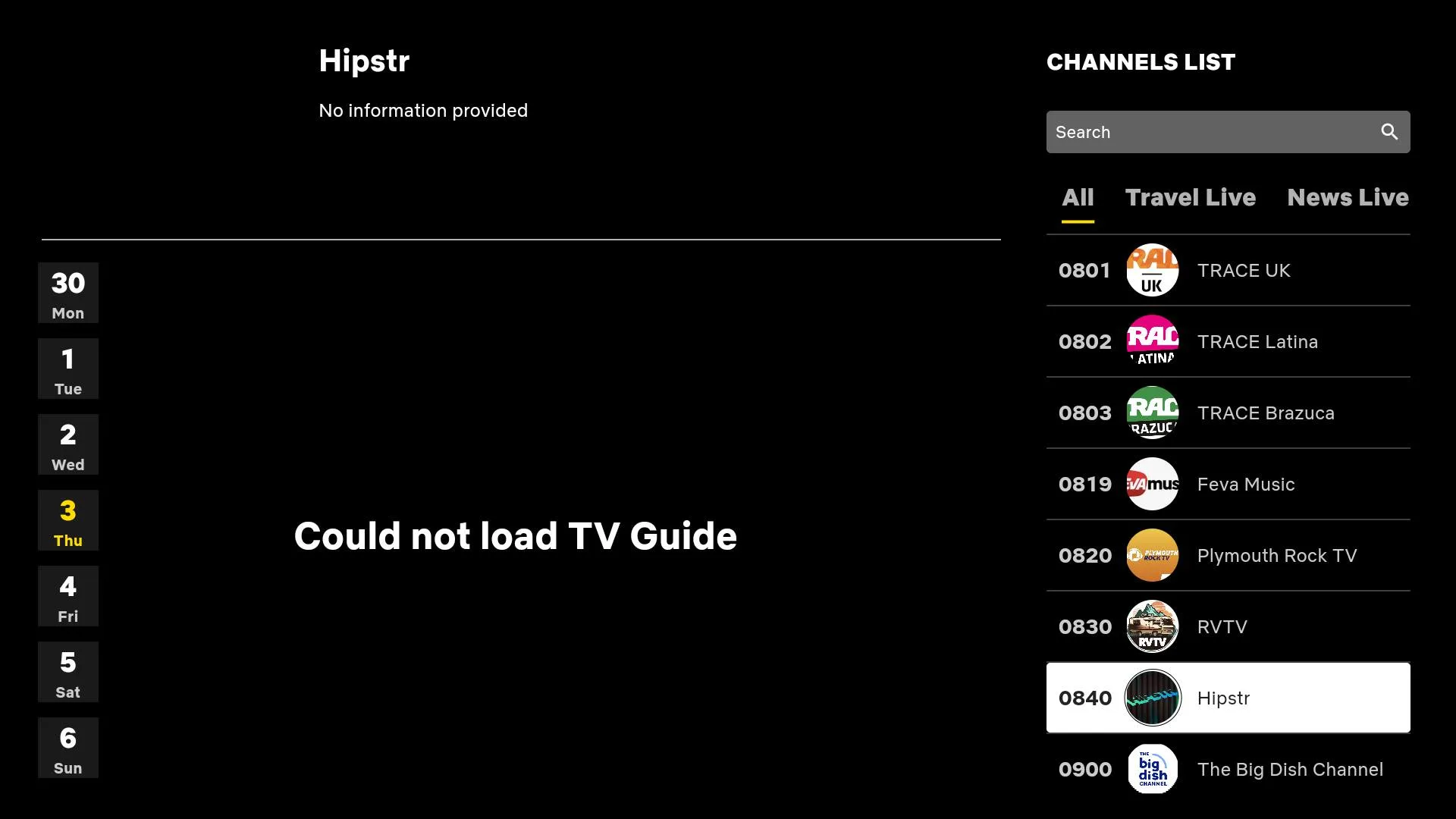
Frequently Asked Questions
Is Stirr TV free on Android TV?
Yes, this is an official app that offers free movies, TV shows, and Live TV channels for you to enjoy on your Android TV, Firestick, and Google TV devices.
Which channels are available on Stirr TV?
Stirr TV offers over 100 local and international channels, including:
- Trace UK
- Trace Latina
- RVTV
- The Big Dish Channel
- Hipstr
Conclusion
In conclusion, Stirr TV is an amazing streaming app that provides free access to movies, TV shows, and Live TV channels.
It’s available on multiple platforms, including Firestick, Android TV, and Google TV.
Best of all, you don’t need to create an account at all. Just download the app and start streaming right away!