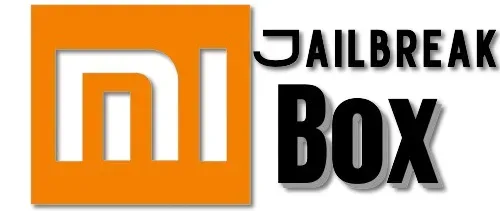In this guide, I will show you how to install Haystack News on Mi Box. This installation tutorial also works on the Mi TV stick, Mi Box 3, Mi Box S (1st gen), Mi Box S (2nd gen), Mi Box 4K, and any other variant of the Xiaomi TV Box. This also works for other Android TV Boxes such as Onn Streaming stick, Onn 4K Pro, Nokia 8010, Google TV Streamer, Chromecast with Google TV, and also Firestick/Fire TV devices.
What is Haystack News?
Haystack News is a free streaming app that offers live and on-demand news from a variety of sources. It pulls news from over 300 local, national, and international channels like ABC, CBS, and Bloomberg.
The app lets you personalize your news feed by selecting topics you’re interested in, such as politics, sports, tech, or entertainment.
It also provides local news based on your location, helping you stay informed about events in your area. Although it’s ad-supported, Haystack News is completely free to use on platforms like Android TV, Google TV, and Firestick.
Additionally, if you are not a big fan of ads then you can subscribe to the Premium plan which gets rid of the ads on the platform.
Haystack News Features
- Customizable News Feed – Tailor your feed by selecting topics you care about, like politics, tech, sports, or entertainment.
- Local News – Automatically provides news from your area based on your location.
- Wide Range of Channels – Access news from over 300 sources, including ABC, CBS, Bloomberg, and local stations.
- Live and On-Demand – Watch live news broadcasts or catch up with on-demand video clips.
- Ad-Supported, Free Access – Enjoy the app without paying, though it includes ads.
- User-Friendly Interface – Easy navigation on devices like Android TV.
- Weather Reports – Includes updates and alerts to keep you informed about local weather conditions.
- Ad-free Subscription Available – For just $4.99 per month you can enjoy an ad-free experience, if required.
Is Haystack News Safe?
Yes, the Haystack News app is generally considered safe to use. It’s available on trusted platforms like the Google Play Store and Amazon Appstore, which screen apps for security issues.
Haystack News doesn’t require unnecessary permissions, and it offers news from reputable sources.
Is Haystack News Legal?
Yes, Haystack News is completely legal. It streams content from over 300 licensed news sources, including well-known networks like ABC, CBS, and Bloomberg. The app partners with these legitimate news outlets to provide both live and on-demand news.
Since the content is officially licensed, you can use Haystack News without worrying about any legal issues.
It’s available on trusted platforms like Google Play Store and Amazon Appstore, which only host legitimate apps. Just download it from official stores, and you’re good to go!
How to Create a Free Haystack News Account?
1. Go to haystack.tv and click Get Started.
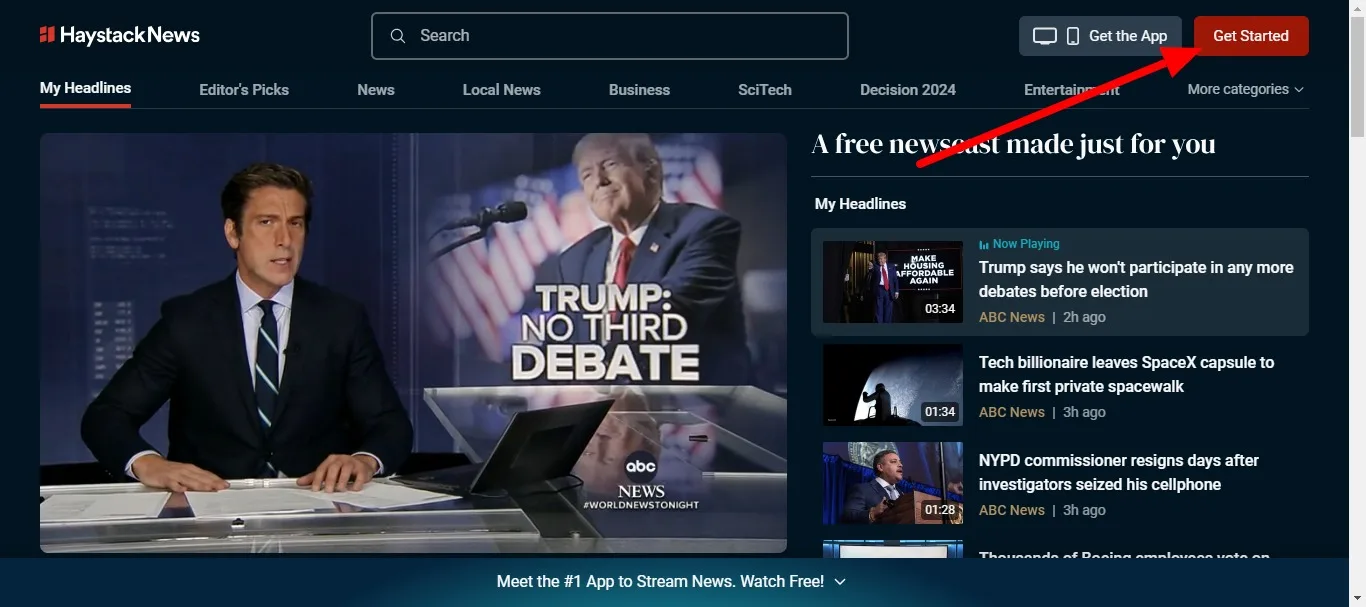
2. Select how you want to login/signup. I use Continue with Google as it’s much simpler for me.
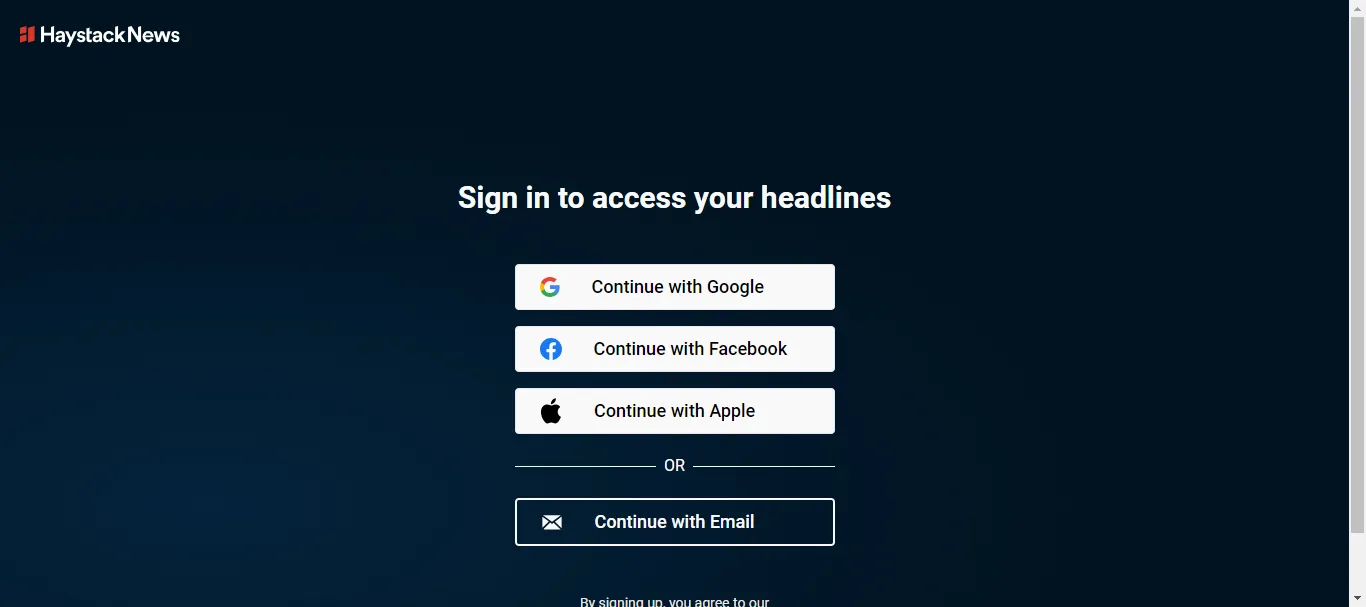
Congratulations, you’re now the proud owner of a free Haystack News account. You can start streaming news without any issues.
You will see some ads, but the ads are not too disruptive. However, if you want you can get rid of these ads by subscribing to a premium plan. Keep on reading!
How Much Does Haystack News Premium Cost?
Haystack News offers a premium subscription for $4.99 per month. With this upgrade, you get an ad-free experience and features like unlimited skips and personalized news recommendations.
There’s also a 30-day free trial, allowing you to try it out before committing. Keep in mind, that the premium version doesn’t make live channels ad-free, but it removes ads from on-demand content.
How to Subscribe to Haystack News Premium?
1. When signed in, click your profile picture in the top-right corner and click My Account.
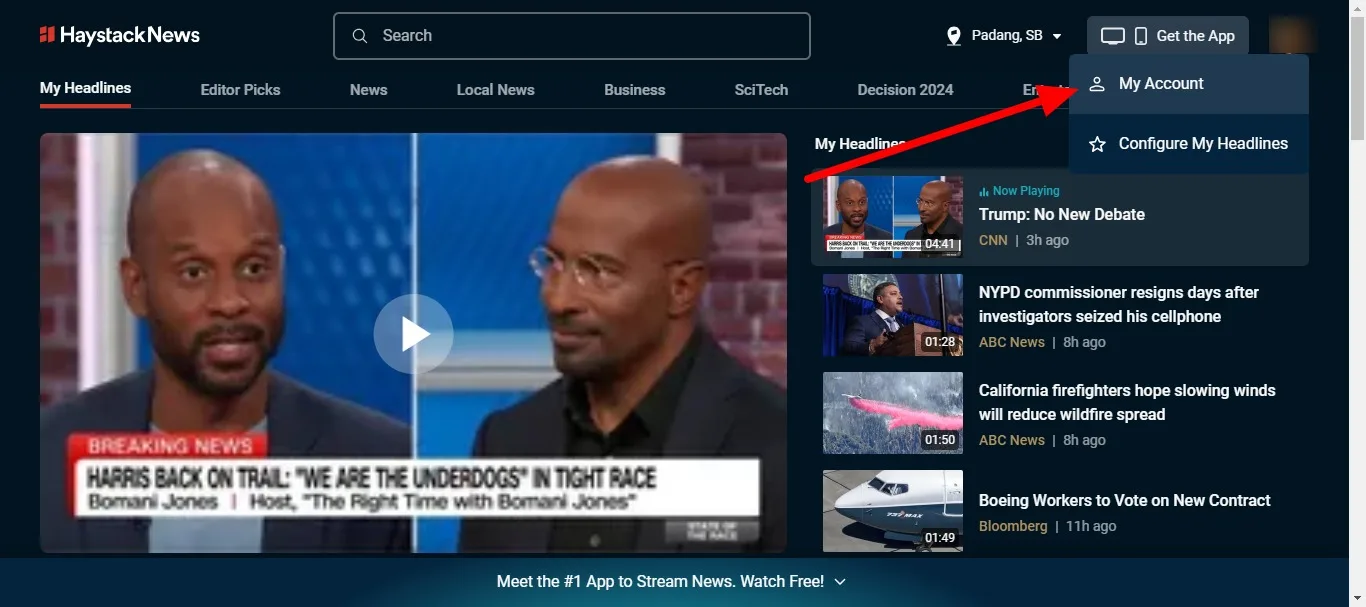
2. Now click the Start Free Trial button.
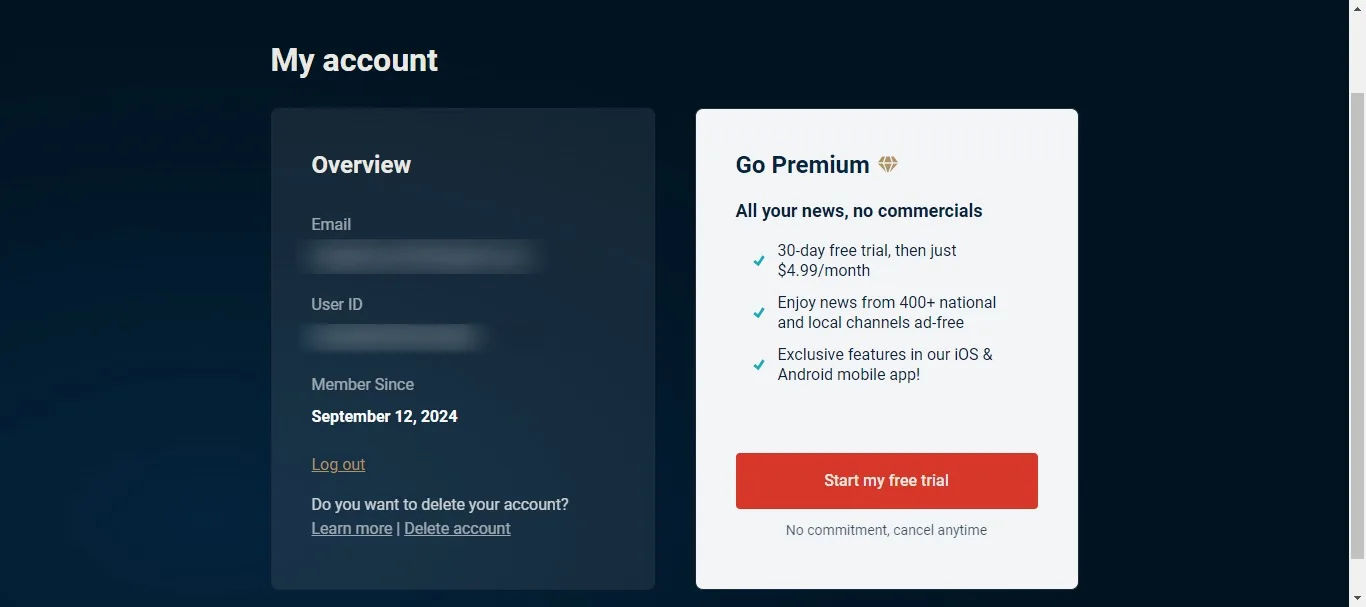
3. Enter your payment details and click Start Trial to complete the process.
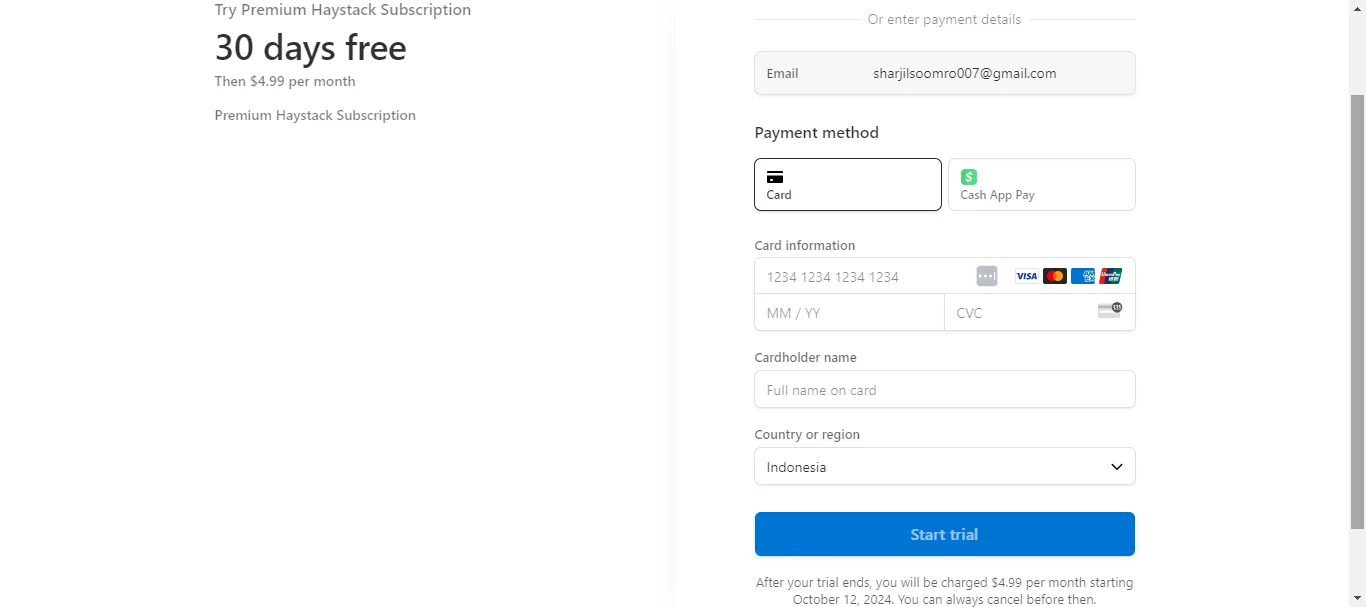
You are now subscribed to the premium plan. The best part is that you won’t be charged anything at all. You can try the premium plan for 30 days completely free.
If you change your mind regarding the service then you can go to My Account and cancel your trial (within the 30-day trial period) without getting charged at all.
How to Install Haystack News on Mi Box (Android TV)
Haystack News is available on all the official app stores for various platforms.
If you are using an Android TV or Google TV device, then head over to Google Play Store. Firestick users can do the same from the Amazon App Store.
Here’s how to do it.
Install Haystack News on Android TV or Google TV devices (Google Play)
1. Head over to the Google Play store, and search for Haystack.
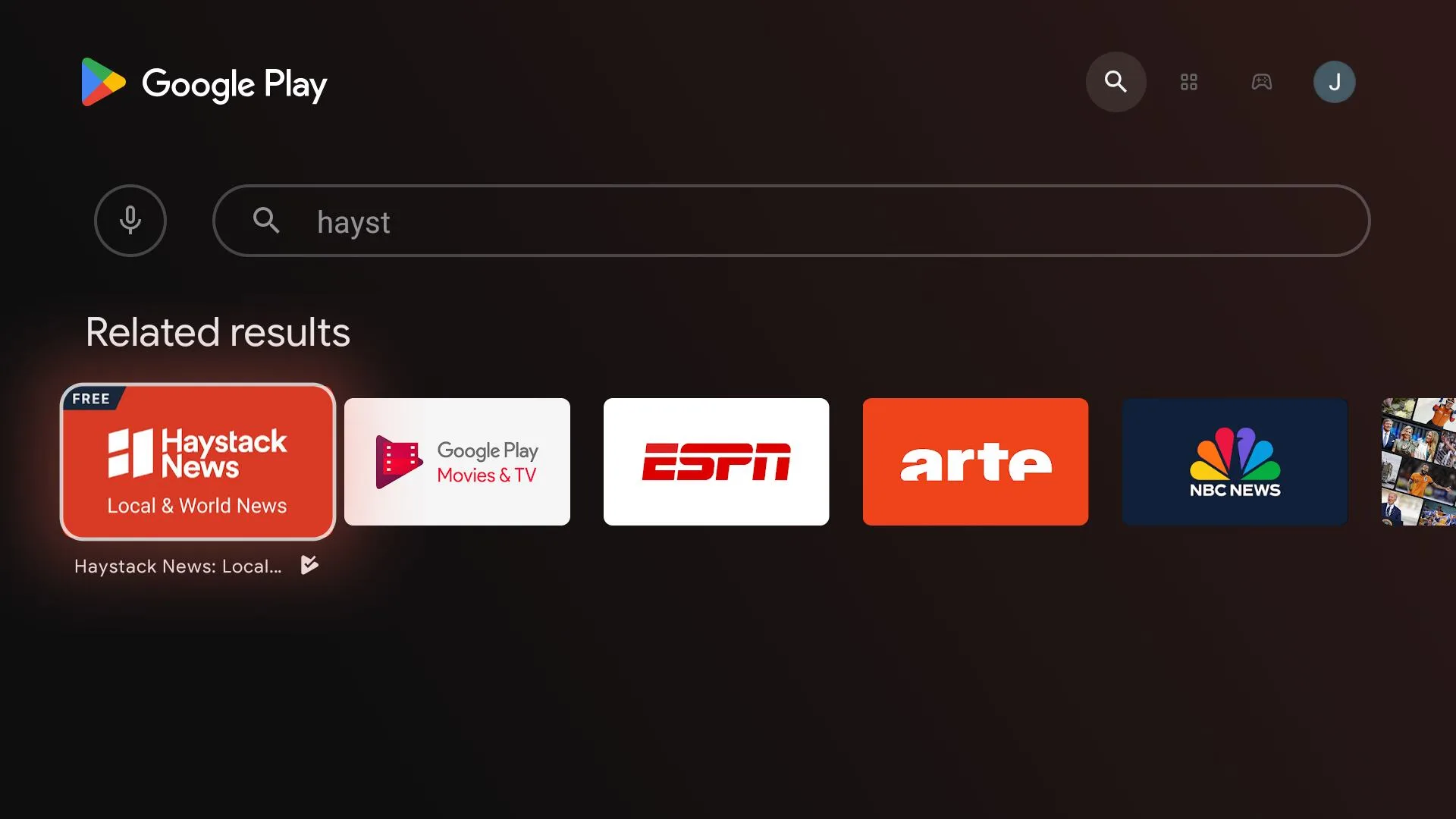
2. Click the app, and then click Install.

Congrats!
You’ve successfully installed the app on your Android TV device.
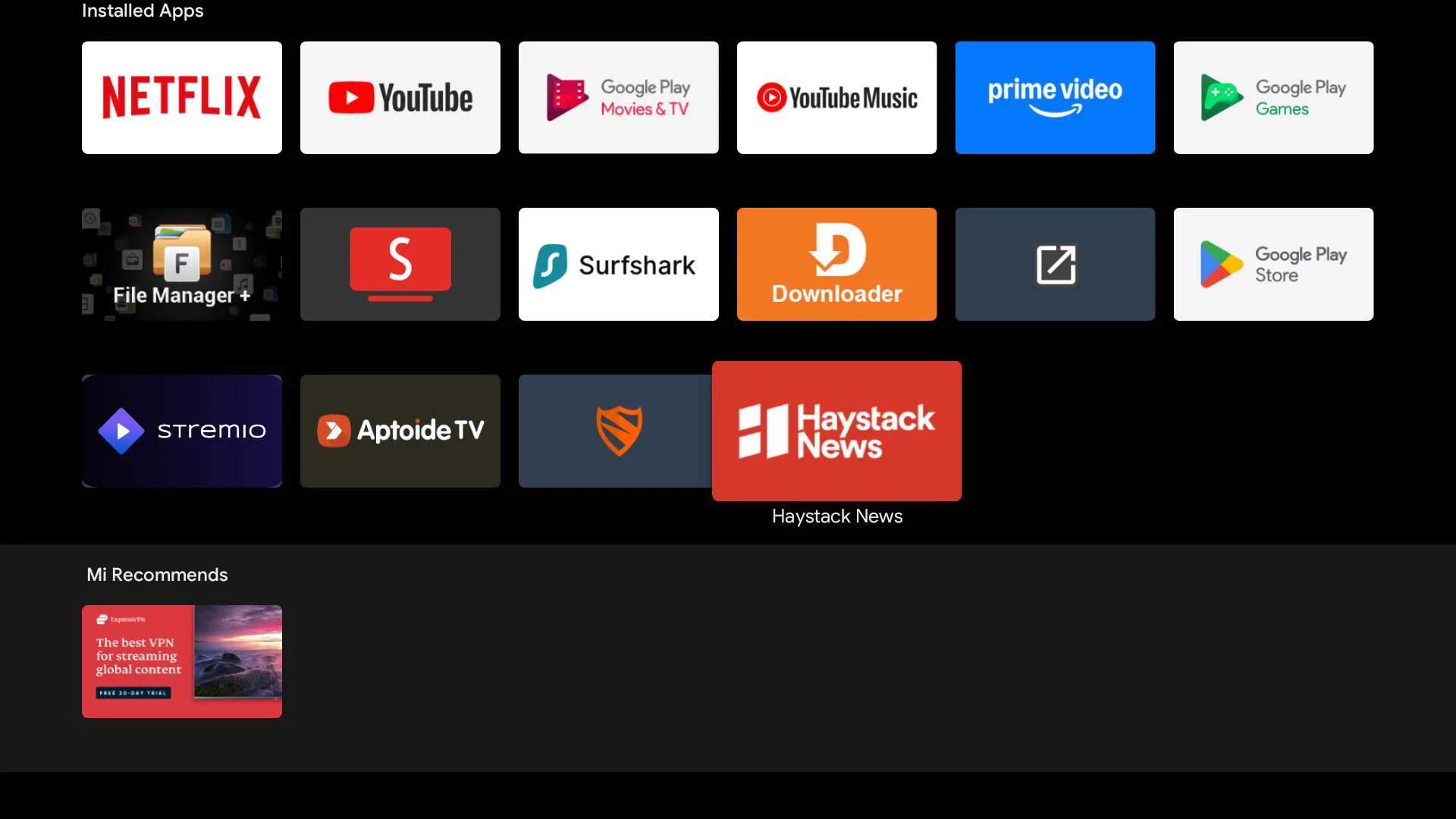
How to Use Haystack News on Android TV or Google TV Devices
Before you start using the app, Let’s pin the app to your Android TV home tab for quick access.
On the home tab, click the + sign
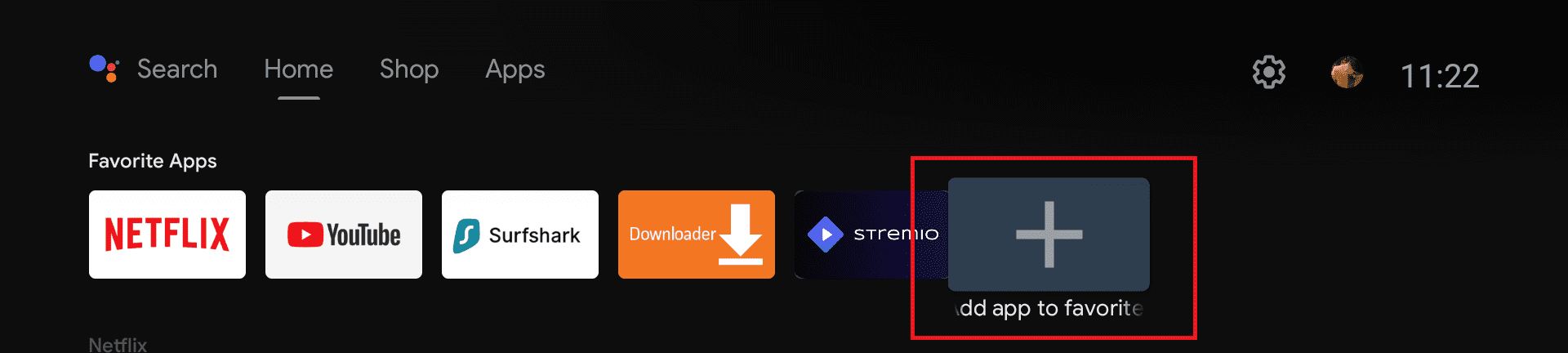
Select Haystack News from the list. Now you can easily access the app from your Android TV or Google TV Home tab.
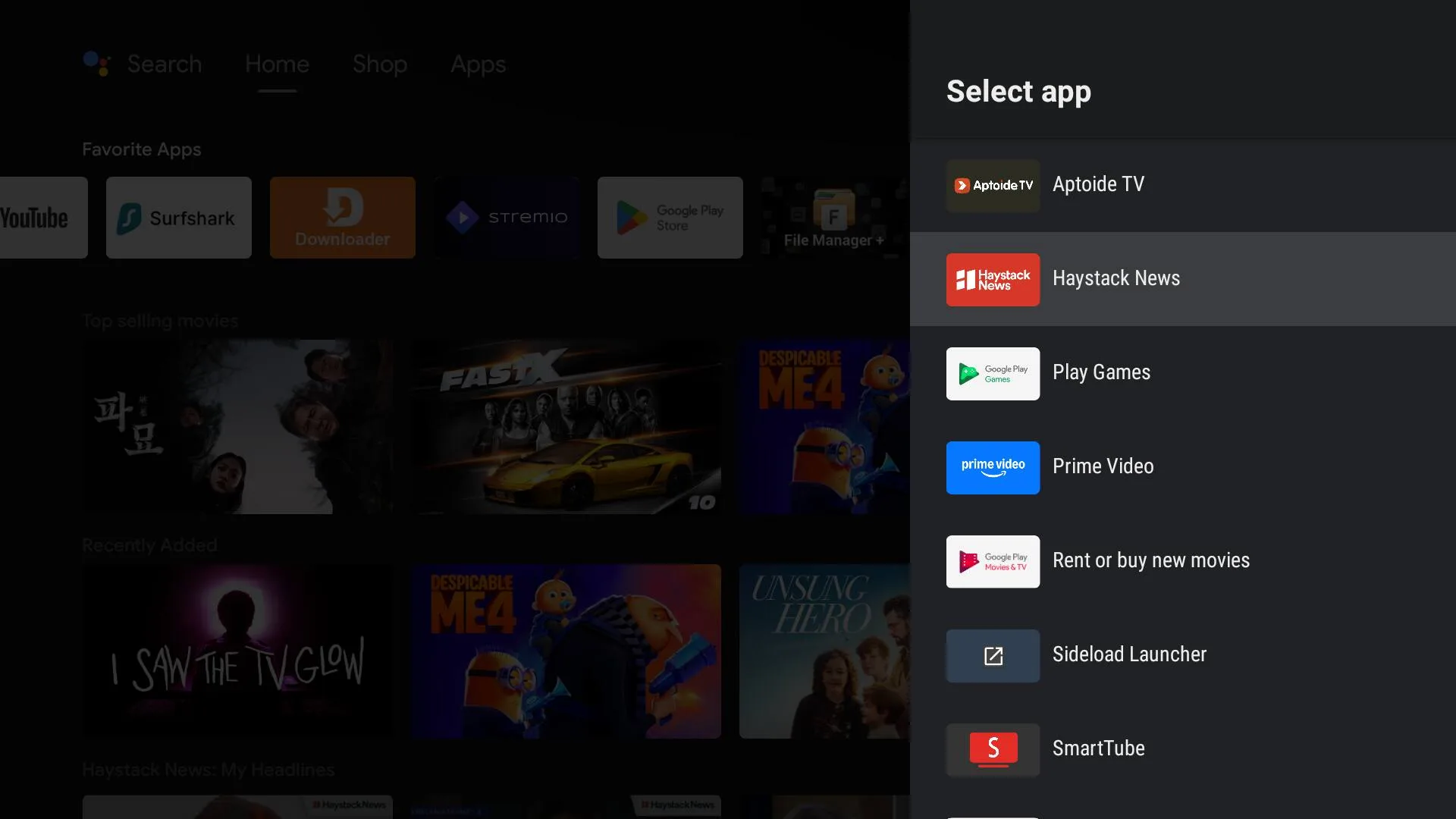
Now go ahead and open the app. You will see the login screen. Click sign in since we already created an account. (Get Started if you haven’t already)
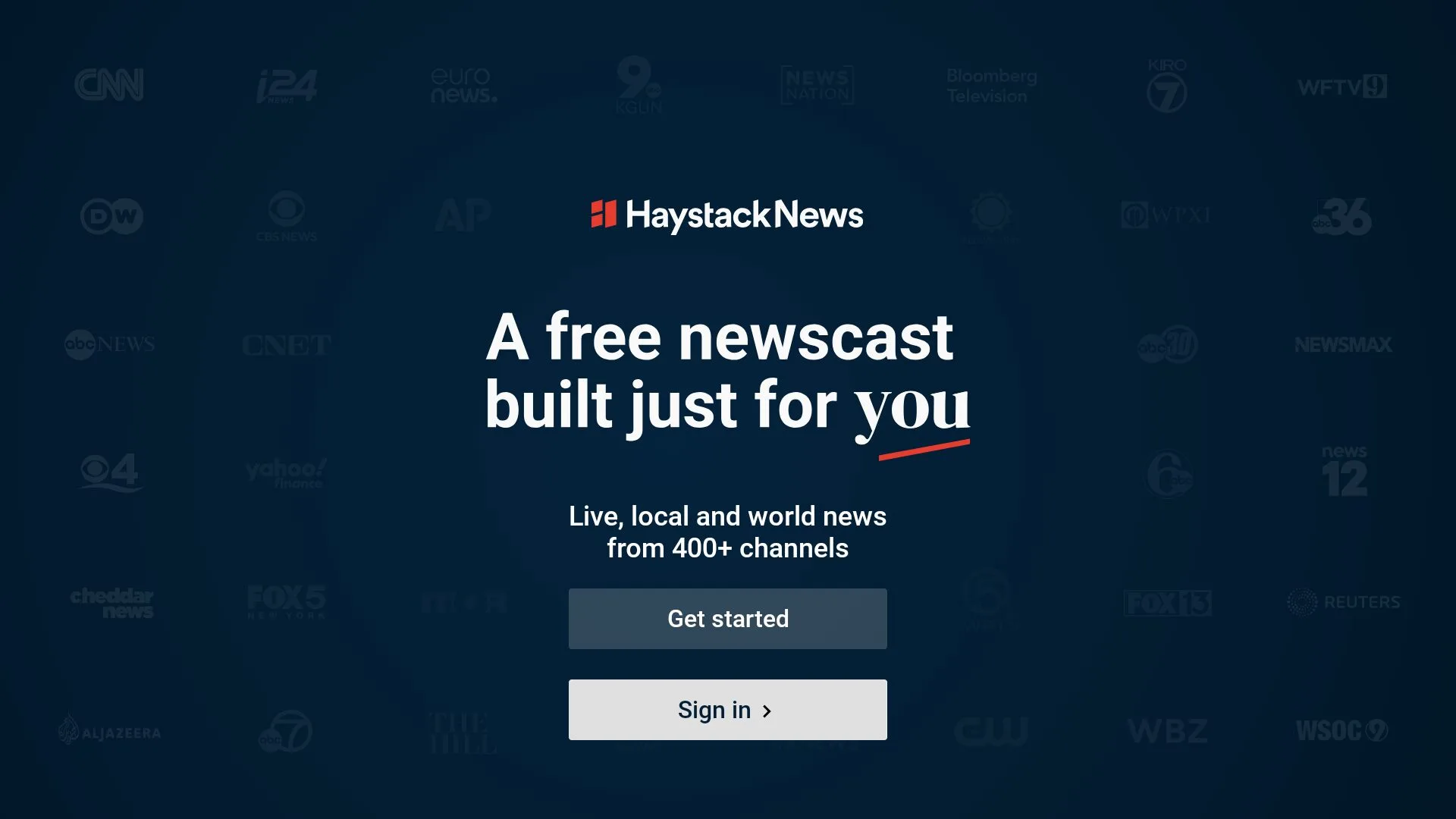
You can use either one of the available options to sign in. I use my Google account since that’s easier for me.
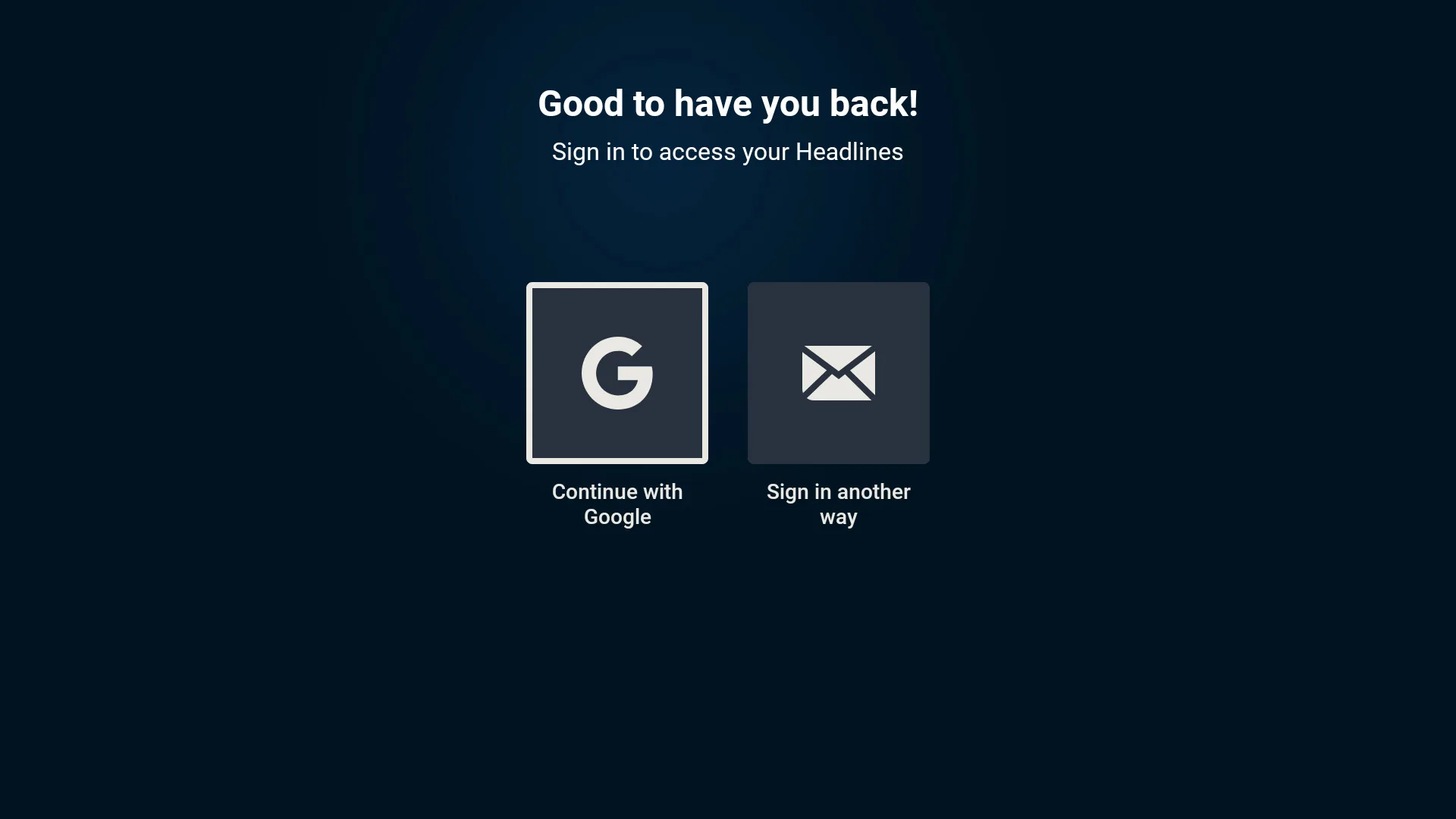
Once signed in, you will see that the app’s interface is pretty simple and offers a to of options for you to explore.
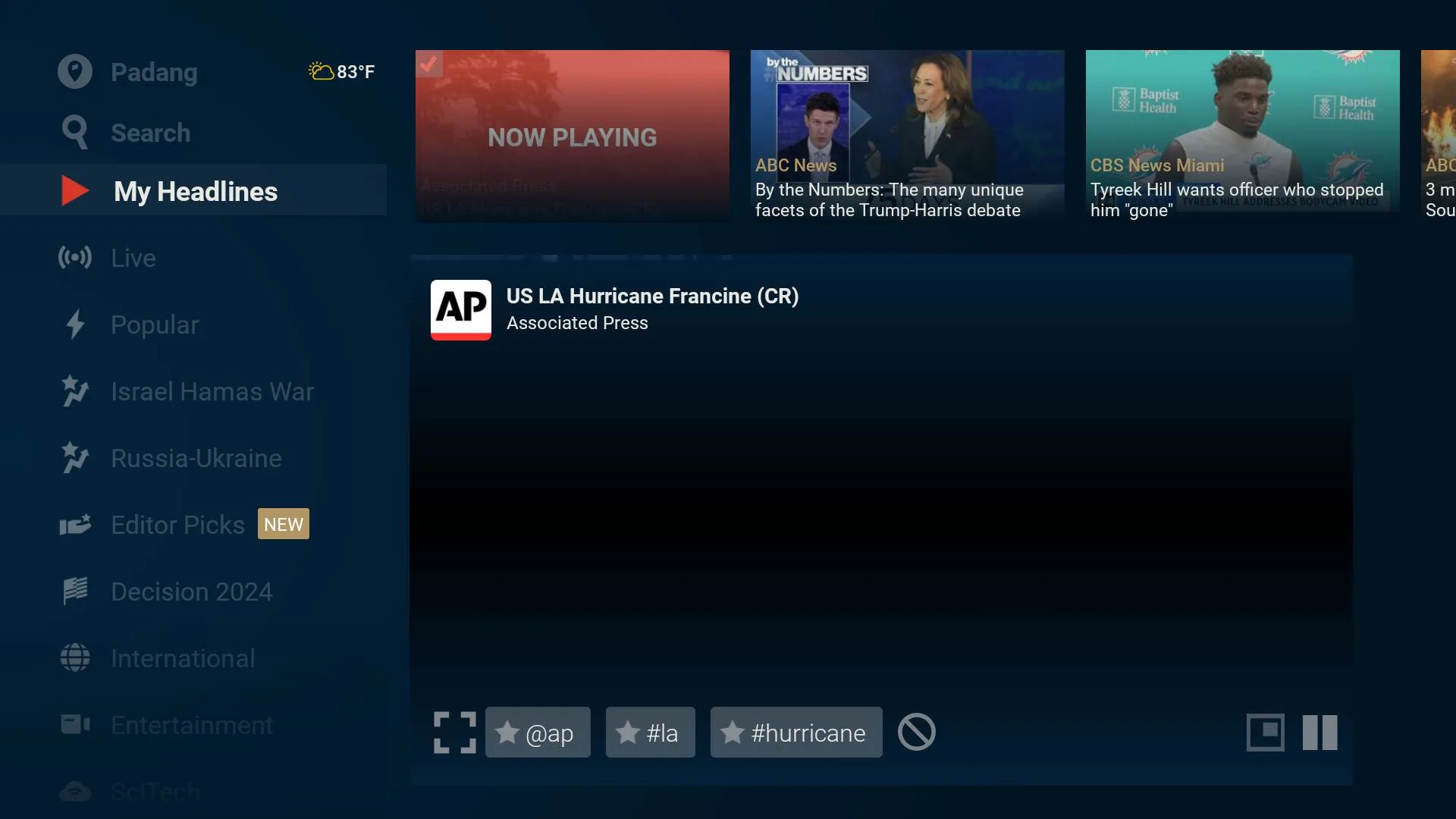
In the sidebar, you can see curated headlines, you can even add your own headlines so you only see the content that you like or relevant to you.
How to Install Haystack News on Android TV or Firestick (Video)
Frequently Asked Questions
Is Haystack News free on Android TV?
Yes, this is an official app that offers free local and global news but you will see some ads. You can use an ad-blocker to block the ads.
Which channels are available on Haystack News?
Haystack News offers news from over 300 local and international channels, including:
- Fox News
- ABC News
- CNN
- BBC News
- Al Jazeera
- Reuters
- AP
- Euronews
- Bloomberg News
- Local TV channels (depending on your location)
Conclusion
In conclusion, Haystack News is a versatile and user-friendly app that provides free access to over 300 local, national, and international news channels.
It’s available on various platforms, including Mi Box, Firestick, Android TV, and Google TV devices. The app offers a personalized experience by allowing you to select the topics and channels you care about, along with live and on-demand content.
While the free version contains ads, you can upgrade to Haystack Premium for $4.99/month to enjoy an ad-free experience.