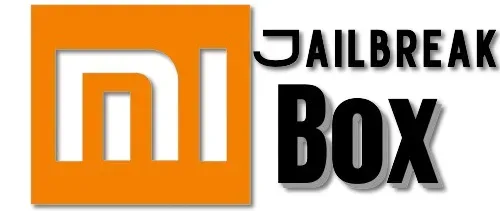In this guide, I will show you how to install DistroTV on Mi Box. This installation tutorial also works on the Mi TV stick, Mi Box 3, Mi Box S (1st gen), Mi Box S (2nd gen), Mi Box 4K, and any other variant of the Xiaomi TV Box. This also works for other Android TV Boxes such as Onn Streaming stick, Onn 4K Pro, Nokia 8010, Google TV Streamer, Chromecast with Google TV, and also Firestick/Fire TV devices.
What is DistroTV?
DistroTV is a free streaming service that provides access to live TV channels and on-demand content. It’s supported by ads, so you don’t need to pay for a subscription.
You can watch a variety of content, including news, sports, movies, TV shows, and even international programming. DistroTV works on many devices like Android TV, Firestick, Roku, and smartphones, making it easy to stream content wherever you are.
Just download the app, pick a channel or show, and start watching. No registration or login is required, making it a simple and hassle-free option for cord-cutters.
The app is available all over the world via Google Play Store and Amazon App Store, but I noticed that the best content is offered in the US region.
So I recommend that you use a VPN to connect to a US server to access the best this service has to offer.
DistroTV Features
- Wide Range of Channels: DistroTV provides access to over 150 live TV channels, covering a variety of genres like news, sports, movies, entertainment, lifestyle, and international content. This variety ensures there’s something for everyone.
- On-Demand Content: In addition to live TV, DistroTV has a library of on-demand movies, TV shows, and documentaries that you can watch anytime.
- Free and Ad-Supported: The service is completely free, and supported by ads. This means you can enjoy all the content without a subscription or hidden fees.
- No Sign-Up Required: You don’t need to create an account or log in to start watching. Just download the app or visit the website, and you’re good to go.
- Multi-Platform Availability: DistroTV is available on a variety of devices, including Android TV, Firestick, Roku, Apple TV, and smart TVs, as well as through web browsers on your computer or mobile device.
- International Channels: DistroTV includes channels from around the world, making it a great option for expats or anyone interested in international programming.
- User-Friendly Interface: The app is designed to be easy to navigate, with a straightforward layout that makes it simple to find the channels or shows you want to watch.
- Regularly Updated Content: DistroTV frequently updates its content lineup, adding new channels and on-demand options to keep the selection fresh and engaging.
Is DistroTV Safe?
DistroTV is a legitimate streaming platform that operates similarly to other free, ad-supported services. It’s not a shady site, but a recognized app available on major platforms like Google Play, Amazon Appstore, and Roku.
Is DistroTV Legal?
DistroTV streams content that it has the rights to broadcast. It partners with various content providers and networks to offer legally licensed channels and shows.
So it’s completely legal and you should have no doubts regarding the legal status of this free streaming app.
How to install DistroTV on Mi Box (Android TV or Firestick)
DistroTV is available on all the official app stores for various streaming devices.
If you are using an Android TV or Google TV device, then head over to the Google Play Store to download it. Firestick users can do the same from the Amazon App Store.
Here’s how to download it.
Install DistroTV on Android TV or Google TV devices (Google Play)
1. Head over to the Google Play store, and search for DistroTV. Click Install.
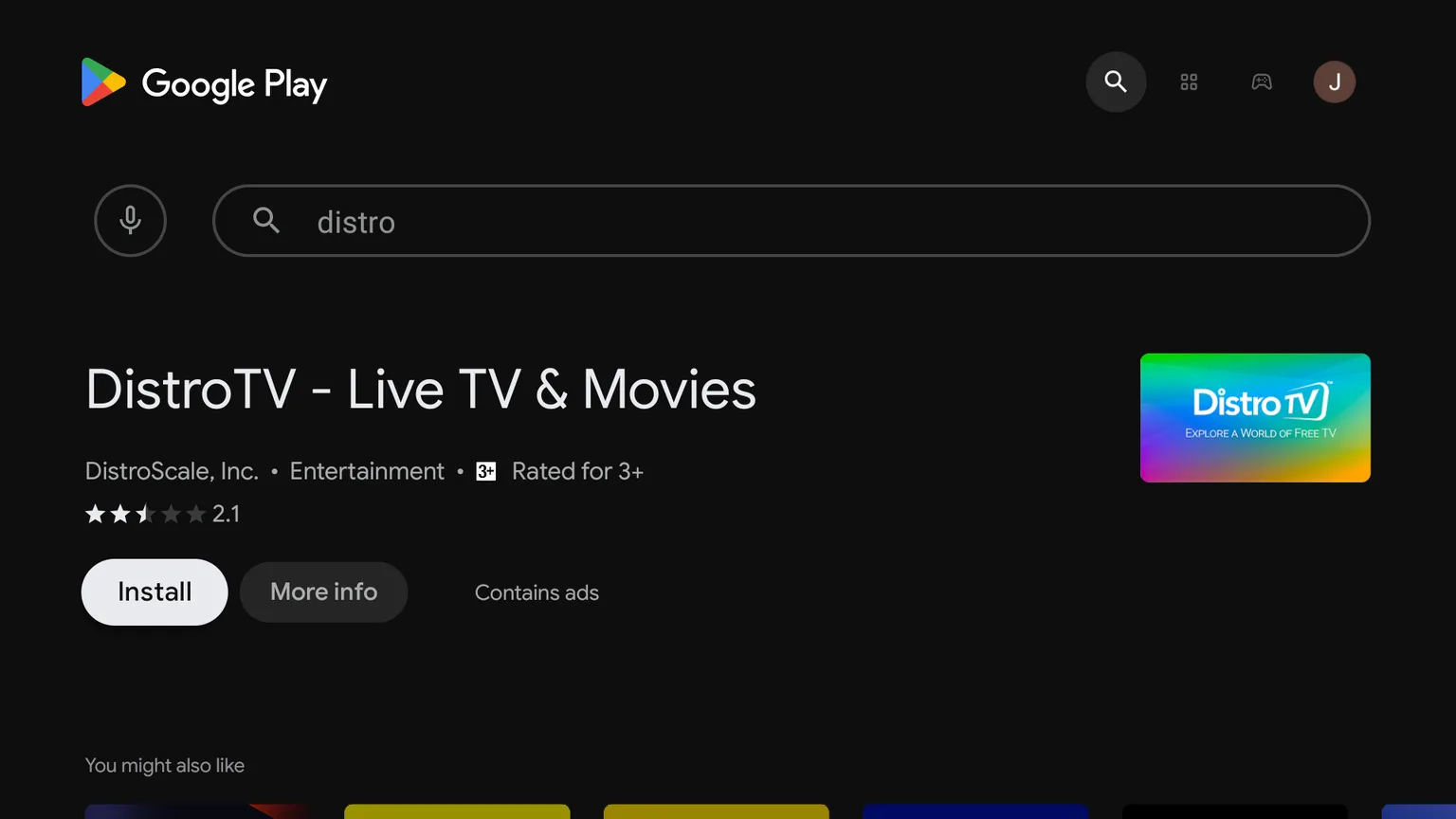
2. Wait for it to finish installing. Then you can open the app and start using it right away.
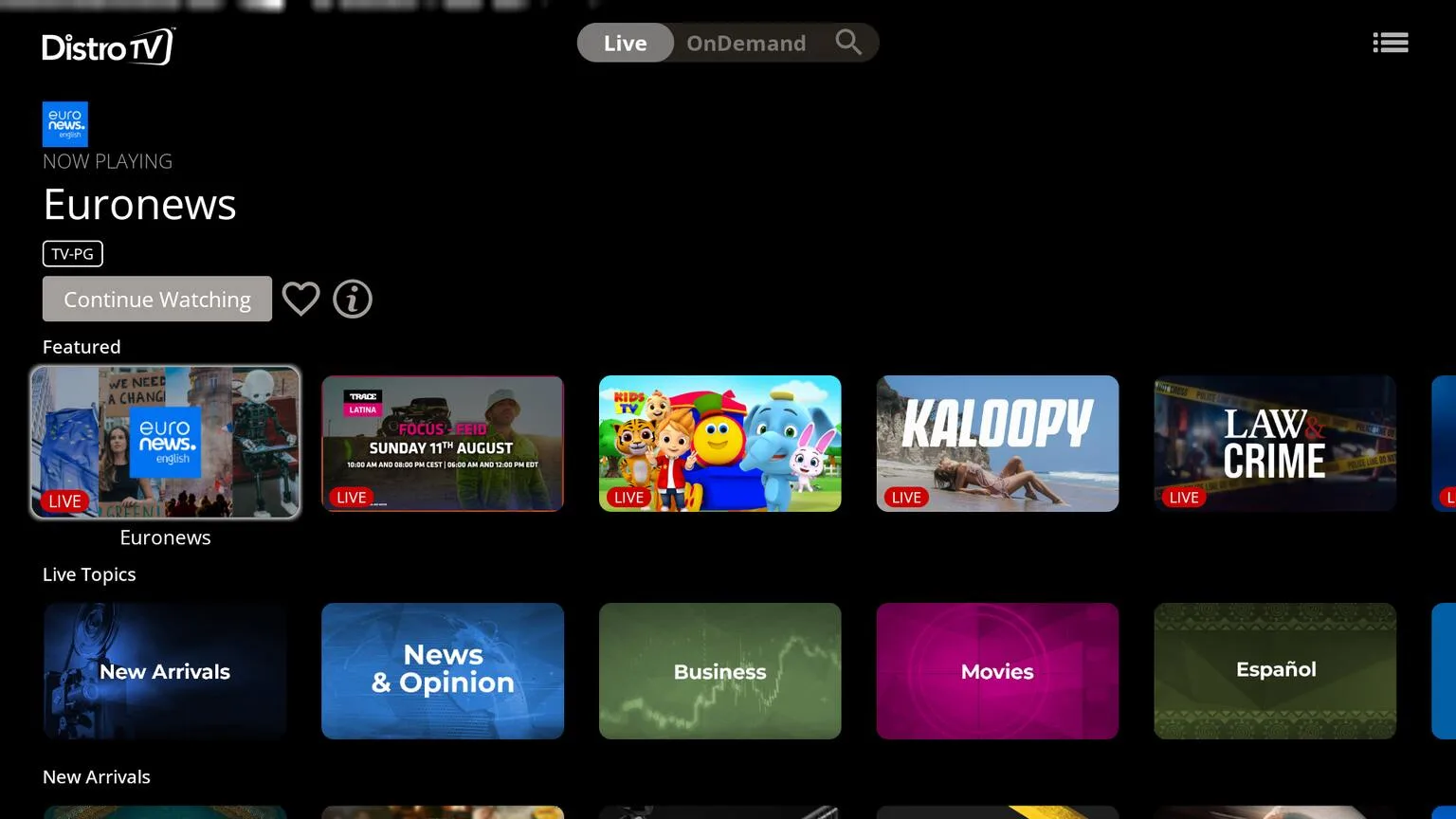
That’s all it takes to install it from the Google Play Store or the Amazon App Store (on Firestick).
How to Use DistroTV on Android TV or Firestick
Before you start using the app, let’s make sure that you have easy access to the app. Let’s pin the app icon to your Android TV homescreen.
On the home tab, click the + sign and select DistroTV from the list. Now you can easily access the app from your Android TV or Google TV Homescreen.
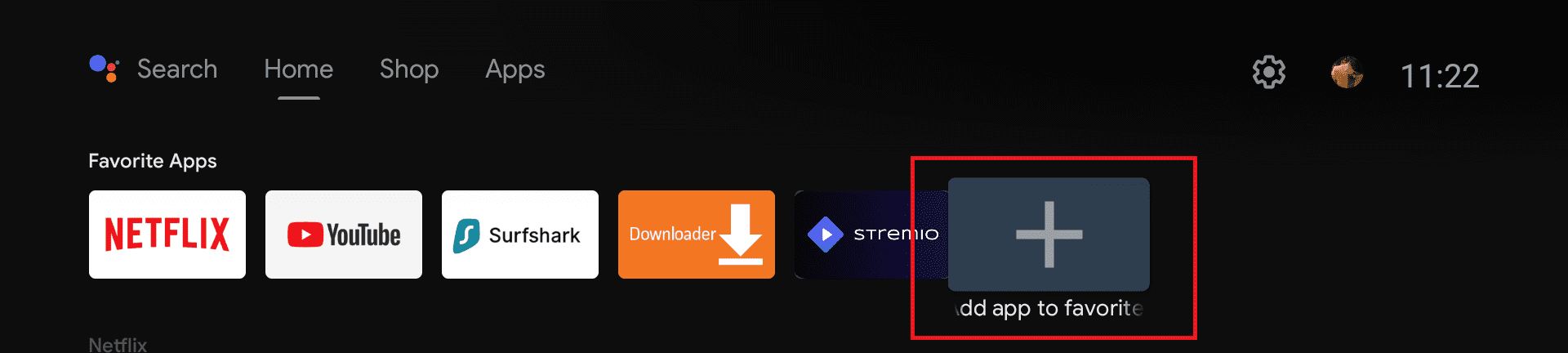
The app interface is really simple. You can find what you want to watch with a few clicks.
You can change from Live TV to OnDemand at the top.
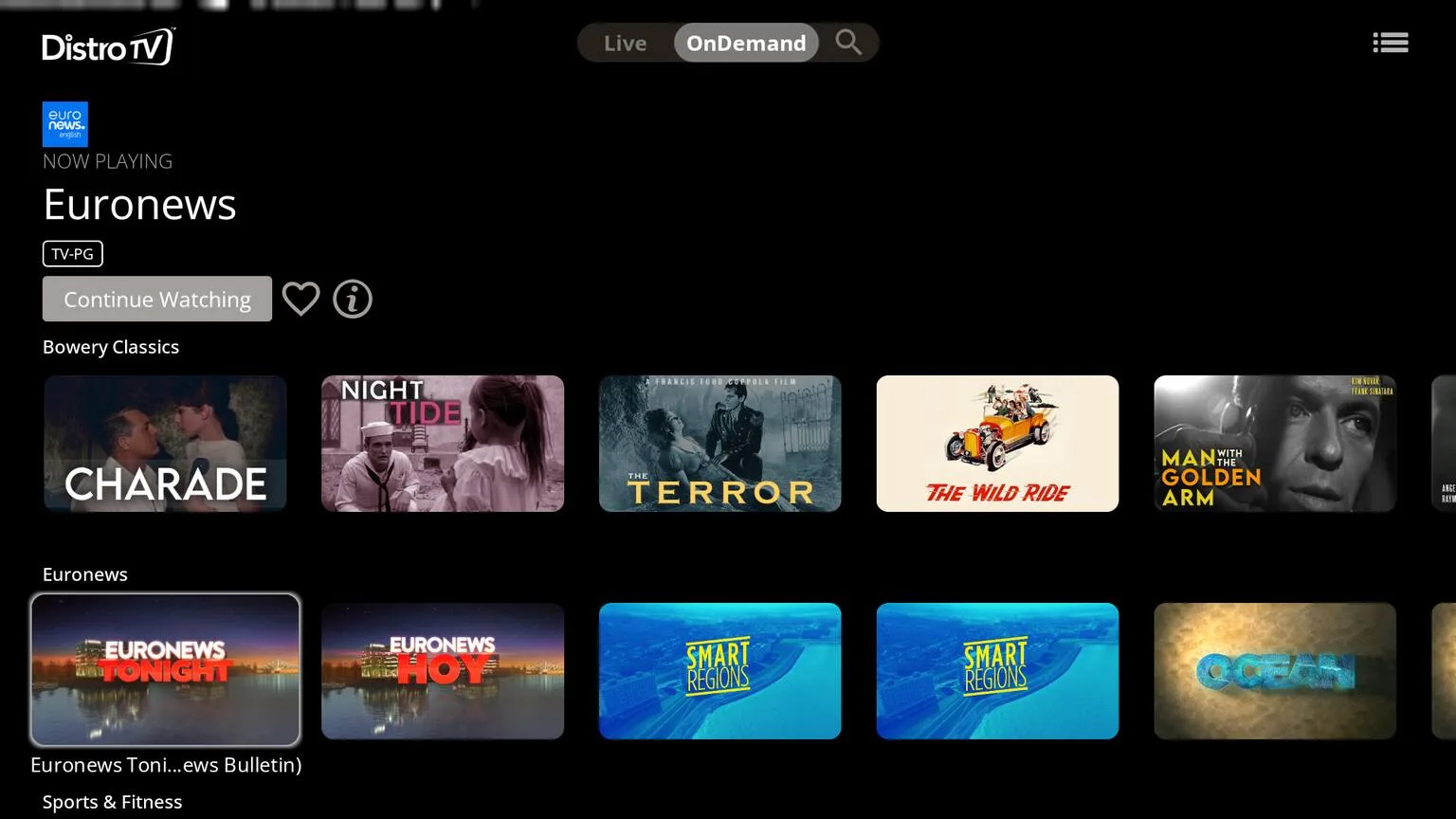
In the top right, you can click the three lines (menu) to see the channel guide which lists all the channels, what they are showing, and what they will show.
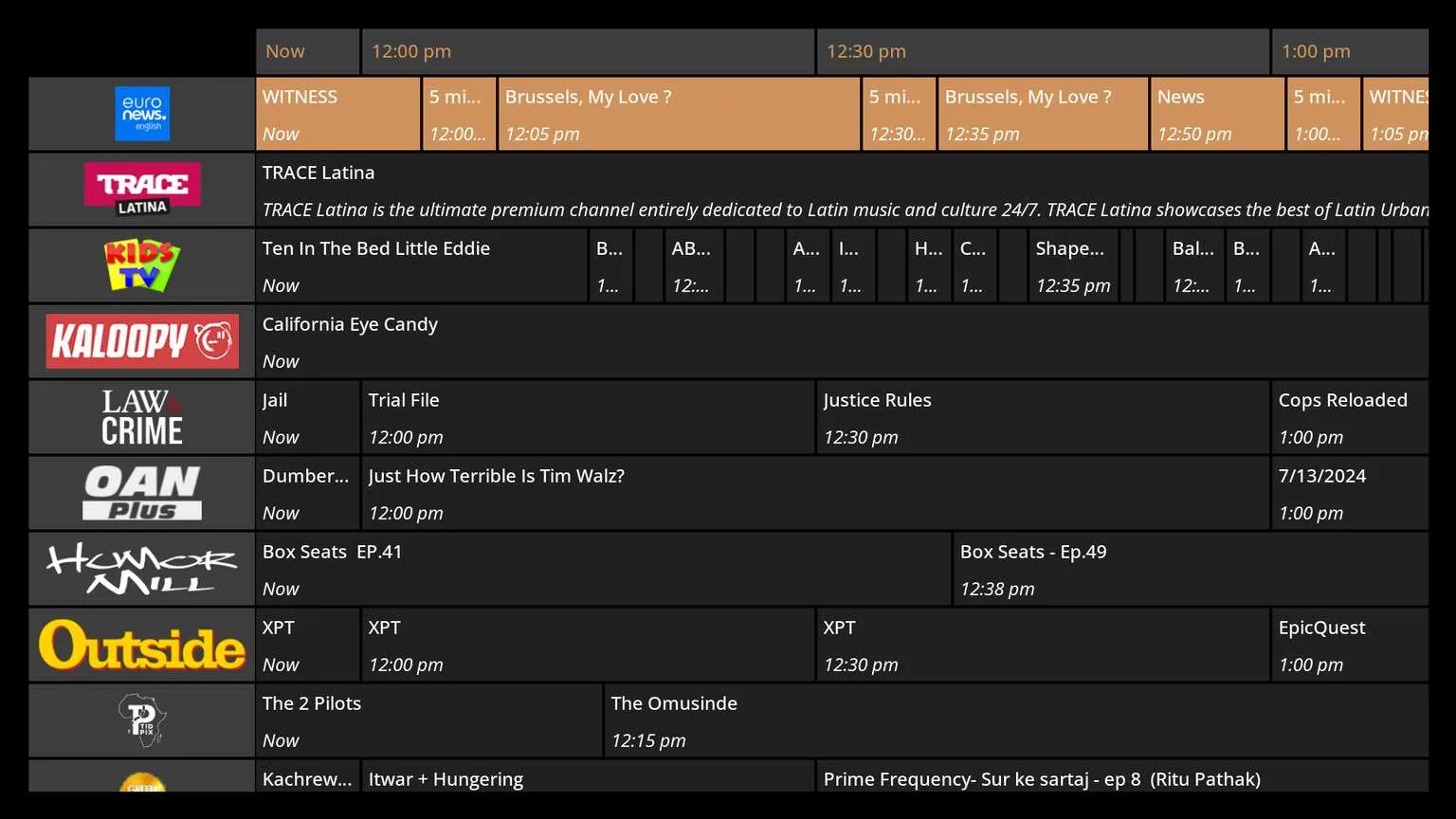
Now as I said before, the content outside the USA isn’t as good. You might find it severely lacking or even boring at times.
So I recommend that you connect your VPN to a US server and then open the app to enjoy all the content available to US users.
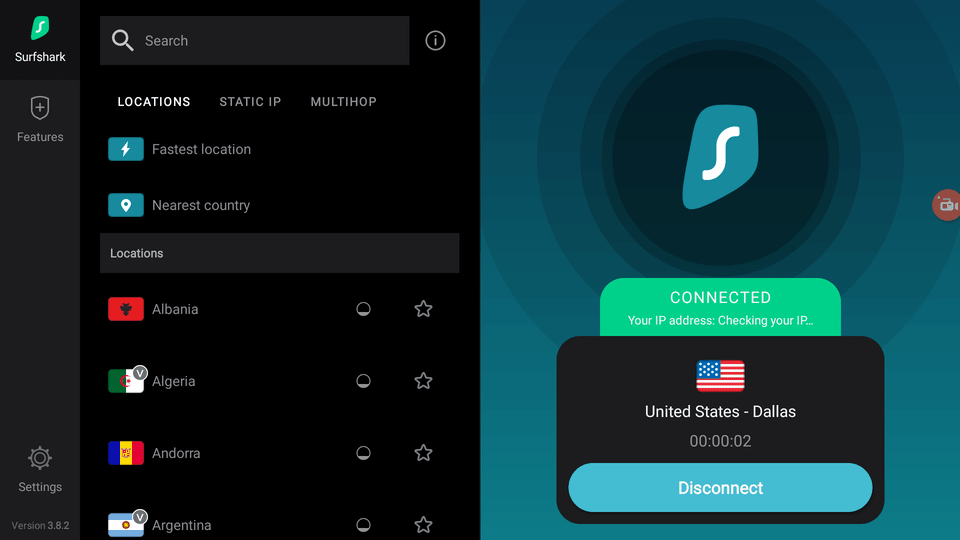
The selection of movies, Live TV channels, and other OnDemands content in the US region is just way ahead of any other region. Give it a try to see if you like it.
I recommend using Surfshark VPN, it’s practically free.
How to Install DistroTV on Android TV or Firestick (Video)
Frequently Asked Questions
What are the best free movies on DistroTV?
The best movies available on the app are 13 Assassins, Bronson, IP Man, and District 13: Ultimate.
What are the best free TV shows on DistroTV?
The best TV shows available on this service are The Fall, King, McCallum, and Entitled.
Conclusion
Now you know how to install DistroTV on your Android TV, Google TV, or Firestick device. You can start using this app to stream loads of free content from movies, TV shows to Live TV channels.
I recommend that you use a VPN to connect to a US server so you get to enjoy all the amazing content this service offers in the US region.
Let me know if you have any questions.